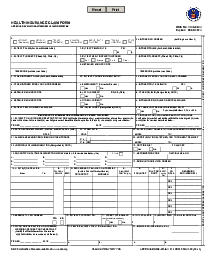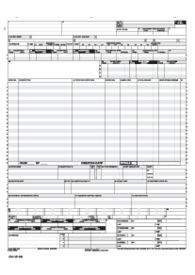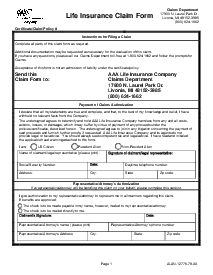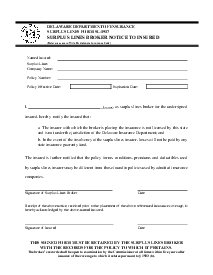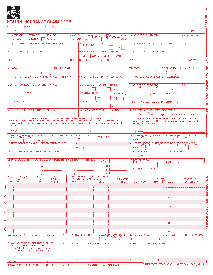-
Templates
1099 FormsAccurately report 1099 information returns and ensure IRS filing with easeExplore all templatesW-9 W-8 FormsEasily manage and share taxpayer details to streamline payments and meet IRS requirements with confidenceExplore all templatesOther Tax FormsFillable tax forms simplify and speed up your tax filing process and aid with recordkeeping.Explore all templatesReal EstateReal estate templates for all cases, from sale to rentals, save you a lot of time and effort.Explore all templatesLogisticsSimplify your trucking and logistics paperwork with our ready-to-use transportation and freight templates.Explore all templatesMedicalMedical forms help you keep patient documentation organized and secure.Explore all templatesBill of SaleBill of Sale templates streamline the transfer of ownership with clarity and protection.Explore all templatesContractsVarious contract templates ensure efficient and clear legal transactions.Explore all templatesEducationEducational forms and templates enhance the learning experience and student management.Explore all templates
-
Features
FeaturesAI-Enhanced Document Solutions for Contractor-Client Success and IRS ComplianceExplore all featuresAI Summarizer Check out the featureAI PDF summarizer makes your document workflow even faster. Ask AI to summarize PDF, assist you with tax forms, complete assignments, and more using just one tool.Sign PDF Check out the featurePDFLiner gives the opportunity to sign documents online, save them, send at once by email or print. Register now, upload your document and e-sign it onlineFill Out PDF Check out the featurePDFLiner provides different tools for filling in PDF forms. All you need is to register, upload the necessary document and start filling it out.Draw on a PDF Check out the featureDraw lines, circles, and other drawings on PDF using tools of PDFLiner online. Streamline your document editing process, speeding up your productivity
- Solutions
- Features
- Blog
- Support
- Pricing
- Log in
- Sign Up
Geico Supplement Request
Get your Geico Supplement Request in 3 easy steps
-
01 Fill and edit template
-
02 Sign it online
-
03 Export or print immediately
What is the Geico Supplement Request Form?
The Geico supplement request form is a specific form provided by Geico, one of the largest auto insurance companies in the United States. Geico policyholders use this form to request additional repairs or compensation for their insurance claims. It allows policyholders to provide detailed information regarding supplemental damages or costs that may have been overlooked in the initial claim.
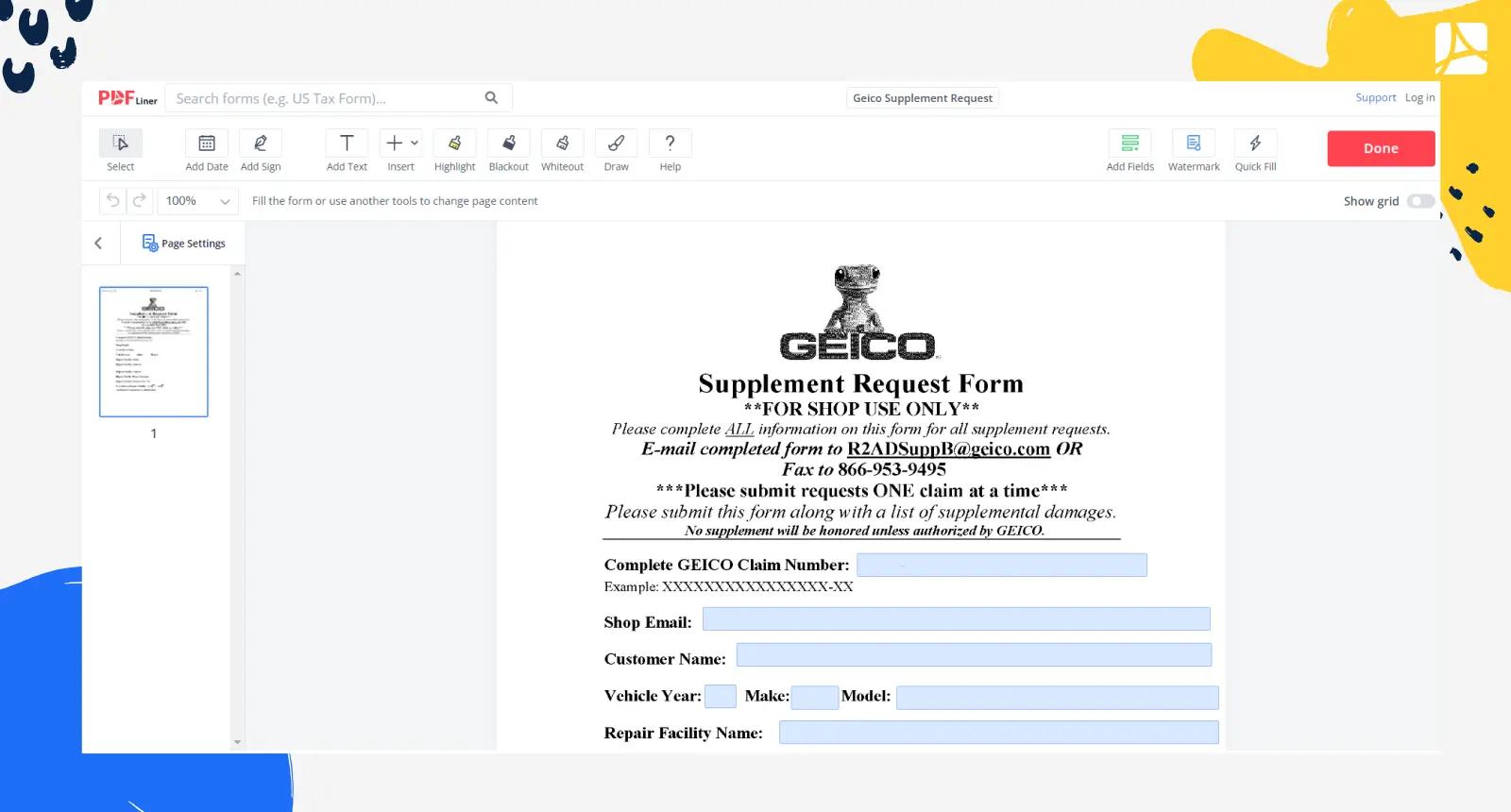
How Does this Geico Supplement Form Differ from other Geico Claim Forms?
The key difference lies in the purpose and content of the form. While regular claim forms concentrate on documenting the initial incident and damages, the Geico Supplement Request Form is intended to capture any subsequent or supplementary information related to the claim. It allows policyholders to provide specific details about the additional damages, repairs, or expenses they need to be addressed.
How to Fill Out the Geico Supplement Request Online?
Filling out the Geico supplement request form online is a convenient and efficient way to communicate your additional repair or compensation needs to Geico. Here is a step-by-step guide on how to fill out the Geico supplement request form pdf online:
- Click on the first field that requires input, which is the claim number field located at the top left of the form.
- Type in your claim number.
- Move to the next field that requires input, which is the customer's name field.
- Type in the customer's name.
- Fill in the information about the car, including the vehicle year, the make, and the model.
- Next, complete the fields about the facility, including the repair facility name, address, phone number, and repair facility federal tax ID.
- Add additional information or comments in a special field if you have it.
- Review the completed form to ensure all required information has been entered.
- Save the completed form to your computer or a secure cloud storage service for future reference.
Tips for Attaching Supporting Documents for Geico Supplement Request
When submitting a Geico supplement request, attaching supporting documents is crucial to substantiate your claim and provide evidence for the additional damages or expenses you are requesting. Here are some helpful tips for attaching supporting documents effectively:
- Gather relevant documentation: Collect all the necessary documents that support your supplemental claim. This may include repair estimates, invoices, receipts, photographs of damages, or any other relevant evidence demonstrating the need for additional repairs or compensation.
- Use legible and clear copies: Make sure that all the documents you attach are clear, legible, and in a format that is easily accessible by Geico. If you're submitting physical copies, consider scanning them to create high-quality digital copies. Illegible or blurry documents may delay the processing of your supplemental request.
- Provide detailed descriptions: Along with each supporting document, provide a brief description or explanation of its relevance to your claim. This helps Geico's claims department understand the purpose and significance of each document and its connection to the supplemental request.
- Comply with file size and format requirements: Check Geico's guidelines or requirements regarding file size and acceptable formats for attachments. Ensure that your documents meet these specifications to avoid any issues with uploading or processing.
- Double-check your submission: Before submitting your Geico request form, review all the attached documents to confirm that they are accurate, complete, and relevant. Verify that you have not missed any crucial supporting evidence that could strengthen your supplemental claim.
Fillable online Geico Supplement Request