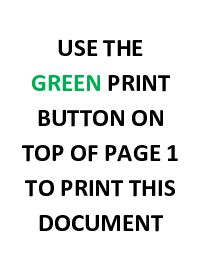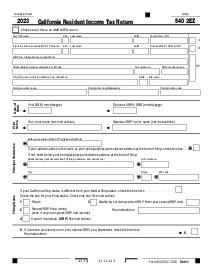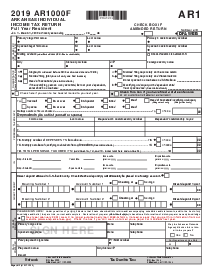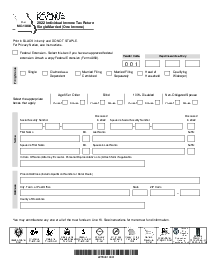-
Templates
1099 FormsAccurately report 1099 information returns and ensure IRS filing with easeExplore all templatesW-9 W-8 FormsEasily manage and share taxpayer details to streamline payments and meet IRS requirements with confidenceExplore all templatesOther Tax FormsFillable tax forms simplify and speed up your tax filing process and aid with recordkeeping.Explore all templatesReal EstateReal estate templates for all cases, from sale to rentals, save you a lot of time and effort.Explore all templatesLogisticsSimplify your trucking and logistics paperwork with our ready-to-use transportation and freight templates.Explore all templatesMedicalMedical forms help you keep patient documentation organized and secure.Explore all templatesBill of SaleBill of Sale templates streamline the transfer of ownership with clarity and protection.Explore all templatesContractsVarious contract templates ensure efficient and clear legal transactions.Explore all templatesEducationEducational forms and templates enhance the learning experience and student management.Explore all templates
-
Features
FeaturesAI-Enhanced Document Solutions for Contractor-Client Success and IRS ComplianceExplore all featuresAI Summarizer Check out the featureAI PDF summarizer makes your document workflow even faster. Ask AI to summarize PDF, assist you with tax forms, complete assignments, and more using just one tool.Sign PDF Check out the featurePDFLiner gives the opportunity to sign documents online, save them, send at once by email or print. Register now, upload your document and e-sign it onlineFill Out PDF Check out the featurePDFLiner provides different tools for filling in PDF forms. All you need is to register, upload the necessary document and start filling it out.Draw on a PDF Check out the featureDraw lines, circles, and other drawings on PDF using tools of PDFLiner online. Streamline your document editing process, speeding up your productivity
- Solutions
- Features
- Blog
- Support
- Pricing
- Log in
- Sign Up
Maryland Form 502CR
Get your Maryland Form 502CR in 3 easy steps
-
01 Fill and edit template
-
02 Sign it online
-
03 Export or print immediately
What Is Maryland Form 502CR?
Maryland tax form 502CR is designed for taxpayers to calculate and state the tax credits for which they are eligible. These may include credits for income taxes paid to other states, Heritage Structure Rehabilitation Credits, or contributions to certain Maryland college saving plans, among others. If you are looking to maximise your tax benefit and comply with Maryland tax laws, you should definitely look into this document.
Who can benefit from form 502CR Maryland?
A variety of taxpayers can benefit from filing form 502CR for Maryland, including homeowners, business owners, and investors. If you have engaged in activities or investments that the state of Maryland incentivizes through tax credits, you’ll want to pay close attention to this form.
This could be your ticket to reducing your overall tax burden. For instance, you may be eligible for credits if you have contributed to the preservation of historical properties, invested in environmentally friendly initiatives, or provided employment opportunities in economically disadvantaged areas.
How to Fill Out 502CR Form Maryland
Knowing how to fill out this Maryland form template can save time and help avoid mistakes. Here's a Maryland tax form 502CR instructions of the process:
- Input your and your spouse's unique taxpayer identification numbers in the designated areas.
- Enter both your and your spouse's full legal names, including first name, middle initial (if applicable), and last name, into the respective fields.
- In the section dedicated to tax reductions for taxes paid to other jurisdictions, calculate and record any applicable credits based on the taxes you paid to other states or localities.
- In the section for household and dependent care expense reductions, compute the allowable credit based on your eligible childcare or dependent care costs and document the amount.
- For the educator incentive reduction segment, if you qualify for the tax incentive for educators, determine the appropriate amount and record it.
- If you are claiming a reduction for the purchase of oyster aquaculture equipment, document the credit amount after proper calculation, as per outlined guidelines.
- Under the one-time reduction for long-term care insurance policies, if applicable, indicate the credit amount that corresponds with your eligible insurance premium expenditures.
- For the easement tax reduction area, report the calculated credit if you contributed to the preservation or conservation of easements.
- In the field related to the venison contribution reduction, if you donated to certified organizations that feed the hungry, enter the valid credit amount.
- In the segment for community support reductions, attach any necessary certification and then write down the credit value if you contributed to an approved community investment program.
- For the endowment contribution reduction section, if you donated to qualifying endowment funds, attach required documentation and record your credit value.
- In the area regarding medical preceptor reductions, attach required certifications and input the credit amount if you served as a preceptor in designated health workforce shortage regions.
- For the independent living assistance reduction segment, attach any necessary certification and note down the credit amount if you qualify for the tax reduction for supporting independent living programs.
- If applicable, complete the section for contributions to historically black colleges and endowments by attaching required certifications and writing the determined credit amount.
- For the segment dedicated to older taxpayers, calculate and note any credit amount if eligible for the senior tax reduction.
- In the summary part for state tax reduction, compile and report all eligible credit amounts from previous sections that relate to the state income tax reduction.
- For the local tax reduction summary, aggregate and document the eligible credit amounts specific to local income tax reductions.
- Lastly, in the area for refundable tax credits, itemize any credits you are eligible to receive as a refund.
Digital solutions for completing 502CR form Maryland
In today’s digital age, online platforms offer taxpayers convenient solutions to complete and submit their tax forms. With services like PDFliner, you can fill out your 502CR form Maryland directly from your computer or mobile device. This handy tool allows users to easily navigate the form online, providing an efficient and user-friendly interface to manage tax documents. The digital 502CR form can be saved, edited, shared, and printed, providing a flexible approach to managing IRS tax documents.
Form Versions
2021
Maryland Form 502CR (2021)
2022
Maryland Form 502CR (2022)
Fillable online Maryland Form 502CR