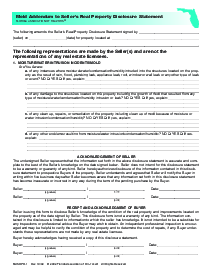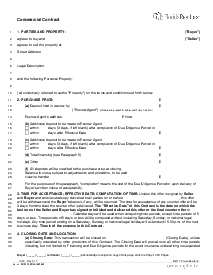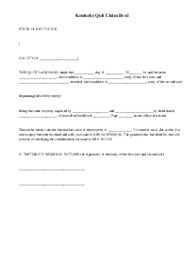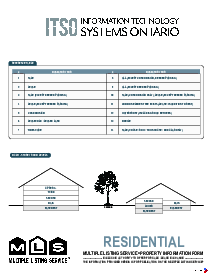-
Templates
1099 FormsAccurately report 1099 information returns and ensure IRS filing with easeExplore all templatesW-9 W-8 FormsEasily manage and share taxpayer details to streamline payments and meet IRS requirements with confidenceExplore all templatesOther Tax FormsFillable tax forms simplify and speed up your tax filing process and aid with recordkeeping.Explore all templatesReal EstateReal estate templates for all cases, from sale to rentals, save you a lot of time and effort.Explore all templatesLogisticsSimplify your trucking and logistics paperwork with our ready-to-use transportation and freight templates.Explore all templatesMedicalMedical forms help you keep patient documentation organized and secure.Explore all templatesBill of SaleBill of Sale templates streamline the transfer of ownership with clarity and protection.Explore all templatesContractsVarious contract templates ensure efficient and clear legal transactions.Explore all templatesEducationEducational forms and templates enhance the learning experience and student management.Explore all templates
-
Features
FeaturesAI-Enhanced Document Solutions for Contractor-Client Success and IRS ComplianceExplore all featuresAI Summarizer Check out the featureAI PDF summarizer makes your document workflow even faster. Ask AI to summarize PDF, assist you with tax forms, complete assignments, and more using just one tool.Sign PDF Check out the featurePDFLiner gives the opportunity to sign documents online, save them, send at once by email or print. Register now, upload your document and e-sign it onlineFill Out PDF Check out the featurePDFLiner provides different tools for filling in PDF forms. All you need is to register, upload the necessary document and start filling it out.Draw on a PDF Check out the featureDraw lines, circles, and other drawings on PDF using tools of PDFLiner online. Streamline your document editing process, speeding up your productivity
- Solutions
- Features
- Blog
- Support
- Pricing
- Log in
- Sign Up
Rental Inspection Walk-Through Form
Get your Rental Inspection Walk-Through Form in 3 easy steps
-
01 Fill and edit template
-
02 Sign it online
-
03 Export or print immediately
What Is a Rental Walk Through Inspection Form
A Rental Walk Through Inspection Form is vital in the real estate industry. This detailed form allows both the landlord and the tenant to assess the condition of a rental property at a specific point in time. It documents the state of the property, typically listing each room and any furniture or appliances. Notes about any damage, wear and tear, or defects observed are made. This helps to provide an objective record that comes in handy to avoid disputes about property damages that could arise at the end of a lease term.
When to Use Final Walk Through Inspection Form Rental
Various situations call for a Final Walk Through Inspection Form Rental. Here are some:
- As the clause often states in lease agreements, landlords and tenants must use this form right before a lease term expires. It helps compare the state of the property at the start and end of the tenancy.
- If planning to renew the lease, using this form to inspect the property helps negotiate the terms of the extension.
- If a tenant decides to sublet the property, having a condition report protects their deposit from damages caused by subtenants.
- This form is valuable evidence in unresolved disputes between landlords and tenants, where property damage is controversial.
How To Fill Out Walk Through Rental Inspection Form
Here is a step-by-step guide on how to fill out a Walk Through Rental Inspection Form:
- Step 1: Begin by writing the names of the landlord and the tenant and the rental property's address.
- Step 2: It is important to record the inspection date for future reference.
- Step 3: Write a short description of each room and all the elements you've checked, including walls, carpets, windows, doors, etc.
- Step 4: Look for any signs of damage on the property and note them down.
- Step 5: For further evidence, take clear pictures of any observed damages and attach them to the form.
- Step 6: Both the tenant and the landlord should sign and date the form.
When to File Walk Through Inspection Form Rental Lease
Filing the Walk Through Inspection Form Rental Lease on time is crucial. It should ideally be done twice, at the beginning and end of the lease term. It provides an accurate record of the property's condition at the start of the lease. This form is a benchmark for comparing how the property is returned at the end of the lease. It also becomes instrumental in determining how much of a tenant's security deposit can be retained to cover any potential damages beyond normal wear and tear.
At the end of the lease, it is beneficial for the landlord and tenant to walk through the property together using this form. It allows tenants to rectify any damages noted and helps landlords identify any issues that need to be addressed before the property can be rented out again.
Therefore, the Rental Inspection Walk-Through Form is a handy tool in real estate. Its proper use can prevent misunderstandings and potential conflicts, ensuring a smoother rental process for both landlords and tenants.
Fillable online Rental Inspection Walk-Through Form