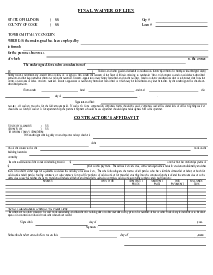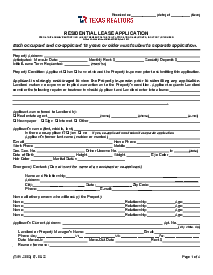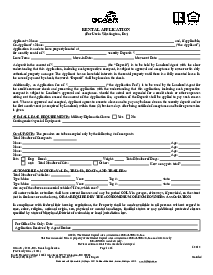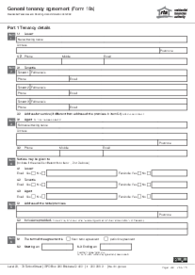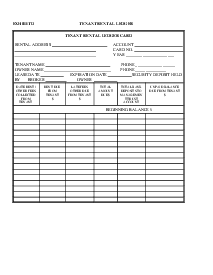-
Templates
1099 FormsAccurately report 1099 information returns and ensure IRS filing with easeExplore all templatesW-9 W-8 FormsEasily manage and share taxpayer details to streamline payments and meet IRS requirements with confidenceExplore all templatesOther Tax FormsFillable tax forms simplify and speed up your tax filing process and aid with recordkeeping.Explore all templatesReal EstateReal estate templates for all cases, from sale to rentals, save you a lot of time and effort.Explore all templatesLogisticsSimplify your trucking and logistics paperwork with our ready-to-use transportation and freight templates.Explore all templatesMedicalMedical forms help you keep patient documentation organized and secure.Explore all templatesBill of SaleBill of Sale templates streamline the transfer of ownership with clarity and protection.Explore all templatesContractsVarious contract templates ensure efficient and clear legal transactions.Explore all templatesEducationEducational forms and templates enhance the learning experience and student management.Explore all templates
-
Features
FeaturesAI-Enhanced Document Solutions for Contractor-Client Success and IRS ComplianceExplore all featuresAI Summarizer Check out the featureAI PDF summarizer makes your document workflow even faster. Ask AI to summarize PDF, assist you with tax forms, complete assignments, and more using just one tool.Sign PDF Check out the featurePDFLiner gives the opportunity to sign documents online, save them, send at once by email or print. Register now, upload your document and e-sign it onlineFill Out PDF Check out the featurePDFLiner provides different tools for filling in PDF forms. All you need is to register, upload the necessary document and start filling it out.Draw on a PDF Check out the featureDraw lines, circles, and other drawings on PDF using tools of PDFLiner online. Streamline your document editing process, speeding up your productivity
- Solutions
- Features
- Blog
- Support
- Pricing
- Log in
- Sign Up
California Rental Application
Get your California Rental Application in 3 easy steps
-
01 Fill and edit template
-
02 Sign it online
-
03 Export or print immediately
Understanding Real Estate Forms California
Navigating the realm of real estate forms in California can be a daunting task, especially when it comes to rental applications. When renting a property, you need a California Rental Application Form that will help you in selecting the right tenant. This form is instrumental for landlords and property managers, as it provides a systematic way to evaluate prospective tenants and gather relevant information.
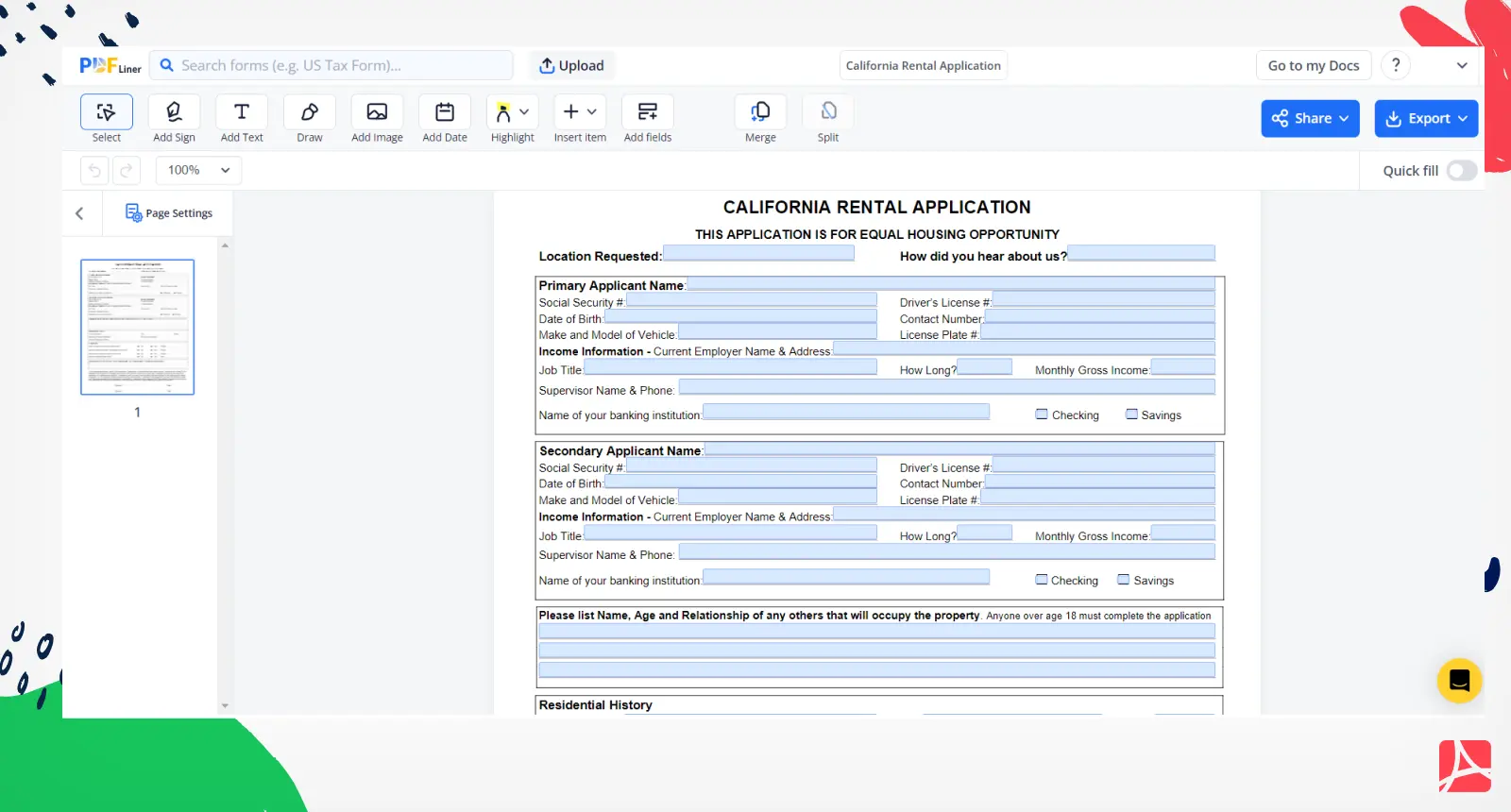
Key components of the rental application form in California
The California rental application is a comprehensive document that helps gather relevant information about a prospective tenant. Here's what's included in this form:
- Personal Information: asks for the applicant's name, date of birth, phone number, email, and current address.
- Rental History: deals with the applicant's previous rental situations – the addresses, landlords' names, and contact information, duration, and rent amount.
- Employment Information: requests the applicant's employment status, employer contact info, occupation, income, and employment duration.
- References: provide names, phone numbers, and email addresses of personal references who can vouch for their character and reliability.
- Vehicle Information: asks for the make, model, and license plate number of any vehicles the applicant intends to park on the property.
- Criminal Background: disclose any criminal convictions or pending criminal cases.
- Authorization: authorize the landlord to verify the information provided, run a background check, and check credit history.
Finding California Real Estate Disclosure Forms
To fill out the California Rental Application Form, follow this step-by-step guide:
- Begin filling out the form with the "Location Requested" section; provide the exact address of the rental property you're applying for, including street address, city, state, and zip code.
- Move on to the "Primary Applicant Name" section. Enter your full legal name as it appears on your government-issued ID.
- Fill in your Social Security Number, Driver's License Number, and Date of Birth in their respective fields.
- Provide your primary contact number, including area code, in the "Contact Number" field.
- In the "Make and Model of Vehicle" section, enter the year, make, and model of your vehicle, as well as the license plate number.
- For the Income Information section, provide the following information about your current employment:
- Current Employer Name & Address
- Job Title and duration at the job (e.g., Manager, 3 years)
- Monthly Gross Income
- Supervisor Name & Phone
- Name of your banking institution
- If you have a secondary applicant, repeat steps 3-7 for them in their designated fields.
- List the names, ages, and relationships of any other individuals who will be occupying the property.
- Fill in your residential history, including:
- Current Address, City, and State
- Duration at your current address
- Reason for moving
- Landlord's Name and Phone Number
- Answer the following questions in their respective fields. If you answered "Yes" to any of the above questions, provide a brief explanation for each in the space provided:
- Have you ever had an eviction filed on you? (Yes/No)
- Have you broken a lease or been asked to move out? (Yes/No)
- Have you ever been convicted of any crime? (Yes/No)
- Have you declared bankruptcy? (Yes/No)
- Under the "Personal and/or additional credit references" section, list your personal and/or credit references, including:
- Name
- Address
- Phone Number
- Relationship
- After completing all required fields, double-check the information provided for accuracy and completeness.
- If everything is correct, sign the form in the "Signature" field.
- Enter the date of your signature in the "Date" field.
Tips for completing rental application template in California
If you want to get a rental property in California, here are some crucial tips for completing a rental application template:
- Be Prepared: Gather all necessary personal, employment, and financial information before starting the application process. This allows for a smooth and efficient completion of the form.
- Be Honest: Provide accurate and truthful information when filling out the rental application. Lying or exaggerating details can lead to future complications or application denial.
- Double-check Personal Information: Verify personal details such as contact information, Social Security number, and date of birth are accurate to avoid any issues in the approval process.
- Proofread: Review the application thoroughly for any grammatical or spelling errors before submission.
- Attach Necessary Documents: Attach any required or requested documents, such as proof of income, identification, or references, to support the information in your application.
- Keep a Copy: Retain a copy of the completed application for your records. This is helpful in tracking the application status and verifying information during future rental processes.
Fillable online California Rental Application