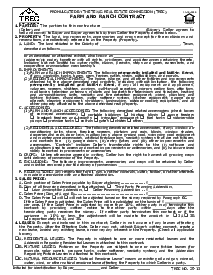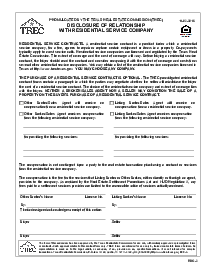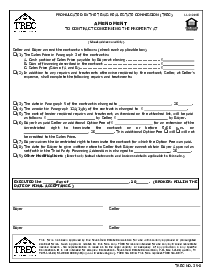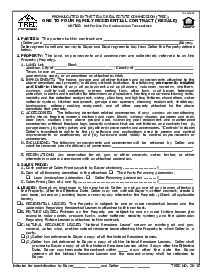-
Templates
1099 FormsAccurately report 1099 information returns and ensure IRS filing with easeExplore all templatesW-9 W-8 FormsEasily manage and share taxpayer details to streamline payments and meet IRS requirements with confidenceExplore all templatesOther Tax FormsFillable tax forms simplify and speed up your tax filing process and aid with recordkeeping.Explore all templatesReal EstateReal estate templates for all cases, from sale to rentals, save you a lot of time and effort.Explore all templatesLogisticsSimplify your trucking and logistics paperwork with our ready-to-use transportation and freight templates.Explore all templatesMedicalMedical forms help you keep patient documentation organized and secure.Explore all templatesBill of SaleBill of Sale templates streamline the transfer of ownership with clarity and protection.Explore all templatesContractsVarious contract templates ensure efficient and clear legal transactions.Explore all templatesEducationEducational forms and templates enhance the learning experience and student management.Explore all templates
-
Features
FeaturesAI-Enhanced Document Solutions for Contractor-Client Success and IRS ComplianceExplore all featuresAI Summarizer Check out the featureAI PDF summarizer makes your document workflow even faster. Ask AI to summarize PDF, assist you with tax forms, complete assignments, and more using just one tool.Sign PDF Check out the featurePDFLiner gives the opportunity to sign documents online, save them, send at once by email or print. Register now, upload your document and e-sign it onlineFill Out PDF Check out the featurePDFLiner provides different tools for filling in PDF forms. All you need is to register, upload the necessary document and start filling it out.Draw on a PDF Check out the featureDraw lines, circles, and other drawings on PDF using tools of PDFLiner online. Streamline your document editing process, speeding up your productivity
- Solutions
- Features
- Blog
- Support
- Pricing
- Log in
- Sign Up
Form 5506-NAR
Get your Form 5506-NAR in 3 easy steps
-
01 Fill and edit template
-
02 Sign it online
-
03 Export or print immediately
What Is the 5506-NAR Form?
The 5506 NAR form is really important in the world of work and careers. It plays an integral role when it comes to assessing the potential of a job applicant to deliver required services. When appropriately filled out, it can provide an objective and comprehensive evaluation of an employee's professional background and previous work experience.
Usefulness of the 5506-NAR form
The form 5506 NAR employment verification is essentially a permission slip. This approval form empowers companies to explore and verify the past work experiences of potential hires. It's particularly critical for industries with rigorous regulations and demands about the skills and qualifications of potential employees. Using this form can efficiently weed out candidates who don't meet the job requirements early on in the hiring process.
How to Fill Out Form 5506 NAR
Here is a detailed guide on how to complete form 5506 NAR PDF template, specifically using the PDFLiner website:
- Begin by entering your full name (Last, First, Middle) in the "Name of Applicant" section. If you have a maiden name, include it in the provided space.
- Provide your mailing address, including Street or P.O. Box, City, State, and ZIP Code, in the respective fields.
- Fill in your daytime phone number with area code, along with your Social Security Number in the designated spaces.
- Specify your gender by checking the appropriate box labeled Male or Female.
- Enter your CNA Certificate Number and Date of Birth in the respective fields.
- Include your Email Address where indicated to ensure you receive all necessary correspondence regarding your certification.
- Under the Verification of Requirements for Nurse Aide Recertification section, respond to the four inquiries regarding your employment and training status:
- Indicate whether you are listed on the Employee Misconduct Registry (EMR) as unemployable by checking Yes or No.
- Answer whether you have been convicted of a criminal offense as listed in the Texas Health and Safety Code, Section 250.006, by checking Yes or No. If yes, provide the date of conviction.
- Confirm whether you have completed 24 hours of in-service education in the past two years by checking Yes or No.
- State if you have completed an HHSC course in infection control and proper use of personal protective equipment (PPE) annually in the past 24 months by checking Yes or No.
- Sign and date the form in the space provided under Section 1 to verify that all the information you have provided is accurate.
- Move to Section 2 for employer verification. The facility program director, official keeper of records, or your actual employer must complete this section. They will need to confirm your employment dates and certify that you performed nursing or nursing-related services without any disqualifying misconduct.
- The employer’s signature must be notarized. Ensure that the signature and date are completed in the presence of a notary, who will then seal or stamp this section.
- Once all parts of the form are completed, the form must be submitted electronically to the Texas Nurse Aide Registry through your TULIP account by creating the Certified Nurse Aide Renewal application.
Make sure to keep a copy of the completed employment verification form NAR-5506 for your records and follow up with the Texas Nurse Aide Registry to confirm that they have received and processed your form.
Fillable online Form 5506-NAR