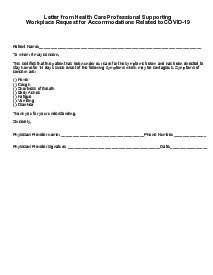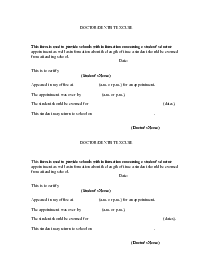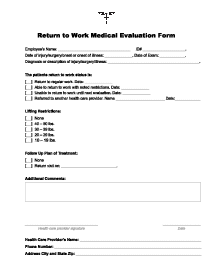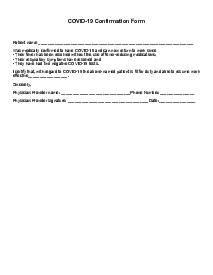-
Templates
1099 FormsAccurately report 1099 information returns and ensure IRS filing with easeExplore all templatesW-9 W-8 FormsEasily manage and share taxpayer details to streamline payments and meet IRS requirements with confidenceExplore all templatesOther Tax FormsFillable tax forms simplify and speed up your tax filing process and aid with recordkeeping.Explore all templatesReal EstateReal estate templates for all cases, from sale to rentals, save you a lot of time and effort.Explore all templatesLogisticsSimplify your trucking and logistics paperwork with our ready-to-use transportation and freight templates.Explore all templatesMedicalMedical forms help you keep patient documentation organized and secure.Explore all templatesBill of SaleBill of Sale templates streamline the transfer of ownership with clarity and protection.Explore all templatesContractsVarious contract templates ensure efficient and clear legal transactions.Explore all templatesEducationEducational forms and templates enhance the learning experience and student management.Explore all templates
-
Features
FeaturesAI-Enhanced Document Solutions for Contractor-Client Success and IRS ComplianceExplore all featuresAI Summarizer Check out the featureAI PDF summarizer makes your document workflow even faster. Ask AI to summarize PDF, assist you with tax forms, complete assignments, and more using just one tool.Sign PDF Check out the featurePDFLiner gives the opportunity to sign documents online, save them, send at once by email or print. Register now, upload your document and e-sign it onlineFill Out PDF Check out the featurePDFLiner provides different tools for filling in PDF forms. All you need is to register, upload the necessary document and start filling it out.Draw on a PDF Check out the featureDraw lines, circles, and other drawings on PDF using tools of PDFLiner online. Streamline your document editing process, speeding up your productivity
- Solutions
- Features
- Blog
- Support
- Pricing
- Log in
- Sign Up
Fillable School Absence Excuse Note
Get your School Absence Excuse Note in 3 easy steps
-
01 Fill and edit template
-
02 Sign it online
-
03 Export or print immediately
What Is an Excuse Note for School Absence?
The Excuse Note for School Absence template is exactly what it sounds like i.e., a written excuse from a child’s parent or guardian explaining why the child was absent from school. Make the most of this particular template or use our sample document gallery to find and fill out any other pre-designed, editable, and e-signable form online. PDFLiner is where you’ll automate your workflow like a pro.
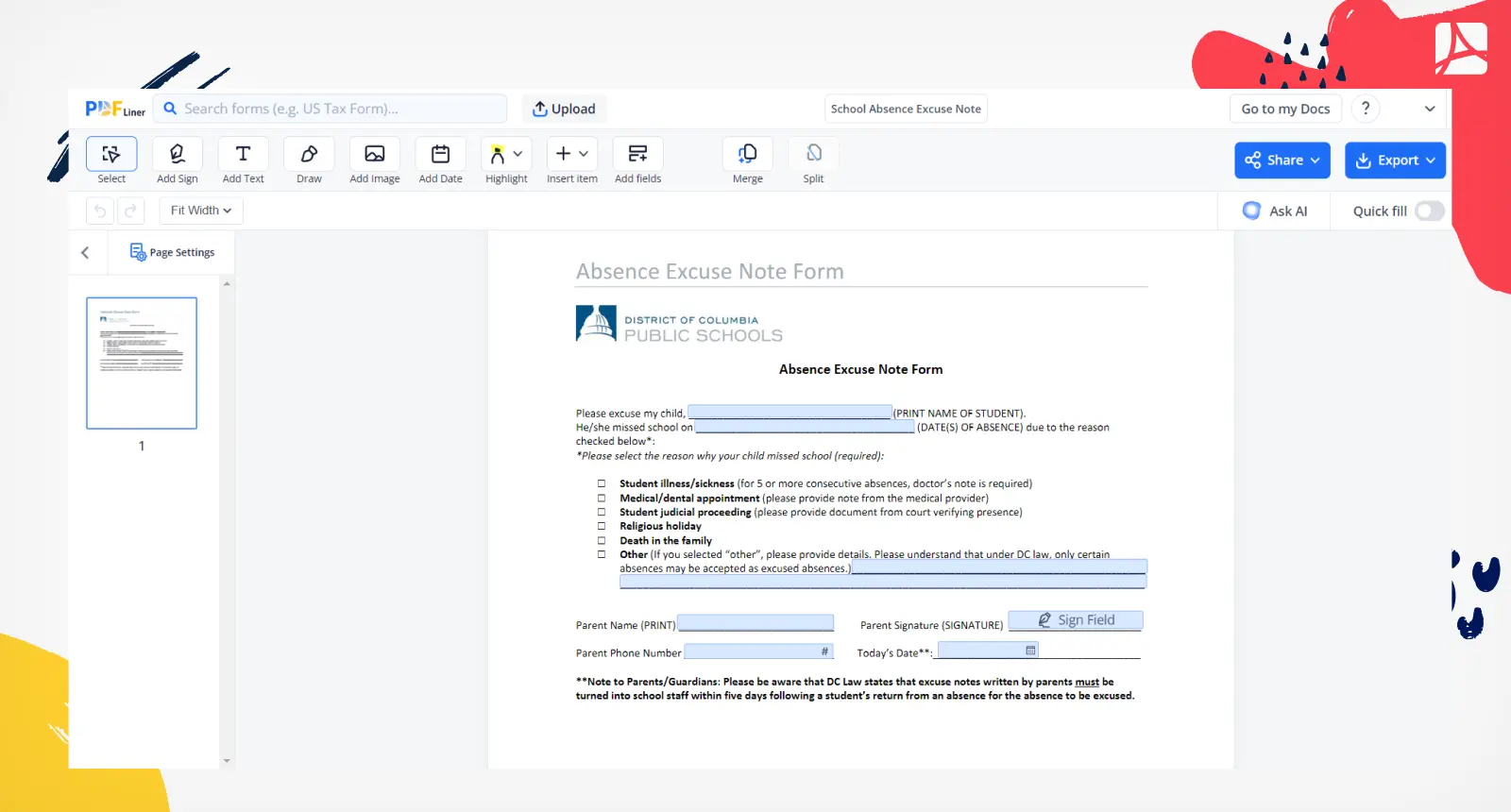
What I need the school absence excuse note template for
You need this template to explain why your child was absent from classes e.g., due to illness, religious holidays, or death in the family etc. Whether you’re here because you need this specific School Note Excuse Absence form or you’re on the prowl for other niche-focused pre-made templates, PDFLiner has got your back.
How to Fill Out the Excuse Absence Note for School
The file is pretty concise and has a certain structure. Scroll it down to study it and get down to its completion. Here are the main elements it should consist of:
- Your kid’s name.
- Date(s) when they missed classes.
- Reason why they were absent from school.
- Parent name and signature.
- Patent phone number.
- Current date.
Our well-thought-out platform is your best bet if you’re planning to give online document processing a try. No worries, you’re doing the right thing. Paper-based administrative affairs are exhausting and extremely time-consuming. While digital document management is up-to-date, speedy, and exceptionally convenient.
It’s your opportunity to free up heaps of your precious time and focus on what matters most. And it’s what the team behind PDFLiner will eagerly help you with. Give our service a go and you’re bound to succeed in going online file processing-wise.
Organizations that work with school absence excuse notes
- District of Columbia public schools.
How to Fill Out School Absence Excuse Note
Step 1: First, click the Fill Out Form button
Step 2: Enter relevant information in all the fields.
Step 3: Sign the Note using Add Sign tool.
Step 4: Click Done to save the School Absence Excuse Note.
Fillable online School Absence Excuse Note