-
Templates
1099 FormsAccurately report 1099 information returns and ensure IRS filing with easeExplore all templatesW-9 W-8 FormsEasily manage and share taxpayer details to streamline payments and meet IRS requirements with confidenceExplore all templatesOther Tax FormsFillable tax forms simplify and speed up your tax filing process and aid with recordkeeping.Explore all templatesReal EstateReal estate templates for all cases, from sale to rentals, save you a lot of time and effort.Explore all templatesLogisticsSimplify your trucking and logistics paperwork with our ready-to-use transportation and freight templates.Explore all templatesMedicalMedical forms help you keep patient documentation organized and secure.Explore all templatesBill of SaleBill of Sale templates streamline the transfer of ownership with clarity and protection.Explore all templatesContractsVarious contract templates ensure efficient and clear legal transactions.Explore all templatesEducationEducational forms and templates enhance the learning experience and student management.Explore all templates
-
Features
FeaturesAI-Enhanced Document Solutions for Contractor-Client Success and IRS ComplianceExplore all featuresAI Summarizer Check out the featureAI PDF summarizer makes your document workflow even faster. Ask AI to summarize PDF, assist you with tax forms, complete assignments, and more using just one tool.Sign PDF Check out the featurePDFLiner gives the opportunity to sign documents online, save them, send at once by email or print. Register now, upload your document and e-sign it onlineFill Out PDF Check out the featurePDFLiner provides different tools for filling in PDF forms. All you need is to register, upload the necessary document and start filling it out.Draw on a PDF Check out the featureDraw lines, circles, and other drawings on PDF using tools of PDFLiner online. Streamline your document editing process, speeding up your productivity
- Solutions
- Features
- Blog
- Support
- Pricing
- Log in
- Sign Up
Doctor Note Templates
-
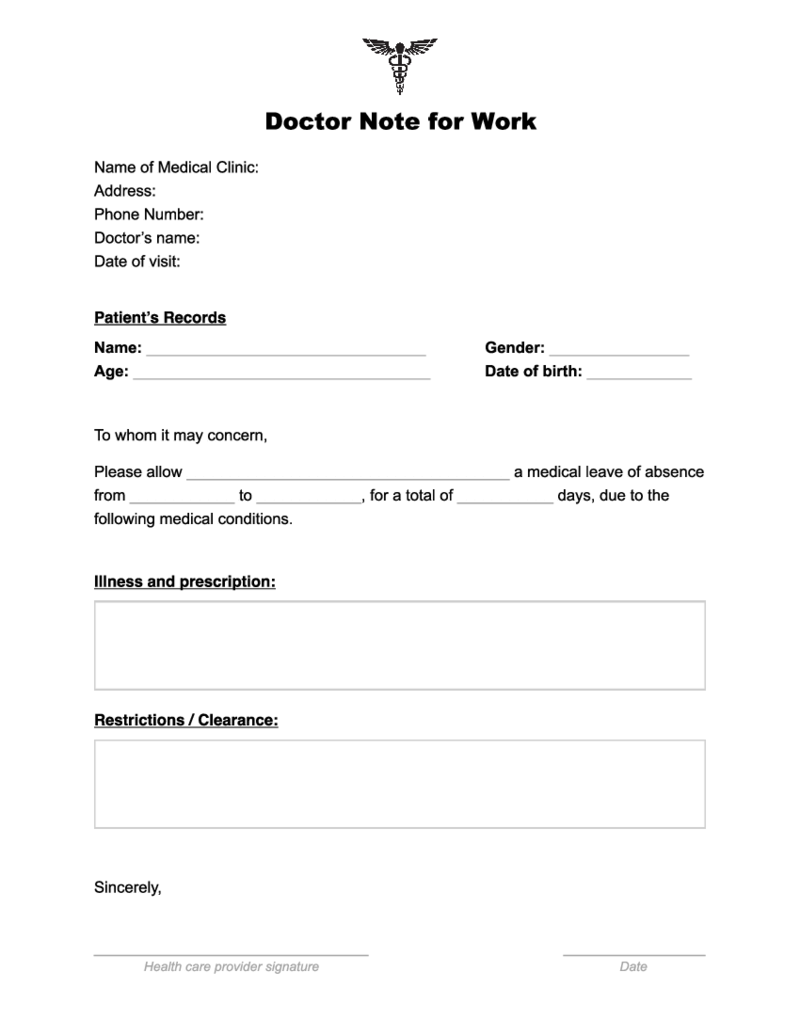 Doctor Note for Work
What Is Doctor Note for Work
Fillable doctors note also known as doctor’s excuse letter is the form that is provided by the doctor to the patient whenever it is required by the employer. It is an official document that explains a day or several days
Doctor Note for Work
What Is Doctor Note for Work
Fillable doctors note also known as doctor’s excuse letter is the form that is provided by the doctor to the patient whenever it is required by the employer. It is an official document that explains a day or several days
-
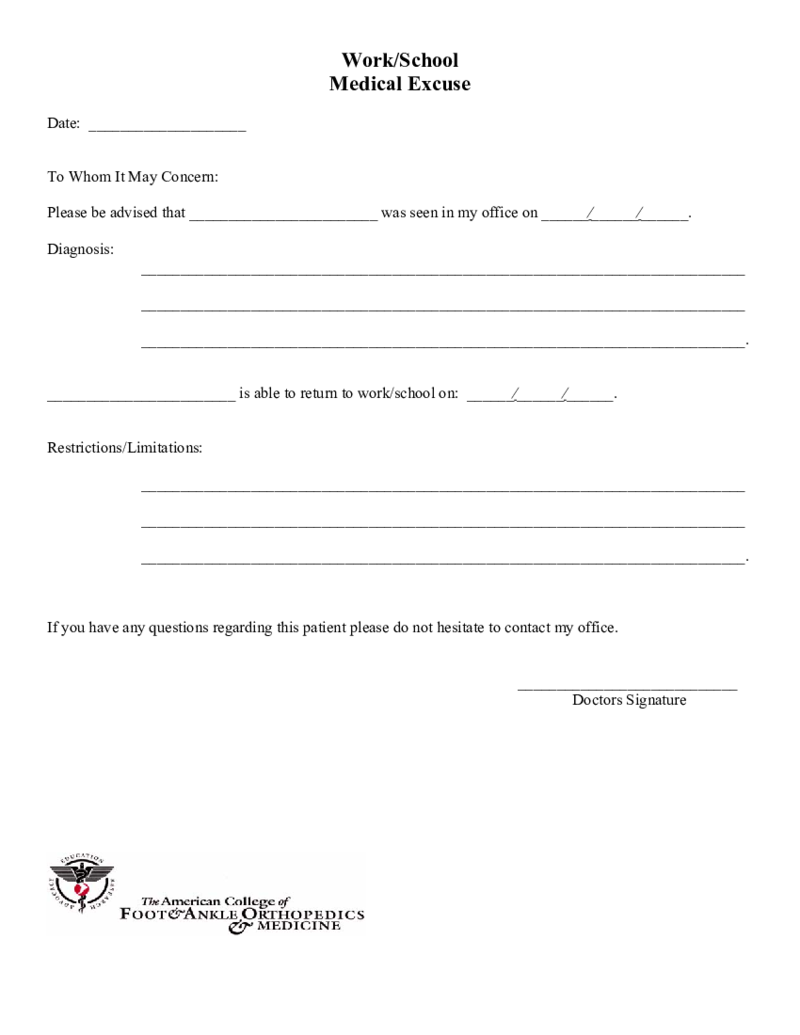 Work or School Medical Excuse
What Is Work and School Medical Excuse?
You need doctors work excuse either to show up at work or at school to explain the missed days. This document officially confirms that you need some time off your studies or work based on your current physical condi
Work or School Medical Excuse
What Is Work and School Medical Excuse?
You need doctors work excuse either to show up at work or at school to explain the missed days. This document officially confirms that you need some time off your studies or work based on your current physical condi
-
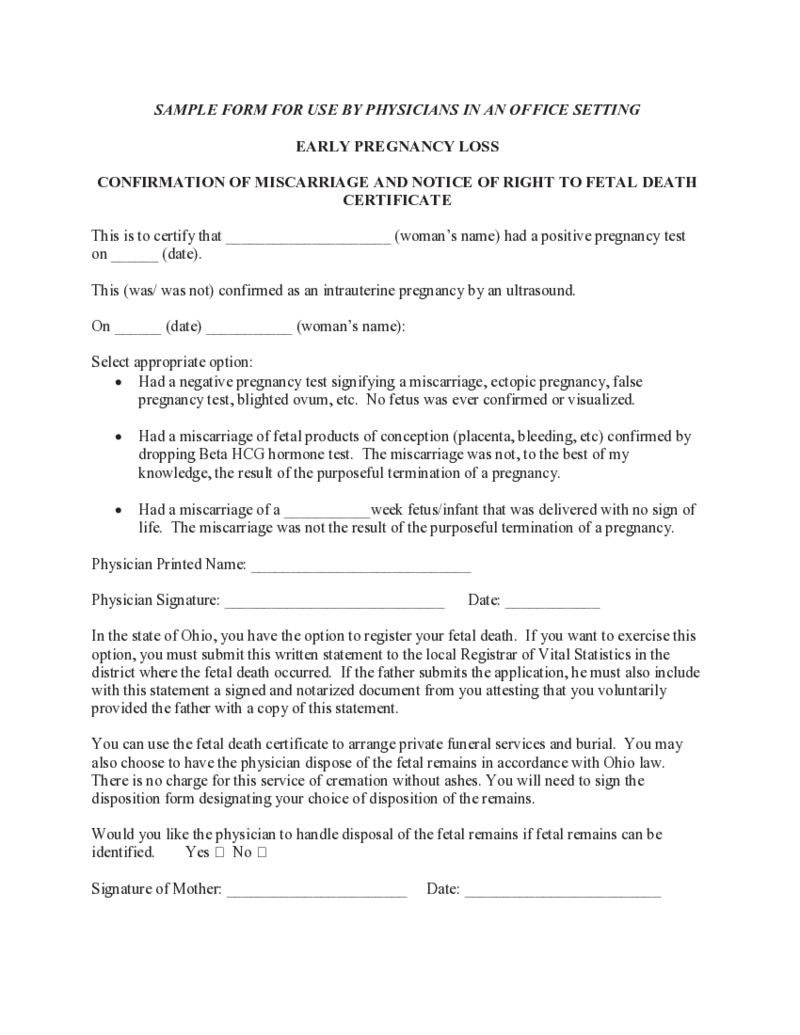 Miscarriage Doctor Note
What Is a Miscarriage Doctor’s Note?
A doctor's note about a miscarriage is a document that says a woman has had a miscarriage and needs time to recover. Certificate usually states how long the woman needs to recover and may offer other recommen
Miscarriage Doctor Note
What Is a Miscarriage Doctor’s Note?
A doctor's note about a miscarriage is a document that says a woman has had a miscarriage and needs time to recover. Certificate usually states how long the woman needs to recover and may offer other recommen
-
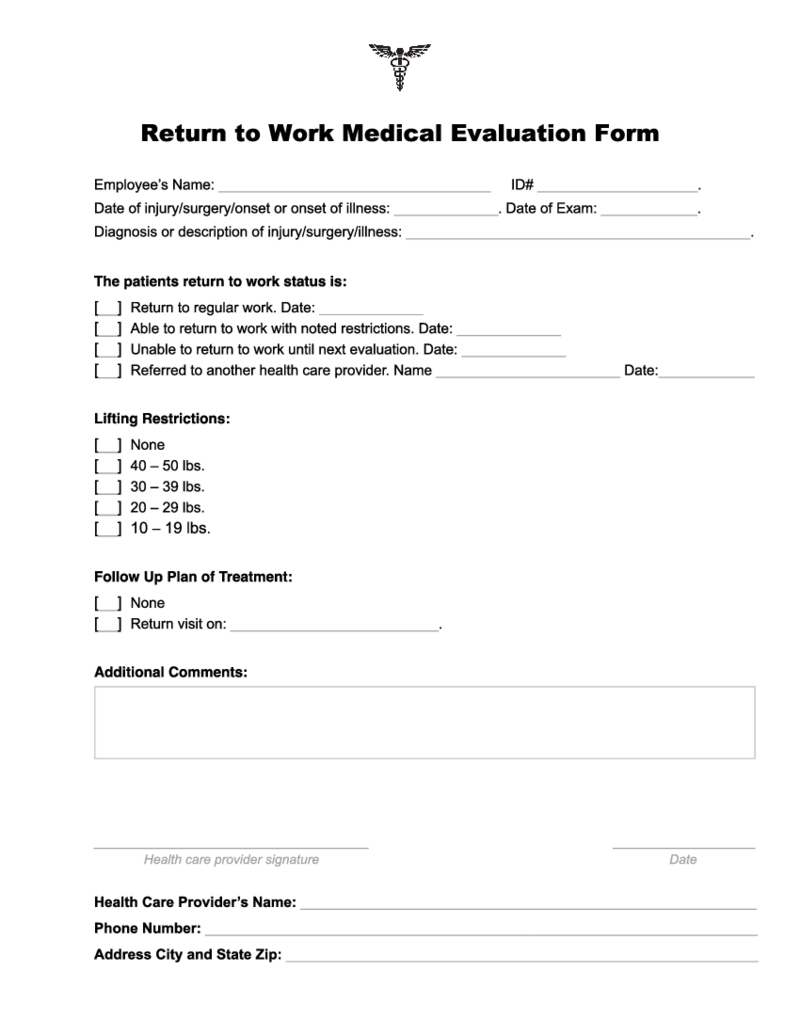 Doctor Return to Work Note
What Is a Return to Work Note From a Doctor?
Doctor Return to Work Note is a form that confirms or disclaims your ability to get back to work after some time that you were absent because of your health status. It also points to some physical restrictions
Doctor Return to Work Note
What Is a Return to Work Note From a Doctor?
Doctor Return to Work Note is a form that confirms or disclaims your ability to get back to work after some time that you were absent because of your health status. It also points to some physical restrictions
-
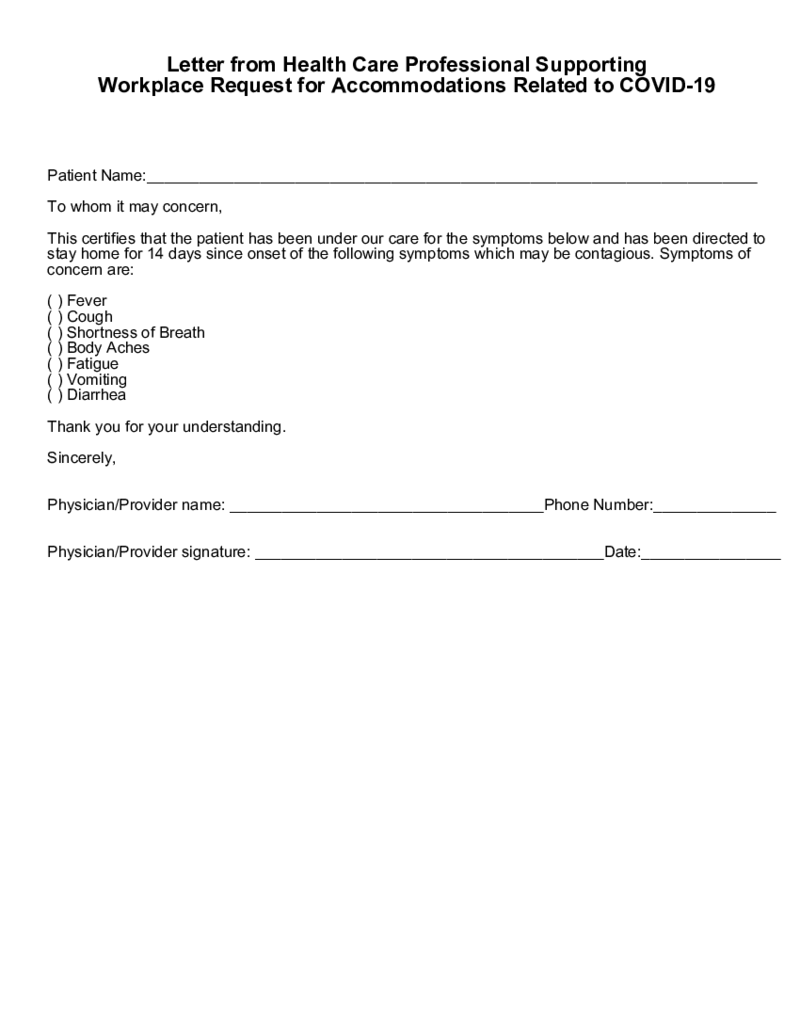 COVID-19 Doctor Note
What Is COVID-19 Doctor Note Template?
Covid-19 doctor note template is also called a letter from a Health Care professional supporting workplace requests for accommodations related to COVID-19. This is the document that suggests you need to stay at home
COVID-19 Doctor Note
What Is COVID-19 Doctor Note Template?
Covid-19 doctor note template is also called a letter from a Health Care professional supporting workplace requests for accommodations related to COVID-19. This is the document that suggests you need to stay at home
-
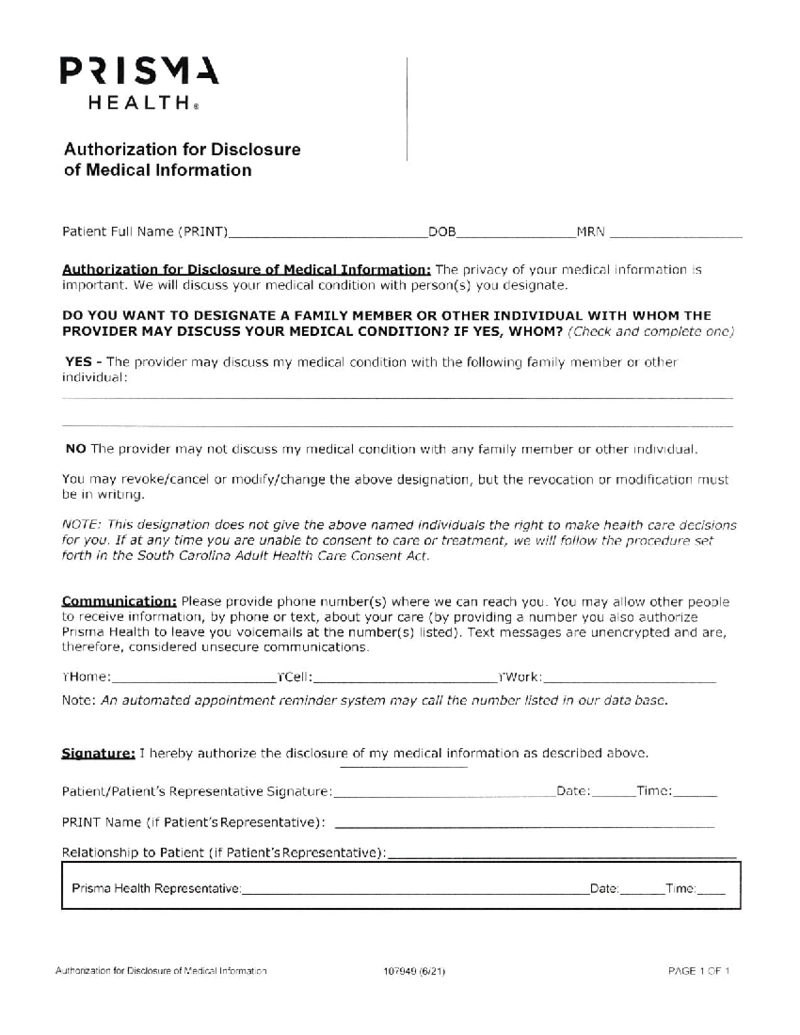 Prisma Health Doctors Note Form
What Is a Prisma Health Doctors Note
The Prisma Health Doctor's Note is an official medical document issued by healthcare specialists affiliated with Prisma Health. Its primary purpose is to provide a formal and legitimate record of a patient's me
Prisma Health Doctors Note Form
What Is a Prisma Health Doctors Note
The Prisma Health Doctor's Note is an official medical document issued by healthcare specialists affiliated with Prisma Health. Its primary purpose is to provide a formal and legitimate record of a patient's me
-
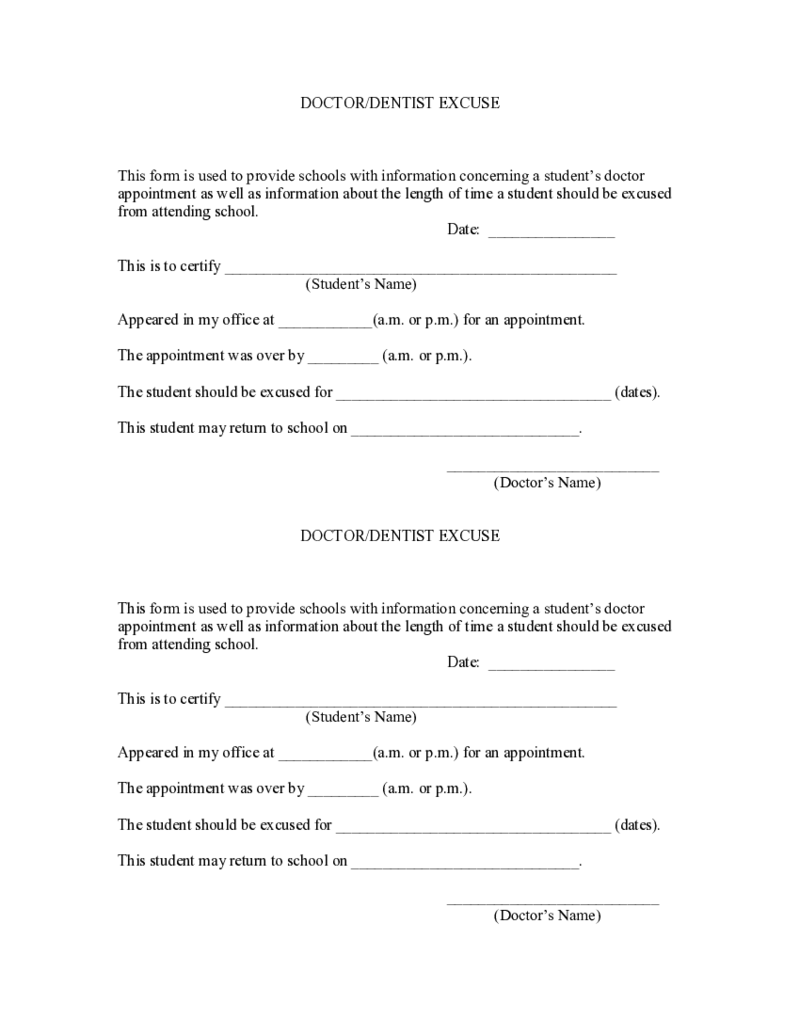 Doctor Dentist Excuse Note for School
What is Doctor/Dentist Excuse Note?
The doctor excuse note for school was created for the extraordinary situation when a student should be excused from school by a doctor’s or dentist’s decision. The document was created to notify school admin
Doctor Dentist Excuse Note for School
What is Doctor/Dentist Excuse Note?
The doctor excuse note for school was created for the extraordinary situation when a student should be excused from school by a doctor’s or dentist’s decision. The document was created to notify school admin
-
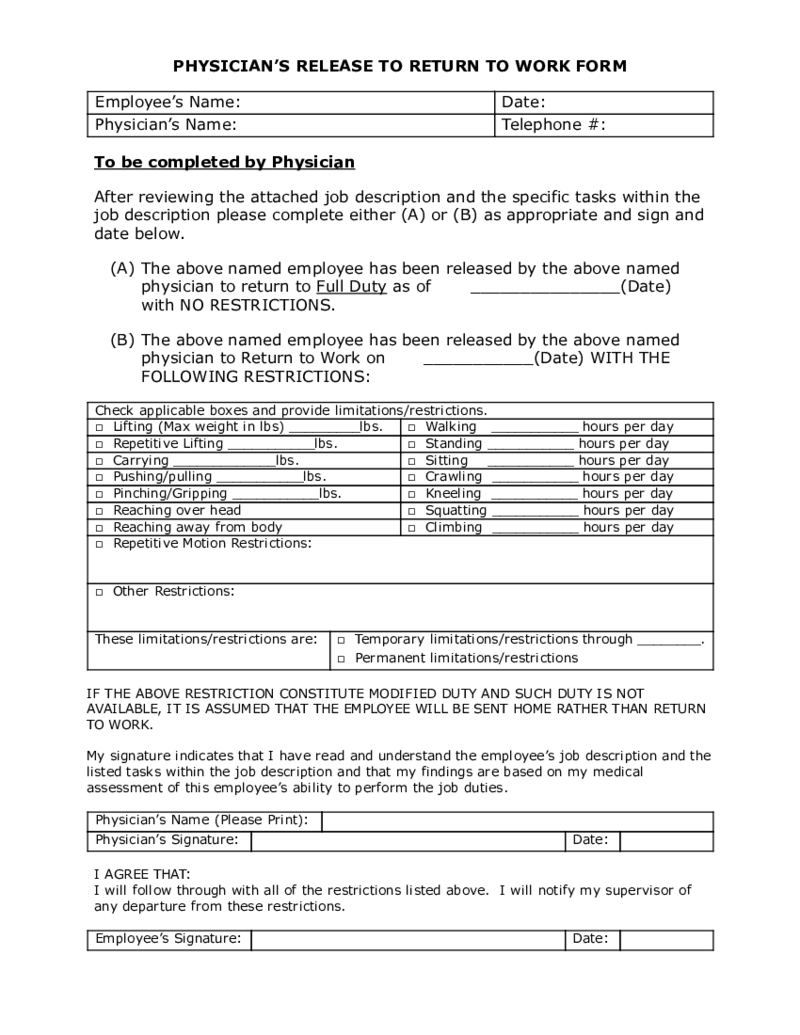 Work Restrictions Letter Template
What Is a Work Restriction Letter?
A Work Restriction Letter from a Doctor is an official document used when someone gets a work-related injury or needs special rules at work due to health issues. Treat it as a note from the doctor saying, 'You need t
Work Restrictions Letter Template
What Is a Work Restriction Letter?
A Work Restriction Letter from a Doctor is an official document used when someone gets a work-related injury or needs special rules at work due to health issues. Treat it as a note from the doctor saying, 'You need t
-
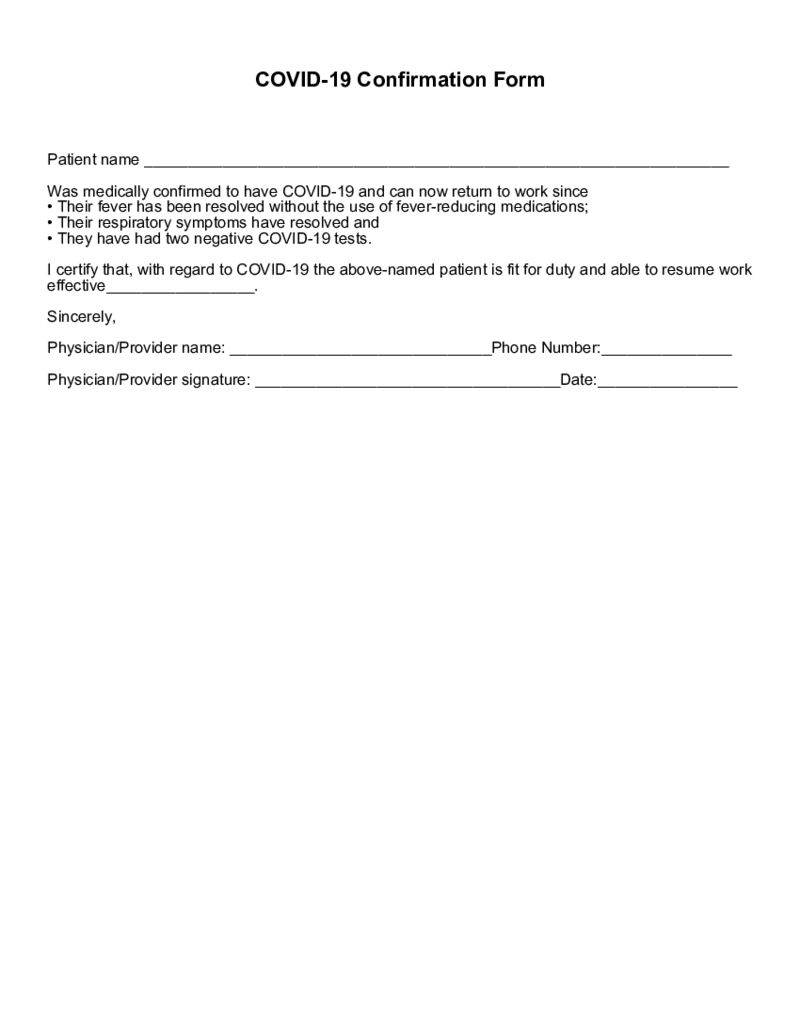 Doctor Note - Covid-19 Confirmation
What Is a COVID 19 Confirmation Form?
The COVID 19 doctor note for work form has a pretty self-explanatory name, meaning that it’s aimed at confirming that a patient did catch COVID 19, has now fully recovered, and is ready to get back to work
Doctor Note - Covid-19 Confirmation
What Is a COVID 19 Confirmation Form?
The COVID 19 doctor note for work form has a pretty self-explanatory name, meaning that it’s aimed at confirming that a patient did catch COVID 19, has now fully recovered, and is ready to get back to work
-
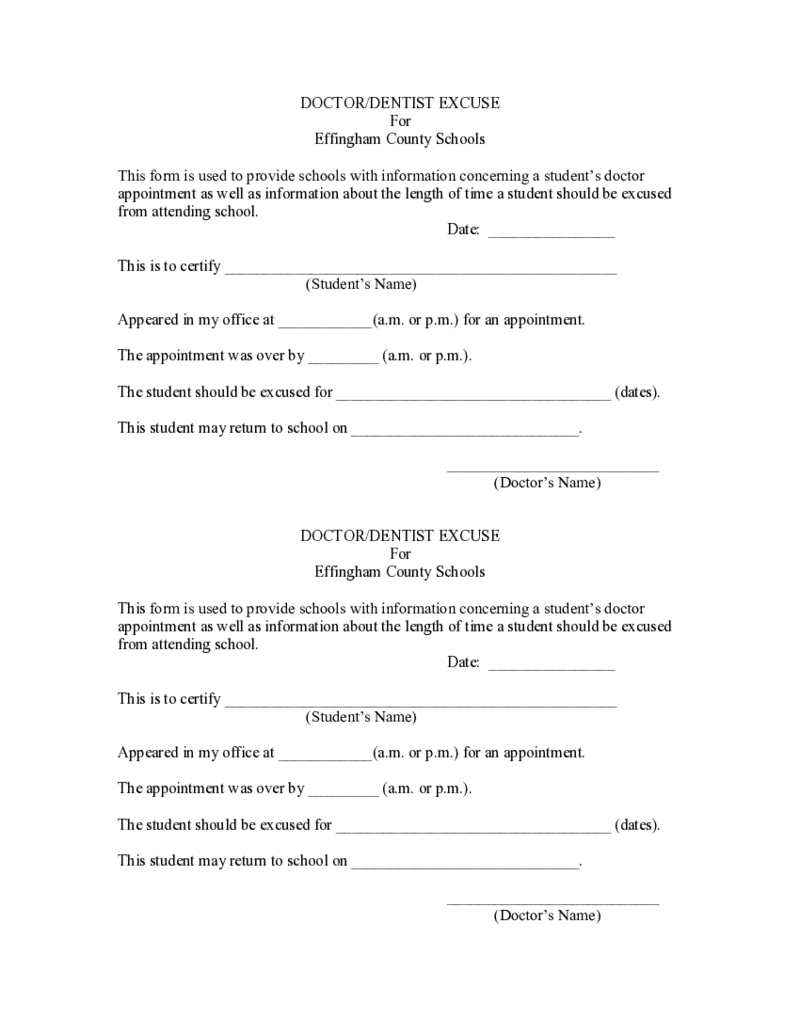 Dental Excuse Note
What Is a Dental Excuse Note form?
Fillable Dental Excuse Note is used by dentists or doctors who want to provide information about their clients of student’s ages to their schools. Doctors download Dental Excuse Note to notify the school about the
Dental Excuse Note
What Is a Dental Excuse Note form?
Fillable Dental Excuse Note is used by dentists or doctors who want to provide information about their clients of student’s ages to their schools. Doctors download Dental Excuse Note to notify the school about the
-
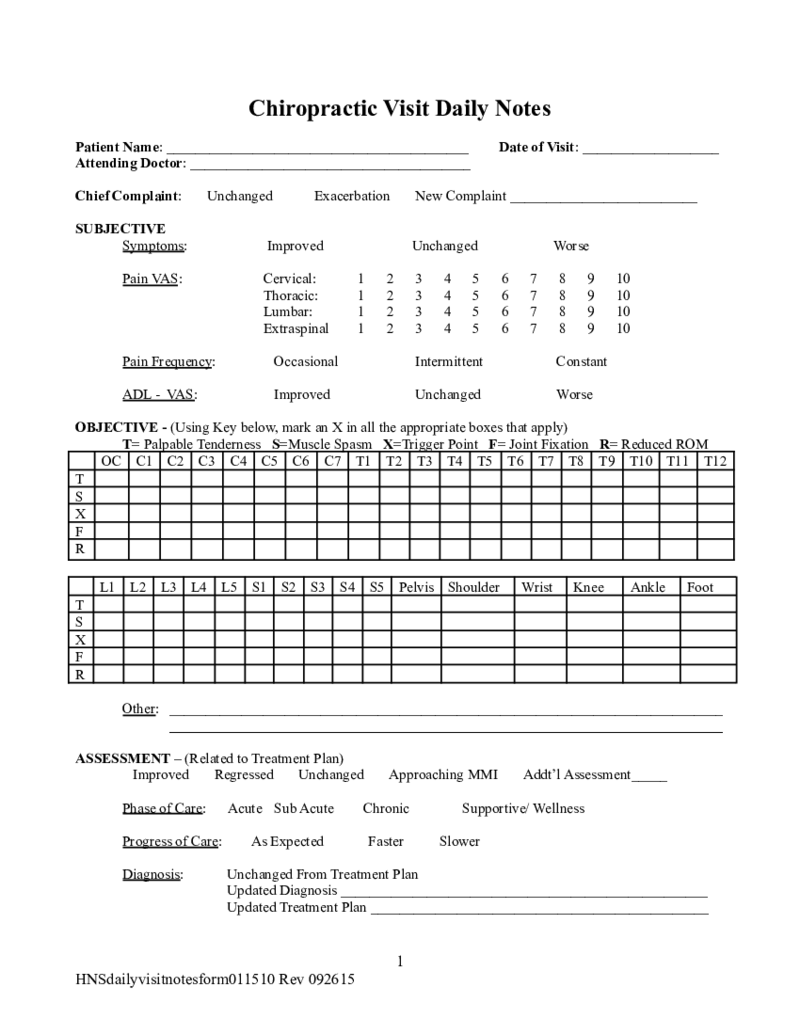 Chiropractor Doctor Note
What Is Form Chiropractic Visit Daily Notes?
The general answer to what is a Chiropractic Visit Daily Notes form is that it is a blank used for tracking treatment progress in chiropractic. A Fillable Chiropractor Doctor Note is a doctor’s tool and n
Chiropractor Doctor Note
What Is Form Chiropractic Visit Daily Notes?
The general answer to what is a Chiropractic Visit Daily Notes form is that it is a blank used for tracking treatment progress in chiropractic. A Fillable Chiropractor Doctor Note is a doctor’s tool and n
-
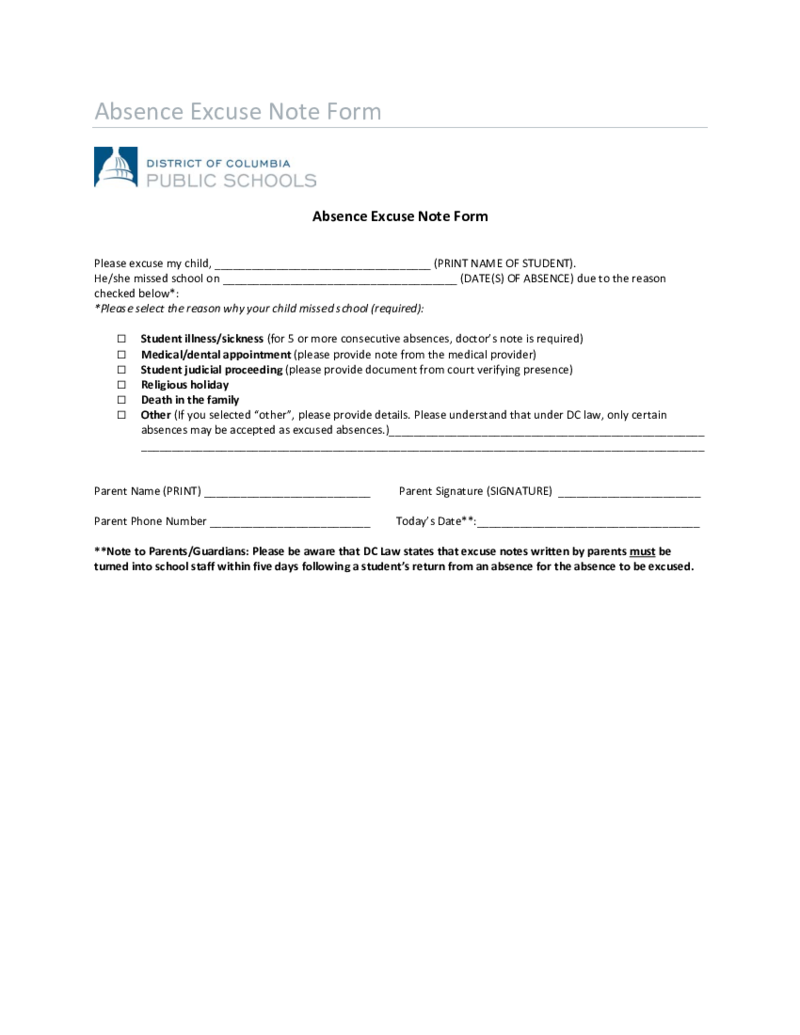 School Absence Excuse Note
What Is an Excuse Note for School Absence?
The Excuse Note for School Absence template is exactly what it sounds like i.e., a written excuse from a child’s parent or guardian explaining why the child was absent from school. Make the most of this par
School Absence Excuse Note
What Is an Excuse Note for School Absence?
The Excuse Note for School Absence template is exactly what it sounds like i.e., a written excuse from a child’s parent or guardian explaining why the child was absent from school. Make the most of this par
What Are the Doctor Note Templates
You need doctors note templates whether you are a doctor, nurse, or representative of a medical establishment. They are made to conclude a doctor's decision about a patient based on the observation, treatment, or upcoming arrangements. Notes provided by the doctor must be signed by the professional and stamped with the medical establishment sign if it is required.
They are all official and are sent to the patient who can use them at work or receive some services from third parties. It can be COVID-19 confirmation to the patient, an excuse for the student due to the doctor’s appointment, or not for work.
PDFLiner is an editor that has a constantly growing collection of templates for doctors notes. It can be used by doctors. Search for the forms you need there, pick those you may need. You can download templates on your device without filling .
Add doctors' note templates to your personal library so you can easily print them or fill them online whenever you contact your patients. Some forms do not require stamps. Others must be printed on the official blanks of the medical establishment. Think about the specifics of the case and choose the one you need. You can always edit the form to your needs.
What Should a Template of Doctor’s Note Contain
Each template for doctor's note has its own demands to structure and to design. Some of them are simpler like a student’s excuse note from school due to the doctor’s appointment, others require numerous signatures including witnesses. Based on the form you want to fill you have to provide specific information and place it in a specific order. Check demands for the basic template doctors note:
- Name the medical institution that provides this document. It is highly important since the institution takes responsibility for the form;
- Name the doctor and position in the medical establishment. If the doctor has a stamp it can be used on the document as well;
- Indicate the name of the patient who receives the treatment or just going to receive the treatment. If you provide information for the company, you can be asked to write the employee’s ID, apart from the name;
- Include the date of the medical examination that was made or is planned to be made. Sometimes you need to provide even the time during which this person will be busy in your office. Ask the patient in advance whether it is required or not;
- Name and describe the diagnosis you believe this patient has. While not all doctor notes templates must contain stamps or exact times, they all need to have a diagnosis. If you just have the first appointment, describe the reason for this appointment and the patient’s complaints there;
- You can add the opinion of another doctor to the document. In this case, you have to send the form to your colleague and wait till you receive the response. You have to confirm or reject the diagnosis in the form;
- Describe the treatment you want to provide to your patient. You also have to mention the medication you prescribe there;
- If patients need some time off work or school, you have to indicate the time period. Be specific about it, since the patient has to take it to work;
- All the notes must be signed by a doctor.
Most Popular Doctor Notes Templates
You can always create your doctor notes template for your medical establishment and patients. Based on specific cases, you may add or remove lines you leave to fill. However, if you are going to create forms, it will take lots of time from you which you may not have at all. Instead, you can use the most widely used blanks from the collection on PDFLiner and change them up to your needs or leave originals but provide your own information there. These templates are in demand by doctors around the states:
- COVID-19 Doctor Note. This form quickly became in demand back in 2019. It is still popular due to the pandemic. If you don’t have it in your arsenal, you need to download this form as soon as possible. The document is simple to fill out, and it contains almost all the symptoms described for you. All you need to do there is to type the name of the patient, circle or put a tick on symptoms you observe, and provide information about you, including name and phone number. There is a standard text that offers the treatment for 14 days, but you can change the text based on your professional observations.
- Return to Work Medical Evaluation Form. This template of a doctor's note requires more information from you. You have to mention the name of the employee and the ID. Fill in the sections that are provided in the document. If the space in the diagnosis section is too small, you can always extend it using the tools PDFLiner offers. Be specific about the dates the patient needs to take a rest from work. Mention the date when the patient has to return to their duties. If there are lifting restrictions and you know your patient's work requires you to specify it, do it in advance.
- Doctor/Dentist Excuse for Schools. This form was originally made by Effingham County Schools. However, it contains all the sections that are normally required from the doctors/dentists to fill. All you need to do, no matter where you currently are, is to rename the county or name the specific school. This note offers an excuse for the time of the appointment from the school. You have to be specific about the hours you make an appointment. Think about how long your meeting with the patient can be and mention it in the excuse note. Be specific about the date of the appointment as well. You have to provide this note in advance so students can show it to the teacher. Sign your name there.
- Work/School Medical Excuse. This document is similar to the previous one. It contains enough room for the diagnosis that you give to the patient, the reason why you believe this person needs a day off. You have to mention the limitations and restrictions from work or school as well.
- Absence Excuse Note Form. This is an excuse note for school. It must be provided only by the student's parents. You have to name the reason why the student has missed school. If you don’t find the reason in the table, you can name your own in the Other section. Provide your personal phone number and the date as well.
How to Create a Doctor Notes Template
You may find doctors notes template here on PDFLiner. There is an impressive library with universal forms that can be used for different cases. Moreover, PDFLiner, as an editor, offers you a wide range of tools that allow you to edit and correct the form before you send it. You may send it online, via email to your patient, or to the working place of this patient. You may print the form and complete it manually, or you may complete it online and print it whenever it is ready. Here is what you need to do with the form:
- Search the form and read its description.
- Once you find the one, press Fill this form.
- Fill out the form whenever it is uploaded in front of you.
- Sign it using an e-signature or print it and provide it to the patient.
- You can also use the Create PDF feature to make your own from the very beginning.



























































