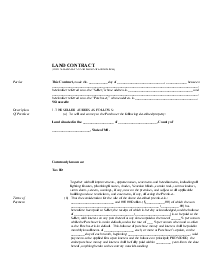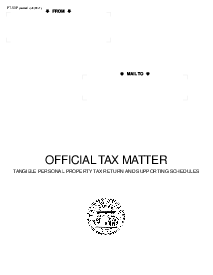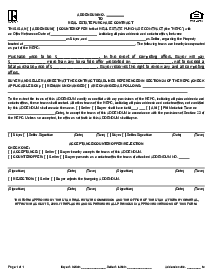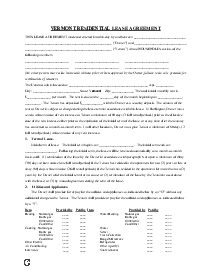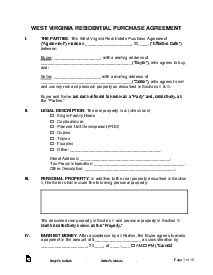-
Templates
1099 FormsAccurately report 1099 information returns and ensure IRS filing with easeExplore all templatesW-9 W-8 FormsEasily manage and share taxpayer details to streamline payments and meet IRS requirements with confidenceExplore all templatesOther Tax FormsFillable tax forms simplify and speed up your tax filing process and aid with recordkeeping.Explore all templatesReal EstateReal estate templates for all cases, from sale to rentals, save you a lot of time and effort.Explore all templatesLogisticsSimplify your trucking and logistics paperwork with our ready-to-use transportation and freight templates.Explore all templatesMedicalMedical forms help you keep patient documentation organized and secure.Explore all templatesBill of SaleBill of Sale templates streamline the transfer of ownership with clarity and protection.Explore all templatesContractsVarious contract templates ensure efficient and clear legal transactions.Explore all templatesEducationEducational forms and templates enhance the learning experience and student management.Explore all templates
-
Features
FeaturesAI-Enhanced Document Solutions for Contractor-Client Success and IRS ComplianceExplore all featuresAI Summarizer Check out the featureAI PDF summarizer makes your document workflow even faster. Ask AI to summarize PDF, assist you with tax forms, complete assignments, and more using just one tool.Sign PDF Check out the featurePDFLiner gives the opportunity to sign documents online, save them, send at once by email or print. Register now, upload your document and e-sign it onlineFill Out PDF Check out the featurePDFLiner provides different tools for filling in PDF forms. All you need is to register, upload the necessary document and start filling it out.Draw on a PDF Check out the featureDraw lines, circles, and other drawings on PDF using tools of PDFLiner online. Streamline your document editing process, speeding up your productivity
- Solutions
- Features
- Blog
- Support
- Pricing
- Log in
- Sign Up
Pennsylvania Real Estate Contract
Get your Pennsylvania Real Estate Contracts in 3 easy steps
-
01 Fill and edit template
-
02 Sign it online
-
03 Export or print immediately
What Is Pennsylvania Real Estate Contracts Form?
Pennsylvania Real Estate Contracts Form is a legal document used by individuals and businesses involved in the purchase or sale of real estate in Pennsylvania. It is a legally binding agreement between a buyer and a seller, outlining the terms and conditions of the real estate transaction. The contract includes details such as the purchase price, closing date, and contingencies that must be met before the sale can be finalized.
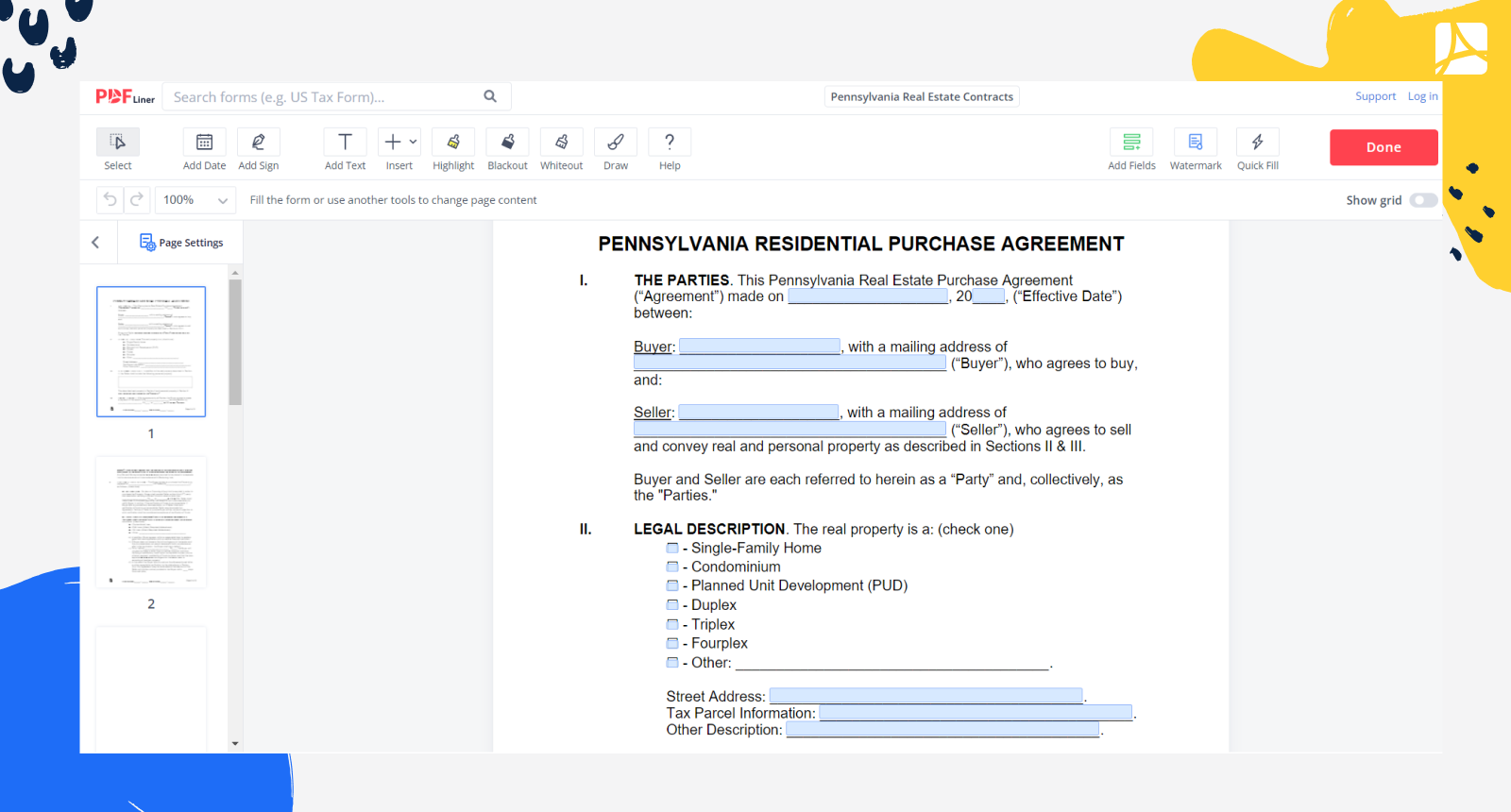
Who Should Use Real Estate Contracts Pennsylvania?
Anyone involved in buying or selling real estate in Pennsylvania should use Pennsylvania Real Estate Contracts. This includes individuals, real estate agents, and businesses. The contract provides a clear and comprehensive agreement that protects both the buyer and the seller. By using this contract, both parties can ensure that they are entering into a fair and equitable transaction.
How To Fill Out Pennsylvania Real Estate Purchase Contract
Filling out Pennsylvania Real Estate Contracts online is a simple process. Here are the steps to follow:
- Visit the PDFliner website or the Pennsylvania Association of Realtors website; both of them offer a standard form that is widely used across the state.
- Download the form and save it to your computer. Make sure to save it in a location where you can easily find it.
- Open the form using a PDF editor. Most computers come with a built-in PDF editor and also you may open forms online in the PDFliner.
- Fill out the form electronically. The form is designed to be easy to fill out, with fields for all the necessary information. Simply click on each field and type in the required information.
- Review the form carefully. Make sure that all the information is accurate and complete. Check for spelling errors and typos.
- Save the form. Once you have completed the form, save it to your computer. You can also print a copy for your records.
- Send the form to the other party. Once both parties have completed the form, it should be sent to the other party for review and signature. The contract is not legally binding until both parties have signed it.
How to Get Pennsylvania Real Estate Contract Form
There are several ways to get Pennsylvania Real Estate Contracts Form. Here are some options:
- Pennsylvania Association of Realtors Website: The Pennsylvania Association of Realtors website provides a standard form widely used across the state. You can download the form from their website and fill it out electronically.
- Real Estate Agent: If you are working with a real estate agent, they will likely provide you with a Pennsylvania Real Estate Contracts form to use. Your agent can help you fill out the form and ensure all the necessary information is included.
- Online Forms Service: PDFliner website provide Pennsylvania Real Estate Contracts form.
- Attorney: If you are unsure about how to fill out the Pennsylvania Real Estate Contracts form or if you have any legal questions, you should consult with an attorney. An attorney can help you navigate the legal complexities of the transaction and ensure that your rights are protected.
Fillable online Pennsylvania Real Estate Contracts