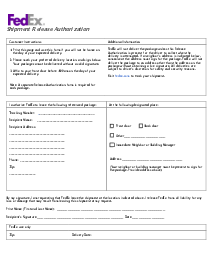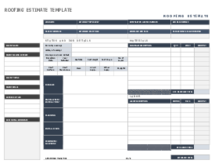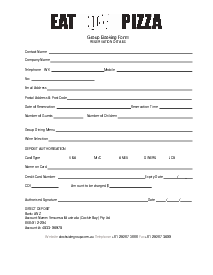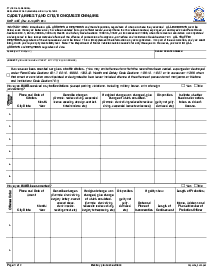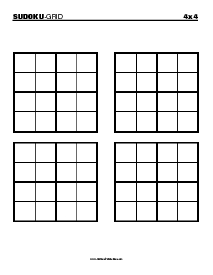-
Templates
1099 FormsAccurately report 1099 information returns and ensure IRS filing with easeExplore all templatesW-9 W-8 FormsEasily manage and share taxpayer details to streamline payments and meet IRS requirements with confidenceExplore all templatesOther Tax FormsFillable tax forms simplify and speed up your tax filing process and aid with recordkeeping.Explore all templatesReal EstateReal estate templates for all cases, from sale to rentals, save you a lot of time and effort.Explore all templatesLogisticsSimplify your trucking and logistics paperwork with our ready-to-use transportation and freight templates.Explore all templatesMedicalMedical forms help you keep patient documentation organized and secure.Explore all templatesBill of SaleBill of Sale templates streamline the transfer of ownership with clarity and protection.Explore all templatesContractsVarious contract templates ensure efficient and clear legal transactions.Explore all templatesEducationEducational forms and templates enhance the learning experience and student management.Explore all templates
-
Features
FeaturesAI-Enhanced Document Solutions for Contractor-Client Success and IRS ComplianceExplore all featuresAI Summarizer Check out the featureAI PDF summarizer makes your document workflow even faster. Ask AI to summarize PDF, assist you with tax forms, complete assignments, and more using just one tool.Sign PDF Check out the featurePDFLiner gives the opportunity to sign documents online, save them, send at once by email or print. Register now, upload your document and e-sign it onlineFill Out PDF Check out the featurePDFLiner provides different tools for filling in PDF forms. All you need is to register, upload the necessary document and start filling it out.Draw on a PDF Check out the featureDraw lines, circles, and other drawings on PDF using tools of PDFLiner online. Streamline your document editing process, speeding up your productivity
- Solutions
- Features
- Blog
- Support
- Pricing
- Log in
- Sign Up
Funeral Attendance Verification
Get your Funeral Attendance Verification in 3 easy steps
-
01 Fill and edit template
-
02 Sign it online
-
03 Export or print immediately
Guide to Funeral Attendance Verification Form
The act of grieving and bidding farewell to departed loved ones is a deeply personal and, sometimes, necessary activity for closure. And often, these times require us to take time off work or school. In such situations, where a proof of attendance is required to justify the absence, a funeral attendance verification form becomes indispensable.
Funeral Attendance Verification Form: A Necessity
In essence, a funeral attendance verification form is a document used to prove the attendance of an individual at a funeral. It is a critical piece of document needed by some organizations to ascertain that the purported absence of an individual was due to attending a funeral and not a falsified excuse.
This document contains key aspects such as the name of the deceased, relationship with the deceased, the date of the funeral, among others. It is usually signed off by a person who was at the event, such as a funeral director or a religious leader. Acquiring this document generally is stress-free, but having a well-structured and widely acceptable format is where the challenge lies.
Funeral Attendance Verification: Importance
The importance of a funeral attendance verification cannot be overemphasized. It recognizes the individual's need to mourn while ensuring work duties and school assignments are appropriately accounted for. For instance, to prevent unjust job loss or academic disadvantages due to extended time off, the verification serves as proof to validate the reason for absence.
How to Fill Out Funeral Attendance Verification
To fill out the funeral attendance verification letter template on the PDFliner website, you can follow these detailed steps:
- Start by locating the blank space just after "I hereby certify that." Type the full name of the person who attended the funeral service.
- Proceed to the next line and enter the relationship of the attendee to the deceased, such as 'friend', 'colleague', or 'relative'.
- Move to the next section and type the full name of the deceased whose funeral services were attended.
- Next, fill in the date of the funeral service. Be sure to write the date in the format (MM/DD/YYYY) or according to the local date format expected.
- Continue to the next blank space and provide the location where the funeral service took place. Include both the name of the funeral home and its address.
- In the "Signed" section at the bottom, the person verifying the attendance should type their name.
- Finally, in the "Date Signed" section, input the date on which the form is being signed, again ensuring the date format is consistent with the one used earlier in the form.
Fillable online Funeral Attendance Verification