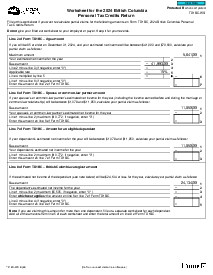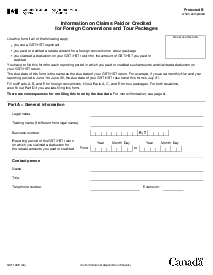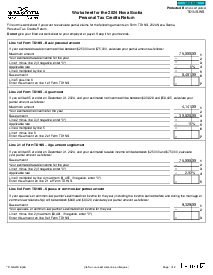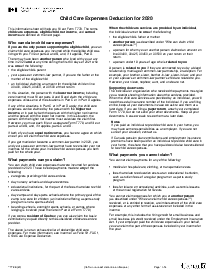-
Templates
1099 FormsAccurately report 1099 information returns and ensure IRS filing with easeExplore all templatesW-9 W-8 FormsEasily manage and share taxpayer details to streamline payments and meet IRS requirements with confidenceExplore all templatesOther Tax FormsFillable tax forms simplify and speed up your tax filing process and aid with recordkeeping.Explore all templatesReal EstateReal estate templates for all cases, from sale to rentals, save you a lot of time and effort.Explore all templatesLogisticsSimplify your trucking and logistics paperwork with our ready-to-use transportation and freight templates.Explore all templatesMedicalMedical forms help you keep patient documentation organized and secure.Explore all templatesBill of SaleBill of Sale templates streamline the transfer of ownership with clarity and protection.Explore all templatesContractsVarious contract templates ensure efficient and clear legal transactions.Explore all templatesEducationEducational forms and templates enhance the learning experience and student management.Explore all templates
-
Features
FeaturesAI-Enhanced Document Solutions for Contractor-Client Success and IRS ComplianceExplore all featuresAI Summarizer Check out the featureAI PDF summarizer makes your document workflow even faster. Ask AI to summarize PDF, assist you with tax forms, complete assignments, and more using just one tool.Sign PDF Check out the featurePDFLiner gives the opportunity to sign documents online, save them, send at once by email or print. Register now, upload your document and e-sign it onlineFill Out PDF Check out the featurePDFLiner provides different tools for filling in PDF forms. All you need is to register, upload the necessary document and start filling it out.Draw on a PDF Check out the featureDraw lines, circles, and other drawings on PDF using tools of PDFLiner online. Streamline your document editing process, speeding up your productivity
- Solutions
- Features
- Blog
- Support
- Pricing
- Log in
- Sign Up
TX19 Asking for a Clearance Certificate
Get your TX19 Asking for a Clearance Certificate in 3 easy steps
-
01 Fill and edit template
-
02 Sign it online
-
03 Export or print immediately
Understanding the TX19 Asking for a Clearance Certificate
The TX19 Asking for a Clearance Certificate is an official form used by individuals, trustees or legal representatives who are responsible for a deceased person's property. The purpose of the form is to seek approval from the Canada Revenue Agency (CRA) to distribute the properties, securities, and assets of the deceased once all tax obligations have been settled.
Why do you need a TX19 form?
To distribute a deceased individual's property, legal representatives need to be assured that all tax liabilities have been cleared. If unsure, they might run into the risk of personal liability for any unpaid taxes. Here, the TX19 form, also known as asking for a clearance certificate revenue Canada, becomes crucial. Submitting this form and getting a clearance certificate from the CRA provides the legal representative or heirs with protection against further tax claims related to the properties they distributed or acquired.
How to Fill Out Form TX19 Asking for a Clearance Certificate
Here’s a detailed guide to assist you in filling out the TX19 asking for a clearance certificate form template on PDFLiner:
- Start by entering the identification information at the top of the form, including the name of the deceased, corporation, or trust, the corresponding address, and the social insurance number or trust account number as applicable.
- Under the section labeled "Legal representative," provide your name. If there is more than one legal representative, use a separate sheet to include details for others.
- Enter the legal representative's address, email (if electronic communication is preferred), telephone number, and specify your capacity (such as executor, administrator, etc.).
- Select the type of clearance certificate you are requesting by checking the appropriate box and indicate what type of tax return(s) you have filed. Specify related dates such as the date of death, wind-up date, or last fiscal period ending filed, depending on the type of return.
- Under the "Certification and undertaking" section, sign the form to certify that all necessary taxes, contributions, and penalties for which the entity is liable have been paid or secured, and agree to complete the distribution of property promptly after receiving the clearance certificate.
- Attach all required documents as listed in the instructions, which may include a copy of the taxpayer’s will, trust agreements, a list of assets, and the completed Form AUT-01 to authorize a representative for offline access.
- Ensure that you have submitted all necessary tax returns and have received the relevant notices of assessment or reassessment. Verify that all taxes, Canada Pension Plan contributions, employment insurance premiums, and any related interest and penalties have been fully paid or properly secured.
- Review the filled form and attached documents for accuracy and completeness to avoid delays in processing. Double-check that no required sections are left blank and that all attachments are clearly labeled and organized.
- Once everything is prepared, choose your submission method—either online through My Account, Represent a Client, or My Business Account services, or by mail to the designated regional tax services office based on the province of the legal representative.
Ensure you follow each step accurately to facilitate a smooth processing of your request for a Clearance Certificate.
Fillable online TX19 Asking for a Clearance Certificate