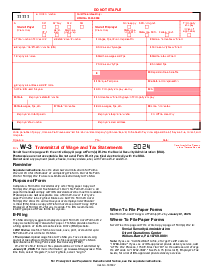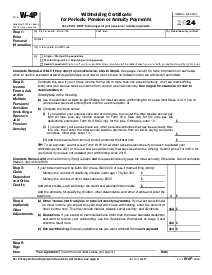-
Templates
1099 FormsAccurately report 1099 information returns and ensure IRS filing with easeExplore all templatesW-9 W-8 FormsEasily manage and share taxpayer details to streamline payments and meet IRS requirements with confidenceExplore all templatesOther Tax FormsFillable tax forms simplify and speed up your tax filing process and aid with recordkeeping.Explore all templatesReal EstateReal estate templates for all cases, from sale to rentals, save you a lot of time and effort.Explore all templatesLogisticsSimplify your trucking and logistics paperwork with our ready-to-use transportation and freight templates.Explore all templatesMedicalMedical forms help you keep patient documentation organized and secure.Explore all templatesBill of SaleBill of Sale templates streamline the transfer of ownership with clarity and protection.Explore all templatesContractsVarious contract templates ensure efficient and clear legal transactions.Explore all templatesEducationEducational forms and templates enhance the learning experience and student management.Explore all templates
-
Features
FeaturesAI-Enhanced Document Solutions for Contractor-Client Success and IRS ComplianceExplore all featuresAI Summarizer Check out the featureAI PDF summarizer makes your document workflow even faster. Ask AI to summarize PDF, assist you with tax forms, complete assignments, and more using just one tool.Sign PDF Check out the featurePDFLiner gives the opportunity to sign documents online, save them, send at once by email or print. Register now, upload your document and e-sign it onlineFill Out PDF Check out the featurePDFLiner provides different tools for filling in PDF forms. All you need is to register, upload the necessary document and start filling it out.Draw on a PDF Check out the featureDraw lines, circles, and other drawings on PDF using tools of PDFLiner online. Streamline your document editing process, speeding up your productivity
- Solutions
- Features
- Blog
- Support
- Pricing
- Log in
- Sign Up
Form 1099-S (2021)
Get your Form 1099-S (2021) in 3 easy steps
-
01 Fill and edit template
-
02 Sign it online
-
03 Export or print immediately
What Is a 1099 S Form 2021
The 1099 S Form 2021 is an imperative document utilized by the Internal Revenue Service (IRS) to report proceeds from real estate transactions. Understanding this form is crucial whether you're a homeowner selling your property or a real estate professional facilitating sales. The 1099 S captures details about the sale or exchange of real estate, including residential buildings, land, and generally any real estate property. It ensures that all proceeds from property transactions are accurately reported to the IRS for tax purposes.
When to Use IRS 1099 S Form 2021
There are specific situations where utilizing the IRS 1099 S Form 2021 is necessary:
- This encompasses residential homes, commercial buildings, and undeveloped land.
- For those bartering or exchanging properties, this form is required to report the transaction.
- In instances where property is forfeited or repossessed, the details of such transactions need to be documented on the 1099 S.
- Selling the right of way or permanent easements also necessitates using this form.
- When real estate is transferred as part of a business deal, the 1099 S is crucial for reporting these proceedings.
How To Fill Out 1099 S Form 2021
Step 1: Payer's Information
Box 1: Enter the name, street address, city or town, state or province, country, ZIP, or foreign postal code of the payer (the person or entity making the payment).
Box 2: Fill in the payer’s telephone number.
Step 2: Recipient's Information
Box 3: Here, you will enter the recipient's identifying number. For individuals, this will be their social security number (SSN). If the recipient is not an individual, use the Employer Identification Number (EIN).
Box 4: Include the recipient's name.
Box 5: Enter the street address (including apt. or suite no.), city or town, state or province, country, and ZIP or foreign postal code of the recipient.
Step 3: Account Number (Optional)
If you manage multiple accounts for the recipient, use this section to differentiate between them.
Step 4: Real Estate Transactions
Box 1 (Gross proceeds): Enter the total money received from the transaction. This amount should reflect the entire sum before any expenses are deducted.
Step 5: Buyer's Part of Real Estate Tax
Box 2: Fill in the amount, if any, of real estate tax the buyer is paying as part of the transaction.
Step 6: Date of Closing
Box 3: Write the date the real estate transaction was closed.
Step 7: Additional Information
The form may also request specific details relevant to the transaction that do not fit within the previous categories:
- Foreign Transferor: If the seller is not a U.S. person (a foreign transferor), indicate this by checking the appropriate box.
- Check if the proceeds are from: Here, specify the nature of the real estate transaction—whether it is from crops, insurance, or other specifics regarding the property sold.
When to File IRS 1099 S Form 2021
The deadline for filing the IRS 1099 S Form 2021 is crucial to avoid penalties:
- The form must be filed with the IRS by March 1, 2022, if filing by paper, or by March 31, 2022, if filing electronically.
- A copy of the 1099 S must also be provided to the seller or transferor of the property by January 31, 2022.
Adhering to these deadlines ensures compliance with IRS requirements and smooth processing of your real estate transactions. Individuals and businesses can accurately report their real estate dealings by understanding and correctly utilizing the 1099 S Form 2021, contributing to a transparent and reliable tax filing process.
Fillable online Form 1099-S (2021)