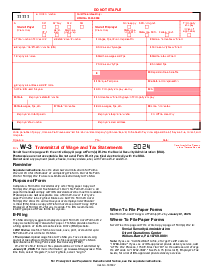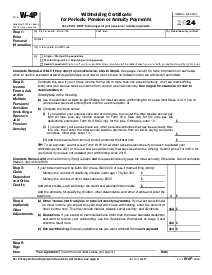-
Templates
1099 FormsAccurately report 1099 information returns and ensure IRS filing with easeExplore all templatesW-9 W-8 FormsEasily manage and share taxpayer details to streamline payments and meet IRS requirements with confidenceExplore all templatesOther Tax FormsFillable tax forms simplify and speed up your tax filing process and aid with recordkeeping.Explore all templatesReal EstateReal estate templates for all cases, from sale to rentals, save you a lot of time and effort.Explore all templatesLogisticsSimplify your trucking and logistics paperwork with our ready-to-use transportation and freight templates.Explore all templatesMedicalMedical forms help you keep patient documentation organized and secure.Explore all templatesBill of SaleBill of Sale templates streamline the transfer of ownership with clarity and protection.Explore all templatesContractsVarious contract templates ensure efficient and clear legal transactions.Explore all templatesEducationEducational forms and templates enhance the learning experience and student management.Explore all templates
-
Features
FeaturesAI-Enhanced Document Solutions for Contractor-Client Success and IRS ComplianceExplore all featuresAI Summarizer Check out the featureAI PDF summarizer makes your document workflow even faster. Ask AI to summarize PDF, assist you with tax forms, complete assignments, and more using just one tool.Sign PDF Check out the featurePDFLiner gives the opportunity to sign documents online, save them, send at once by email or print. Register now, upload your document and e-sign it onlineFill Out PDF Check out the featurePDFLiner provides different tools for filling in PDF forms. All you need is to register, upload the necessary document and start filling it out.Draw on a PDF Check out the featureDraw lines, circles, and other drawings on PDF using tools of PDFLiner online. Streamline your document editing process, speeding up your productivity
- Solutions
- Features
- Blog
- Support
- Pricing
- Log in
- Sign Up
Form 1099-S (2020)
Get your Form 1099-S (2020) in 3 easy steps
-
01 Fill and edit template
-
02 Sign it online
-
03 Export or print immediately
What Is Form 1099 S 2020?
Form 1099-S is utilized by the Internal Revenue Service (IRS) to document proceeds from real estate transactions. These transactions can range from sales of homes and land to exchanges of ownership in real estate. For individuals who sold or exchanged property during the tax year 2020, the form serves as a record of the transaction for tax purposes, ensuring that any capital gains or losses are appropriately reported.
When do you need to file 1099 S form 2020?
Filers need to submit the 1099-S form 2020 when they have engaged in a real estate transaction that qualifies for IRS reporting. These could include the sale of a personal residence, a commercial property, or land. It's not only individual sellers who must submit this form; also, legal entities like trusts and estates are required to report these transactions.
How to Fill Out the 2020 Form 1099 S
Accessing and filling out your IRS tax documents can be streamlined with PDFliner, a comprehensive online solution. Follow these steps to ensure your document is complete:
- Identify the Filer's name, and TIN (Taxpayer Identification Number) as well as the Transferor's Name, and TIN at the top of Form 1099-S.
- Enter the Date of Closing for the property transaction in the designated space.
- Record the Gross proceeds amount received from the real estate transaction in the relevant field. This is the total monetary consideration.
- Specify the address or legal description of the property in question, including the ZIP code, in Part I of the form.
- Move to providing the Transferor's information, including name and address.
- If there is a second Transferor involved, supply their name and address in the space provided.
- For corporately transferred properties, indicate if the transferor received or will receive property or services in addition to or instead of money by marking the checkbox.
- If applicable, check the box to indicate if the transferor is a foreign person.
- Fill in your Account Number if you have multiple accounts for a transferor for whom you are filing more than one Form 1099-S.
- Before finalizing, review all entered information for accuracy to ensure compliance and correctness.
Hassle-free submission and management with PDFliner
Staying organized throughout the tax season is easier with a reliable digital tool like PDFliner. After filling out the 1099 s form 2020 on their platform, users can save, print, or electronically submit it to the IRS, simplifying the entire submission process. The platform ensures the security and legality of your submissions, allowing peace of mind when managing these vital records.
Fillable online Form 1099-S (2020)