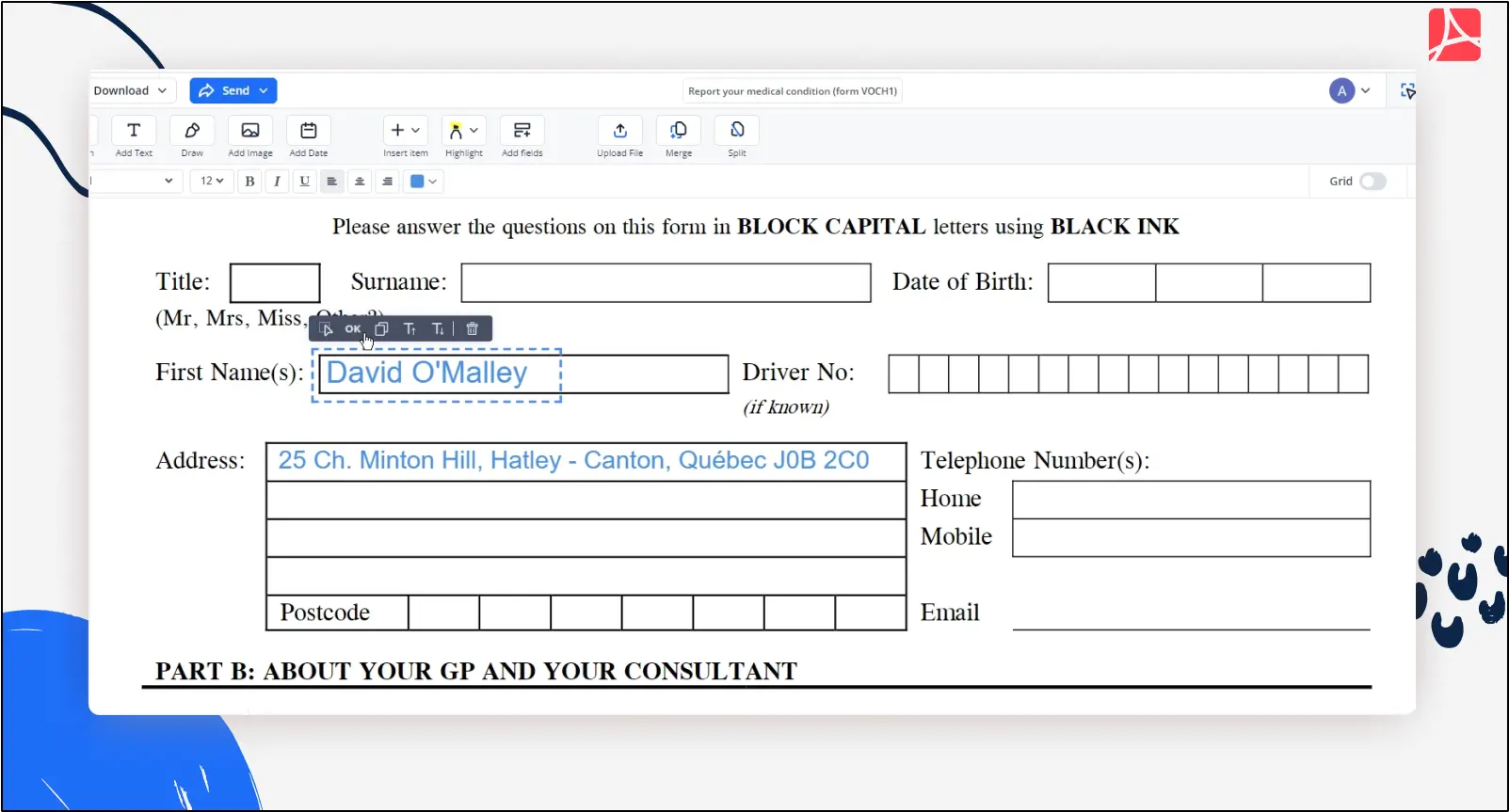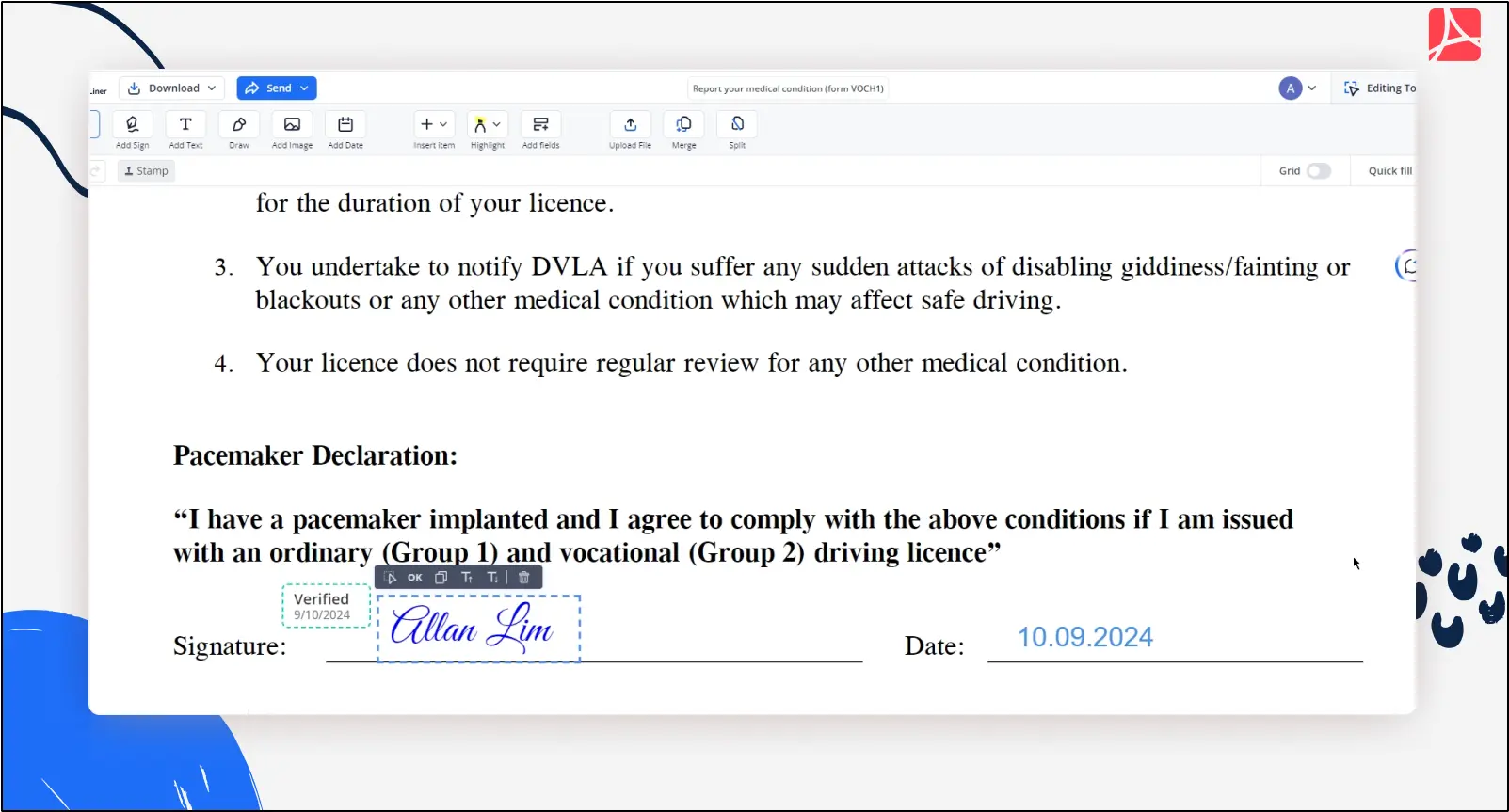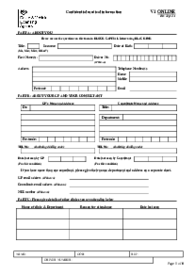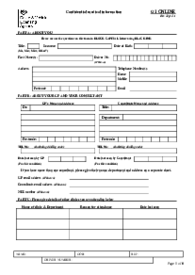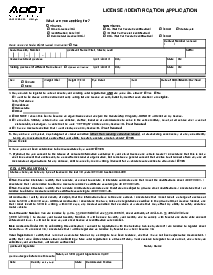-
Templates
1099 FormsAccurately report 1099 information returns and ensure IRS filing with easeExplore all templatesW-9 W-8 FormsEasily manage and share taxpayer details to streamline payments and meet IRS requirements with confidenceExplore all templatesOther Tax FormsFillable tax forms simplify and speed up your tax filing process and aid with recordkeeping.Explore all templatesReal EstateReal estate templates for all cases, from sale to rentals, save you a lot of time and effort.Explore all templatesLogisticsSimplify your trucking and logistics paperwork with our ready-to-use transportation and freight templates.Explore all templatesMedicalMedical forms help you keep patient documentation organized and secure.Explore all templatesBill of SaleBill of Sale templates streamline the transfer of ownership with clarity and protection.Explore all templatesContractsVarious contract templates ensure efficient and clear legal transactions.Explore all templatesEducationEducational forms and templates enhance the learning experience and student management.Explore all templates
-
Features
FeaturesAI-Enhanced Document Solutions for Contractor-Client Success and IRS ComplianceExplore all featuresAI Summarizer Check out the featureAI PDF summarizer makes your document workflow even faster. Ask AI to summarize PDF, assist you with tax forms, complete assignments, and more using just one tool.Sign PDF Check out the featurePDFLiner gives the opportunity to sign documents online, save them, send at once by email or print. Register now, upload your document and e-sign it onlineFill Out PDF Check out the featurePDFLiner provides different tools for filling in PDF forms. All you need is to register, upload the necessary document and start filling it out.Draw on a PDF Check out the featureDraw lines, circles, and other drawings on PDF using tools of PDFLiner online. Streamline your document editing process, speeding up your productivity
- Solutions
- Features
- Blog
- Support
- Pricing
- Log in
- Sign Up
Report your medical condition (form VOCH1)
Get your Report your medical condition (form VOCH1) in 3 easy steps
-
01 Fill and edit template
-
02 Sign it online
-
03 Export or print immediately
What Is Medical Condition Information
Medical condition information refers to the detailed health data individuals must provide when required to report specific medical conditions. This information is critical for regulatory bodies, such as the Department of Motor Vehicles (DMV) or the Driver and Vehicle Licensing Agency (DVLA), to assess whether a person is medically fit to drive or perform other regulated activities.
The details typically include the type of medical condition, the date of diagnosis, current treatment, and the impact on the individual’s ability to operate a vehicle or engage in other activities safely. For example, if a person has a heart condition like angina, they must report the date of their last attack and any ongoing symptoms.
When to Use Form VOCH1
Form VOCH1 is used in several situations that involve reporting a medical condition that may impact an individual's fitness to drive. The scenarios where this form should be used include:
- When a person has been diagnosed with a heart condition, such as angina, myocardial infarction, or heart failure.
- If an individual has undergone significant cardiovascular procedures like angioplasty, stent placement, or heart bypass surgery.
- When a person has an implanted medical device, such as a pacemaker or defibrillator, it could affect their driving capabilities.
- If there are symptoms like sudden disabling giddiness, fainting, or blackouts within the last 12 months that might impair safe driving.
- When an individual is attending multiple clinics for their condition and needs to report the details of these visits.
How To Fill Out Information Medical Condition
Filling out medical condition information on Form VOCH1 involves several steps:
- Start by providing your personal information, including your name, date of birth, and driver number if known. Ensure all details are written in block capital letters and with black ink.
- Fill in the names, addresses, and contact details of your GP and any consultants you see. Also, mention the date of your last visits to these healthcare providers.
- Specify your type of heart or cardiovascular condition. For each condition, provide the date of diagnosis or the most recent treatment. If you have a pacemaker or defibrillator, you must complete additional sections of the form, such as the VPACE or DEFIB1 declarations.
- Indicate whether your condition has caused symptoms like sudden dizziness or blackouts and whether your condition is currently controlled. List any medications you are taking, including the dosage and reason for each.
- After completing all sections, read and sign the declaration carefully. This authorizes the release of your medical information to relevant authorities and confirms that the information provided is accurate.
When to File Form VOCH1
Form VOCH1 should be filed when you are diagnosed with a medical condition that could impact your ability to drive safely. This includes conditions such as heart disease, episodes of fainting or dizziness, and the implantation of medical devices like pacemakers or defibrillators. It is essential to file the form promptly to ensure that the relevant authorities can assess your medical fitness and take any necessary actions regarding your driving license. Additionally, if your medical condition changes or you undergo new treatments, you should update and resubmit the form to reflect your current health status.
Fillable online Report your medical condition (form VOCH1)