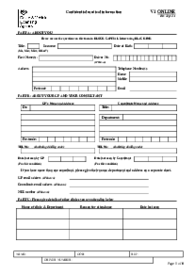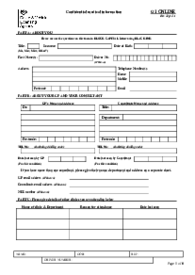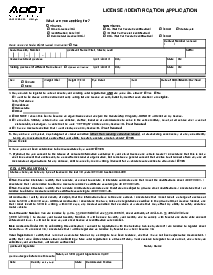-
Templates
1099 FormsAccurately report 1099 information returns and ensure IRS filing with easeExplore all templatesW-9 W-8 FormsEasily manage and share taxpayer details to streamline payments and meet IRS requirements with confidenceExplore all templatesOther Tax FormsFillable tax forms simplify and speed up your tax filing process and aid with recordkeeping.Explore all templatesReal EstateReal estate templates for all cases, from sale to rentals, save you a lot of time and effort.Explore all templatesLogisticsSimplify your trucking and logistics paperwork with our ready-to-use transportation and freight templates.Explore all templatesMedicalMedical forms help you keep patient documentation organized and secure.Explore all templatesBill of SaleBill of Sale templates streamline the transfer of ownership with clarity and protection.Explore all templatesContractsVarious contract templates ensure efficient and clear legal transactions.Explore all templatesEducationEducational forms and templates enhance the learning experience and student management.Explore all templates
-
Features
FeaturesAI-Enhanced Document Solutions for Contractor-Client Success and IRS ComplianceExplore all featuresAI Summarizer Check out the featureAI PDF summarizer makes your document workflow even faster. Ask AI to summarize PDF, assist you with tax forms, complete assignments, and more using just one tool.Sign PDF Check out the featurePDFLiner gives the opportunity to sign documents online, save them, send at once by email or print. Register now, upload your document and e-sign it onlineFill Out PDF Check out the featurePDFLiner provides different tools for filling in PDF forms. All you need is to register, upload the necessary document and start filling it out.Draw on a PDF Check out the featureDraw lines, circles, and other drawings on PDF using tools of PDFLiner online. Streamline your document editing process, speeding up your productivity
- Solutions
- Features
- Blog
- Support
- Pricing
- Log in
- Sign Up
Built up vehicle inspection report (V627 1)
Get your Built up vehicle inspection report (V627 1) in 3 easy steps
-
01 Fill and edit template
-
02 Sign it online
-
03 Export or print immediately
What Is the V627/1 Form
Also known as Built up vehicle report, it’s a DVLA form utilized if you’ve rebuilt your vehicle in a major way, or if you’ve built a new vehicle from square one. The form requires you to spell out all the major components you’ve changed and provide receipts for new parts incorporated, along with their serial numbers. Whether you’re looking for this particular form or are actively on the prowl for top-notch pre-made templates of vehicle inspection reports online, PDFLiner has got you covered.
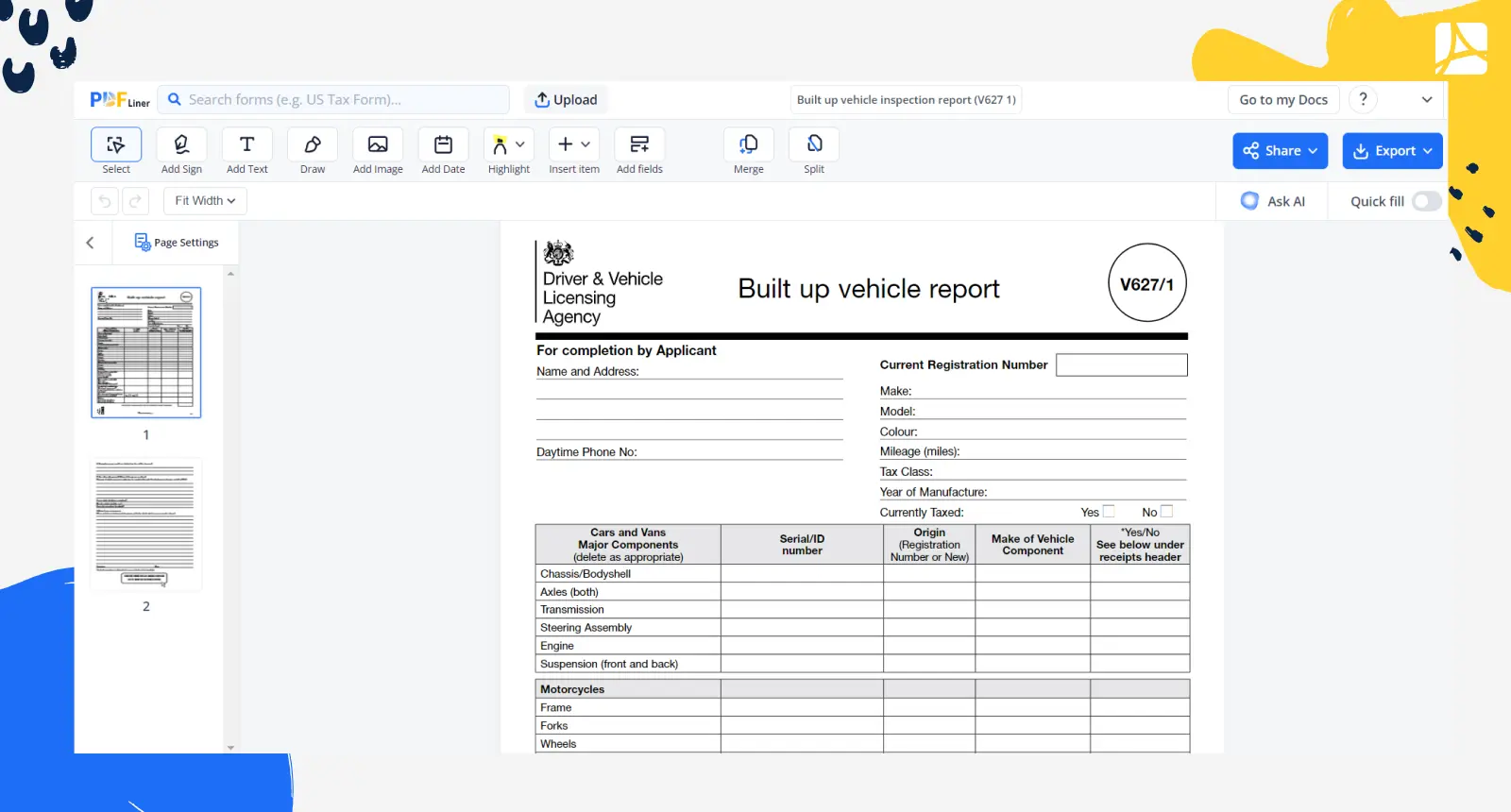
What is the built up vehicle report form used for?
Form V627/1 is utilized to record the details about the changes you’ve made when rebuilding your vehicle. If you want to retain the original registration, ensure the form contains the evidence that you’ve used:
- the original chassis;
- or a new chassis of the same type as the original.
How to Fill Out the V627/1 Form
The form is a two-pager that shouldn’t evoke any major difficulties in terms of completion. Follow this quick step-by-step guide to fill it out:
- Enter your name and address.
- Type your phone number.
- Specify your vehicle’s current registration number.
- Provide such details about your vehicle as:
- make;
- model;
- color;
- mileage;
- tax class;
- year of manufacture.
- Depending on the type of your vehicle (car, van, or motorcycle), provide the details about the changes that have been made to it.
- Indicate how you’ll dispose of the original vehicle parts, in case you haven’t used them when rebuilding your vehicle.
- Specify the year in which you rebuilt your vehicle.
- Specify if the rebuild was made by you or not. If not, indicate who performed the task.
- Provide all possible background information about the rebuild of your vehicle.
- Add your signature and current date.
Bear in mind that if the form is challenging to fill out, you can always ask an expert for assistance.
How to submit the built up vehicle report form
Upon filling out the form, submit it to the DVLA. Feel free to do it offline or online. In the latter case, you save heaps of your time and speed up your document workflow. All in all, when it comes to learning how to fill up motor vehicle inspection report or completing any other document, you can always rely on PDFLiner. With our service, you are guaranteed to succeed in digitally customizing any niche-specific document to your most intricate needs. Before submitting the form, don’t forget to add the receipts for replaced parts of your vehicle.
Who Should Sign the V627/1 Form
As an applicant, you should sign the form. That way, you legally confirm that the information you’ve provided about your vehicle is true and correct. Need to sign a blank vehicle inspection form as soon as possible? Give the PDFLiner e-signature tool a try. Our platform grants you the possibility to instantly add legally binding signatures to your files, as well as send files for e-signatures to your contacts. It’s fast and incredibly easy.
Organizations That Work With V627/1
- Driver and Vehicle Licensing Agency (DVLA).
Fillable online Built up vehicle inspection report (V627 1)