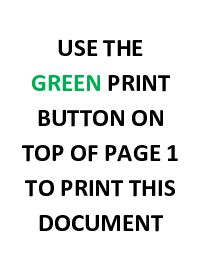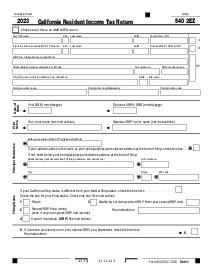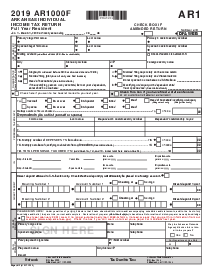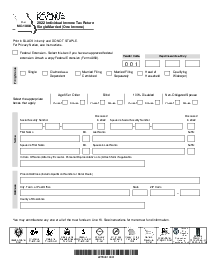-
Templates
1099 FormsAccurately report 1099 information returns and ensure IRS filing with easeExplore all templatesW-9 W-8 FormsEasily manage and share taxpayer details to streamline payments and meet IRS requirements with confidenceExplore all templatesOther Tax FormsFillable tax forms simplify and speed up your tax filing process and aid with recordkeeping.Explore all templatesReal EstateReal estate templates for all cases, from sale to rentals, save you a lot of time and effort.Explore all templatesLogisticsSimplify your trucking and logistics paperwork with our ready-to-use transportation and freight templates.Explore all templatesMedicalMedical forms help you keep patient documentation organized and secure.Explore all templatesBill of SaleBill of Sale templates streamline the transfer of ownership with clarity and protection.Explore all templatesContractsVarious contract templates ensure efficient and clear legal transactions.Explore all templatesEducationEducational forms and templates enhance the learning experience and student management.Explore all templates
-
Features
FeaturesAI-Enhanced Document Solutions for Contractor-Client Success and IRS ComplianceExplore all featuresAI Summarizer Check out the featureAI PDF summarizer makes your document workflow even faster. Ask AI to summarize PDF, assist you with tax forms, complete assignments, and more using just one tool.Sign PDF Check out the featurePDFLiner gives the opportunity to sign documents online, save them, send at once by email or print. Register now, upload your document and e-sign it onlineFill Out PDF Check out the featurePDFLiner provides different tools for filling in PDF forms. All you need is to register, upload the necessary document and start filling it out.Draw on a PDF Check out the featureDraw lines, circles, and other drawings on PDF using tools of PDFLiner online. Streamline your document editing process, speeding up your productivity
- Solutions
- Features
- Blog
- Support
- Pricing
- Log in
- Sign Up
Hawaii Tax Form G-45
Get your Hawaii Tax Form G-45 in 3 easy steps
-
01 Fill and edit template
-
02 Sign it online
-
03 Export or print immediately
What Is Hawaii Tax Form G 45?
Hawaii General Excise Tax Form G-45, commonly referred to as the periodical general excise/use tax return, is a crucial document for businesses operating within the state of Hawaii. This form is used to calculate and report the general excise tax (GET) and use tax that a business owes to the state. As Hawaii does not have a traditional sales tax system, the GET is levied on all business activities, including retail sales, commissions, rental income, and services.
Importance of Hawaii state tax form G 45
The Hawaii General Excise Tax (GET) is a unique tax structure differing from sales tax found in other states. It's imposed on all business activities in Hawaii and requires careful attention to ensure all transactions are accurately reported. Filing the G-45 form promptly helps you avoid penalties and interest for late payment, keeping your business in good standing with the state tax authorities.
How to Fill Out Hawaii Tax Form G-45
To accurately complete the Hawaii tax form g 45 fillable form (G-45) on PDFliner, ensure you have all relevant financial documents at hand, including gross income figures, applicable exemptions or deductions, and any necessary schedules like Schedule GE. Follow these precise steps for each section of the form:
Enter Hawaii's required Tax Identification Number in the designated area at the top of the G 45 tax form Hawaii form.
- Record the specific period's ending date in the format of month and year (mm-yy).
- Provide the last four digits of your Federal Employer Identification Number (FEIN) or Social Security Number (SSN) in the assigned space.
- Type your full legal name or business name as it should appear on the form.
- Complete the section for half-percent (.005) activities by inserting values for each category.
- Fill in the section for four percent (.04) activities following a similar process.
- In the section dedicated to insurance commissions, insert the relevant amount at the specified rate of 0.15% (.0015), if this applies to you.
- In the next part, concerning the county surcharge, fill in any required information as per the instructions on the form, which may vary depending on county regulations.
- In the final part of the form, follow the form’s directions to add and report the sum of taxes owed from previous sections.
- Once all parts of the G 45 Hawaii tax form are filled in, conclude by digitally signing the document. Additionally, include your title, the date you are filling out the form, and your daytime phone number for any necessary follow-up.
Each step should be done meticulously to ensure an accurate tax filing. Suppose there are any issues or uncertainties regarding your specific tax situation. In that case, you may want to consult a tax professional or reach out to the Hawaii Department of Taxation for guidance.
Fillable online Hawaii Tax Form G-45