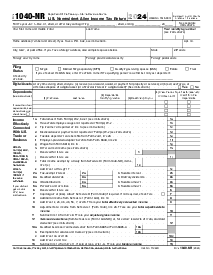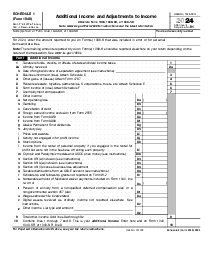-
Templates
1099 FormsAccurately report 1099 information returns and ensure IRS filing with easeExplore all templatesW-9 W-8 FormsEasily manage and share taxpayer details to streamline payments and meet IRS requirements with confidenceExplore all templatesOther Tax FormsFillable tax forms simplify and speed up your tax filing process and aid with recordkeeping.Explore all templatesReal EstateReal estate templates for all cases, from sale to rentals, save you a lot of time and effort.Explore all templatesLogisticsSimplify your trucking and logistics paperwork with our ready-to-use transportation and freight templates.Explore all templatesMedicalMedical forms help you keep patient documentation organized and secure.Explore all templatesBill of SaleBill of Sale templates streamline the transfer of ownership with clarity and protection.Explore all templatesContractsVarious contract templates ensure efficient and clear legal transactions.Explore all templatesEducationEducational forms and templates enhance the learning experience and student management.Explore all templates
-
Features
FeaturesAI-Enhanced Document Solutions for Contractor-Client Success and IRS ComplianceExplore all featuresAI Summarizer Check out the featureAI PDF summarizer makes your document workflow even faster. Ask AI to summarize PDF, assist you with tax forms, complete assignments, and more using just one tool.Sign PDF Check out the featurePDFLiner gives the opportunity to sign documents online, save them, send at once by email or print. Register now, upload your document and e-sign it onlineFill Out PDF Check out the featurePDFLiner provides different tools for filling in PDF forms. All you need is to register, upload the necessary document and start filling it out.Draw on a PDF Check out the featureDraw lines, circles, and other drawings on PDF using tools of PDFLiner online. Streamline your document editing process, speeding up your productivity
- Solutions
- Features
- Blog
- Support
- Pricing
- Log in
- Sign Up
Form 1040 (Schedule SE) (2024)
Get your Form 1040 (Schedule SE) (2024) in 3 easy steps
-
01 Fill and edit template
-
02 Sign it online
-
03 Export or print immediately
What Is Schedule SE Form 1040?
Also known as Self-Employment Tax, Schedule SE Form 1040 calculates the Social Security and Medicare taxes for individuals who are self-employed. It helps determine the amount of tax owed based on net earnings from self-employment. That said, the document guarantees accurate payment of Social Security and Medicare taxes by self-employed individuals. You can find the template of the 1040 Form Schedule SE and fill it out online here on PDFLiner.
What Income Is Considered Self-Employed?
Below, we'll provide details about income that's considered self-employed:
- Business Earnings. Profits from owning or operating a business.
- Freelance Work. Payments received for freelance or independent contractor services.
- Gig Economy Income. Earnings from gig work such as driving for ride-sharing services.
Long story short, self-employed income suggests profits from owning a business, payments for freelance services, and earnings from gig economy work. This income is subject to self-employment tax and should be reported accurately using IRS Form 1040 Schedule SE.
How to Fill Out Schedule SE Form 1040
Start by registering with PDFLiner, which grants you limitless access to our online file management platform’s features. Then find the 1040 Tax Form Schedule SE template in our extensive catalog of 100% free templates. Upon signing up, log in and follow these 8 vital steps to fill out the doc:
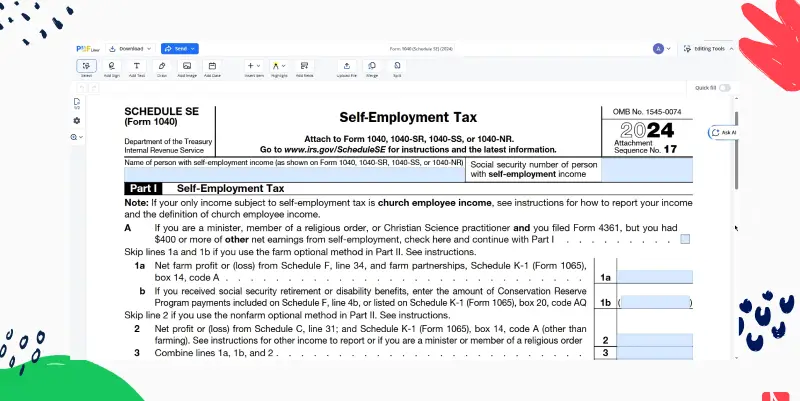
- Indicate your full name and Social Security number.
- Estimate net earnings from self-employment
- Determine the taxable self-employment income:
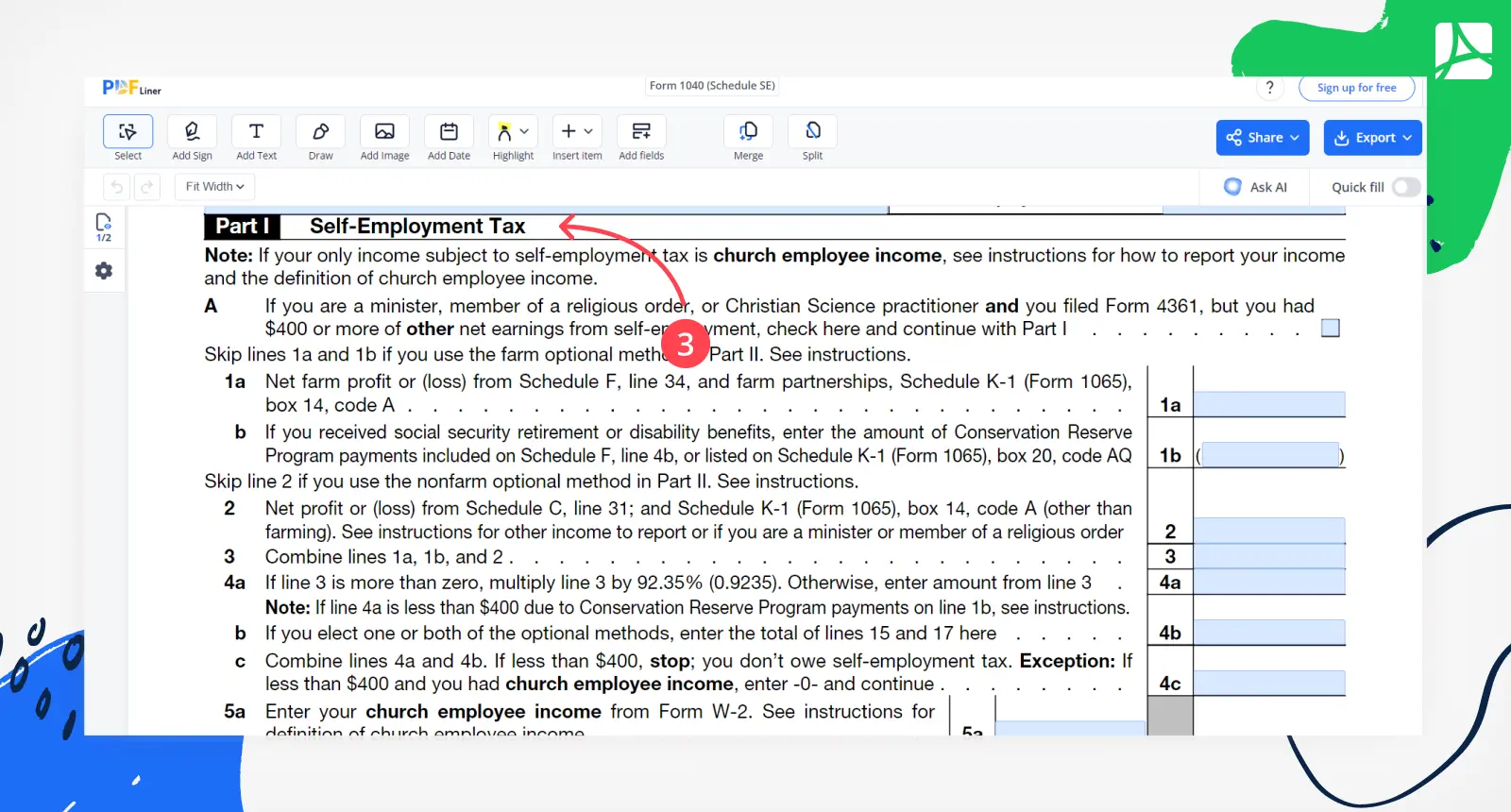
- Apply the self-employment tax rate.
- Input the calculated tax amount.
- Double-check all information and calculations to make sure you haven't made any mistakes.
- Place your signature and date on the document. You can easily e-sign the doc online via PDFLiner's handy digital signature tool.
- Include Schedule SE with your Form 1040 tax return.
Summing it all up, don't forget to make the most of our online file management platform when following these steps. PDFLiner offers efficient document management, secure storage, and swift submission of vital industry-specific forms. Using PDFLiner allows you to save heaps of your precious time and effort while focusing on other important affairs, be it business or personal.
When Is Form 1040 Schedule SE Due?
Now that we’ve talked about Form 1040 Schedule SE instructions, let’s discuss when you should submit it to the authorities. The document is typically due on the same day as the individual's tax return filing deadline. For most taxpayers, this is April 15th. Self-employed individuals who expect to owe $1,000 or more in self-employment tax must file Schedule SE with their annual tax return. Remember that if you want to pay your self-employment tax appropriately, you should focus on the accurate completion and timely submission of the document in question by the tax filing deadline.
Fillable online Form 1040 (Schedule SE) (2024)