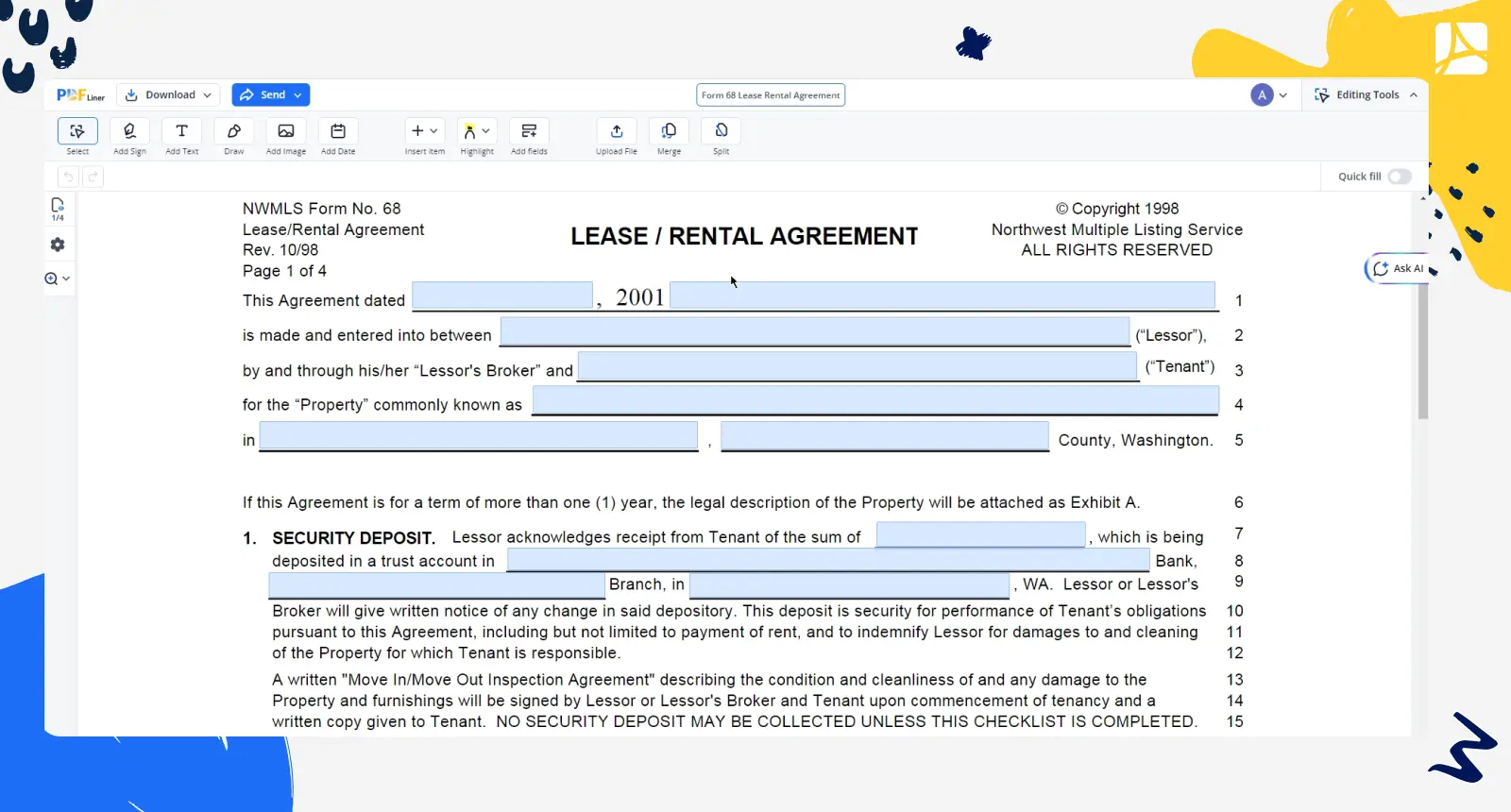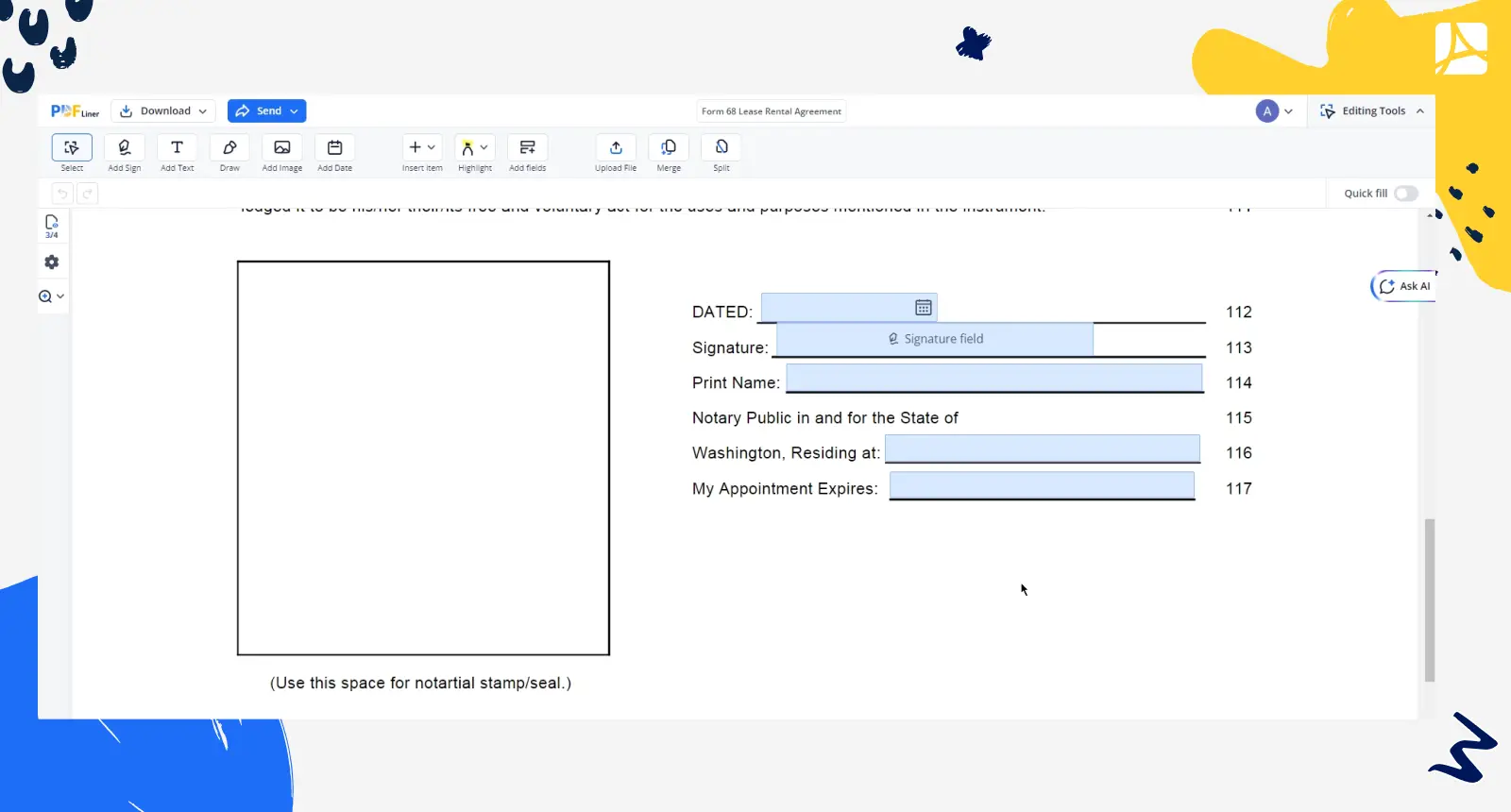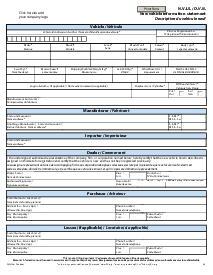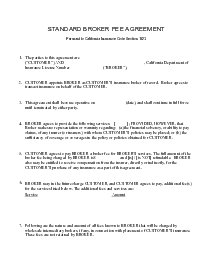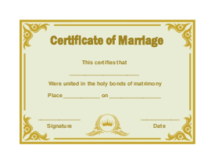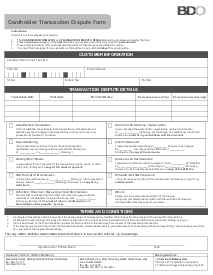-
Templates
1099 FormsAccurately report 1099 information returns and ensure IRS filing with easeExplore all templatesW-9 W-8 FormsEasily manage and share taxpayer details to streamline payments and meet IRS requirements with confidenceExplore all templatesOther Tax FormsFillable tax forms simplify and speed up your tax filing process and aid with recordkeeping.Explore all templatesReal EstateReal estate templates for all cases, from sale to rentals, save you a lot of time and effort.Explore all templatesLogisticsSimplify your trucking and logistics paperwork with our ready-to-use transportation and freight templates.Explore all templatesMedicalMedical forms help you keep patient documentation organized and secure.Explore all templatesBill of SaleBill of Sale templates streamline the transfer of ownership with clarity and protection.Explore all templatesContractsVarious contract templates ensure efficient and clear legal transactions.Explore all templatesEducationEducational forms and templates enhance the learning experience and student management.Explore all templates
-
Features
FeaturesAI-Enhanced Document Solutions for Contractor-Client Success and IRS ComplianceExplore all featuresAI Summarizer Check out the featureAI PDF summarizer makes your document workflow even faster. Ask AI to summarize PDF, assist you with tax forms, complete assignments, and more using just one tool.Sign PDF Check out the featurePDFLiner gives the opportunity to sign documents online, save them, send at once by email or print. Register now, upload your document and e-sign it onlineFill Out PDF Check out the featurePDFLiner provides different tools for filling in PDF forms. All you need is to register, upload the necessary document and start filling it out.Draw on a PDF Check out the featureDraw lines, circles, and other drawings on PDF using tools of PDFLiner online. Streamline your document editing process, speeding up your productivity
- Solutions
- Features
- Blog
- Support
- Pricing
- Log in
- Sign Up
Fillable Form 68 Lease Rental Agreement
Get your Form 68 Lease Rental Agreement in 3 easy steps
-
01 Fill and edit template
-
02 Sign it online
-
03 Export or print immediately
Form 68 Lease Rental Agreement: Fill Out PDF
In today's fast-paced world, efficiency and accuracy are paramount, even in the world of leasing real estate. The Form 68 lease/rental agreement PDF is a powerful tool that streamlines the rental process, ensuring all parties are on the same page while reducing the risk of error.
What is Form 68 Lease Rental Agreement?
The Form 68 rental agreement is a versatile and standardized document employed in the leasing of residential or commercial properties. This form helps landlords and tenants formalize lease terms, ensuring that all critical elements, such as the lease duration, rental amount, and property maintenance obligations, are laid out clearly. The fillable nature of the form allows users to complete it digitally, promoting a paperless and error-free process.
Key Benefits of Using Form 68 Lease Agreement
- Time efficiency: The digital format allows for quick and straightforward completion, saving time for both landlords and tenants.
- Accuracy: Pre-defined fields minimize the likelihood of overlooking important details or misunderstanding terms.
- Convenience: The form can be filled out and signed electronically, eliminating the need for physical meetings.
- Record-keeping: Digital records are easier to store, manage, and retrieve when needed.
- Legal compliance: The form adheres to state-specific regulations, ensuring that all legal requirements are met.
How to Fill Out the Form 68 Lease Rental Agreement
Filling out the Form 68 Lease Rental Agreement is straightforward if you follow these steps:
- Input party information: Enter the names, addresses, and contact details of both the landlord and the tenant in the designated fields.
- Property description: Provide a detailed description of the rented property, including its address and any specific features or included items.
- Define lease terms: Clearly state the lease’s start and end dates, and outline any conditions for lease renewal or termination.
- Rent information: Specify the monthly rent amount, the due date for payment, preferred payment methods, and any penalties for late payments.
- Outline responsibilities: Detail the responsibilities for property maintenance, utilities, and repairs. Be specific to avoid future misunderstandings.
- Review and sign: Carefully review the filled-out form for accuracy. Once confirmed, both parties can sign electronically, making the agreement official.
Common Mistakes to Avoid
Ensure all mandatory fields are filled to avoid ambiguity or potential legal issues. Be clear and specific in terms to prevent misunderstandings. Verify all details, especially contact information and rent amounts, before finalizing the form.
Conclusion
The Form 68 Lease Rental Agreement is practical in terms of time efficiency, accuracy, convenience, and legal compliance, making it a preferred choice for modern landlords and tenants alike. Properly filling out this form ensures a smooth leasing process, clear communication, and a solid legal foundation for property rental transactions. By following the steps outlined in this article, you can unlock the full potential of your lease agreement, ensuring a hassle-free rental experience.
Fillable online Form 68 Lease Rental Agreement