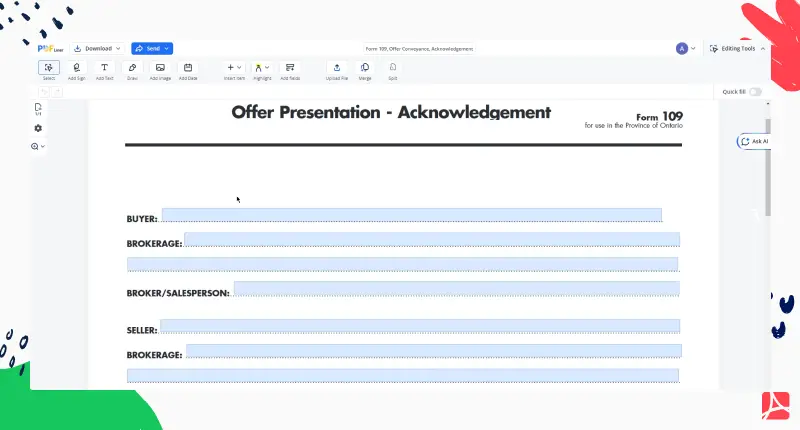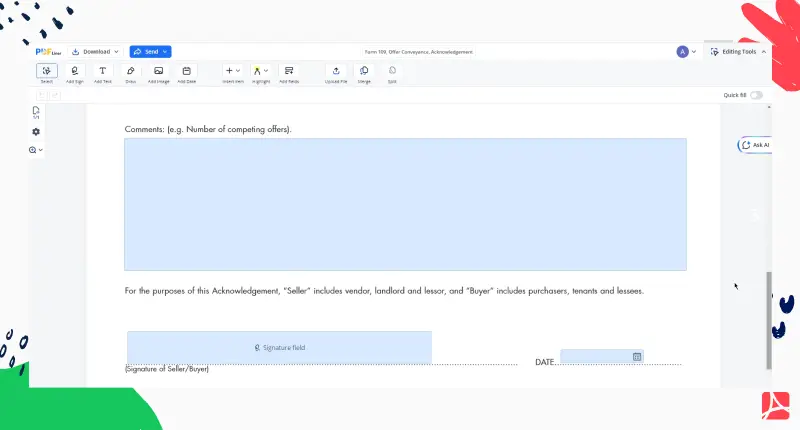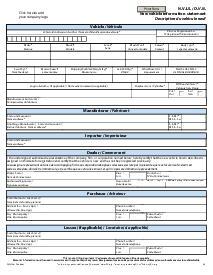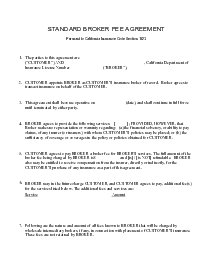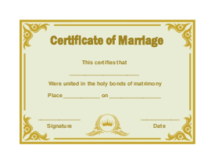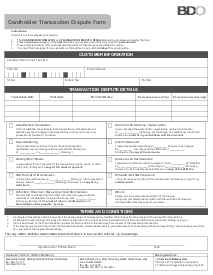-
Templates
1099 FormsAccurately report 1099 information returns and ensure IRS filing with easeExplore all templatesW-9 W-8 FormsEasily manage and share taxpayer details to streamline payments and meet IRS requirements with confidenceExplore all templatesOther Tax FormsFillable tax forms simplify and speed up your tax filing process and aid with recordkeeping.Explore all templatesReal EstateReal estate templates for all cases, from sale to rentals, save you a lot of time and effort.Explore all templatesLogisticsSimplify your trucking and logistics paperwork with our ready-to-use transportation and freight templates.Explore all templatesMedicalMedical forms help you keep patient documentation organized and secure.Explore all templatesBill of SaleBill of Sale templates streamline the transfer of ownership with clarity and protection.Explore all templatesContractsVarious contract templates ensure efficient and clear legal transactions.Explore all templatesEducationEducational forms and templates enhance the learning experience and student management.Explore all templates
-
Features
FeaturesAI-Enhanced Document Solutions for Contractor-Client Success and IRS ComplianceExplore all featuresAI Summarizer Check out the featureAI PDF summarizer makes your document workflow even faster. Ask AI to summarize PDF, assist you with tax forms, complete assignments, and more using just one tool.Sign PDF Check out the featurePDFLiner gives the opportunity to sign documents online, save them, send at once by email or print. Register now, upload your document and e-sign it onlineFill Out PDF Check out the featurePDFLiner provides different tools for filling in PDF forms. All you need is to register, upload the necessary document and start filling it out.Draw on a PDF Check out the featureDraw lines, circles, and other drawings on PDF using tools of PDFLiner online. Streamline your document editing process, speeding up your productivity
- Solutions
- Features
- Blog
- Support
- Pricing
- Log in
- Sign Up
Form 109, Offer Conveyance, Acknowledgement
Get your Form 109, Offer Conveyance, Acknowledgement in 3 easy steps
-
01 Fill and edit template
-
02 Sign it online
-
03 Export or print immediately
Understanding Form 109
The world of paperwork and documentation can be complex, particularly when it involves legal and financial matters. The 109 Form is quite important in legal processes, especially in property dealings. It serves primarily as a formal recognition of an offer being transferred between two parties. By using Form 109, you can ensure everyone involved is kept in the loop, making the entire process clear and open.
Importance of form 109
The form serves an essential purpose when it comes to real estate transactions. It essentially acknowledges that an offer has been made and communication has taken place between the buyer and seller. This acknowledgment plays a critical role in establishing the offer's legitimacy and protecting both parties' interests. Thus, the 109 form acts as a legal reference in case of any disputes or miscommunications. It’s intended to reduce ambiguity and foster clear, open communication throughout a transaction.
How to Fill Out Form 109
-
Start by entering the details of the Buyer at the top of the form. This includes the full name and contact information of the individual or entity making the offer. Make sure to double-check the spelling and ensure all details are current and correct.
-
Fill in the Brokerage section with the name and address of the brokerage representing the buyer. This section might also require you to provide the license number of the brokerage, depending on local requirements.
-
Input the name and license number of the Broker/Salesperson representing the buyer in the next field. It's important to use the official name as registered with the real estate regulatory body.
-
Enter the details of the Seller in the corresponding section. This includes their full legal name and any other identifying information required by the form.
-
Similarly, fill in the Seller's Brokerage information, including the name and address of the brokerage, along with any necessary license details.
-
Provide the information of the Seller’s Broker/Salesperson, including name and license number, ensuring all data aligns with official records.
-
Specify the Property information section with the full address, legal description, and any other relevant details about the property being offered.
-
In the Offer Presentation - Acknowledgement section, document the date and time the offer or counter offer was presented. Indicate whether it was a.m. or p.m. and fill in the actual day and month.
-
In the Comments section, note any pertinent information such as the number of competing offers or specific conditions or exceptions relevant to the offer presentation.
-
The Seller/Buyer must sign the form in the designated area to acknowledge the presentation of the offer. Ensure the date next to the signature is correct and corresponds with the day the form is signed.
After filling out these details, you should review the entire document to ensure accuracy and completeness before finalizing the process.
Fillable online Form 109, Offer Conveyance, Acknowledgement