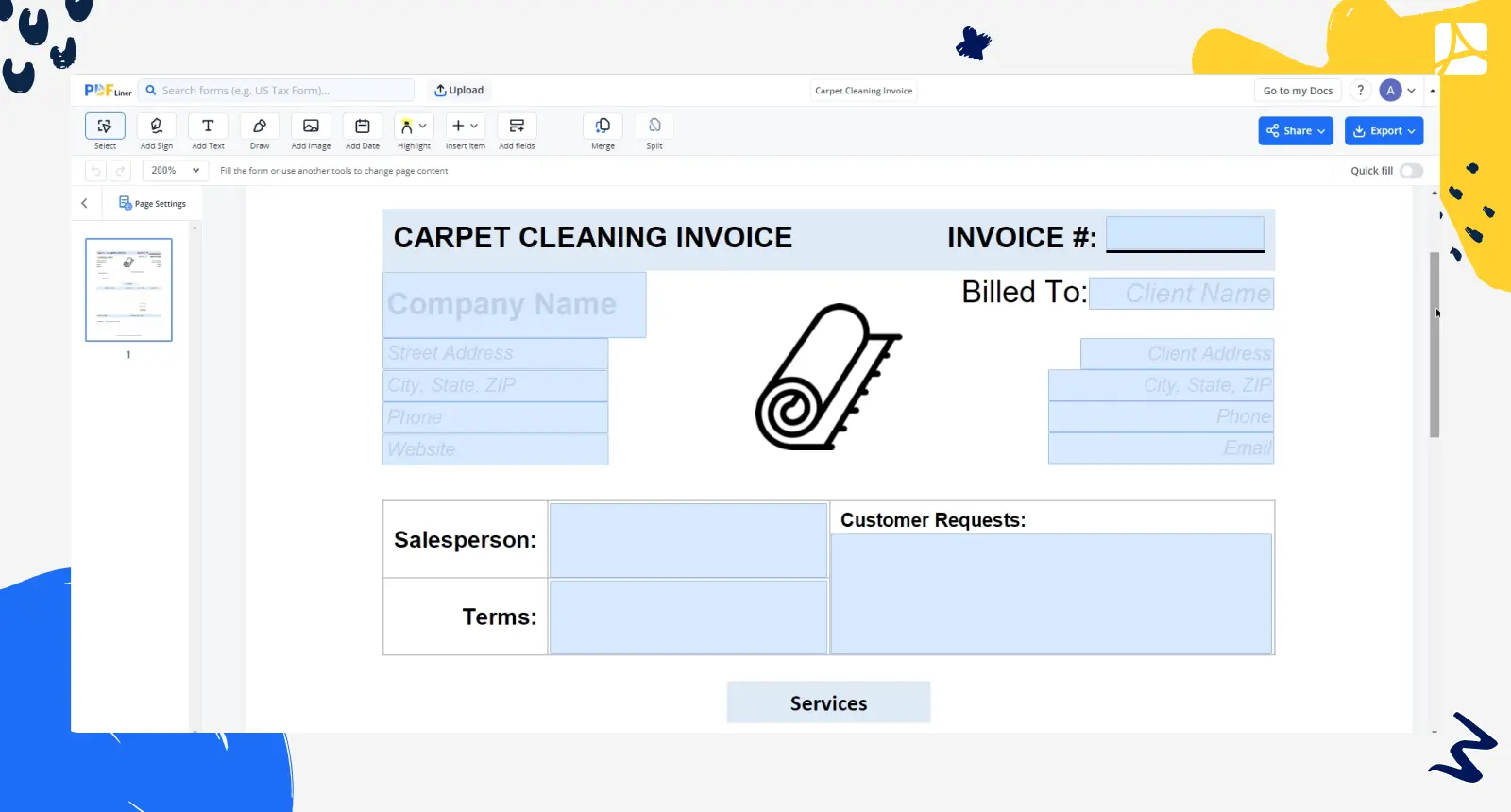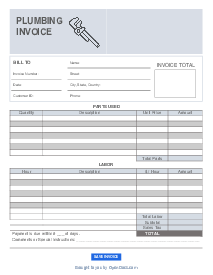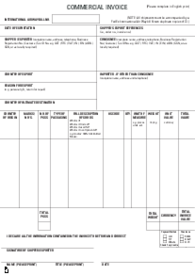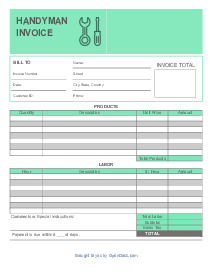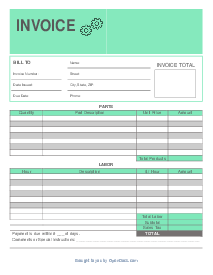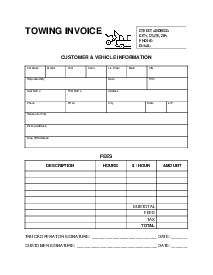-
Templates
1099 FormsAccurately report 1099 information returns and ensure IRS filing with easeExplore all templatesW-9 W-8 FormsEasily manage and share taxpayer details to streamline payments and meet IRS requirements with confidenceExplore all templatesOther Tax FormsFillable tax forms simplify and speed up your tax filing process and aid with recordkeeping.Explore all templatesReal EstateReal estate templates for all cases, from sale to rentals, save you a lot of time and effort.Explore all templatesLogisticsSimplify your trucking and logistics paperwork with our ready-to-use transportation and freight templates.Explore all templatesMedicalMedical forms help you keep patient documentation organized and secure.Explore all templatesBill of SaleBill of Sale templates streamline the transfer of ownership with clarity and protection.Explore all templatesContractsVarious contract templates ensure efficient and clear legal transactions.Explore all templatesEducationEducational forms and templates enhance the learning experience and student management.Explore all templates
-
Features
FeaturesAI-Enhanced Document Solutions for Contractor-Client Success and IRS ComplianceExplore all featuresAI Summarizer Check out the featureAI PDF summarizer makes your document workflow even faster. Ask AI to summarize PDF, assist you with tax forms, complete assignments, and more using just one tool.Sign PDF Check out the featurePDFLiner gives the opportunity to sign documents online, save them, send at once by email or print. Register now, upload your document and e-sign it onlineFill Out PDF Check out the featurePDFLiner provides different tools for filling in PDF forms. All you need is to register, upload the necessary document and start filling it out.Draw on a PDF Check out the featureDraw lines, circles, and other drawings on PDF using tools of PDFLiner online. Streamline your document editing process, speeding up your productivity
- Solutions
- Features
- Blog
- Support
- Pricing
- Log in
- Sign Up
Carpet Cleaning Invoice
Get your Carpet Cleaning Invoice in 3 easy steps
-
01 Fill and edit template
-
02 Sign it online
-
03 Export or print immediately
What Is Carpet Cleaning Invoice
It’s an itemized statement provided by a cleaning company to the clients who have ordered their carpet cleaning services. This document records the cost of the cleaning service, specifying factors like room dimensions, type of cleaning, and any additional treatments. It serves as a formal record of the transaction, ensuring clarity between the service provider and the client regarding the service rendered and the associated charges.
How to Use Carpet Cleaning Invoice Template
Utilizing a carpet cleaning invoice template contributes to problem-free financial management and smooth communication with customers. The document serves these vital functions:
- clearly outlines cleaning services rendered;
- breaks down charges for carpet cleaning;
- specifies service date and timing;
- includes client's name, address, and contacts;
- presents total amount due and payment methods;
- is customizable with company logo, enhancing professionalism;
- speeds up invoicing process for timely payments;
- reduces errors by providing standardized format.
PDFLiner, our reliable digital platform, offers diverse free templates like carpet cleaning invoices, simplifying creation, customization, and sharing while ensuring professionalism and organized record-keeping.
How to Fill Out a Carpet Cleaning Invoice PDF
Filling out this template is a time-saving process that ensures accurate billing and transparency. Follow these 11 important steps for efficient completion:
- Open the template in the PDFLiner online editor (you need to be registered on the platform to do it).
- Assign a unique invoice number for easy tracking and reference.
- Fill in your company's name, contact details, and logo if applicable.
- Enter the client's name, address, and contact information. This ensures that the invoice will reach the right recipient.
- Provide a concise yet clear description of the carpet cleaning services performed. Specify the type of cleaning, treatments applied, and any special instructions.
- Break down the costs associated with the cleaning service. This could include carpet area, treatment type, labor, and any additional charges.
- Mention the date and time when the cleaning service was rendered. This adds a timestamp to the transaction.
- Indicate the total amount due, applicable taxes, and any discounts offered. Include multiple payment methods for the client's convenience.
- If your company has specific payment terms or policies, clearly state them on the invoice.
- If there are any special notes or instructions related to the service, mention them for clarity.
- Sign the invoice and provide a space for the client to sign upon payment acknowledgment.
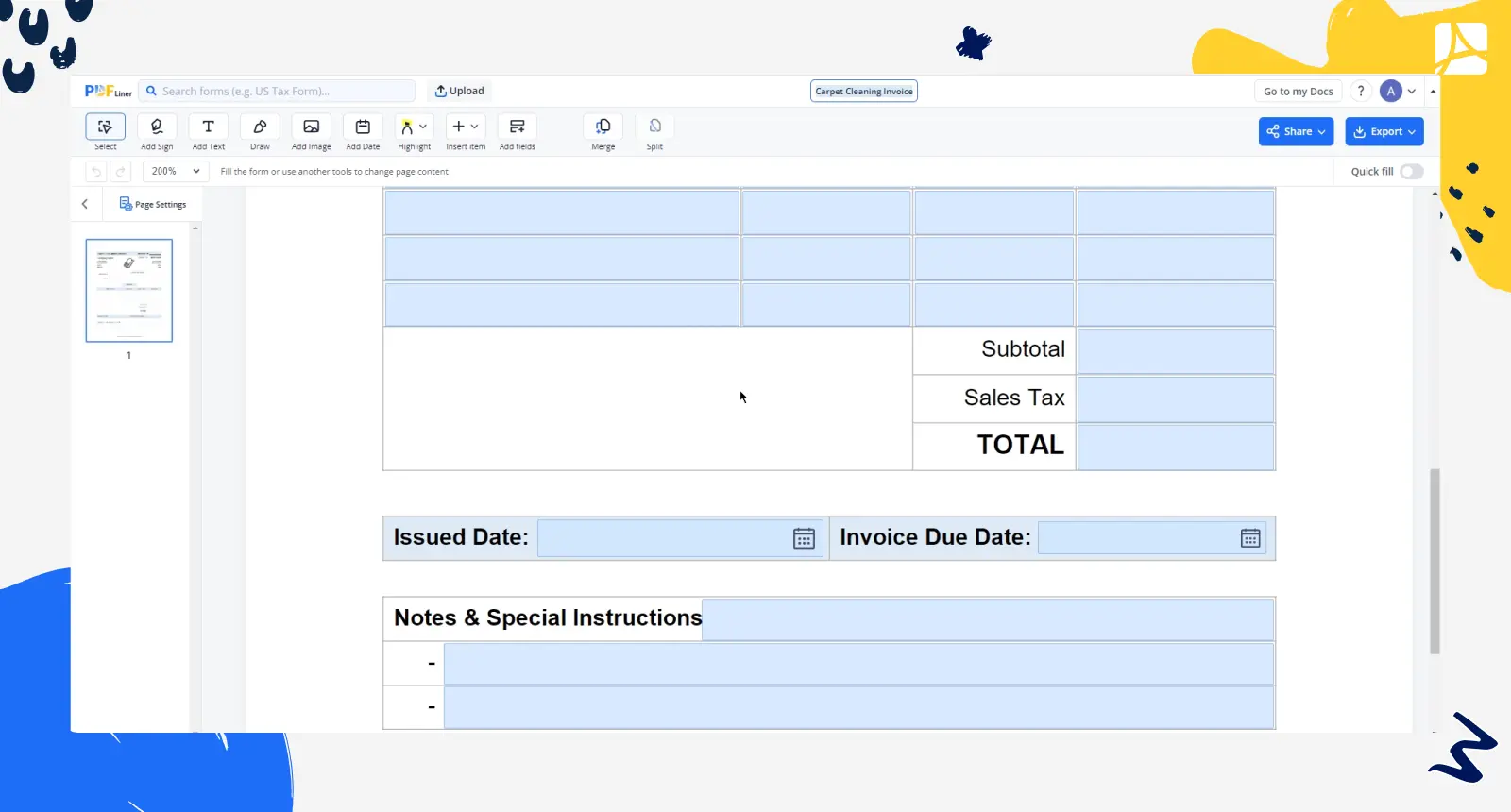
By carefully completing the invoice for carpet cleaning, you invest in accuracy in billing, present a professional image to your clients, and maintain organized financial records. Platforms like PDFLiner offer a variety of templates, making the process even more efficient and convenient.
Carpet Cleaning Invoice Rates
Carpet cleaning invoice rates vary depending on several factors, including room size, treatment complexity, and additional services. Pricing may be affected by the extent of stains, type of carpet, and geographical location. Companies often offer competitive per-room or square footage rates. Understanding these factors helps clients effectively manage their cost expectations. Comparing quotes and assessing the offered services against rates ensures a balanced choice, resulting in satisfactory cleaning results and reasonable expenditures.
Fillable online Carpet Cleaning Invoice