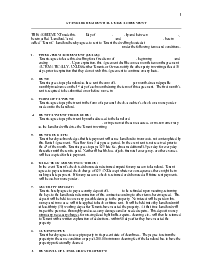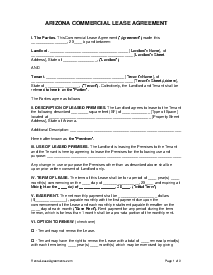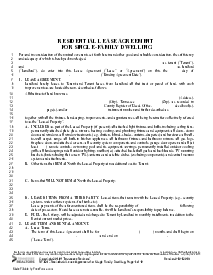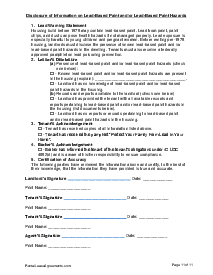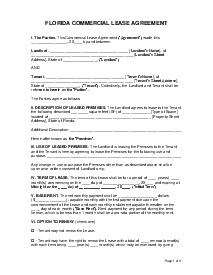-
Templates
1099 FormsAccurately report 1099 information returns and ensure IRS filing with easeExplore all templatesW-9 W-8 FormsEasily manage and share taxpayer details to streamline payments and meet IRS requirements with confidenceExplore all templatesOther Tax FormsFillable tax forms simplify and speed up your tax filing process and aid with recordkeeping.Explore all templatesReal EstateReal estate templates for all cases, from sale to rentals, save you a lot of time and effort.Explore all templatesLogisticsSimplify your trucking and logistics paperwork with our ready-to-use transportation and freight templates.Explore all templatesMedicalMedical forms help you keep patient documentation organized and secure.Explore all templatesBill of SaleBill of Sale templates streamline the transfer of ownership with clarity and protection.Explore all templatesContractsVarious contract templates ensure efficient and clear legal transactions.Explore all templatesEducationEducational forms and templates enhance the learning experience and student management.Explore all templates
-
Features
FeaturesAI-Enhanced Document Solutions for Contractor-Client Success and IRS ComplianceExplore all featuresAI Summarizer Check out the featureAI PDF summarizer makes your document workflow even faster. Ask AI to summarize PDF, assist you with tax forms, complete assignments, and more using just one tool.Sign PDF Check out the featurePDFLiner gives the opportunity to sign documents online, save them, send at once by email or print. Register now, upload your document and e-sign it onlineFill Out PDF Check out the featurePDFLiner provides different tools for filling in PDF forms. All you need is to register, upload the necessary document and start filling it out.Draw on a PDF Check out the featureDraw lines, circles, and other drawings on PDF using tools of PDFLiner online. Streamline your document editing process, speeding up your productivity
- Solutions
- Features
- Blog
- Support
- Pricing
- Log in
- Sign Up
Alabama Commercial Lease Agreement
Get your Alabama Commercial Lease Agreement in 3 easy steps
-
01 Fill and edit template
-
02 Sign it online
-
03 Export or print immediately
What Is a Commercial Lease Agreement Alabama
A Commercial Lease Agreement in Alabama legally binds a landlord and a business tenant. This agreement outlines the terms and conditions under which the tenant can rent commercial property from the landlord. The property might range from offices and industrial units to retail spaces, enabling businesses to operate without purchasing property. Crafting a well-detailed agreement is crucial as it spells out specifics such as rent amount, lease duration, permissible use of the property, and responsibilities of each party, ensuring a mutually beneficial relationship.
When to Use Commercial Lease Agreement Alabama Law
In specific situations, utilizing a Commercial Lease Agreement governed by Alabama Law becomes essential:
- When renting out commercial real estate for business operations.
- For leasing buildings or land for industrial activities.
- When retail spaces require occupancy for sales purposes.
- During the leasing of office spaces for professional or administrative services.
- Any scenario where the property is rented for a commercial initiative adhering to state regulations.
Utilizing a Commercial Lease Agreement Alabama Law ensures that all transactions comply with local legal standards, providing protection and clarity for both landlords and tenants.
How To Fill Out Commercial Lease Agreement Pdf Alabama
Filling out a Commercial Lease Agreement PDF in Alabama requires careful attention to detail. Follow this step-by-step guide to ensure completeness:
Identify the Parties
Start by entering the full legal names of the landlord and tenant.
Describe the Premises
Detail the address and specific description of the leased commercial property.
Lease Term
Specify the commencement date and the lease term length.
Rent Details
Enter the monthly rent amount, payment method, and any deposit required.
Permitted Use
Describe the allowed business activities on the premises.
Utilities and Services
Allocate responsibilities for utilities and services between the landlord and the tenant.
Maintenance and Repairs
Define who is responsible for the property's maintenance and repair works.
Signatures
Conclude with the signatures of both parties, validating the agreement.
Ensure all fields are filled accurately to avoid misunderstandings and legal repercussions.
When to File Alabama Commercial Property Lease Agreement
Filing an Alabama Commercial Property Lease Agreement is critical in formalizing the rental relationship. This should be done:
Before Occupation
The agreement should be fully executed before the tenant begins operation on the premises.
Upon Revision
Whenever amendments are made, the revised agreement should be filed promptly.
Legal Dispute Necessity
In a dispute, having the agreement filed will ease the resolution process.
Timely filing ensures the agreement's enforceability, providing a solid legal foundation for both parties to operate effectively within the framework of Alabama law.
Fillable online Alabama Commercial Lease Agreement