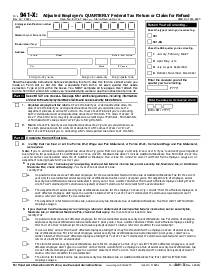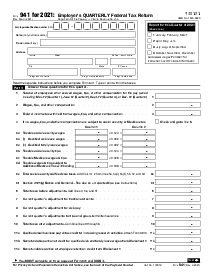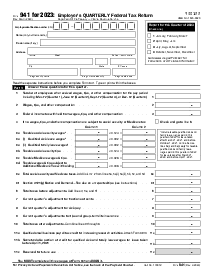-
Templates
1099 FormsAccurately report 1099 information returns and ensure IRS filing with easeExplore all templatesW-9 W-8 FormsEasily manage and share taxpayer details to streamline payments and meet IRS requirements with confidenceExplore all templatesOther Tax FormsFillable tax forms simplify and speed up your tax filing process and aid with recordkeeping.Explore all templatesReal EstateReal estate templates for all cases, from sale to rentals, save you a lot of time and effort.Explore all templatesLogisticsSimplify your trucking and logistics paperwork with our ready-to-use transportation and freight templates.Explore all templatesMedicalMedical forms help you keep patient documentation organized and secure.Explore all templatesBill of SaleBill of Sale templates streamline the transfer of ownership with clarity and protection.Explore all templatesContractsVarious contract templates ensure efficient and clear legal transactions.Explore all templatesEducationEducational forms and templates enhance the learning experience and student management.Explore all templates
-
Features
FeaturesAI-Enhanced Document Solutions for Contractor-Client Success and IRS ComplianceExplore all featuresAI Summarizer Check out the featureAI PDF summarizer makes your document workflow even faster. Ask AI to summarize PDF, assist you with tax forms, complete assignments, and more using just one tool.Sign PDF Check out the featurePDFLiner gives the opportunity to sign documents online, save them, send at once by email or print. Register now, upload your document and e-sign it onlineFill Out PDF Check out the featurePDFLiner provides different tools for filling in PDF forms. All you need is to register, upload the necessary document and start filling it out.Draw on a PDF Check out the featureDraw lines, circles, and other drawings on PDF using tools of PDFLiner online. Streamline your document editing process, speeding up your productivity
- Solutions
- Features
- Blog
- Support
- Pricing
- Log in
- Sign Up
Form 940 (2019)
Get your Form 940 (2019) in 3 easy steps
-
01 Fill and edit template
-
02 Sign it online
-
03 Export or print immediately
What Is IRS Form 940 for 2019?
Form 940 for 2019 is the Employer's Annual Federal Unemployment (FUTA) Tax Return. This form is required to report the amount of unemployment taxes that employers must pay, which provides funds for paying unemployment compensation to workers who have lost their jobs. Unlike income tax withheld from employees, FUTA tax is paid solely by employers and is based on the wages paid to employees throughout the tax year.
Key takeaways for accurate form 940 filing
Navigating the 940 tax form 2019 involves understanding several key points to ensure accurate filing. Below, listed the essential takeaways to help you tackle the form without trouble:
- Ensure you're using the correct version of the form for the tax year in question.
- Complete the form accurately and calculate your taxes by the instructions provided.
- Use the PDFliner tools to fill out your form easily and keep a digital record of it.
- Remember that only the employer is responsible for FUTA tax – do not withhold FUTA tax from your employees' wages.
- Verify the correct mailing address for your form to avoid delayed processing.
How to Fill Out the 940 Form 2019
When filling out this IRS template for 2019, you need to provide information about your business, calculate your FUTA tax liability, and determine the balance due or overpayment. Here's a basic step-by-step IRS form 940 instructions 2019:
- Begin by entering your Employer Identification Number (EIN) into the designated field. Follow that by inputting your legal name and, if applicable, the trade name of your business.
- Proceed to provide your business address details, including the street address, suite or room number, city, state, and ZIP code.
- If your business address is outside the United States, supply the foreign country name, province or county, and postal code.
- Next, indicate the nature of the return by checking the relevant box: if you're amending a previously filed return, if you're a successor employer, if you had no employee payments in the year 2019 or if this is your final return because your business has closed or ceased paying wages.
- In the section titled, "Tell us about your return," make sure to enter information relating to exempt payments, total payments to all employees and payments exempt from FUTA tax, among others. Only fill in lines that are applicable to your business situation.
- Moving to the section where you calculate FUTA tax before adjustments, enter details about the total payments to all employees, the total of payments exempt from FUTA tax, and payments made to each employee more than $7,000. Calculate and enter the FUTA tax before any adjustments.
- The next part deals with adjustments, where you can deduct allowable exclusions and additions such as fringe benefits, group term life insurance, and retirement/pension. Input any credit reduction information here as well.
- In the FUTA tax and balance due or overpayment section, account for the FUTA tax after adjustments, balance due, and any overpayment you may have.
- If the total FUTA tax liability for the year (Line 12) exceeded $500, you are required to detail your quarterly tax liability in the next section. If Line 12 is $500 or less, you may skip this part.
- In the part concerning third-party designee, indicate whether the IRS may contact a designated person other than you about this return, and if so, provide the designee’s name, phone number, and personal identification number (PIN).
- Lastly, ensure you sign the 940 fillable form 2019. This is essential for the validity of the document. Also, you may send this form for signature if you filled it out for another person.
- If a paid preparer completed the form on your behalf, they should fill out the "Paid Preparer Use Only" section.
Form 940 Mailing Address 2019
When it's time to send your completed Form 940, the mailing address 2019 may vary depending on your business's location and whether you are including a payment. You should visit the official IRS website for the exact address where you should send the completed form. They provided addresses for the most accurate and up-to-date information to ensure prompt and correct filing.
Form Versions
2021
Fillable Form 940 for 2021
2020
Fillable Form 940 for 2020
Fillable online Form 940 (2019)