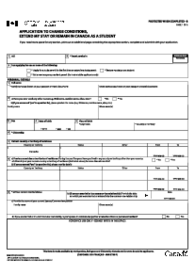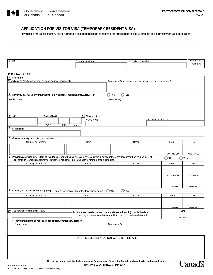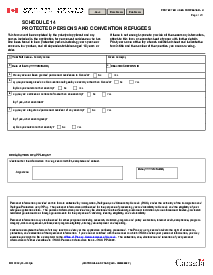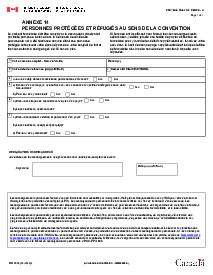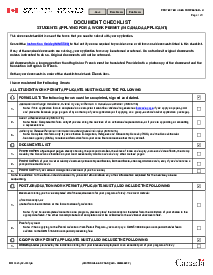-
Templates
1099 FormsAccurately report 1099 information returns and ensure IRS filing with easeExplore all templatesW-9 W-8 FormsEasily manage and share taxpayer details to streamline payments and meet IRS requirements with confidenceExplore all templatesOther Tax FormsFillable tax forms simplify and speed up your tax filing process and aid with recordkeeping.Explore all templatesReal EstateReal estate templates for all cases, from sale to rentals, save you a lot of time and effort.Explore all templatesLogisticsSimplify your trucking and logistics paperwork with our ready-to-use transportation and freight templates.Explore all templatesMedicalMedical forms help you keep patient documentation organized and secure.Explore all templatesBill of SaleBill of Sale templates streamline the transfer of ownership with clarity and protection.Explore all templatesContractsVarious contract templates ensure efficient and clear legal transactions.Explore all templatesEducationEducational forms and templates enhance the learning experience and student management.Explore all templates
-
Features
FeaturesAI-Enhanced Document Solutions for Contractor-Client Success and IRS ComplianceExplore all featuresAI Summarizer Check out the featureAI PDF summarizer makes your document workflow even faster. Ask AI to summarize PDF, assist you with tax forms, complete assignments, and more using just one tool.Sign PDF Check out the featurePDFLiner gives the opportunity to sign documents online, save them, send at once by email or print. Register now, upload your document and e-sign it onlineFill Out PDF Check out the featurePDFLiner provides different tools for filling in PDF forms. All you need is to register, upload the necessary document and start filling it out.Draw on a PDF Check out the featureDraw lines, circles, and other drawings on PDF using tools of PDFLiner online. Streamline your document editing process, speeding up your productivity
- Solutions
- Features
- Blog
- Support
- Pricing
- Log in
- Sign Up
Form Canada IMM 5257 Schedule 1
Get your Form Canada IMM 5257 Schedule 1 in 3 easy steps
-
01 Fill and edit template
-
02 Sign it online
-
03 Export or print immediately
Understanding IMM 5257 Schedule 1
First and foremost, let's explore what the IMM 5257 Schedule 1 form is. This form, used by Immigration, Refugees, and Citizenship Canada (IRCC), is primarily utilized by individuals who intend to immigrate to Canada for various reasons, including work or study. It covers a wide array of personal information, along with detailed aspects of an individual's background.
Why it’s important to fill out form Schedule 1 IMM 5257 correctly
If an applicant doesn't complete the IMM 5257 Schedule 1 correctly, it may lead to the rejection of the application or, at least, cause significant delays in processing time. Hence, ensuring accuracy and completion is highly essential. From providing all relevant personal details to stating any past military service, the form should wholly represent the applicant's history and current status. Incorrect applications might lead to refusal and problems with future applications.
How to Fill Out Schedule 1 IMM 5257
Understanding how to fill out the IMM template is critical to avoid errors and expedite your visa application. So, here are some IMM 5257 Schedule 1 instructions for completing:
- Start by filling out your Personal Details: Write your full name in the space provided for 'First name' and 'Last name'. Below this, input your date of birth in the format (YYYY-MM-DD).
- Next, fill out the UCI (Unique Client Identifier) field. This is an 8 or 10-digit number located on the documents you received from Canadian Immigration services.
- The next step includes details about your Military Service. If you have served in the military, tick 'Yes', and fill out the duration of your service (From-To) in the given format (YYYY-MM), the location/place where you were stationed, the province, and the country or territory.
- You will then be prompted to answer a question about War Crimes. If you have ever witnessed or participated in any ill-treatment of civilians or religious desecration, select 'Yes', then fill out the required fields, including the timeframe, location, province, country or territory, and provide any other relevant details.
- The next part asks about your Political Affiliation. If you have been associated with a political party or group that has advocated violence or engaged in criminal activity, select 'Yes' and provide required details including timeframe, name of the organization, activities or positions held within the organization, the province, and country or territory.
- In the section about Government Positions, if you have held a position in the government, select 'Yes', and provide the details from the time you held the position, country or territory, level of jurisdiction (national, regional, municipal), department/branch, and activities or positions held.
- The final section pertains to your Previous Travels. If you have traveled to any other country or territory apart from your current residence or country of citizenship in the past five years or from the age of 18, select 'Yes'. Provide details including the time duration (From-To), Country or Territory, Location, and the Purpose for Travel.
- Now you can share or export a completed document. For your convenience, the IMM 5257 Schedule 1 PDF download is available on the PDFLiner website.
Ensure you thoroughly review your responses before submitting them to ensure accuracy and completeness. This is crucial in providing accurate and complete information to the Canadian Immigration services and avoiding possible delays or denials of your application.
Tips for completing IMM 5257 Schedule 1
Here are some tips to guide you through the process:
- Ensure all personal details are accurately filled out: This includes details such as your name, date of birth, nationality, and marital status among other details.
- Fill out your employment history accurately: You are required to provide your employment history for the last ten years or since you turned 18.
- List all your memberships or affiliations: It's essential to provide accurate information regarding your affiliations with any political, social, or other groups.
- Be sincere about your past: A thorough background check is usually conducted. Any misleading information can lead to your application being rejected.
Fillable online Form Canada IMM 5257 Schedule 1