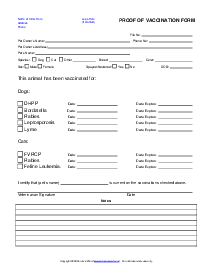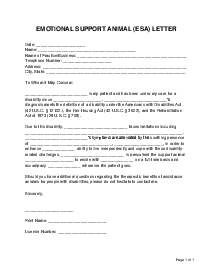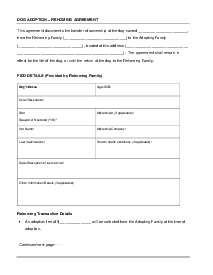-
Templates
1099 FormsAccurately report 1099 information returns and ensure IRS filing with easeExplore all templatesW-9 W-8 FormsEasily manage and share taxpayer details to streamline payments and meet IRS requirements with confidenceExplore all templatesOther Tax FormsFillable tax forms simplify and speed up your tax filing process and aid with recordkeeping.Explore all templatesReal EstateReal estate templates for all cases, from sale to rentals, save you a lot of time and effort.Explore all templatesLogisticsSimplify your trucking and logistics paperwork with our ready-to-use transportation and freight templates.Explore all templatesMedicalMedical forms help you keep patient documentation organized and secure.Explore all templatesBill of SaleBill of Sale templates streamline the transfer of ownership with clarity and protection.Explore all templatesContractsVarious contract templates ensure efficient and clear legal transactions.Explore all templatesEducationEducational forms and templates enhance the learning experience and student management.Explore all templates
-
Features
FeaturesAI-Enhanced Document Solutions for Contractor-Client Success and IRS ComplianceExplore all featuresAI Summarizer Check out the featureAI PDF summarizer makes your document workflow even faster. Ask AI to summarize PDF, assist you with tax forms, complete assignments, and more using just one tool.Sign PDF Check out the featurePDFLiner gives the opportunity to sign documents online, save them, send at once by email or print. Register now, upload your document and e-sign it onlineFill Out PDF Check out the featurePDFLiner provides different tools for filling in PDF forms. All you need is to register, upload the necessary document and start filling it out.Draw on a PDF Check out the featureDraw lines, circles, and other drawings on PDF using tools of PDFLiner online. Streamline your document editing process, speeding up your productivity
- Solutions
- Features
- Blog
- Support
- Pricing
- Log in
- Sign Up
Fillable DD 2209
Get your DD 2209 in 3 easy steps
-
01 Fill and edit template
-
02 Sign it online
-
03 Export or print immediately
DD 2209 Form - A Complete Guide
One essential document for anyone transporting pets or livestock is a veterinary health certificate, specifically the DD form 2209. This form affirms that the animal(s) have undergone necessary medical checks and are in good health, ensuring seamless transportation processes.
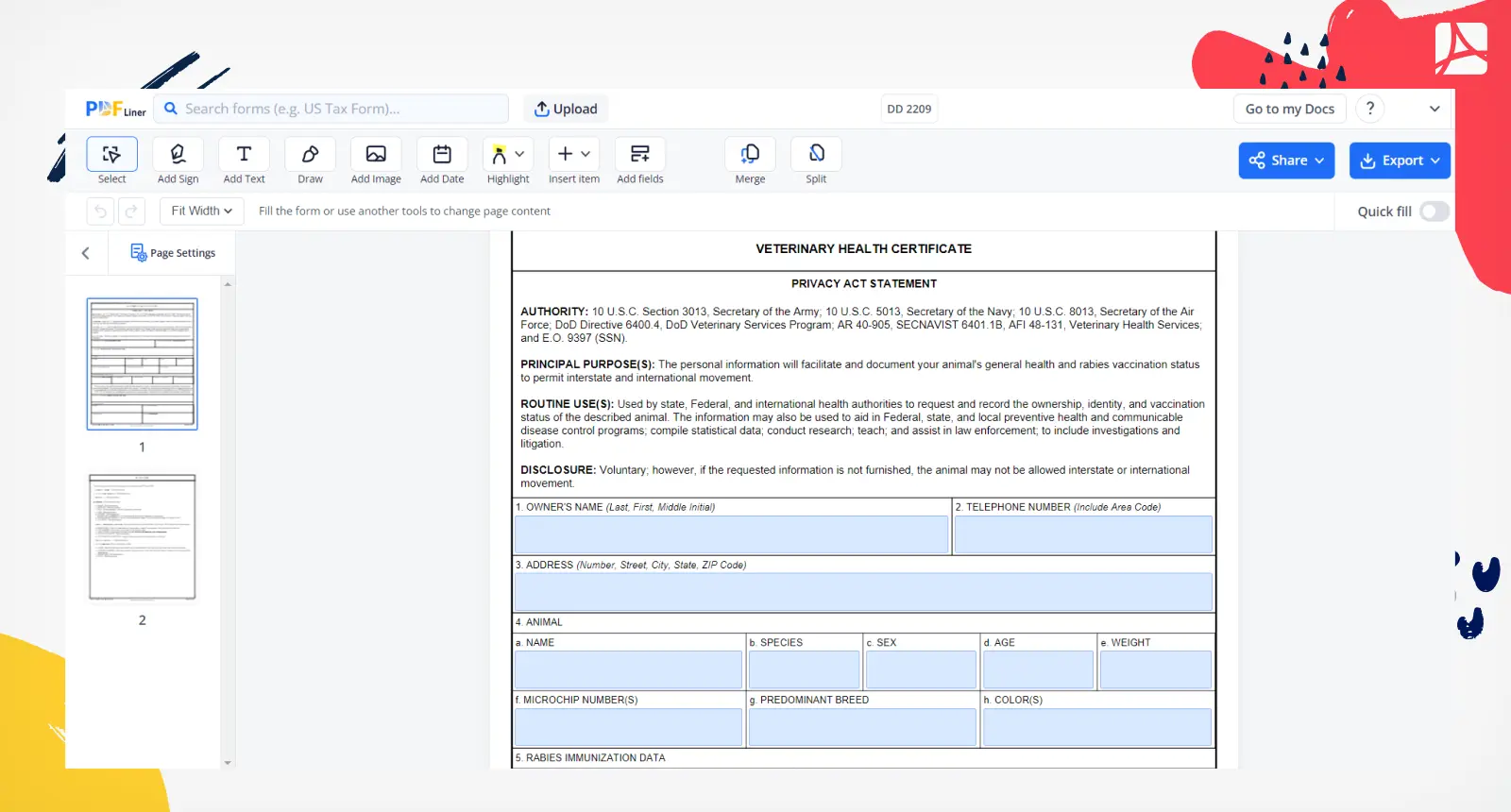
Importance of the DD form 2209 health certificate
Also known as the Veterinary Health Certificate, the DD 2209 form is an important part of your pet or livestock’s healthcare records. With this record in place, transporting animals becomes significantly less complicated, ensuring that both animals and their owners face fewer travel-related challenges. Further, having this form well-executed ensures your animal's health is accurately represented.
How to Fill Out Veterinary Health Certificate PDF
The task of filling out a printable veterinary health certificate form should be handled with care. A slight omission or error can potentially lead to severe issues. However, don’t let this discourage you. Though it requires attention to detail, it's not a task beyond reach.
- Start filling out the 2209 form by adding the 'Owner’s Name.' Use the correct order - last name, first name, then middle initial.
- Enter your 'Telephone Number', making sure to include the area code at the beginning.
- Now, provide your full 'Address.' Ensure all parts of the address are included: number, street, city, state, and ZIP code.
- In the 'Animal' section, start by adding the 'Name' of the pet.
- Add other details such as 'Species', 'Sex', 'Age', and 'Weight', following the provided boxes' order.
- Input the 'Microchip Number(s)', if applicable.
- In the next part of the 'Animal' section, mention the 'Predominant Breed' and 'Color(s)' of the pet in the respective fields.
- Now, let’s consider the 'Rabies Immunization Data.' Begin by typing the 'Producer’s First 3 Letters.'
- Follow that up with the 'Lot Number’ and 'Virus Type.'
- In the same section, provide the 'Date Vaccinated' using the following format: yyyy/mm/dd.
- Add the 'Vaccination Duration' in the next field.
- Now, turn your attention to the 'Facility Address' section. Enter the 'Street', followed by the 'City', 'State', and 'Zip Code.'
- In the final segment, add your 'Veterinarian' details. Begin with the 'Name' and 'License Number.'
- Be sure to have the form signed by the vet and date the form in 'yyyy/mm/dd' format.
- After verifying that all the data is accurate, you can save, print, or submit the filled form.
Benefits of the veterinary health certificate DD form 2209
If you're venturing into animal farming or pet breeding, the DD 2209 can be one of your critical documents. It validates your animals as being in healthy condition, making transactions involving them easier and more efficient.
The DD 2209 health certificate veterinary also comes in handy for breeders as it can potentially drive their business, making it easier to win the trust of potential buyers. Buyers, too, heavily rely on the form, as purchasing an animal(s) with an accompanying health certificate acts as an assurance of the animal's health status.
Fillable online DD 2209