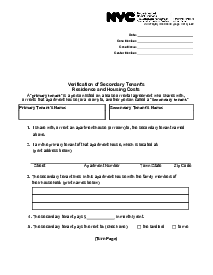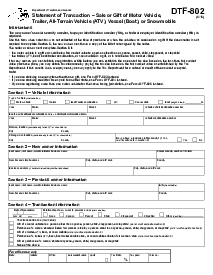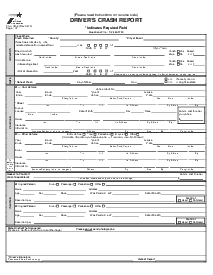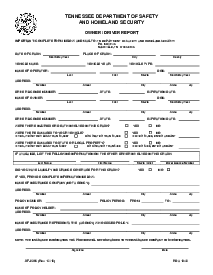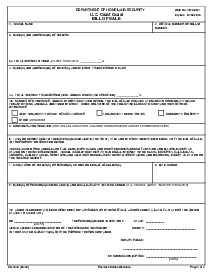-
Templates
1099 FormsAccurately report 1099 information returns and ensure IRS filing with easeExplore all templatesW-9 W-8 FormsEasily manage and share taxpayer details to streamline payments and meet IRS requirements with confidenceExplore all templatesOther Tax FormsFillable tax forms simplify and speed up your tax filing process and aid with recordkeeping.Explore all templatesReal EstateReal estate templates for all cases, from sale to rentals, save you a lot of time and effort.Explore all templatesLogisticsSimplify your trucking and logistics paperwork with our ready-to-use transportation and freight templates.Explore all templatesMedicalMedical forms help you keep patient documentation organized and secure.Explore all templatesBill of SaleBill of Sale templates streamline the transfer of ownership with clarity and protection.Explore all templatesContractsVarious contract templates ensure efficient and clear legal transactions.Explore all templatesEducationEducational forms and templates enhance the learning experience and student management.Explore all templates
-
Features
FeaturesAI-Enhanced Document Solutions for Contractor-Client Success and IRS ComplianceExplore all featuresAI Summarizer Check out the featureAI PDF summarizer makes your document workflow even faster. Ask AI to summarize PDF, assist you with tax forms, complete assignments, and more using just one tool.Sign PDF Check out the featurePDFLiner gives the opportunity to sign documents online, save them, send at once by email or print. Register now, upload your document and e-sign it onlineFill Out PDF Check out the featurePDFLiner provides different tools for filling in PDF forms. All you need is to register, upload the necessary document and start filling it out.Draw on a PDF Check out the featureDraw lines, circles, and other drawings on PDF using tools of PDFLiner online. Streamline your document editing process, speeding up your productivity
- Solutions
- Features
- Blog
- Support
- Pricing
- Log in
- Sign Up
Form MV-82, Vehicle Registration Title Application - New York
Get your Form MV-82, Vehicle Registration Title Application - New York in 3 easy steps
-
01 Fill and edit template
-
02 Sign it online
-
03 Export or print immediately
Overview of the MV-82 Form
The form MV 82, also known as the Vehicle Registration/Title Application, is a mandatory document for residents of New York who wish to register their motor vehicle. This chapter will reveal important information about this form, outlining the steps to correctly fill and submit it. It might seem intimidating at first glance, but carefully reading this guide will help simplify the process.
Basics of the motor vehicle form MV 82
The motor vehicle form MV 82, which is given by the Department of Motor Vehicles (DMV} in New York, is used when first-time vehicular registration or title is processed. It is essential to remember that the MV-82 form is not used to renew vehicle registration; it’s used solely to register a new vehicle or make changes to the title of an active registration.
How to Fill Out DMV NY Form MV 82
Here is a detailed guide on filling out the New York DMV form MV-82 using the PDFliner website:
- Identify the type of plates you are applying for—either Passenger or Commercial. Check the appropriate box under "Select one." If the vehicle is a pick-up truck used solely for non-commercial purposes without advertising, you qualify for passenger plates.
- Choose the type of power (fuel) for the vehicle. Options include Gas, Diesel, Electric, Flex, CNG, Propane, None, or Other (specify if choosing Other).
- Enter the vehicle's Year, Make, Color, Unladen Weight, and, if applicable, the Maximum Gross Weight for trailers and commercial vehicles.
- Specify the vehicle's type by checking the corresponding box such as Sedan, Convertible, SUV, etc., under "Vehicle Description."
- Provide the Vehicle Identification Number (VIN) and the current Odometer Reading in miles.
- Fill in the primary registrant’s full name (Last, First, Middle or Business Name), and the NYS driver license ID number.
- Indicate any name changes for the primary registrant by checking 'Yes' or 'No' and provide the former name if applicable.
- Input the primary registrant’s Date of Birth (Month, Day, Year) and check the appropriate box for Sex (M, F, X).
- Enter contact details including the primary registrant’s Telephone or Mobile Phone Number, and Email Address.
- Specify the mailing address where the primary registrant receives mail, and if different, the residential address. Ensure to include apartment number, city or town, state, and zip code.
- If registering a vehicle for a company, check the appropriate box under "Non-Personal Vehicle Use" and describe the use if selecting 'Other.'
- If the vehicle has been modified from its original manufacturer specifications without extending the chassis or lengthening the wheel base, describe the modifications under "Vehicle Modifications."
- Confirm insurance requirements by indicating whether the vehicle is For Hire or Not For Hire and provide any associated DOT Permit numbers if necessary.
- Complete the section on "Damage Disclosure" if the vehicle has been significantly damaged, checking 'Yes' or 'No' and detailing the extent of damage if applicable.
- Finally, certify that all provided information is correct and that the vehicle meets all legal requirements by signing at the bottom of the form.
Fillable online Form MV-82, Vehicle Registration Title Application - New York