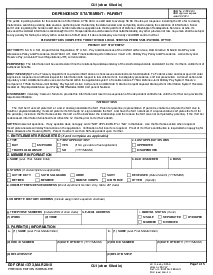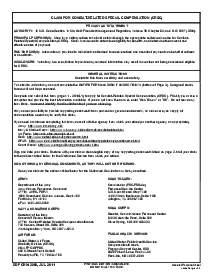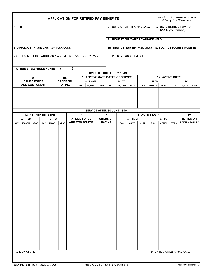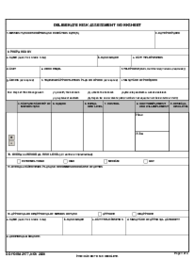-
Templates
1099 FormsAccurately report 1099 information returns and ensure IRS filing with easeExplore all templatesW-9 W-8 FormsEasily manage and share taxpayer details to streamline payments and meet IRS requirements with confidenceExplore all templatesOther Tax FormsFillable tax forms simplify and speed up your tax filing process and aid with recordkeeping.Explore all templatesReal EstateReal estate templates for all cases, from sale to rentals, save you a lot of time and effort.Explore all templatesLogisticsSimplify your trucking and logistics paperwork with our ready-to-use transportation and freight templates.Explore all templatesMedicalMedical forms help you keep patient documentation organized and secure.Explore all templatesBill of SaleBill of Sale templates streamline the transfer of ownership with clarity and protection.Explore all templatesContractsVarious contract templates ensure efficient and clear legal transactions.Explore all templatesEducationEducational forms and templates enhance the learning experience and student management.Explore all templates
-
Features
FeaturesAI-Enhanced Document Solutions for Contractor-Client Success and IRS ComplianceExplore all featuresAI Summarizer Check out the featureAI PDF summarizer makes your document workflow even faster. Ask AI to summarize PDF, assist you with tax forms, complete assignments, and more using just one tool.Sign PDF Check out the featurePDFLiner gives the opportunity to sign documents online, save them, send at once by email or print. Register now, upload your document and e-sign it onlineFill Out PDF Check out the featurePDFLiner provides different tools for filling in PDF forms. All you need is to register, upload the necessary document and start filling it out.Draw on a PDF Check out the featureDraw lines, circles, and other drawings on PDF using tools of PDFLiner online. Streamline your document editing process, speeding up your productivity
- Solutions
- Features
- Blog
- Support
- Pricing
- Log in
- Sign Up
DD Form 2928
Get your DD Form 2928 in 3 easy steps
-
01 Fill and edit template
-
02 Sign it online
-
03 Export or print immediately
Understanding DD Form 2928
Let's begin by understanding what a DD form 2928 is. This form, produced and regulated by the U.S Department of Defense, is titled "Contractor's Safety and Occupational Health Program." Its primary function is to provide a unified system for managing safety and health requirements for military contractors. The successful completion of this document is instrumental in ensuring occupational safety for military contractor personnel.
Importance of the DD Form 2928
Visibly, the DD Form 2928 is integral to ensuring contractor safety. The United States Department of Defense typically uses this form. These Defense Department forms are used for various purposes in daily military operations and communication process. Among these numerous forms, DD Form 2928 stands out due to its specific purpose which is integral to the effective conduct of military operations in the US.
How to Fill Out DD Form 2928
To fill out the DD Form 2928 on PDFliner, please follow these steps:
- Enter your full name (last, first, middle initial, and any suffixes if applicable) in the designated name field.
- Input your Employee Identification Number, which may be your Social Security Number, Local National number, or Status of Forces Agreement number.
- Provide the agency code and major claimant code relevant to your position. These codes can be found in Section H1 of the DCPS User Manual.
- Identify your affiliation by marking an 'X' in the appropriate box. If you are a Foreign National, additionally enter the two-character country code as listed in Section G of the DCPS User Manual.
- Certify the completion of the DCPS Security Awareness Online Course by marking an 'X' in the appropriate box and entering the completion date.
- Select the database designator(s) for the payroll office you need access to by marking 'X' in the corresponding boxes. If accessing multiple payroll offices, note that a separate form is required for each.
- Input the printer ID where reports will be automatically generated.
- Select the action code corresponding to your request type (Add, Change, Delete) and enter it in the appropriate column.
- Specify the database(s) you are requesting access to by entering the appropriate database designator(s).
- Choose the authorization type(s) that apply to your duties and enter them into the form. Repeat for each database and authorization type as necessary.
- If applicable, enter your three-digit pay block assignment for the authorization types that require it. Leave blank for other authorization types.
- Sign the form electronically to certify your agreement and acceptance of responsibilities as stated in the user agreement section of the form.
- Enter the date of signing the form in the format YYYY-MM-DD.
- Ensure that your supervisor or government sponsor completes their portion of the form, certifying your need-to-know, signing, and dating the form.
Once all sections are accurately completed, proceed with any additional required steps as instructed by your department or the DCPS User Manual. Remember, accurate and thorough completion of this form is crucial for processing your access request efficiently.
Fillable online DD Form 2928