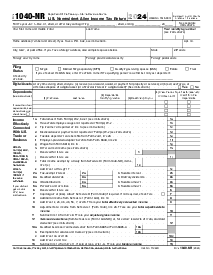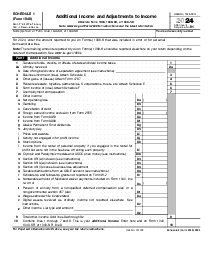-
Templates
1099 FormsAccurately report 1099 information returns and ensure IRS filing with easeExplore all templatesW-9 W-8 FormsEasily manage and share taxpayer details to streamline payments and meet IRS requirements with confidenceExplore all templatesOther Tax FormsFillable tax forms simplify and speed up your tax filing process and aid with recordkeeping.Explore all templatesReal EstateReal estate templates for all cases, from sale to rentals, save you a lot of time and effort.Explore all templatesLogisticsSimplify your trucking and logistics paperwork with our ready-to-use transportation and freight templates.Explore all templatesMedicalMedical forms help you keep patient documentation organized and secure.Explore all templatesBill of SaleBill of Sale templates streamline the transfer of ownership with clarity and protection.Explore all templatesContractsVarious contract templates ensure efficient and clear legal transactions.Explore all templatesEducationEducational forms and templates enhance the learning experience and student management.Explore all templates
-
Features
FeaturesAI-Enhanced Document Solutions for Contractor-Client Success and IRS ComplianceExplore all featuresAI Summarizer Check out the featureAI PDF summarizer makes your document workflow even faster. Ask AI to summarize PDF, assist you with tax forms, complete assignments, and more using just one tool.Sign PDF Check out the featurePDFLiner gives the opportunity to sign documents online, save them, send at once by email or print. Register now, upload your document and e-sign it onlineFill Out PDF Check out the featurePDFLiner provides different tools for filling in PDF forms. All you need is to register, upload the necessary document and start filling it out.Draw on a PDF Check out the featureDraw lines, circles, and other drawings on PDF using tools of PDFLiner online. Streamline your document editing process, speeding up your productivity
- Solutions
- Features
- Blog
- Support
- Pricing
- Log in
- Sign Up
Fill Out & Print Form 1040-SR
Fast, easy, and secure way to finish your tax return, sign, print, and mail it to the IRS.
Get your Form 1040-SR (2024) in 3 easy steps
-
01 Fill and edit template
-
02 Sign it online
-
03 Export or print immediately
What Is the 1040-SR form 2023 - 2024
This document is used for the adults (65 years old or higher) to file their taxes through the IRS system to report other sources of income. One can download the 1040-SR blank PDF form for free from the PDFLiner and print it later, or fill it out online.
What I need the printable 1040-SR form for
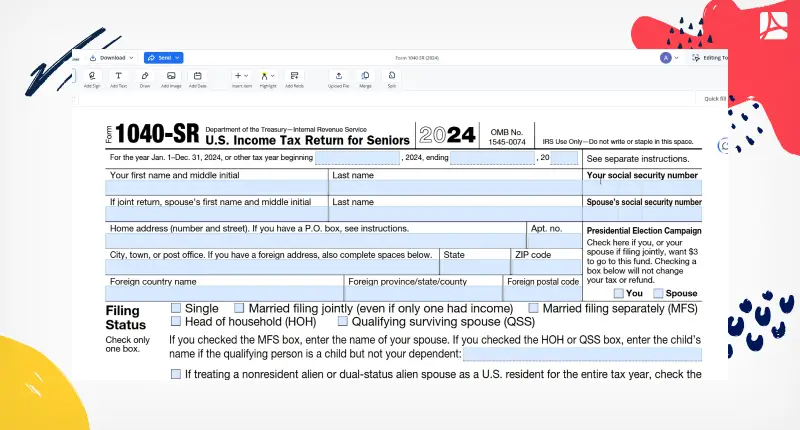
You need to send this form in case if you have the following additional sources of income:
- Social security.
- Investments.
- Distributions from qualified retirement plans and others.
Eligible taxpayers may use this form when they want the standard deduction or the itemized one. 1040-SR includes a chart listing the standard deduction to make it easier to calculate it.
The 1040-SR form online is a very simple one to fill out, as there are many tips there on how to make exact calculations and what to input in a particular line. We also have a complete guide on how to fill out form 1040-SR.
Organizations that work with IRS tax form 1040-SR
- Department of the Treasury – Internal Revenue Service
IRS Form 1040 SR Resources
How to Fill Out 1040-SR for 2023?
Step 1: Click the "Fill Out Form" button to start the filling process.
Step 2: Choose your filling status.
Step 3: Fill out your and your spouse's (if filling jointly) personal information and address.
Step 4: Add a checkmark by clicking on a checkmark field if you would like $3 to go to the President Election Campaign.
Step 5: Specify if you had any income in virtual currency during the year.
Step 6: Fill out information about all the dependents that you have or indicate that you are dependent.
Step 7: In lines 1-11, you would need to report your incomes and calculate your total and adjusted gross income.
Step 8: In lines 12-33, you would need to report your deductions and calculate total taxes and payments. If some deductions are irrelevant for you, just enter 0 in the field next to them.
Step 9: Calculate your refund amount in lines 34-36.
Step 10: Calculate the amount that you owe in lines 37-38.
Step 11: Sign your Form 1040-SR by clicking on the sign field, then enter the current date by clicking on the date field, specify your occupation and enter an Identity Protection PIN if you have one.
Step 12: Click the "Export" button once you've completed the form to save, print or download your form. If you need to attach any additional forms to your 1040-SR simply enter the name of the form in our Search and you will find any fillable tax form that you need.
Form Versions
2021
Fillable Form 1040-SR for 2021 tax year
2020
Fillable Form 1040-SR for 2020 tax year
2023
Fillable Form 1040-SR (2023) year
FAQ: 1040-SR Form Popular Questions
-
Where to mail federal tax form 1040 SR?
Mailing address depends on your state. See the IRS mailing addresses for tax returns and use the one that applies to your state. Usually it would be:
Internal Revenue Service
P.O. Box 802501
Cincinnati, OH
45280-2501 -
Where to get tax form 1040 SR?
You can get a fillable Form 1040-SR at PDFLiner by clicking the "Fill Out Form" button or at the official IRS website.
-
How to sign 1040-SR?
Open the form in the editor. Scroll down to the third page.Click the Sign Field; Choose one of your existing signatures or click Add new signature button. Create a signature in one of the 3 methods. Click the Sign button and the signature will appear at the document.
-
Where to send 1040 SR form?
The 1040 SR form should be sent to the IRS by mail or electronically. If you'd like to send it by mail, you should send it to the following address: Internal Revenue Service P.O. Box 1303 Charlotte, NC 28201-1303. If you're sending it electronically, you can do so through the IRS website.
-
What is the difference between IRS form 1040 and IRS form 1040 SR?
The difference between these two forms is simple. Form 1040-SR is an optional tax return for seniors (65 and older). Form 1040 is a tax return for all other U.S. citizens. Note that seniors can still file a 1040 tax return instead of 1040-SR.
Fillable online Form 1040-SR (2024)