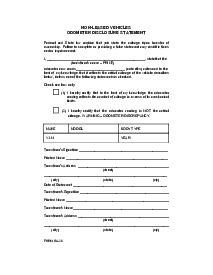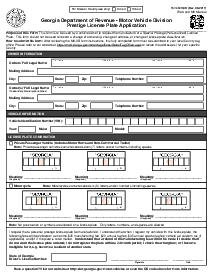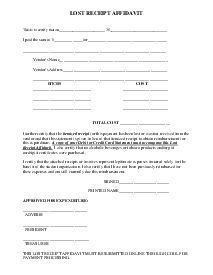-
Templates
1099 FormsAccurately report 1099 information returns and ensure IRS filing with easeExplore all templatesW-9 W-8 FormsEasily manage and share taxpayer details to streamline payments and meet IRS requirements with confidenceExplore all templatesOther Tax FormsFillable tax forms simplify and speed up your tax filing process and aid with recordkeeping.Explore all templatesReal EstateReal estate templates for all cases, from sale to rentals, save you a lot of time and effort.Explore all templatesLogisticsSimplify your trucking and logistics paperwork with our ready-to-use transportation and freight templates.Explore all templatesMedicalMedical forms help you keep patient documentation organized and secure.Explore all templatesBill of SaleBill of Sale templates streamline the transfer of ownership with clarity and protection.Explore all templatesContractsVarious contract templates ensure efficient and clear legal transactions.Explore all templatesEducationEducational forms and templates enhance the learning experience and student management.Explore all templates
-
Features
FeaturesAI-Enhanced Document Solutions for Contractor-Client Success and IRS ComplianceExplore all featuresAI Summarizer Check out the featureAI PDF summarizer makes your document workflow even faster. Ask AI to summarize PDF, assist you with tax forms, complete assignments, and more using just one tool.Sign PDF Check out the featurePDFLiner gives the opportunity to sign documents online, save them, send at once by email or print. Register now, upload your document and e-sign it onlineFill Out PDF Check out the featurePDFLiner provides different tools for filling in PDF forms. All you need is to register, upload the necessary document and start filling it out.Draw on a PDF Check out the featureDraw lines, circles, and other drawings on PDF using tools of PDFLiner online. Streamline your document editing process, speeding up your productivity
- Solutions
- Features
- Blog
- Support
- Pricing
- Log in
- Sign Up
Vehicle Rental Request Form
Get your Vehicle Rental Request Form in 3 easy steps
-
01 Fill and edit template
-
02 Sign it online
-
03 Export or print immediately
Understand the Importance of a Vehicle Rental Request Form
At first glance, a vehicle rental request form may seem insignificant in the grand scheme of your business operations. But over time, companies that handle vehicles rentals understand its crucial role. PDFliner, an online platform specializing in PDF documents, offers a straightforward and efficient vehicle rental request form.
What Is a Vehicle Rental Request Form?
It isn't enough to hand over the keys to a client once they’ve paid their rental fees. You need to have documented proof that records pertinent details about the rental transaction. That's where the vehicle rental request form comes into play.
It's a document that provides essential information about the tenant and the rented vehicle. Additionally, the form records the dispatch and return dates and evaluates the vehicle’s condition before and after rental. As such, a comprehensive vehicle rental request form is an indispensable tool in any car rental business.
How to Fill Out Vehicle Rental Request
To fill out the Vehicle Rental Request Form on the PDFLiner website, follow these detailed steps:
- Enter your full name, email address, your location, and your phone number in the respective fields.
- Sign your name in the "Signature" field and enter the current date in the "Date" field.
- Provide a brief description of the reason for the vehicle rental in "Purpose of Travel" field.
- Enter the required budget information: "Business Area," "GL Account," "Cost Center," "WBS Element," "Internal Order," and "Fund."
- Check the appropriate box under "Functional Area" to select between the two options: 5580000000 or 5519000000.
- In the "Vehicle Rental Company" section, choose the rental company by checking the appropriate box (Enterprise, Advantage, or Hertz).
- Fill in the "Vehicle Pick-up Location" and "Vehicle Drop-off Location" fields with the respective addresses or locations.
- Enter the pick-up date, pick-up time, return date, and return time in the designated fields.
- Specify the day, month, year, hour, and select either AM or PM for each time field.
- Indicate the "Total Number of Vehicles Requested" and the "Total Number of Passengers" in the appropriate fields.
- In the "Car Type" section, check the box next to the type of car you are requesting: Compact, Economy, Midsize, Full-size, Intermediate, Minivan, or Sports Utility.
- For each driver, enter the following details:
- Driver Number 1: First Name, Last Name, and Email Address.
- Driver Number 2: First Name, Last Name, and Email Address.
- Driver Number 3: First Name, Last Name, and Email Address.
- Note that only Clark County School District employees are allowed to drive the vehicles and that additional drivers must be added at the pick-up location.
- Leave the "To be completed by Accounting or the Purchasing Department" section blank for processing by the relevant department.
- Once all the fields are filled out, fax the completed form to the specified number: Accounting at 799-5396 or Purchasing at 799-5018.
- Also, ensure to attach a copy of CCF-145 for all drivers as indicated at the bottom of the form.
User-friendliness of the form on PDFliner
One distinguishing feature about getting your vehicle rental request form from PDFLiner is the ease and convenience of use that comes with it. The platform's interface is intuitive and user-friendly, meaning that even if it's your first time using it, you'll be able to navigate through and complete your rental request form effortlessly.
Since it's an online platform, it affords the users the comfort of completing the form from anywhere and at any time. There's no need to physically visit a rental office or manually fill in printed forms, making this a time-saving solution for busy individuals. Also, you can use the built-in AI to help you with various questions.
Fillable online Vehicle Rental Request Form