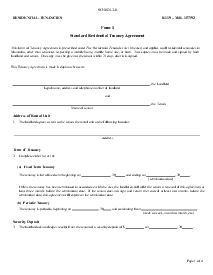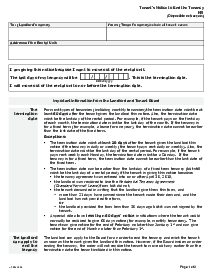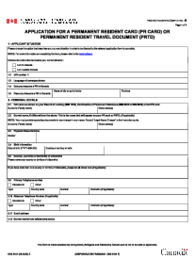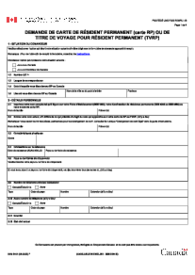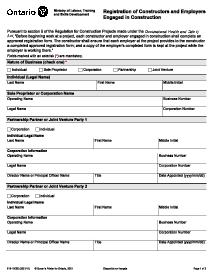-
Templates
1099 FormsAccurately report 1099 information returns and ensure IRS filing with easeExplore all templatesW-9 W-8 FormsEasily manage and share taxpayer details to streamline payments and meet IRS requirements with confidenceExplore all templatesOther Tax FormsFillable tax forms simplify and speed up your tax filing process and aid with recordkeeping.Explore all templatesReal EstateReal estate templates for all cases, from sale to rentals, save you a lot of time and effort.Explore all templatesLogisticsSimplify your trucking and logistics paperwork with our ready-to-use transportation and freight templates.Explore all templatesMedicalMedical forms help you keep patient documentation organized and secure.Explore all templatesBill of SaleBill of Sale templates streamline the transfer of ownership with clarity and protection.Explore all templatesContractsVarious contract templates ensure efficient and clear legal transactions.Explore all templatesEducationEducational forms and templates enhance the learning experience and student management.Explore all templates
-
Features
FeaturesAI-Enhanced Document Solutions for Contractor-Client Success and IRS ComplianceExplore all featuresAI Summarizer Check out the featureAI PDF summarizer makes your document workflow even faster. Ask AI to summarize PDF, assist you with tax forms, complete assignments, and more using just one tool.Sign PDF Check out the featurePDFLiner gives the opportunity to sign documents online, save them, send at once by email or print. Register now, upload your document and e-sign it onlineFill Out PDF Check out the featurePDFLiner provides different tools for filling in PDF forms. All you need is to register, upload the necessary document and start filling it out.Draw on a PDF Check out the featureDraw lines, circles, and other drawings on PDF using tools of PDFLiner online. Streamline your document editing process, speeding up your productivity
- Solutions
- Features
- Blog
- Support
- Pricing
- Log in
- Sign Up
Form 4 - Renewal of Tenancy Agreement
Get your Form 4 - Renewal of Tenancy Agreement in 3 easy steps
-
01 Fill and edit template
-
02 Sign it online
-
03 Export or print immediately
Form 4 - A Comprehensive Guide for the Renewal of Tenancy Agreement
Every landlord or property management company knows how important it is to have a seamless tenancy agreement transition. This is where the form 4 renewal of tenancy agreement comes into play. This contractual document ensures both parties are in agreement concerning the extension of the lease period. It provides an effective and legally recognized way to renew leases with all relevant guidelines and conditions clearly spelled out.
Importance of form 4
The use of Form 4 is not just a random piece of paper that landlords or management companies exchange with their tenants. It is an essential and legally binding document that serves to protect the rights of both landlords and tenants.
It articulates the terms and conditions that define the renewed rental agreement. Without Form 4, any variation to the initial agreement, such as the extension of the lease period, may not be legally recognized, leading to preventable conflicts.
How to Fill Out Form 4 Renewal of Tenancy Agreement
Here is a detailed step-by-step guide on how to fill out form 4 renewal of tenancy agreement template on PDFliner:
- First, read the initial notice section to understand the conditions under which you can continue to occupy the rental unit, and the rights regarding potential rent increases above the guideline. Note the final date by which you must return the signed form to the landlord.
- Enter the legal name, address, and telephone number of the landlord in the designated section at the beginning of the form where it specifies 'Landlord'.
- Fill in your full name in the section labeled 'Tenant'.
- In the 'Address' section, specify the exact location of the rental unit you are renewing the agreement for.
- Specify the starting and ending dates of the renewed tenancy period in the 'fixed term' section, ensuring you include the day, month, and year.
- Under the 'Basic Rent' section, enter the amount of rent agreed upon. If applicable, add the amount for parking spaces, and specify any additional costs under the 'Other' category.
- In the 'Rent Payable' section, add up the total amount of rent due. If there is a rent discount, enter this amount and subtract it from the total rent payable to calculate the 'Actual Amount Tenant Must Pay'.
- If there are plans for a rent increase during the tenancy, check the appropriate box to indicate whether it's a standard increase by the annual guideline or an application for an increase above the guideline.
- Enter the proposed new rent amount and the date the increase would take effect.
- If a rent discount is applicable, specify the amount and the conditions under which it is offered. Mark the appropriate box to indicate if the discount is the same, increased, reduced, or removed compared to the previous year.
- Finally, ensure all parties involved in the agreement sign and date the form. Print the names of the landlord and all tenants next to their signatures to formalize the renewal.
Fillable online Form 4 - Renewal of Tenancy Agreement