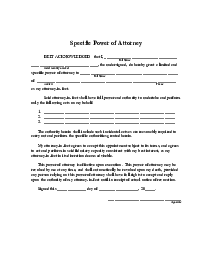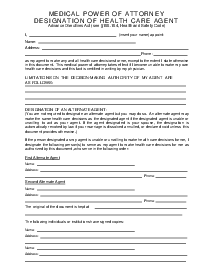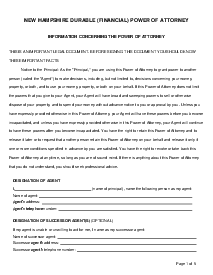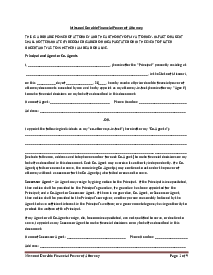-
Templates
1099 FormsAccurately report 1099 information returns and ensure IRS filing with easeExplore all templatesW-9 W-8 FormsEasily manage and share taxpayer details to streamline payments and meet IRS requirements with confidenceExplore all templatesOther Tax FormsFillable tax forms simplify and speed up your tax filing process and aid with recordkeeping.Explore all templatesReal EstateReal estate templates for all cases, from sale to rentals, save you a lot of time and effort.Explore all templatesLogisticsSimplify your trucking and logistics paperwork with our ready-to-use transportation and freight templates.Explore all templatesMedicalMedical forms help you keep patient documentation organized and secure.Explore all templatesBill of SaleBill of Sale templates streamline the transfer of ownership with clarity and protection.Explore all templatesContractsVarious contract templates ensure efficient and clear legal transactions.Explore all templatesEducationEducational forms and templates enhance the learning experience and student management.Explore all templates
-
Features
FeaturesAI-Enhanced Document Solutions for Contractor-Client Success and IRS ComplianceExplore all featuresAI Summarizer Check out the featureAI PDF summarizer makes your document workflow even faster. Ask AI to summarize PDF, assist you with tax forms, complete assignments, and more using just one tool.Sign PDF Check out the featurePDFLiner gives the opportunity to sign documents online, save them, send at once by email or print. Register now, upload your document and e-sign it onlineFill Out PDF Check out the featurePDFLiner provides different tools for filling in PDF forms. All you need is to register, upload the necessary document and start filling it out.Draw on a PDF Check out the featureDraw lines, circles, and other drawings on PDF using tools of PDFLiner online. Streamline your document editing process, speeding up your productivity
- Solutions
- Features
- Blog
- Support
- Pricing
- Log in
- Sign Up
Power of Attorney For Payee - Georgia
Get your Power of Attorney For Payee - Georgia in 3 easy steps
-
01 Fill and edit template
-
02 Sign it online
-
03 Export or print immediately
Understanding the Power of Attorney for Payee Form
The power of attorney for payee form refers to a legal document that gives the person or organization mentioned in the document the right to handle your financial affairs. This individual, also known as the payee, accepts responsibility for managing your financial assets, ensuring that your bills are paid promptly, and your financial affairs run smoothly, even when you are not able to do these tasks yourself due to illness, disability, or inability to do so personally.
These forms are applicable for a variety of situations, including elderly care, children's care, or even to assign a trusted aide with the responsibility of managing your financial assets on your behalf. While this is quite generic, specific forms are available for different regions considering their unique regulations.
Power of Attorney for Payee Georgia: Focus on Local Laws
It's essential to be mindful of regional nuances when dealing with the power of attorney. In Georgia, residents must adhere to the unique laws and regulations governing power of attorney in the state. The power of attorney for payee Georgia form is a crucial document for Georgia residents. It is designed in compliance with the state's laws and caters to the needs of Georgia residents specifically.
Like any other power of attorney form, the party being appointed is legally bound to use your assets wisely and for your benefits, ensuring that your bills and any financial duties are taken care of.
How to Fill Out Power of Attorney for Payee Georgia
Here's a detailed guide on how to fill out the power of attorney for payee - Georgia template on the PDFliner website, specifically tailored to the sections and fields present in this form:
- Enter the Provider's full name in the first blank space where it reads "Provider, ___". This should be the official name of the entity or individual appointing the attorney-in-fact.
- In the subsequent blank spaces, input the Payee's full name followed by the Taxpayer Identification Number. Ensure the name is printed clearly as it represents the person or entity authorized to act on the Provider's behalf.
- Review the section detailing the specific powers granted to the Payee. This includes the authority to receive any reimbursement from the Department of Community Health, Division of Medical Assistance which the Provider may be entitled to. No additional input is needed here, just ensure understanding of these terms.
- Acknowledge the section where the Provider agrees that the Payee is not associated with any organization that advances money based on future Medicaid payments. This area is more about confirming and understanding the role and limitations of the Payee rather than filling in any data.
- Sign and print the Provider’s name in the designated areas. The form requires the Provider or their authorized representative to sign, indicating agreement and understanding of all terms listed.
- Enter the title of the Authorized Representative if the signatory is not the Provider themselves but someone acting on the Provider’s behalf.
- Fill in the date details in the section that reads "This _ day of __, in the year __," both above the Provider’s signature line and below it in the presence of a Notary Public.
- The Notary Public must witness the signing, sign their own name, and provide the date their commission expires. This section is crucial for the legal binding of the document.
Fillable online Power of Attorney For Payee - Georgia