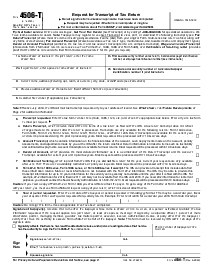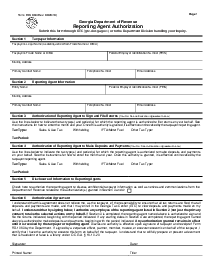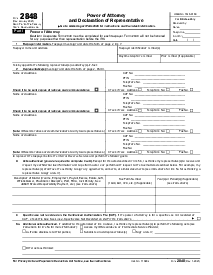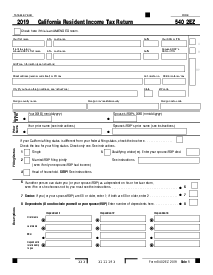-
Templates
1099 FormsAccurately report 1099 information returns and ensure IRS filing with easeExplore all templatesW-9 W-8 FormsEasily manage and share taxpayer details to streamline payments and meet IRS requirements with confidenceExplore all templatesOther Tax FormsFillable tax forms simplify and speed up your tax filing process and aid with recordkeeping.Explore all templatesReal EstateReal estate templates for all cases, from sale to rentals, save you a lot of time and effort.Explore all templatesLogisticsSimplify your trucking and logistics paperwork with our ready-to-use transportation and freight templates.Explore all templatesMedicalMedical forms help you keep patient documentation organized and secure.Explore all templatesBill of SaleBill of Sale templates streamline the transfer of ownership with clarity and protection.Explore all templatesContractsVarious contract templates ensure efficient and clear legal transactions.Explore all templatesEducationEducational forms and templates enhance the learning experience and student management.Explore all templates
-
Features
FeaturesAI-Enhanced Document Solutions for Contractor-Client Success and IRS ComplianceExplore all featuresAI Summarizer Check out the featureAI PDF summarizer makes your document workflow even faster. Ask AI to summarize PDF, assist you with tax forms, complete assignments, and more using just one tool.Sign PDF Check out the featurePDFLiner gives the opportunity to sign documents online, save them, send at once by email or print. Register now, upload your document and e-sign it onlineFill Out PDF Check out the featurePDFLiner provides different tools for filling in PDF forms. All you need is to register, upload the necessary document and start filling it out.Draw on a PDF Check out the featureDraw lines, circles, and other drawings on PDF using tools of PDFLiner online. Streamline your document editing process, speeding up your productivity
- Solutions
- Features
- Blog
- Support
- Pricing
- Log in
- Sign Up
Form 1096 (2021)
Get your Form 1096 (2021) in 3 easy steps
-
01 Fill and edit template
-
02 Sign it online
-
03 Export or print immediately
What Is a 1096 Form?
The 1096 Form IRS requires it to accompany a batch of tax documents, such as Form 1099, Form 1098, and other related forms when you are sending them to the IRS. Its purpose is to summarize the totals from these information returns and serves as a cover sheet. For instance, if a business issues multiple 1099s throughout the year, Form 1096 will provide the cumulative information of these forms submitted.
Form 1096 deadline
Mark your calendar for when is form 1096 due. For the tax year 2021, the due date is generally February 28, 2022, for paper filings and March 31, 2022, for electronic submissions. Meeting this deadline is essential to avoid potential penalties and ensure that the IRS has the information it needs to process returns accurately.
How to Fill Out Form 1096
The process of filling out the 1096 form 2021 is straightforward when you have the right tools and guidance. Here are some form 1096 instructions:
- Start by identifying your business or personal details that ought to be input under the filer's information. Type your legal name or the name of your business entity as recognized by the IRS in the designated field for the filer's name.
- Move to the field for your physical address and include the street address, suite or room number if applicable. Ensure this matches the address on record with the IRS for consistency.
- In the provided space, enter the name of your city or town. Continue to fill in your state or province and, if necessary, your country. Lastly, enter your ZIP code or foreign postal code in its respective field.
- Next, fill in the contact information by typing the full name of the individual the IRS can reach if there are any questions. This person should be authorized to discuss the form.
- Input your daytime telephone number with area code. This must be a number where the IRS can easily reach the point of contact.
- Fill in the email address of the contact person; this should be an email that is checked regularly in case the IRS opts for email communication.
- If applicable, type in the fax number for an additional line of communication with the IRS.
- Input your Employer Identification Number (EIN) in the space provided. Every business should have an EIN assigned by the IRS.
- For individuals or sole proprietors, type in your social security number in the designated space.
- Identify the total number of forms you are submitting with the 1096. Each form type should be summarized on a separate 1096.
- In the next field, calculate and enter the total federal income tax that you have withheld or were required to withhold.
- Enter the aggregate amount of reported payments across all the forms you're submitting with this 1096.
- Choose the correct box to indicate the specific type of form you're filing. Ensure that you are marking only one box.
- Move to the final section of the form and provide a legally binding signature. This should be the person's signature as the contact or another authorized individual.
- Type in your title or position within the business or, if filling in as an individual, indicate your relationship to the forms being submitted.
- Enter the date with the correct format, usually month/day/year, to document when the 1096 form pdf was completed and signed.
Where to mail 1096 forms
Once the IRS tax form 1096 for 2021 year is filled out, finding the appropriate form 1096 mailing address is essential. There are different addresses based on the type of form being submitted and the state from which it is being mailed. The IRS provides a list of addresses for the submission of form 1096. Scroll to the end of the form and select an address based on your residence.
Current Version
Fillable online Form 1096 (2021)