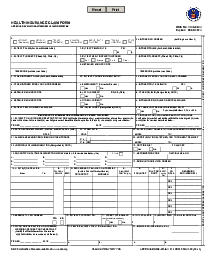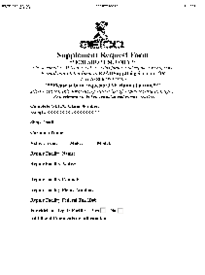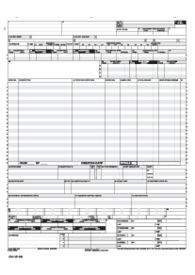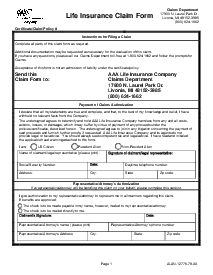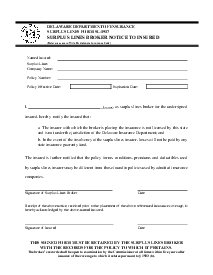-
Templates
1099 FormsAccurately report 1099 information returns and ensure IRS filing with easeExplore all templatesW-9 W-8 FormsEasily manage and share taxpayer details to streamline payments and meet IRS requirements with confidenceExplore all templatesOther Tax FormsFillable tax forms simplify and speed up your tax filing process and aid with recordkeeping.Explore all templatesReal EstateReal estate templates for all cases, from sale to rentals, save you a lot of time and effort.Explore all templatesLogisticsSimplify your trucking and logistics paperwork with our ready-to-use transportation and freight templates.Explore all templatesMedicalMedical forms help you keep patient documentation organized and secure.Explore all templatesBill of SaleBill of Sale templates streamline the transfer of ownership with clarity and protection.Explore all templatesContractsVarious contract templates ensure efficient and clear legal transactions.Explore all templatesEducationEducational forms and templates enhance the learning experience and student management.Explore all templates
-
Features
FeaturesAI-Enhanced Document Solutions for Contractor-Client Success and IRS ComplianceExplore all featuresAI Summarizer Check out the featureAI PDF summarizer makes your document workflow even faster. Ask AI to summarize PDF, assist you with tax forms, complete assignments, and more using just one tool.Sign PDF Check out the featurePDFLiner gives the opportunity to sign documents online, save them, send at once by email or print. Register now, upload your document and e-sign it onlineFill Out PDF Check out the featurePDFLiner provides different tools for filling in PDF forms. All you need is to register, upload the necessary document and start filling it out.Draw on a PDF Check out the featureDraw lines, circles, and other drawings on PDF using tools of PDFLiner online. Streamline your document editing process, speeding up your productivity
- Solutions
- Features
- Blog
- Support
- Pricing
- Log in
- Sign Up
State Farm Change of Beneficiary Form
Get your State Farm Change of Beneficiary Form in 3 easy steps
-
01 Fill and edit template
-
02 Sign it online
-
03 Export or print immediately
What is the State Farm Change of Beneficiary Form?
The state farm change of Beneficiary form is a legal document provided by State Farm. This prominent insurance company allows policyholders to update or modify the designated beneficiaries for their insurance policies. This form is used to specify who will receive the proceeds from the policy in the event of the policyholder's death. The designated beneficiaries can be individuals, organizations, or even trusts.
This form aims to ensure that the policyholder's assets are distributed according to their wishes and to reflect any changes in their personal circumstances. It is crucial to regularly review and update beneficiary designations to ensure that the intended recipients receive the policy benefits as desired.
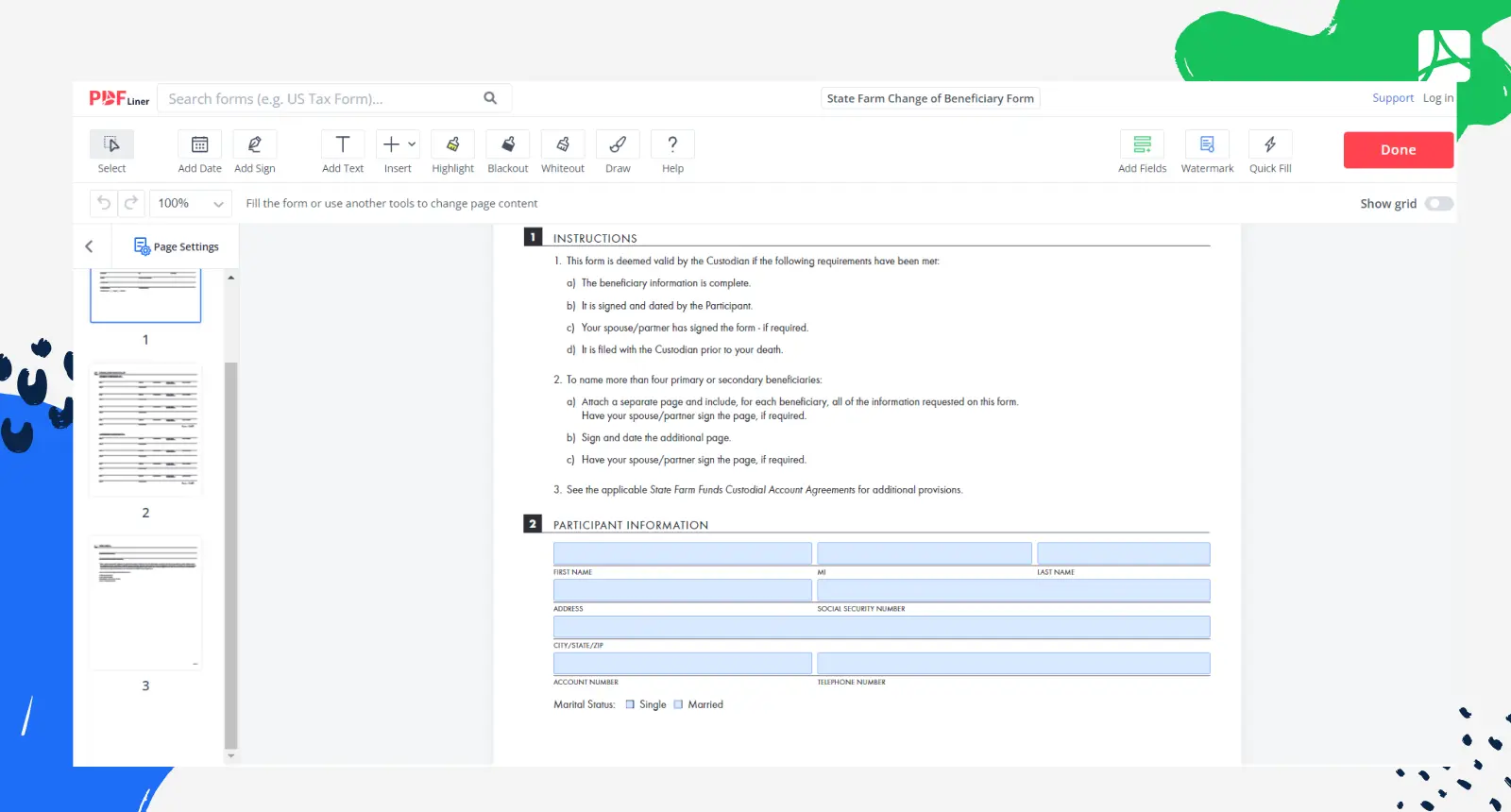
Understanding the Importance of Beneficiary Designations
Before diving into the details of the state farm life insurance change of beneficiary form, let's first understand why beneficiary designations matter. Beneficiary designations specify who will receive the proceeds from your life insurance policies, retirement accounts, and other financial assets after your passing. By designating beneficiaries, you can ensure that your loved ones or chosen individuals are protected financially and that your wishes are honored.
How To Fill Out the State Farm Change of Beneficiary Form?
Filling out the state farm change of beneficiary form online is a convenient and straightforward process. Following these step-by-step instructions, you can easily complete the form and update your beneficiary information electronically:
- Open the fillable template, and fill out the Participant Information section with your personal information, including your full name, address, social security number, and account number.
- Choose your marital status by checking the appropriate box next to "Single" or "Married".
- Move to the Designation of Beneficiary section and enter the name of your beneficiary or beneficiaries in the "Name" field.
- Indicate the relationship between you and the beneficiary in the "Relationship" field.
- Enter the beneficiary's social security or tax identification number in the "SSN/TIN" field.
- Record the beneficiary's date of birth in the "Date of Birth" field.
- Specify the percentage of the account that you wish to allocate to each beneficiary in the "% of Account" field. Make sure that all percentages add up to 100.
- Fill out the beneficiary's street address, city, state, and zip code in the appropriate fields.
- Re-check all fields to ensure all information is complete and accurate.
- Sign and date the form and submit it according to the instructions provided by State Farm.
Benefits of Using PDFLiner for State Farm Beneficiary Changes
Using PDFLiner for state farm beneficiary changes form offers several benefits that can streamline the process and make it more efficient. Here are some advantages of using PDFLiner:
- Convenience: PDFLiner eliminates the need for printing and scanning documents, saving you time and effort in managing beneficiary changes.
- Accessibility: PDFLiner is an online platform accessible from anywhere with an internet connection. You can fill out the state farm name change at your convenience without the need for physical paperwork.
- Accuracy: With the form's fillable fields, you can ensure that all required information is entered correctly, minimizing errors that could delay the processing of your beneficiary changes.
- Security: PDFLiner employs industry-standard security measures to protect your personal information and documents. You can rest assured that your data is safe while using the platform.
- Cost-Effective: Using PDFLiner is a cost-effective alternative to traditional paper-based processes, as it eliminates expenses related to printing, postage, and document storage.
Fillable online State Farm Change of Beneficiary Form