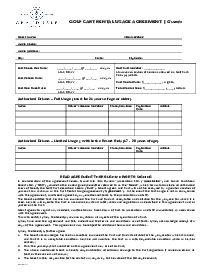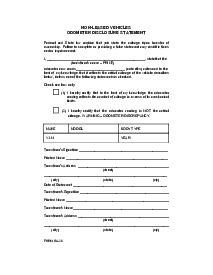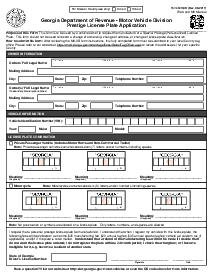-
Templates
1099 FormsAccurately report 1099 information returns and ensure IRS filing with easeExplore all templatesW-9 W-8 FormsEasily manage and share taxpayer details to streamline payments and meet IRS requirements with confidenceExplore all templatesOther Tax FormsFillable tax forms simplify and speed up your tax filing process and aid with recordkeeping.Explore all templatesReal EstateReal estate templates for all cases, from sale to rentals, save you a lot of time and effort.Explore all templatesLogisticsSimplify your trucking and logistics paperwork with our ready-to-use transportation and freight templates.Explore all templatesMedicalMedical forms help you keep patient documentation organized and secure.Explore all templatesBill of SaleBill of Sale templates streamline the transfer of ownership with clarity and protection.Explore all templatesContractsVarious contract templates ensure efficient and clear legal transactions.Explore all templatesEducationEducational forms and templates enhance the learning experience and student management.Explore all templates
-
Features
FeaturesAI-Enhanced Document Solutions for Contractor-Client Success and IRS ComplianceExplore all featuresAI Summarizer Check out the featureAI PDF summarizer makes your document workflow even faster. Ask AI to summarize PDF, assist you with tax forms, complete assignments, and more using just one tool.Sign PDF Check out the featurePDFLiner gives the opportunity to sign documents online, save them, send at once by email or print. Register now, upload your document and e-sign it onlineFill Out PDF Check out the featurePDFLiner provides different tools for filling in PDF forms. All you need is to register, upload the necessary document and start filling it out.Draw on a PDF Check out the featureDraw lines, circles, and other drawings on PDF using tools of PDFLiner online. Streamline your document editing process, speeding up your productivity
- Solutions
- Features
- Blog
- Support
- Pricing
- Log in
- Sign Up
Golf Cart Rental Waiver Contract
Get your Golf Cart Rental Contract Release and Waiver of Liability in 3 easy steps
-
01 Fill and edit template
-
02 Sign it online
-
03 Export or print immediately
Understanding a Golf Cart Rental Waiver Form
A golf cart rental waiver form becomes a necessity when you want to rent a golf cart. The document clearly elucidates the terms and conditions of the rental service and the lessee's responsibilities. Serving as an understanding between both parties, this legal contract ensures that the lessee can't hold the lessor liable for potential injuries or damages resulting from the use of the rental golf cart.
Importance of the golf cart rental waiver
Why should one bother comprehending the details of a golf cart rental waiver? The fundamental reason is that this form usually contains a clause releasing the rental company from all liabilities arising from any accident or damages linked to the golf cart's usage. Hence, signing this document without proper understanding could leave the renter vulnerable, facing unexpected legal and financial consequences.
How to Fill Out Golf Cart Rental Waiver
Here's a detailed step-by-step guide on how to fill out the golf cart rental contract release and waiver of liability template on the PDFLiner:
- Begin by entering the current date where indicated at the top of the form.
- Next, provide the Golf Cart number, Site number, and your Reservation Confirmation number in the respective fields.
- Fill in the Golf Cart Rental fees paid and the number of golf cart rental days.
- Specify the Start Date and Time of the rental, including AM or PM, followed by the Return Date and Time, also noting AM or PM.
- In the section requesting your personal information, enter your full name and complete residential address, including street, city, state, and zip code.
- Read through the clauses carefully, understanding the risks and responsibilities associated with renting the golf cart. These clauses outline your acknowledgment of risks, agreement to age and operation stipulations, financial liabilities, quiet hours adherence, and legal agreements concerning potential losses or damages.
- Acknowledge the rules about operation during specific hours and agree to the late fee charges by understanding the specifics mentioned in the contract related to late returns.
- Confirm your understanding that any damages or losses during the rental period will be your financial responsibility, including legal fees if applicable.
- Finally, review the Release and Waiver of Liability, Assumption of Risk, and Indemnity Agreement sections to understand the legal implications. Sign your name and date the document at the designated areas at the bottom of the form.
- Ensure you have comprehended all parts of the document thoroughly, as signing this contract waives certain legal rights, including claims for injury, death, or property damage.
Fillable online Golf Cart Rental Contract Release and Waiver of Liability