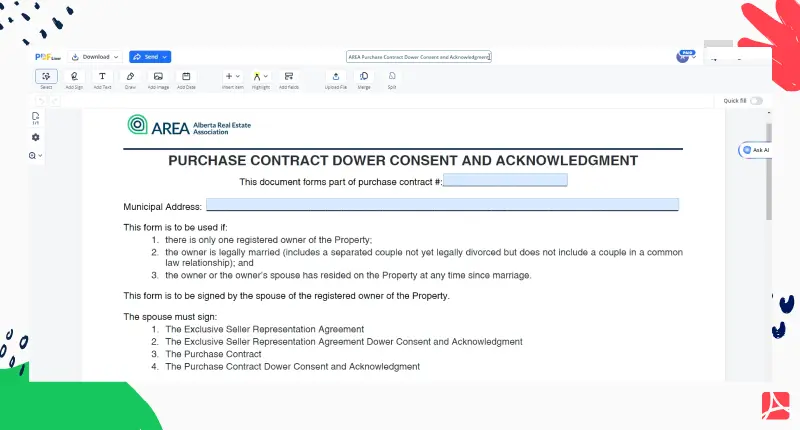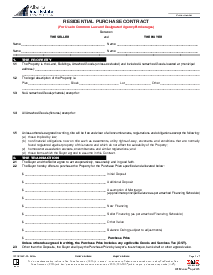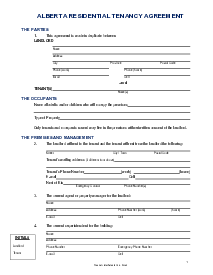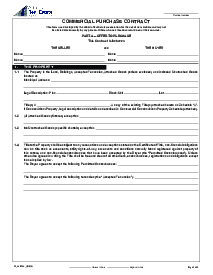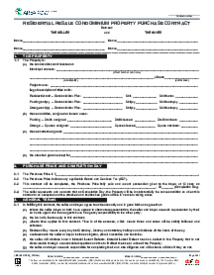-
Templates
1099 FormsAccurately report 1099 information returns and ensure IRS filing with easeExplore all templatesW-9 W-8 FormsEasily manage and share taxpayer details to streamline payments and meet IRS requirements with confidenceExplore all templatesOther Tax FormsFillable tax forms simplify and speed up your tax filing process and aid with recordkeeping.Explore all templatesReal EstateReal estate templates for all cases, from sale to rentals, save you a lot of time and effort.Explore all templatesLogisticsSimplify your trucking and logistics paperwork with our ready-to-use transportation and freight templates.Explore all templatesMedicalMedical forms help you keep patient documentation organized and secure.Explore all templatesBill of SaleBill of Sale templates streamline the transfer of ownership with clarity and protection.Explore all templatesContractsVarious contract templates ensure efficient and clear legal transactions.Explore all templatesEducationEducational forms and templates enhance the learning experience and student management.Explore all templates
-
Features
FeaturesAI-Enhanced Document Solutions for Contractor-Client Success and IRS ComplianceExplore all featuresAI Summarizer Check out the featureAI PDF summarizer makes your document workflow even faster. Ask AI to summarize PDF, assist you with tax forms, complete assignments, and more using just one tool.Sign PDF Check out the featurePDFLiner gives the opportunity to sign documents online, save them, send at once by email or print. Register now, upload your document and e-sign it onlineFill Out PDF Check out the featurePDFLiner provides different tools for filling in PDF forms. All you need is to register, upload the necessary document and start filling it out.Draw on a PDF Check out the featureDraw lines, circles, and other drawings on PDF using tools of PDFLiner online. Streamline your document editing process, speeding up your productivity
- Solutions
- Features
- Blog
- Support
- Pricing
- Log in
- Sign Up
Fillable AREA Purchase Contract Dower Consent and Acknowledgment
Get your AREA Purchase Contract Dower Consent and Acknowledgment in 3 easy steps
-
01 Fill and edit template
-
02 Sign it online
-
03 Export or print immediately
Completing the AREA Purchase Contract Dower Consent and Acknowledgment in Alberta
When dealing with property transactions in Alberta, understanding the impact and requirements of the Dower Act is crucial for married individuals. One of the essential documents in this process is the "Purchase Contract Dower Consent and Acknowledgment" form. This form plays a vital role in protecting the rights of spouses by ensuring they consent to the sale of the property in which they may have dower rights. Here’s what you need to know to correctly handle and complete this form.
What is the Dower Consent and Acknowledgment Form Alberta?
The Dower Consent and Acknowledgment Form is part of the legal procedures in Alberta used to manage the sale of property involving a married individual. The purpose of this document is to obtain consent from a non-owner spouse, thereby acknowledging that they willingly forfeit their dower rights to the property upon its sale. This form is necessary when only one spouse is the registered owner of the property and they are currently married or separated but not divorced. The form ensures adherence to the Dower Act, which protects spousal rights regarding the residence.
Who Needs to Sign the Dower Consent Form Alberta?
The dower consent form Alberta must be signed exclusively by the non-registered owner spouse of the property. This spouse’s signature is crucial as it is a legal acknowledgment of their agreement to relinquish any dower rights tied to the property being sold. It is important to note that if there is an undischarged Release of Dower Rights already registered on the title, this form might not be required, although revoking a dower release Alberta might necessitate additional legal procedures.
How to Fill Out the AREA Purchase Contract Dower Consent and Acknowledgment
Filling out the AREA Purchase Contract Dower Consent and Acknowledgment requires clarity and precision. Here’s a straightforward guide to help you manage this process:
- Confirm Eligibility: Ensure that all conditions applying to the necessity of a dower consent are met: single ownership by one spouse, a legal marriage, and residency on the property since marriage.
- Complete the Header: Start by entering the municipal address of the property in the space provided at the top of the form.Entering Parties' Details: Clearly print the full legal names of both the registered owner and the non-registered spouse alongside their respective roles (e.g., "John Doe as Registered Owner" and "Jane Doe as Non-registered Owner Spouse").
- Spousal Signature: The non-registered owner spouse should sign the form. This signifies their consent to the sale and forfeiture of any associated dower rights.
- Witness the Signature: The signature must be witnessed by an authorized official, such as a lawyer, Commissioner for Oaths, or Notary Public. This step is vital as it validates the authenticity of the signature.
- Final Review: Review the completed document for any errors or incomplete sections to ensure all information is accurately represented.
Legal Considerations and Recommendations
While filling out the dower consent and acknowledgement form Alberta is a straightforward process, the implications of signing it are significant. It's highly recommended that both parties seek independent legal advice to fully understand the effects of relinquishing dower rights. This not only ensures both parties are making informed decisions but also protects against potential legal complications in the future.
Fillable online AREA Purchase Contract Dower Consent and Acknowledgment