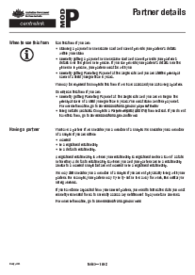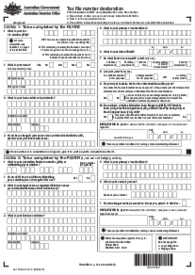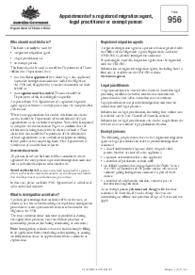-
Templates
1099 FormsAccurately report 1099 information returns and ensure IRS filing with easeExplore all templatesW-9 W-8 FormsEasily manage and share taxpayer details to streamline payments and meet IRS requirements with confidenceExplore all templatesOther Tax FormsFillable tax forms simplify and speed up your tax filing process and aid with recordkeeping.Explore all templatesReal EstateReal estate templates for all cases, from sale to rentals, save you a lot of time and effort.Explore all templatesLogisticsSimplify your trucking and logistics paperwork with our ready-to-use transportation and freight templates.Explore all templatesMedicalMedical forms help you keep patient documentation organized and secure.Explore all templatesBill of SaleBill of Sale templates streamline the transfer of ownership with clarity and protection.Explore all templatesContractsVarious contract templates ensure efficient and clear legal transactions.Explore all templatesEducationEducational forms and templates enhance the learning experience and student management.Explore all templates
-
Features
FeaturesAI-Enhanced Document Solutions for Contractor-Client Success and IRS ComplianceExplore all featuresAI Summarizer Check out the featureAI PDF summarizer makes your document workflow even faster. Ask AI to summarize PDF, assist you with tax forms, complete assignments, and more using just one tool.Sign PDF Check out the featurePDFLiner gives the opportunity to sign documents online, save them, send at once by email or print. Register now, upload your document and e-sign it onlineFill Out PDF Check out the featurePDFLiner provides different tools for filling in PDF forms. All you need is to register, upload the necessary document and start filling it out.Draw on a PDF Check out the featureDraw lines, circles, and other drawings on PDF using tools of PDFLiner online. Streamline your document editing process, speeding up your productivity
- Solutions
- Features
- Blog
- Support
- Pricing
- Log in
- Sign Up
Statutory Declaration - Partner Visa Sponsor
Get your Statutory Declaration - Partner Visa Sponsor in 3 easy steps
-
01 Fill and edit template
-
02 Sign it online
-
03 Export or print immediately
What Is a Statutory Declaration Partner Visa Sponsor?
It’s a document frequently utilized by Australian citizens who aim to become sponsors for non-Australian partners. You can find the Statutory Declaration Partner Visa application form here on PDFLiner. Feel free to fill it out online straight from our platform, without even having to leave this site. Whether you’re seeking this particular template or need any other pre-designed easily customizable form, the team behind our service has got you covered.
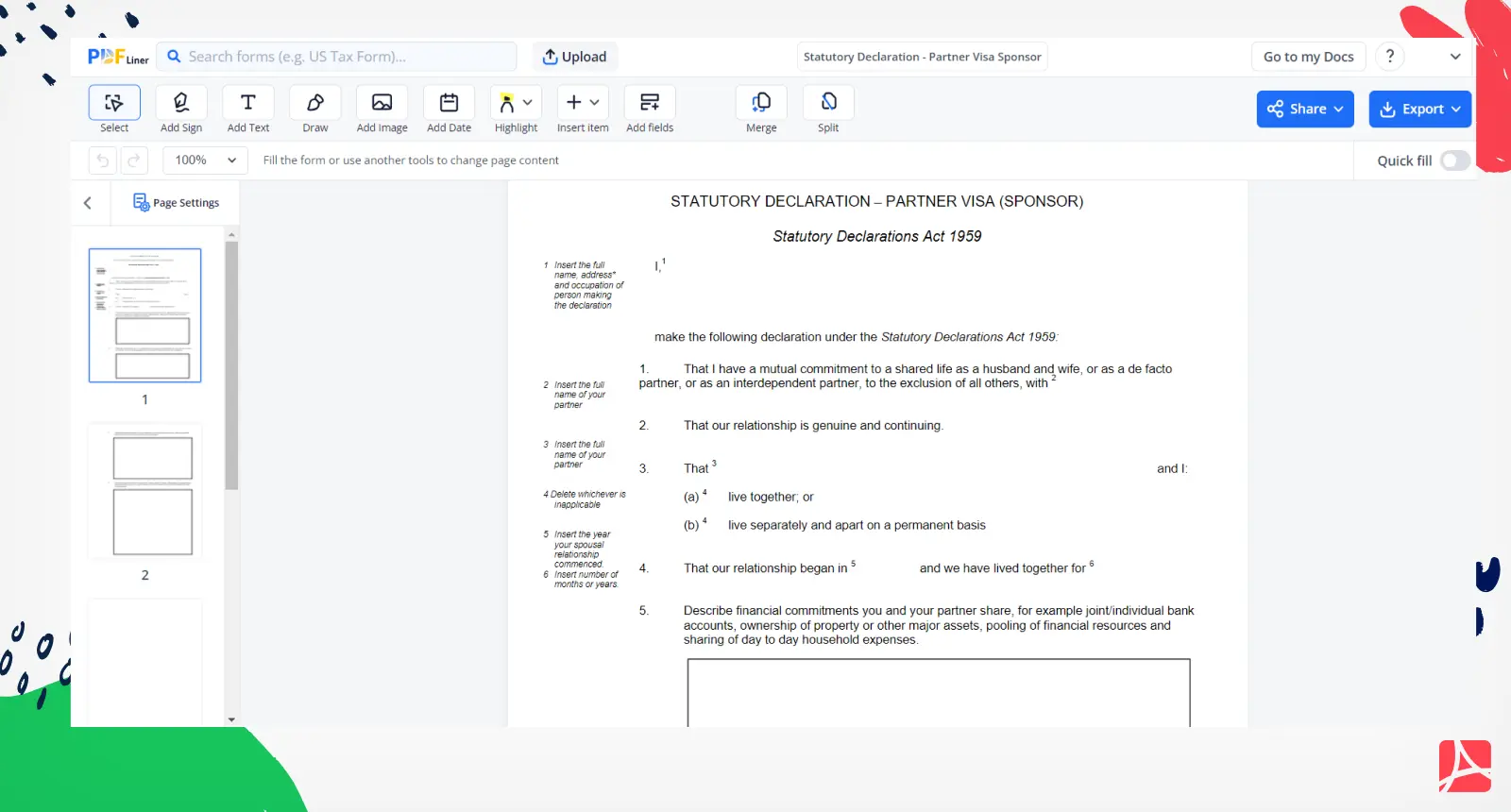
What you need the statutory declaration partner Visa sponsor form for
Here’s what this document is used for:
- documenting your relationship status with your non-Australian partner;
- proving that you’re not a fraud and truly support this person;
- helping your foreign partner receive an Australian visa and integrate easily into a society that welcomes them;
- verifying that you’re telling the truth about your foreign partner and your relationship.
The information you provide in the form must be 100% accurate. Otherwise, if the authorities suspect you of being a fraud, you can even end up being accused of a felony. In accordance with the Statutory Declaration Partner Visa terms, officers can assess your relationships in person and verify your words whenever they choose to.
How to Fill Out the Statutory Declaration Partner Visa Sponsor Form
With PDFLiner at your fingertips, you can easily fill out this form online. It’s not going to take up much of your time. Quite the contrary, online file management with the right digital tools at hand comes with a multitude of time-saving perks. So, without further ado, here’s a step-by-step guide on how to fill out this form via our platform:
- Find the form in our extensive library of templates.
- Launch the doc and wait until it loads.
- Begin completing the form.
- Specify your full name, address, and occupation.
- Enter your partner’s name and contact information.
- Specify when your relationship started.
- Provide details about your and your partner’s financial situation.
- Provide details about your household.
- Spell out your common social activities.
- Describe the nature of your commitment.
- Add your signature and current date.
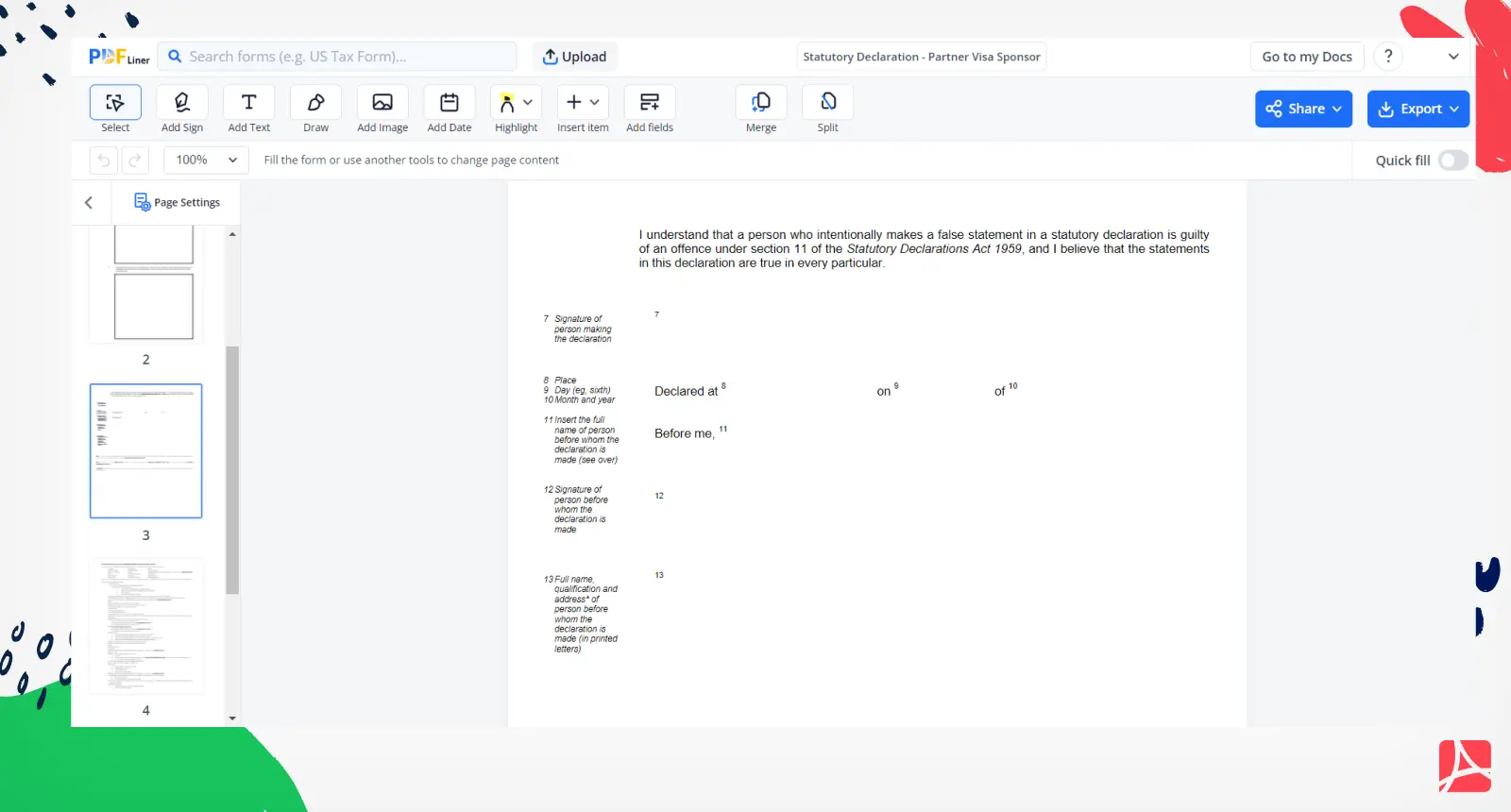
Don’t forget to proofread the form before submitting it. Ensuring that the document is perfectly accurate and up-to-date should be among your ultimate priorities. Equip yourself with the features our platform provides and refine your documents to the epitome of clarity and accuracy.
How to Write a Statutory Declaration for a Partner Visa
First and foremost, find the needed template in our lengthy catalog. Why draft the application from scratch when you can use a high-quality pre-made template. Look through the template and prepare all the necessary information in advance before getting the completion going. Proceed by filling out the template by adding the necessary data in all of the boxes and fields. Don’t forget to incorporate your signature, too. By the way, via PDFLiner, you can sign all your files digitally. It’s swift, legitimate, convenient, and secure.
Organizations that work with the document
- Australian Department of Home Affairs.
Fillable online Statutory Declaration - Partner Visa Sponsor