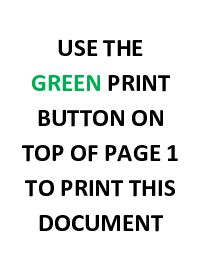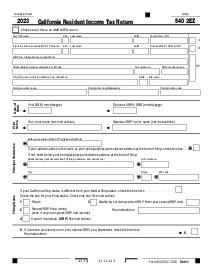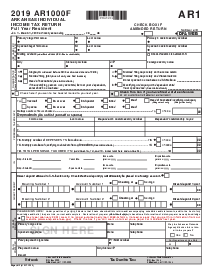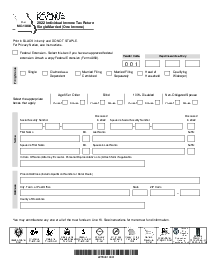-
Templates
1099 FormsAccurately report 1099 information returns and ensure IRS filing with easeExplore all templatesW-9 W-8 FormsEasily manage and share taxpayer details to streamline payments and meet IRS requirements with confidenceExplore all templatesOther Tax FormsFillable tax forms simplify and speed up your tax filing process and aid with recordkeeping.Explore all templatesReal EstateReal estate templates for all cases, from sale to rentals, save you a lot of time and effort.Explore all templatesLogisticsSimplify your trucking and logistics paperwork with our ready-to-use transportation and freight templates.Explore all templatesMedicalMedical forms help you keep patient documentation organized and secure.Explore all templatesBill of SaleBill of Sale templates streamline the transfer of ownership with clarity and protection.Explore all templatesContractsVarious contract templates ensure efficient and clear legal transactions.Explore all templatesEducationEducational forms and templates enhance the learning experience and student management.Explore all templates
-
Features
FeaturesAI-Enhanced Document Solutions for Contractor-Client Success and IRS ComplianceExplore all featuresAI Summarizer Check out the featureAI PDF summarizer makes your document workflow even faster. Ask AI to summarize PDF, assist you with tax forms, complete assignments, and more using just one tool.Sign PDF Check out the featurePDFLiner gives the opportunity to sign documents online, save them, send at once by email or print. Register now, upload your document and e-sign it onlineFill Out PDF Check out the featurePDFLiner provides different tools for filling in PDF forms. All you need is to register, upload the necessary document and start filling it out.Draw on a PDF Check out the featureDraw lines, circles, and other drawings on PDF using tools of PDFLiner online. Streamline your document editing process, speeding up your productivity
- Solutions
- Features
- Blog
- Support
- Pricing
- Log in
- Sign Up
Form 500UP, Underpayment of Estimated Income Tax
Get your Form 500UP Underpayment of Estimated Income Tax by Corporations in 3 easy steps
-
01 Fill and edit template
-
02 Sign it online
-
03 Export or print immediately
What Is Form 500UP
Form 500UP is a vital document for residents and entities in Maryland who need to reconcile the underpayment of estimated income tax. This form applies to individuals and corporations who have not paid enough in state income taxes throughout the year through withholding or estimated tax payments. The main objective of form 500UP is to calculate interest due on underpaid estimated taxes, ensuring that taxpayers meet their obligations and avoid potential penalties.
When to Use Form 500UP Maryland
There are specific situations in which form 500UP becomes necessary:
- When an individual or business has not had enough tax withheld from their earnings throughout the tax period.
- If estimated tax payments made during the year are less than the required amount.
- Taxpayers with fluctuating or seasonal income did not evenly pay estimated taxes as the income was earned.
- Instances where changes in tax law or personal circumstances lead to an unexpected tax liability.
For those who fall under any of these circumstances, it’s crucial to determine if form 500UP should be completed to comply with Maryland's taxation requirements.
How To Fill Out Maryland Form 500UP Instruction
To fill out Maryland form 500UP (Underpayment of Estimated Income Tax by Corporations), follow these steps:
- Enter the corporation's name and Federal Employer Identification Number (FEIN) as shown on forms 500, 510, or 511.
- Specify the beginning and ending dates of the fiscal year at the top of form 500UP.
- Complete lines 1 through 13 based on the instructions provided. This includes calculating the tax for the current and prior tax years, estimating the tax required, and determining underpayment for each installment period.
- Installment Periods and Due Dates: Acknowledge the due dates for each installment period (4th, 6th, 9th, and 12th months).
- Enter the estimated tax required per installment period and the tax paid per period, and calculate the underpayment for each period.
- Determine the interest for each installment period using the interest factors provided, total the interest, and calculate any penalty due for underpayment.
- Record the total interest and penalty amounts on the designated line.
- Attach form 500UP to forms 500, 510, or 511 when filing.
When to File Maryland Tax Form 500UP
The deadline for filing form 500UP coincides with the annual state tax filing due date, typically April 15th. The deadline is extended to the next business day if the 15th falls on a weekend or holiday. Taxpayers need to adhere to this deadline to minimize additional interest and penalties.
Where to File Maryland Tax Form 500UP
Once form 500UP has been accurately completed, it can be filed with the Maryland Comptroller's Office. Taxpayers may file electronically through the state's official tax filing system or mail the document. When mailing, pay close attention to the specific address provided by the Comptroller's Office, as it may vary based on whether a payment is enclosed with the filing. Timely and accurate submission is critical to ensure Maryland state tax law compliance.
Form Versions
2022
Form 500UP (2022)
Fillable online Form 500UP Underpayment of Estimated Income Tax by Corporations