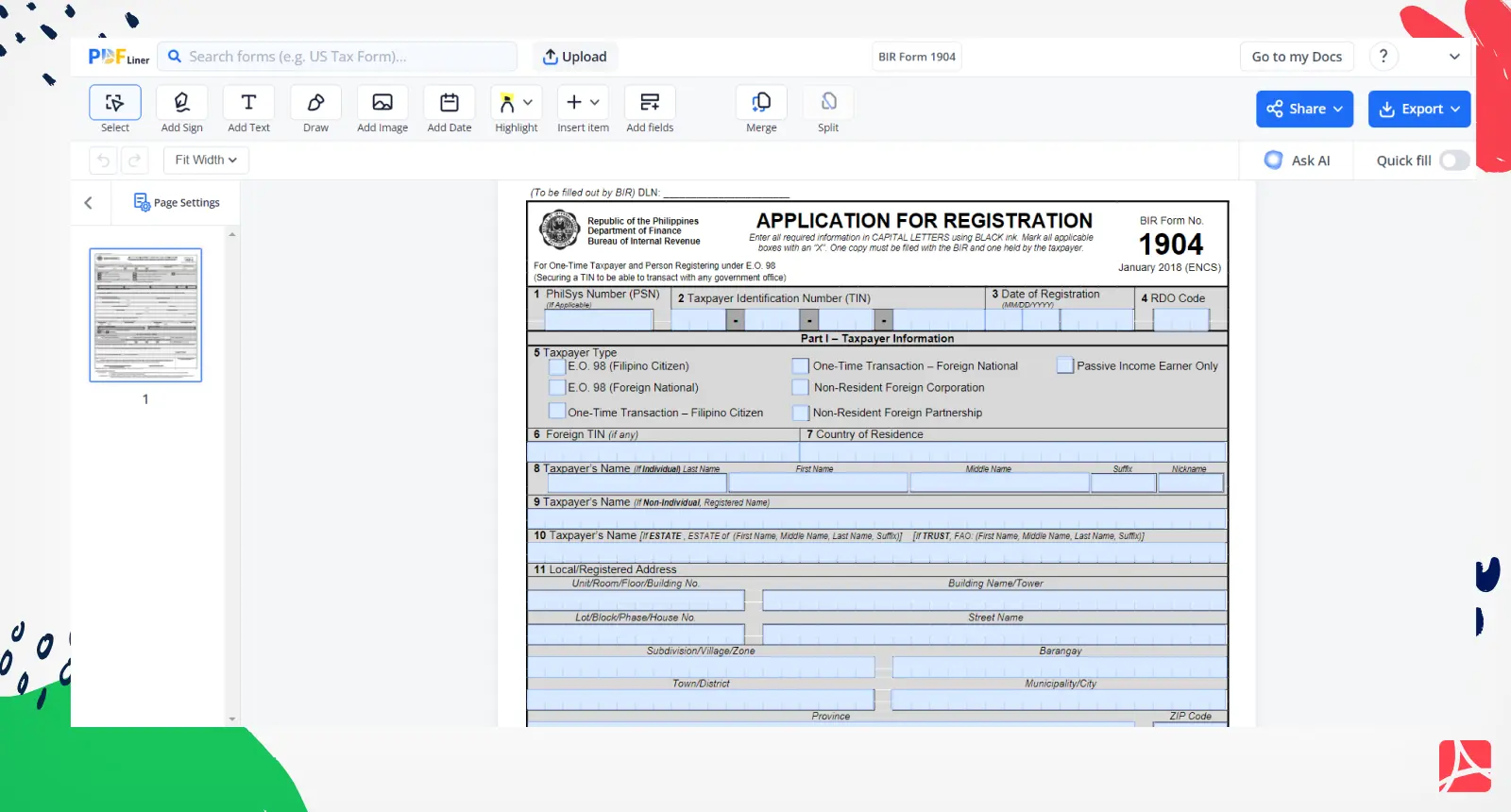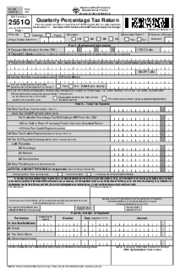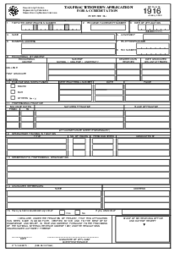-
Templates
1099 FormsAccurately report 1099 information returns and ensure IRS filing with easeExplore all templatesW-9 W-8 FormsEasily manage and share taxpayer details to streamline payments and meet IRS requirements with confidenceExplore all templatesOther Tax FormsFillable tax forms simplify and speed up your tax filing process and aid with recordkeeping.Explore all templatesReal EstateReal estate templates for all cases, from sale to rentals, save you a lot of time and effort.Explore all templatesLogisticsSimplify your trucking and logistics paperwork with our ready-to-use transportation and freight templates.Explore all templatesMedicalMedical forms help you keep patient documentation organized and secure.Explore all templatesBill of SaleBill of Sale templates streamline the transfer of ownership with clarity and protection.Explore all templatesContractsVarious contract templates ensure efficient and clear legal transactions.Explore all templatesEducationEducational forms and templates enhance the learning experience and student management.Explore all templates
-
Features
FeaturesAI-Enhanced Document Solutions for Contractor-Client Success and IRS ComplianceExplore all featuresAI Summarizer Check out the featureAI PDF summarizer makes your document workflow even faster. Ask AI to summarize PDF, assist you with tax forms, complete assignments, and more using just one tool.Sign PDF Check out the featurePDFLiner gives the opportunity to sign documents online, save them, send at once by email or print. Register now, upload your document and e-sign it onlineFill Out PDF Check out the featurePDFLiner provides different tools for filling in PDF forms. All you need is to register, upload the necessary document and start filling it out.Draw on a PDF Check out the featureDraw lines, circles, and other drawings on PDF using tools of PDFLiner online. Streamline your document editing process, speeding up your productivity
- Solutions
- Features
- Blog
- Support
- Pricing
- Log in
- Sign Up
BIR Form 1904
Get your BIR Form 1904 in 3 easy steps
-
01 Fill and edit template
-
02 Sign it online
-
03 Export or print immediately
What Is BIR Form 1904
Also known as Application for Registration, it’s a document used in the Philippines for individuals seeking to register as a new taxpayer. This form is typically submitted by individuals starting a new business, establishing themselves as self-employed individuals, or registering mixed-income earnerі. It collects relevant personal information, tax types, and tax obligations to ensure proper registration with the Bureau of Internal Revenue (BIR).
What is 1904 BIR form used for
Form 1904 BIR serves a crucial purpose in the Philippines' tax system, specifically for individuals registering as new taxpayers. Its main uses include:
- application for new taxpayer registration;
- establishing individuals as self-employed individuals or mixed-income earners;
- enabling individuals to start a new business venture;
- collecting personal information, tax types, and obligations to ensure proper registration with the BIR;
- ensuring compliance with tax regulations and facilitating tax administration for new taxpayers.
If you’re currently on the prowl for the BIR form 1904 download option, you’ve come to the right place. PDFLiner is where you can find, fill out online, or download almost any form template for further use.
How to Fill Out BIR 1904 Form PDF
Filling out BIR Form 1904 printable in PDF format is a straightforward process that helps you register as a new taxpayer in the Philippines. Follow these steps for accurate completion:
- Access the 1904 Form BIR via our extensive template catalog.
- Open the form ASAP and review it for maximum understanding.
- Enter your name, address, contact details, and Tax Identification Number (TIN).
- Select the applicable tax type and specify your tax obligations.
- Include necessary supporting documents, such as proof of identification and business permits.
- Carefully review the completed form, then sign electronically using PDFLiner's e-signature feature.
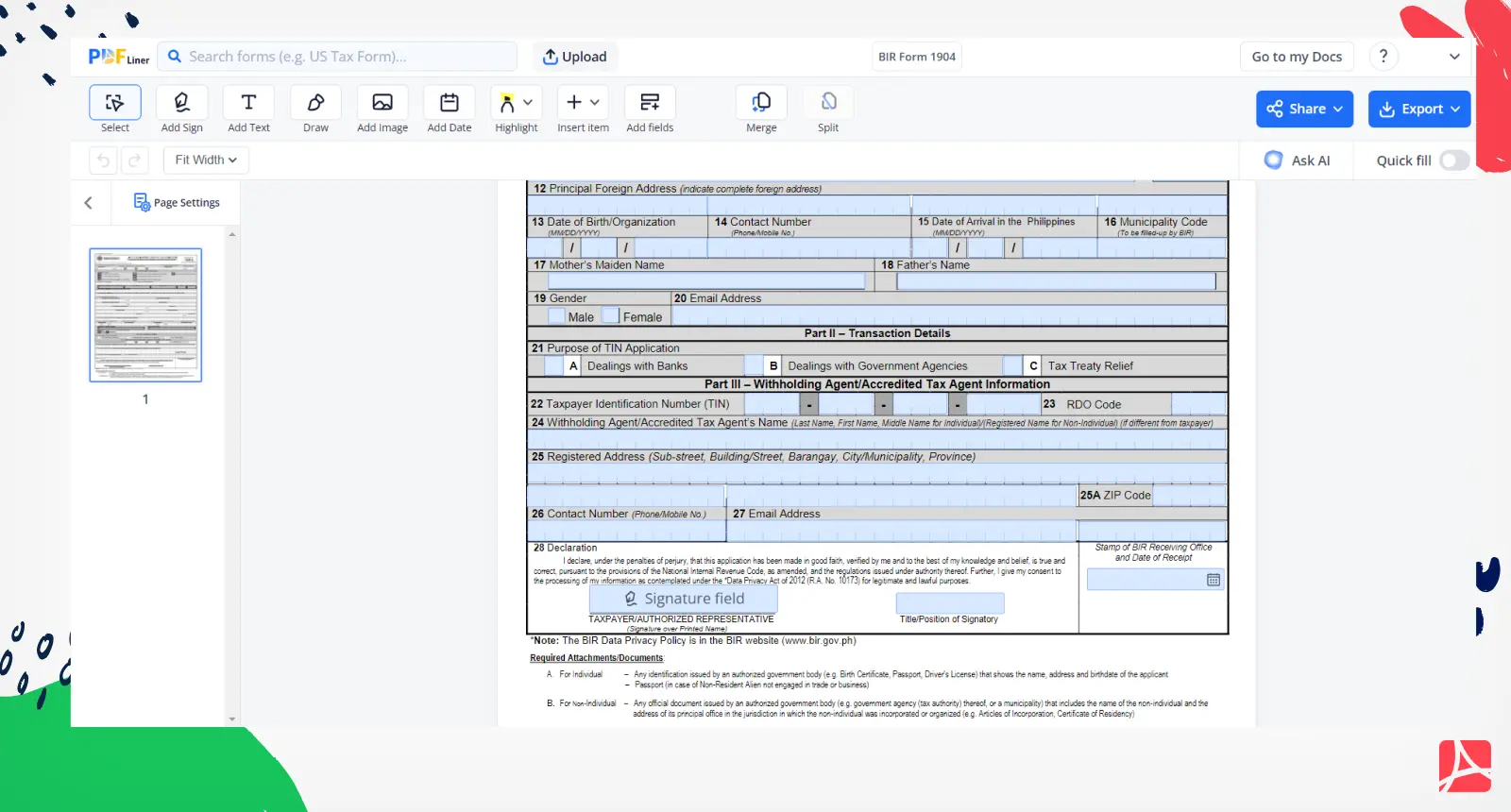
PDFLiner is a valuable resource, allowing you to edit any document template available for free in its vast database. With PDFLiner's intuitive interface, taxpayers can efficiently manage and print out important forms like BIR form 1904 PDF download, catapulting their tax registration process to significant heights.
How to file BIR application form 1904
After completing the form and printing it out, don’t forget to double-check it to ensure maximum accuracy. Prepare required attachments like valid IDs, proof of address, and business permits. Then submit the accomplished form and attachments in person at the nearest BIR Revenue District Office. After verification, you'll receive your Certificate of Registration, which validates your status as a new taxpayer.
Fillable online BIR Form 1904