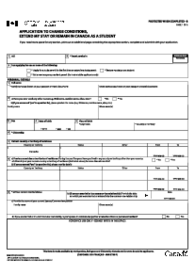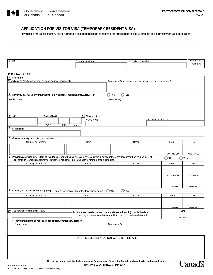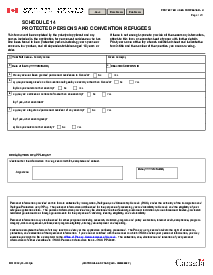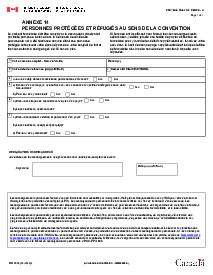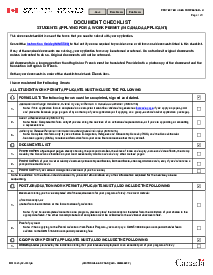-
Templates
1099 FormsAccurately report 1099 information returns and ensure IRS filing with easeExplore all templatesW-9 W-8 FormsEasily manage and share taxpayer details to streamline payments and meet IRS requirements with confidenceExplore all templatesOther Tax FormsFillable tax forms simplify and speed up your tax filing process and aid with recordkeeping.Explore all templatesReal EstateReal estate templates for all cases, from sale to rentals, save you a lot of time and effort.Explore all templatesLogisticsSimplify your trucking and logistics paperwork with our ready-to-use transportation and freight templates.Explore all templatesMedicalMedical forms help you keep patient documentation organized and secure.Explore all templatesBill of SaleBill of Sale templates streamline the transfer of ownership with clarity and protection.Explore all templatesContractsVarious contract templates ensure efficient and clear legal transactions.Explore all templatesEducationEducational forms and templates enhance the learning experience and student management.Explore all templates
-
Features
FeaturesAI-Enhanced Document Solutions for Contractor-Client Success and IRS ComplianceExplore all featuresAI Summarizer Check out the featureAI PDF summarizer makes your document workflow even faster. Ask AI to summarize PDF, assist you with tax forms, complete assignments, and more using just one tool.Sign PDF Check out the featurePDFLiner gives the opportunity to sign documents online, save them, send at once by email or print. Register now, upload your document and e-sign it onlineFill Out PDF Check out the featurePDFLiner provides different tools for filling in PDF forms. All you need is to register, upload the necessary document and start filling it out.Draw on a PDF Check out the featureDraw lines, circles, and other drawings on PDF using tools of PDFLiner online. Streamline your document editing process, speeding up your productivity
- Solutions
- Features
- Blog
- Support
- Pricing
- Log in
- Sign Up
Fillable IMM 1436E
Get your IMM 1436E in 3 easy steps
-
01 Fill and edit template
-
02 Sign it online
-
03 Export or print immediately
What Is the IMM 1436 E Form?
The IMM 1436E form pertains to the application for the renewal of a work or study permit in the United States, designed by Immigration, Refugees, and Citizenship Canada (IRCC). Essentially, it provides a legal way for foreign nationals to extend their stay. This guide aims to shed light on the essentials of this form and help you understand how to fill it out correctly.
Purpose of the IMM 1436E
Before attempting to comprehend the process of filling the form, it is crucial to understand its role. The IMM 1436E, otherwise known as Application to Amend (Record of Landing, Confirmation of Permanent Residence or Valid Temporary Resident Documents), is used by permanent residents and temporary visitors like students, workers or visitor visa holders.
It is meant for applicants aiming to correct errors made by the Canadian immigration staff on the Record of Landing (IMM 1000) or Confirmation of Permanent Resident document (IMM 5292 or IMM 5688).
How to Fill Out the IMM 1436 E
Now, let's redirect our focus towards understanding the steps involved in correctly completing the IMM 1436E form:
- Enter your Client ID number or UCI in the appropriate field.
- Input your Family Name and Given Name in the respective slots provided. Ensure these details match what's written on your document.
- If you have any Other Name(s) used or Other Given Name(s) used, include them in the designated spaces.
- Specify your Gender from the drop-down options: Female/Male/Another gender.
- Enter your DOB and Place of Birth, according to the format, YYYY-MM-DD (for date) and City, state/province, country (for place of birth).
- Mention your Citizenship and Passport Number clearly.
- Indicate whether it's your date on entry or current by selecting the suitable option.
- Fill in the 'Date of Issue' and 'Expiry Date' sections, using the required date format stipulated.
- Click on your Marital Status and choose between English or French for your Language of Correspondence.
- Input your Current Mailing Address and Residential Address and select 'Yes' or 'No' to indicate if both addresses are the same. If 'No', furnish additional details as requested.
- Add your Telephone Number, Alternate Telephone Number, and E-mail Address appropriately.
- Specify the 'Date of Original Entry' and the 'Date Permanent Residence or Temporary Residence was Granted' precisely.
- Choose which of the documents in Part B you need to be corrected and fill out the corresponding informations.
- In Part C, tick 'Yes' or 'No' to indicate whether you've ever been convicted of a crime or offense in Canada or elsewhere since your admission as a permanent resident. If 'Yes', attach the relevant court documents.
- Write down the reasons for requesting the amendment(s) in the provided space. Attach an extra sheet if required.
- Review all the details you've provided and ensure they're correct before signing on the designated spot.
- Finally, fill in the date in the required format, YYYY-MM-DD. You have now successfully completed filling out the IMM 1436E form on PDFliner.
When to use the IMM 1436E form?
This IMM form is not for everyday use and should be reserved for specific purposes. Remember, it's crucial to amend the permit on time to avoid any legal challenges. The specific circumstances include:
- If you are an international student who wants to extend your study permit duration.
- If you need to renew your work permit.
- If you wish to modify certain conditions on your current study or work permit.
- If you're transitioning from one visa category to another and need to formalize your new status.
Fillable online IMM 1436E