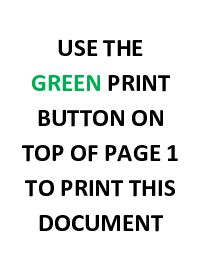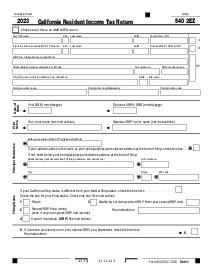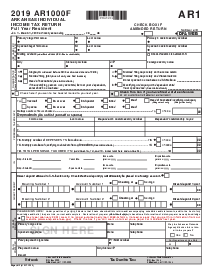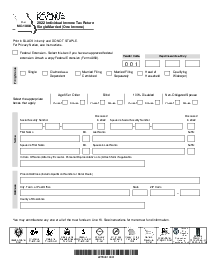-
Templates
1099 FormsAccurately report 1099 information returns and ensure IRS filing with easeExplore all templatesW-9 W-8 FormsEasily manage and share taxpayer details to streamline payments and meet IRS requirements with confidenceExplore all templatesOther Tax FormsFillable tax forms simplify and speed up your tax filing process and aid with recordkeeping.Explore all templatesReal EstateReal estate templates for all cases, from sale to rentals, save you a lot of time and effort.Explore all templatesLogisticsSimplify your trucking and logistics paperwork with our ready-to-use transportation and freight templates.Explore all templatesMedicalMedical forms help you keep patient documentation organized and secure.Explore all templatesBill of SaleBill of Sale templates streamline the transfer of ownership with clarity and protection.Explore all templatesContractsVarious contract templates ensure efficient and clear legal transactions.Explore all templatesEducationEducational forms and templates enhance the learning experience and student management.Explore all templates
-
Features
FeaturesAI-Enhanced Document Solutions for Contractor-Client Success and IRS ComplianceExplore all featuresAI Summarizer Check out the featureAI PDF summarizer makes your document workflow even faster. Ask AI to summarize PDF, assist you with tax forms, complete assignments, and more using just one tool.Sign PDF Check out the featurePDFLiner gives the opportunity to sign documents online, save them, send at once by email or print. Register now, upload your document and e-sign it onlineFill Out PDF Check out the featurePDFLiner provides different tools for filling in PDF forms. All you need is to register, upload the necessary document and start filling it out.Draw on a PDF Check out the featureDraw lines, circles, and other drawings on PDF using tools of PDFLiner online. Streamline your document editing process, speeding up your productivity
- Solutions
- Features
- Blog
- Support
- Pricing
- Log in
- Sign Up
Form 2643 Application, Instructions and Bond Forms
Get your Form 2643 Application, Instructions and Bond Forms in 3 easy steps
-
01 Fill and edit template
-
02 Sign it online
-
03 Export or print immediately
What Is a Missouri Form 2643
Missouri Form 2643 is a tax registration application designed to assist businesses and individuals in Missouri with registering for various state tax types. The Missouri Department of Revenue requires the submission of this form to facilitate the state’s tax management and to establish the necessary records. Form 2643 is a comprehensive document covering everything from sales and use tax to employer withholding and corporate income tax. Its significance lies in its role as a starting point for legal compliance with Missouri's state tax laws.
Who Should Use Missouri Tax Registration Application Online
Not every business or individual needs to submit a Missouri tax registration application. However, certain criteria warrant the submission of this application:
- New Business Owners. If starting a new business in Missouri, you must register for the state’s various tax types using Form 2643.
- Existing Businesses Changing Tax Type. An existing business that intends to change or add another tax type must also complete the form.
- Online Sellers. For businesses outside Missouri that engage in online sales to Missouri residents, registration through Form 2643 becomes necessary for compliance with sales and use tax.
- Employers. Companies that hire employees and are responsible for withholding and remitting state income tax must submit this form.
- Rental Property Owners. Those who generate income from rental properties in Missouri must complete the form to report their income appropriately.
Given today’s technological advancements, the Missouri tax registration application online streamlines the process. The online option ensures faster processing, accurate information, and less hassle than paper forms. If you fit any of the categories above, consider opting for the Form 2643 online submission.
How To Fill Out MO Form 2643
Filling out Missouri Tax Form 2643 may seem like a daunting task, but by following these steps, the process becomes manageable:
Step 1: Provide your full name, Social Security Number (SSN), or Employer Identification Number (EIN).
Step 2: This section requires details like your business name, type, address, and ownership structure.
Step 3: Choose the appropriate tax type you’re registering for, such as sales tax, employer withholding tax, etc.
Step 4: Here, you'll need to include specifics such as fiscal year-end, primary business activities, and expected monthly sales, among others.
Step 5: The last step involves signing the document. An authorized individual must sign, certifying the information is accurate and complete.
How To File Missouri Department of Revenue Form 2643
After filling out the form, you have two main options for submission:
Online Filing
The most convenient method is the Missouri tax registration application online. By visiting the Missouri Department of Revenue’s website, you can complete the Form 2643 online submission process. Follow the website’s prompts to upload your completed form.
Mail-In
For those who prefer traditional methods, you can mail the completed form to the Missouri Department of Revenue:
Taxation Division
P.O. Box 357
Jefferson City, MO 65105-0357
However, this method is slower compared to online filing.
Whether you're a new business owner in Missouri or an existing business that needs to update its tax records, Form 2643 is crucial for your tax compliance in the state. By understanding who needs to use it, how to fill it out, and how to file it, you can easily navigate Missouri's tax landscape.
Fillable online Form 2643 Application, Instructions and Bond Forms