-
Templates
1099 FormsAccurately report 1099 information returns and ensure IRS filing with easeExplore all templatesW-9 W-8 FormsEasily manage and share taxpayer details to streamline payments and meet IRS requirements with confidenceExplore all templatesOther Tax FormsFillable tax forms simplify and speed up your tax filing process and aid with recordkeeping.Explore all templatesReal EstateReal estate templates for all cases, from sale to rentals, save you a lot of time and effort.Explore all templatesLogisticsSimplify your trucking and logistics paperwork with our ready-to-use transportation and freight templates.Explore all templatesMedicalMedical forms help you keep patient documentation organized and secure.Explore all templatesBill of SaleBill of Sale templates streamline the transfer of ownership with clarity and protection.Explore all templatesContractsVarious contract templates ensure efficient and clear legal transactions.Explore all templatesEducationEducational forms and templates enhance the learning experience and student management.Explore all templates
-
Features
FeaturesAI-Enhanced Document Solutions for Contractor-Client Success and IRS ComplianceExplore all featuresAI Summarizer Check out the featureAI PDF summarizer makes your document workflow even faster. Ask AI to summarize PDF, assist you with tax forms, complete assignments, and more using just one tool.Sign PDF Check out the featurePDFLiner gives the opportunity to sign documents online, save them, send at once by email or print. Register now, upload your document and e-sign it onlineFill Out PDF Check out the featurePDFLiner provides different tools for filling in PDF forms. All you need is to register, upload the necessary document and start filling it out.Draw on a PDF Check out the featureDraw lines, circles, and other drawings on PDF using tools of PDFLiner online. Streamline your document editing process, speeding up your productivity
- Solutions
- Features
- Blog
- Support
- Pricing
- Log in
- Sign Up
Rental Applications Forms
-
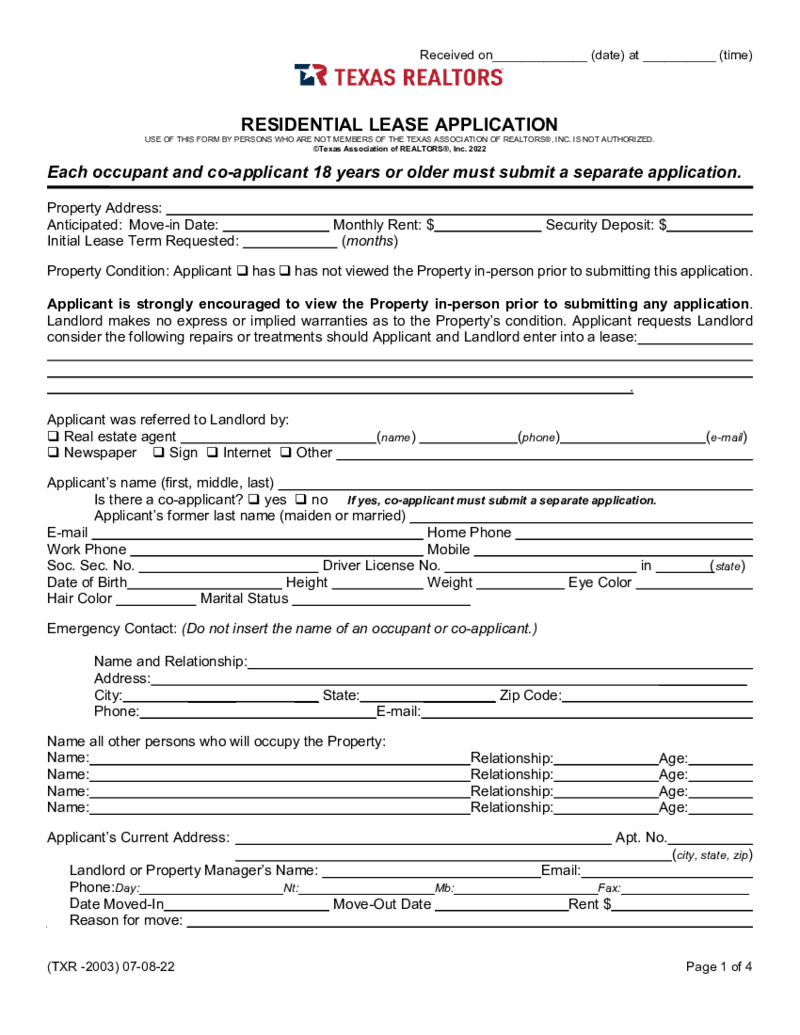 Texas Residential Lease Application
What Is a Texas Residential Lease Application?
It’s an official document unveiling the potential tenant’s rental background. With the help of this file, real estate agents get the possibility to verify if a potential tenant can be trusted or n
Texas Residential Lease Application
What Is a Texas Residential Lease Application?
It’s an official document unveiling the potential tenant’s rental background. With the help of this file, real estate agents get the possibility to verify if a potential tenant can be trusted or n
-
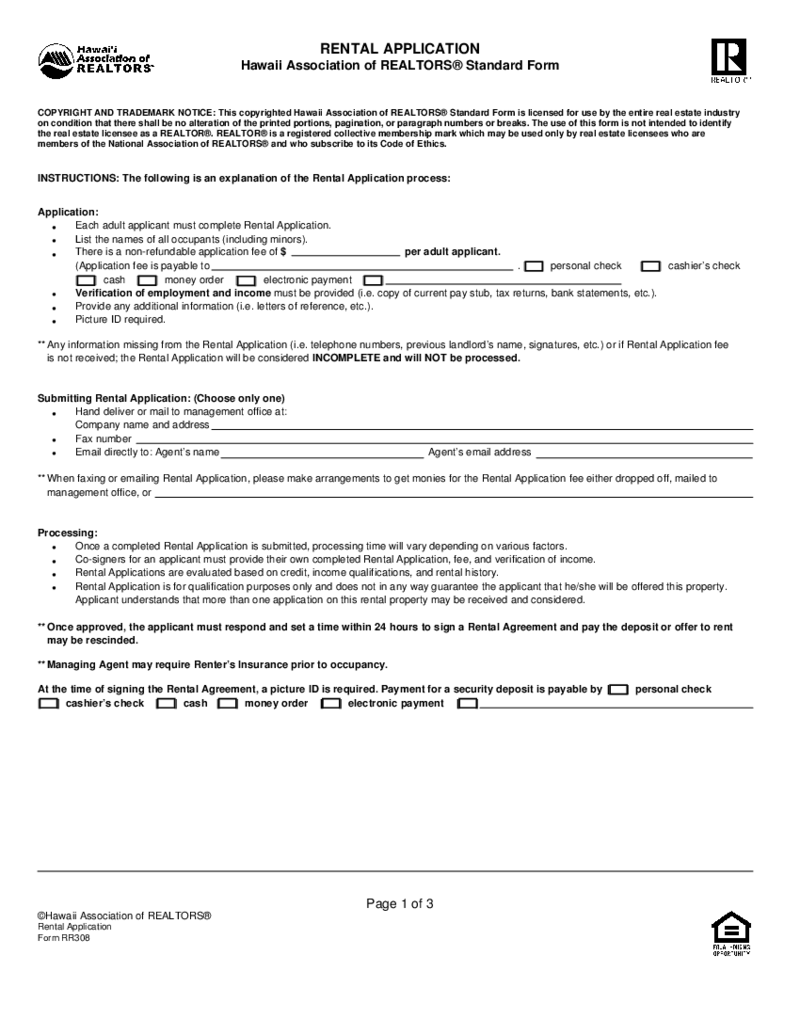 Hawaii Rental Application - Form RR308
What Is a Hawaii Rental Application?
When looking to rent property in the beautiful state of Hawaii, whether as a long-term resident or a newcomer, understanding the application process is crucial. One key document that prospective tenants must become fam
Hawaii Rental Application - Form RR308
What Is a Hawaii Rental Application?
When looking to rent property in the beautiful state of Hawaii, whether as a long-term resident or a newcomer, understanding the application process is crucial. One key document that prospective tenants must become fam
-
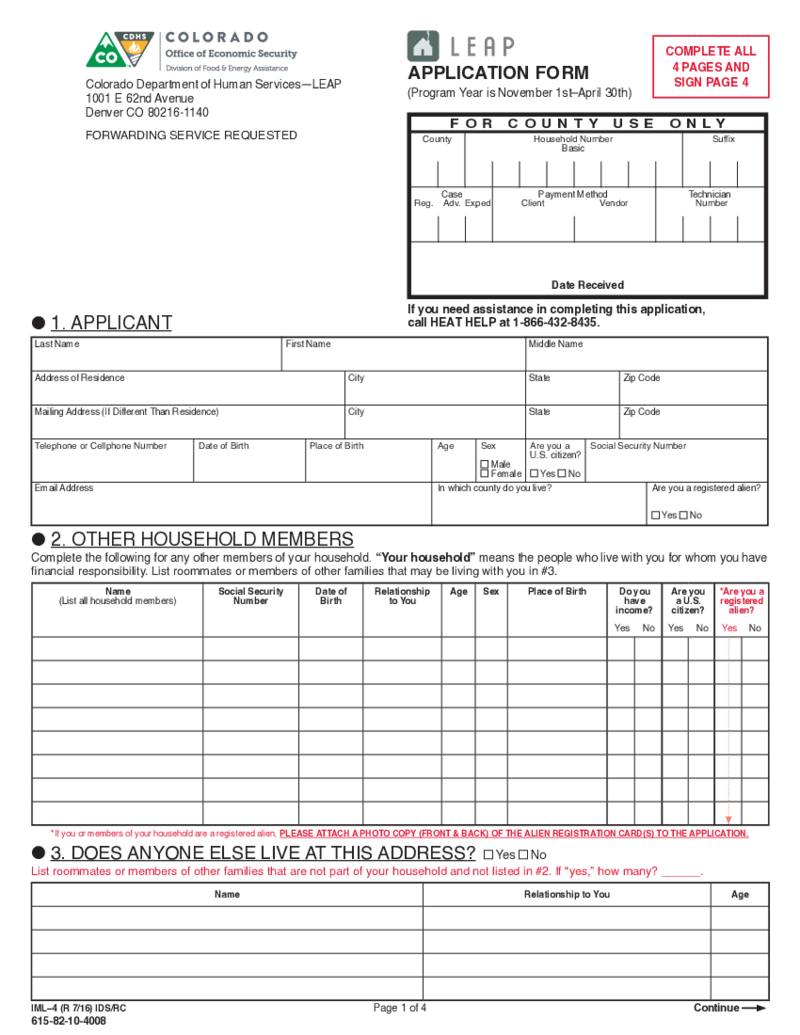 LEAP-Application
Guide to the LEAP Application Process Online
The Low-income Energy Assistance Program (LEAP) in Colorado is a boon for qualifying individuals and families who need support in meeting their home energy costs during the winter months. With an easy-to-
LEAP-Application
Guide to the LEAP Application Process Online
The Low-income Energy Assistance Program (LEAP) in Colorado is a boon for qualifying individuals and families who need support in meeting their home energy costs during the winter months. With an easy-to-
-
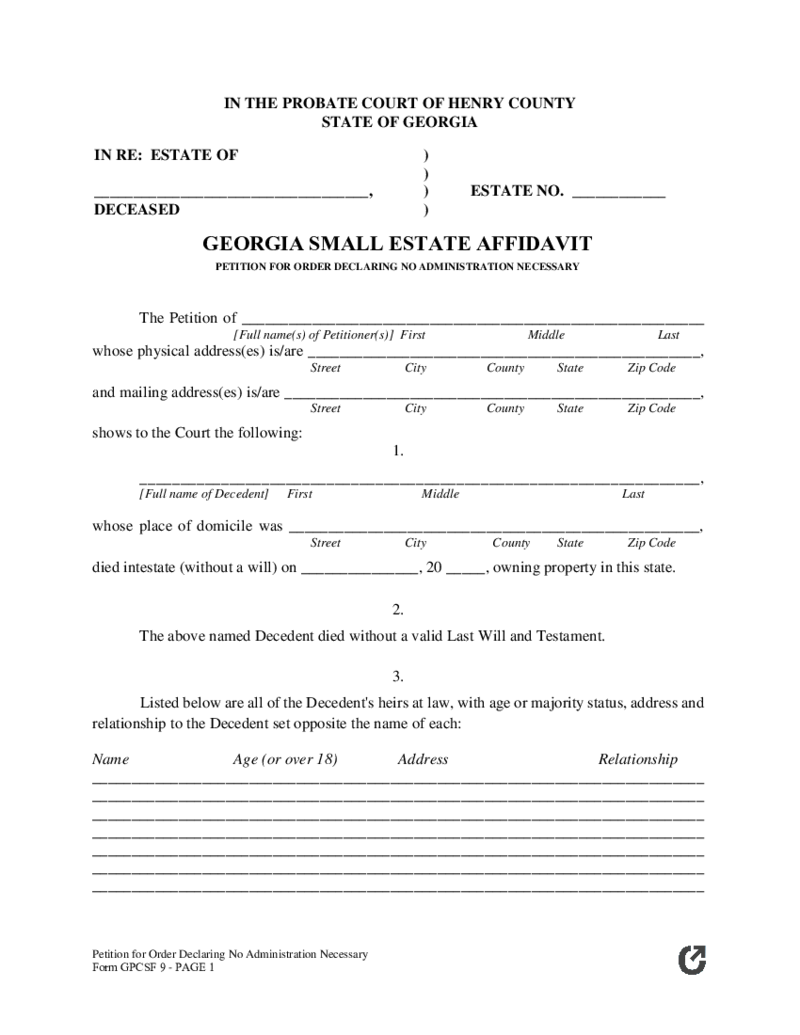 Georgia Small Estate Affidavit - Form GPCSF 9
Understanding the Georgia Small Estate Affidavit - Form GPCSF 9
When dealing with the affairs of a deceased person, many legal documents and forms must be completed. One such document for Georgia residents is the Affidavit of Small Estate Georgia. Small e
Georgia Small Estate Affidavit - Form GPCSF 9
Understanding the Georgia Small Estate Affidavit - Form GPCSF 9
When dealing with the affairs of a deceased person, many legal documents and forms must be completed. One such document for Georgia residents is the Affidavit of Small Estate Georgia. Small e
-
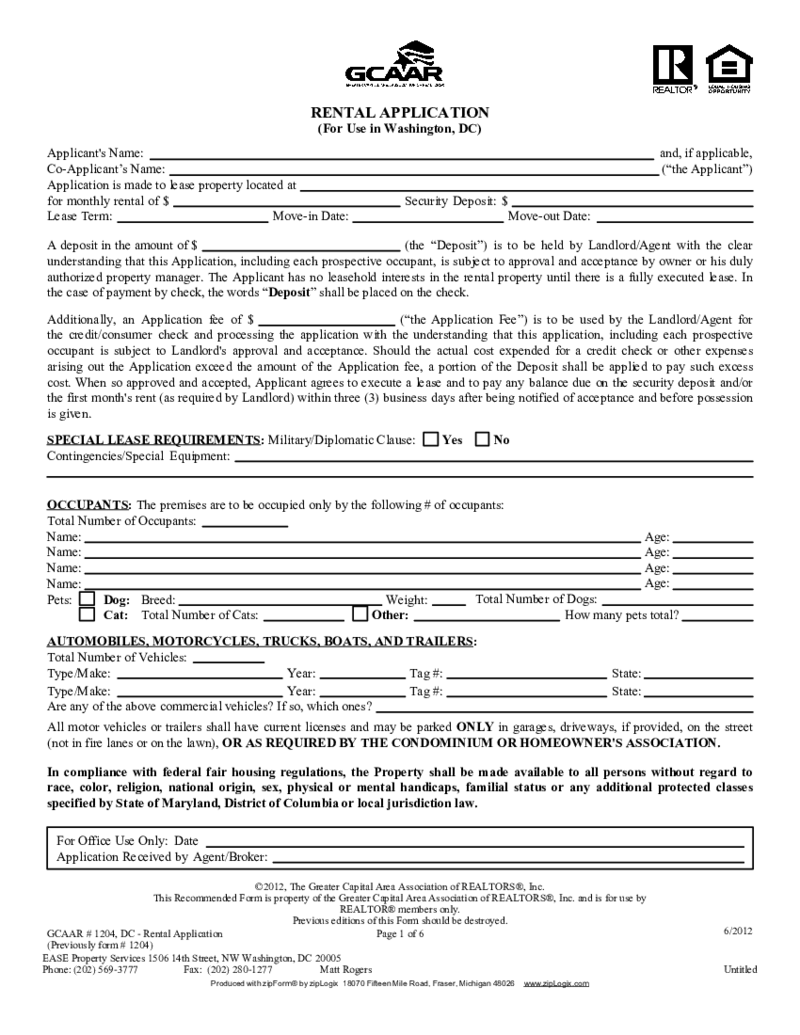 GCAAR Rental Application
What Is a GCAAR Rental Application
The GCAAR Rental Application is a standardized form utilized by landlords and property managers in the Greater Capital Area to vet potential tenants thoroughly. This form helps collect consistent information on applicant
GCAAR Rental Application
What Is a GCAAR Rental Application
The GCAAR Rental Application is a standardized form utilized by landlords and property managers in the Greater Capital Area to vet potential tenants thoroughly. This form helps collect consistent information on applicant
-
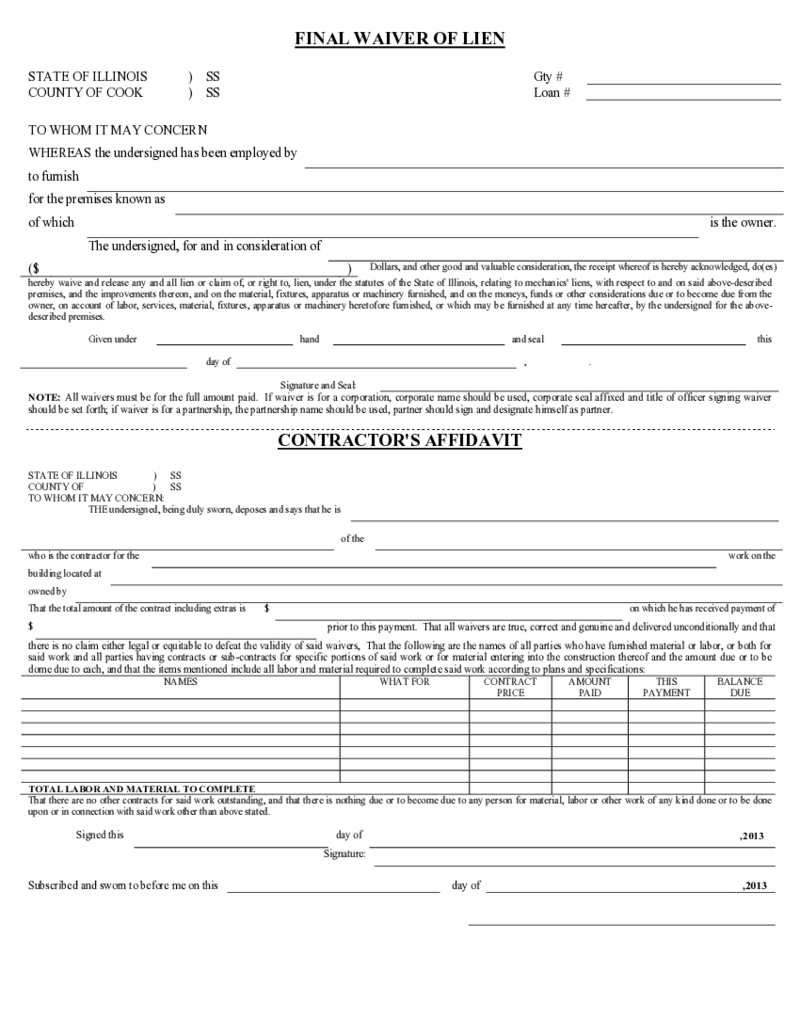 Release Of Lien Form Illinois
The Illinois Lien Release Form is a legal document that is used to release a lien that has been previously filed against a property in the state of Illinois. This form is essential when a debt that has been secured by a lien has been fully paid and the lienholder agr
Release Of Lien Form Illinois
The Illinois Lien Release Form is a legal document that is used to release a lien that has been previously filed against a property in the state of Illinois. This form is essential when a debt that has been secured by a lien has been fully paid and the lienholder agr
-
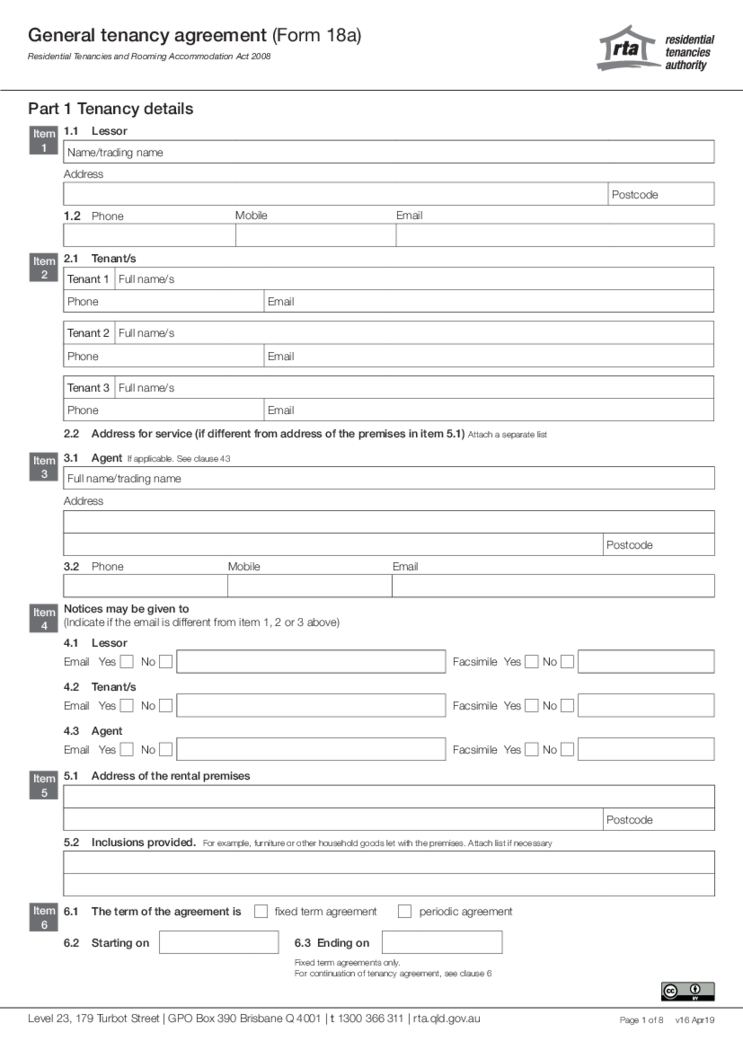 General tenancy agreement (Form 18a)
What is a General Tenancy Agreement Form 18A?
This agreement is an extensive eight-page residential rental contract used by renting services based in Queensland. It describes the rights and conditions of tenants and landlords and also prescribes the parti
General tenancy agreement (Form 18a)
What is a General Tenancy Agreement Form 18A?
This agreement is an extensive eight-page residential rental contract used by renting services based in Queensland. It describes the rights and conditions of tenants and landlords and also prescribes the parti
-
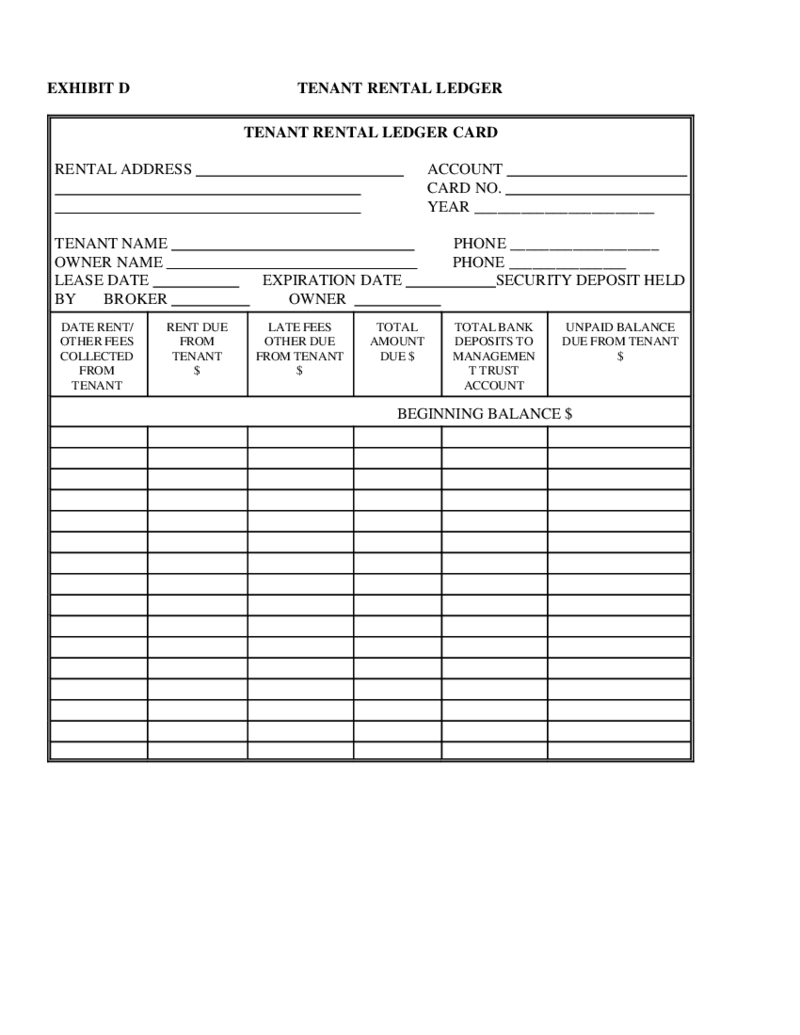 Tenant Rental Ledger
What is a tenant rental ledger?
A tenant rental ledger is a special reporting form used in the real estate business. This document lists all the transactions for rent, late payments, deposits, debts, fees, and other details. It is a one-page form that usu
Tenant Rental Ledger
What is a tenant rental ledger?
A tenant rental ledger is a special reporting form used in the real estate business. This document lists all the transactions for rent, late payments, deposits, debts, fees, and other details. It is a one-page form that usu
-
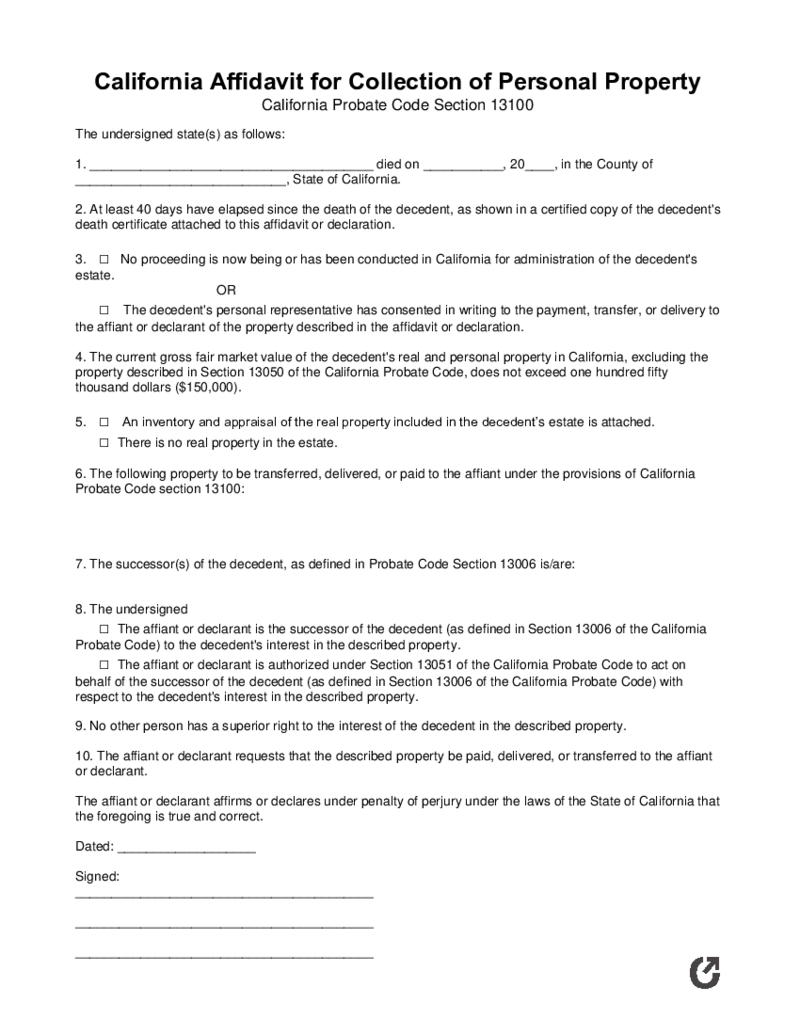 California Small Estate Affidavit - Probate 13101
Demystifying the Affidavit of Small Estate California
If you've recently experienced a loss in your family and are trying to figure out how to handle the decedent's estate, you might have come across the term 'Affidavit of Small Estate.' W
California Small Estate Affidavit - Probate 13101
Demystifying the Affidavit of Small Estate California
If you've recently experienced a loss in your family and are trying to figure out how to handle the decedent's estate, you might have come across the term 'Affidavit of Small Estate.' W
-
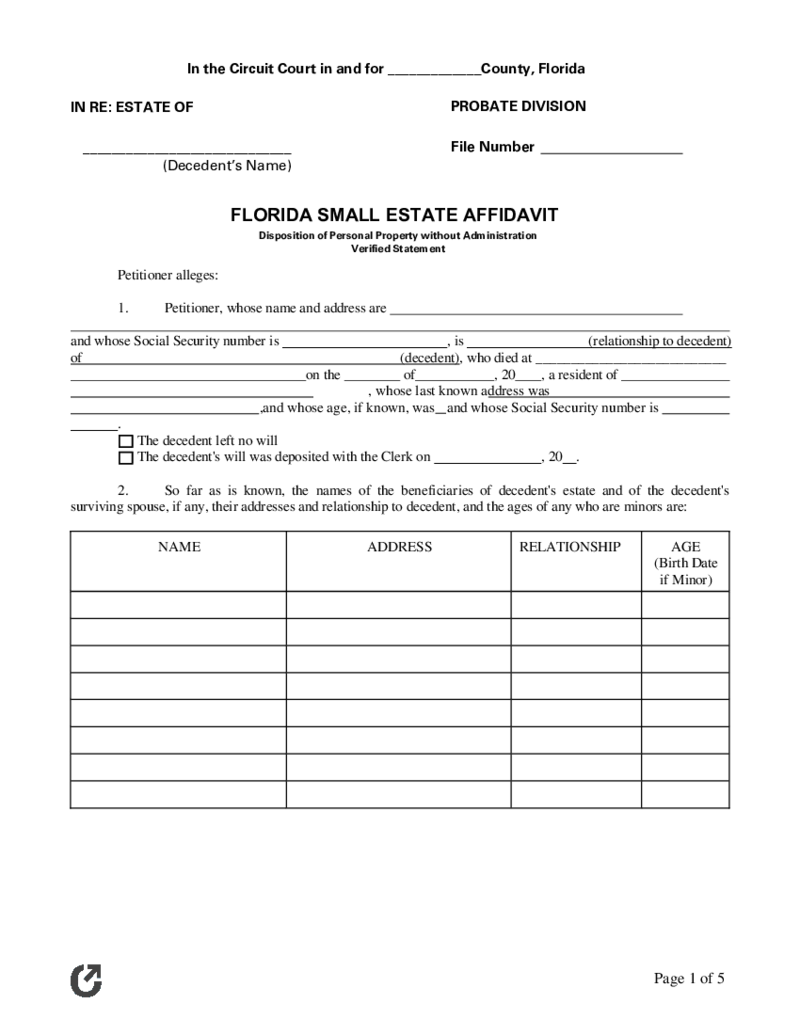 Florida Small Estate Affidavit
What is a Florida Small Estate Affidavit Form?
A small estates affidavit Florida is a legal document used in the state of Florida to transfer property from a deceased person to their heirs without the need for probate. This form is specifically designed f
Florida Small Estate Affidavit
What is a Florida Small Estate Affidavit Form?
A small estates affidavit Florida is a legal document used in the state of Florida to transfer property from a deceased person to their heirs without the need for probate. This form is specifically designed f
-
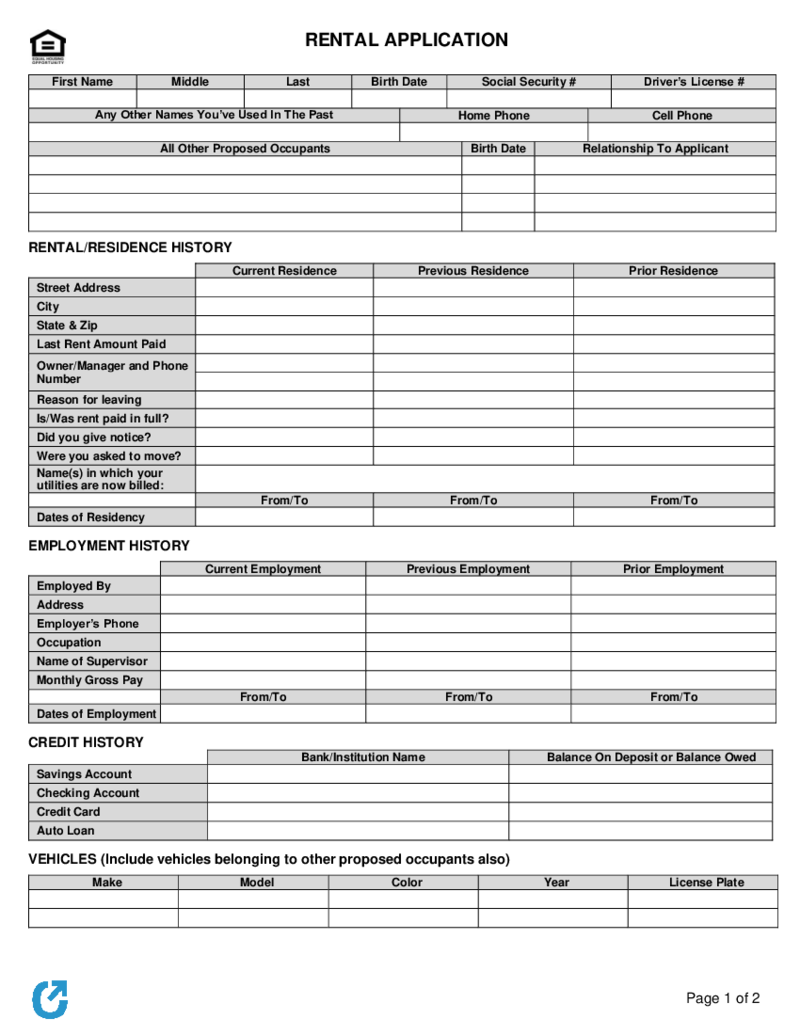 Rental Application
What is a Rental Application form?
A free rental application form is a two-page document that you can use to express your desire to rent and describe yourself as a renter. No additional paperwork is required to confirm your employment or rental history.
Rental Application
What is a Rental Application form?
A free rental application form is a two-page document that you can use to express your desire to rent and describe yourself as a renter. No additional paperwork is required to confirm your employment or rental history.
-
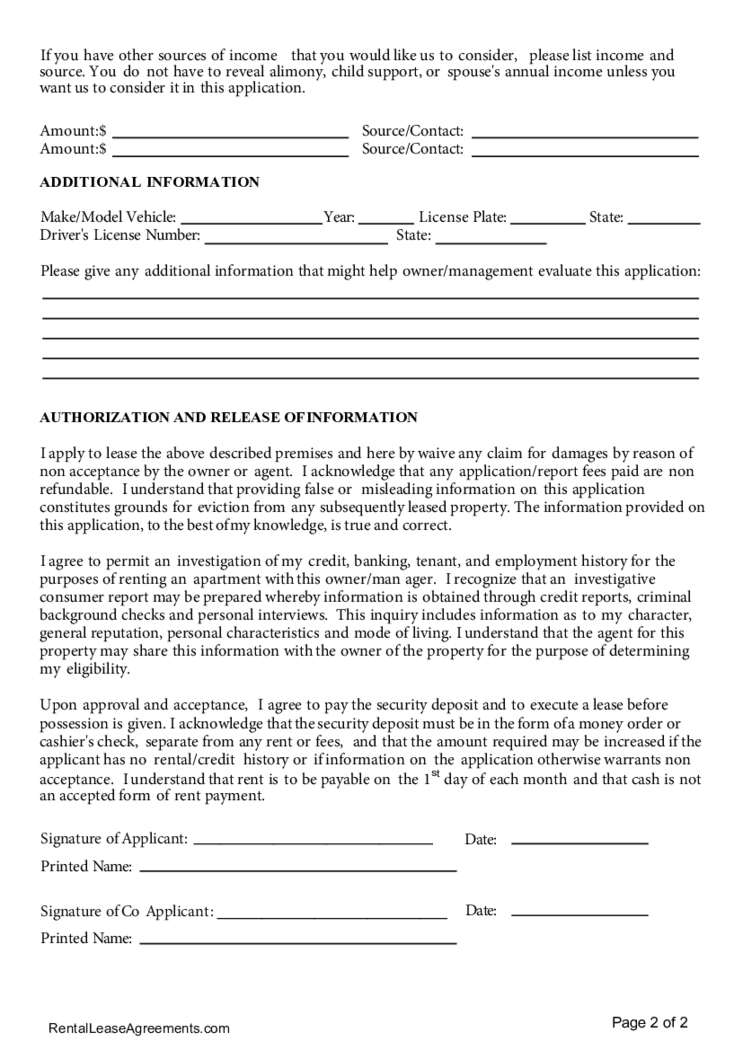 North Carolina Rental Application
What Is a Rental Application North Carolina
In North Carolina, a rental application is a document landlords and property managers use to screen prospective tenants before granting them a lease on a residential property. This form collects personal, financ
North Carolina Rental Application
What Is a Rental Application North Carolina
In North Carolina, a rental application is a document landlords and property managers use to screen prospective tenants before granting them a lease on a residential property. This form collects personal, financ
Search by State
- Alabama
- Arizona
- Arkansas
- California
- Colorado
- Connecticut
- Delaware
- Florida
- Georgia
- Hawaii
- Idaho
- Illinois
- Indiana
- Kansas
- Kentucky
- Louisiana
- Maryland
- Massachusetts
- Michigan
- Minnesota
- Mississippi
- Missouri
- Montana
- Nebraska
- New Mexico
- New York
- North Carolina
- Oklahoma
- Oregon
- Pennsylvania
- South Carolina
- South Dakota
- Tennessee
- Texas
- Vermont
- Virginia
- Washington
- West Virginia
- Wisconsin
What are Rental Applications?
Any rental application PDF form is the official agreement between two parties, whether it is the landlord, house owner, tenant, or official representative of any of them. No matter what application you choose, the main subject will be real estate property. Normally, rental applications PDF are created by real estate agencies in the specific state you live in. They are made to ease the life of the renter and the landlord. Each state may have a different application for the same agreement. Moreover, any real estate agency can offer you its own template and you need to make sure that it is official and can be approved by the local authorities.
There are 55 rental applications only on PDFLiner. The collection continues to grow with each year, once the new forms appear. The library offers a wide range of types of these documents, from residential lease applications, revision forms, and LEAP applications, to small estate affidavits. You can find a rental application PDF for every state and pick the one you really need. You may change the template slightly based on your demands.
What I need the Rental Applications for?
- You need an application for rental PDF whenever you want to find a renter for your property or rent the property of your dreams. There are numerous types of applications in this field. Rental forms are widely used by landlords and renters whenever they need to discuss details of rent, find out deadlines, agree upon the price, or even notify each other on any small condition, including pets, or payments for electricity;
- Any PDF rental application form can be used by a professional real estate agent. The template that can be found on PDFLiner is already made and can be simply sent to both parties. It saves time and lots of work for the agent who can search for the next client in the meantime.
How to Fill Out Rental Applications?
There are 55 rental application forms PDF on PDFLiner. Any of them can be opened and filled out online. The list continues to grow. The forms are available for download as well. They are free of charge. To use all of them, you need to be a registered member of PDFLiner. If you want to save time, you can complete or edit the form using the tools in front of you. You may easily print each form and hand it to the other party manually.
Usually, every printable basic rental application form PDF is simple to understand and complete. Each form contains instructions inside. Normally, you have to provide the following information in a fillable rental application PDF:
- Write down the name of the landlord, the address, and the contact information including phone, email, and fax number;
- Write down the name of the tenant, including the address, and contact information. If there are several tenants, include all their names;
- Provide a detailed description of the case that is the goal of the particular form;
- Put down extra conditions if there are any;
- Discuss the price if you need;
- Put signatures of tenant and landlord. Write down the current date.
Organizations that work with Rental Applications
- Any state authorities;
- Real estate companies;
- Private citizens.


























































