-
Templates
1099 FormsAccurately report 1099 information returns and ensure IRS filing with easeExplore all templatesW-9 W-8 FormsEasily manage and share taxpayer details to streamline payments and meet IRS requirements with confidenceExplore all templatesOther Tax FormsFillable tax forms simplify and speed up your tax filing process and aid with recordkeeping.Explore all templatesReal EstateReal estate templates for all cases, from sale to rentals, save you a lot of time and effort.Explore all templatesLogisticsSimplify your trucking and logistics paperwork with our ready-to-use transportation and freight templates.Explore all templatesMedicalMedical forms help you keep patient documentation organized and secure.Explore all templatesBill of SaleBill of Sale templates streamline the transfer of ownership with clarity and protection.Explore all templatesContractsVarious contract templates ensure efficient and clear legal transactions.Explore all templatesEducationEducational forms and templates enhance the learning experience and student management.Explore all templates
-
Features
FeaturesAI-Enhanced Document Solutions for Contractor-Client Success and IRS ComplianceExplore all featuresAI Summarizer Check out the featureAI PDF summarizer makes your document workflow even faster. Ask AI to summarize PDF, assist you with tax forms, complete assignments, and more using just one tool.Sign PDF Check out the featurePDFLiner gives the opportunity to sign documents online, save them, send at once by email or print. Register now, upload your document and e-sign it onlineFill Out PDF Check out the featurePDFLiner provides different tools for filling in PDF forms. All you need is to register, upload the necessary document and start filling it out.Draw on a PDF Check out the featureDraw lines, circles, and other drawings on PDF using tools of PDFLiner online. Streamline your document editing process, speeding up your productivity
- Solutions
- Features
- Blog
- Support
- Pricing
- Log in
- Sign Up
Business and Economy Templates
-
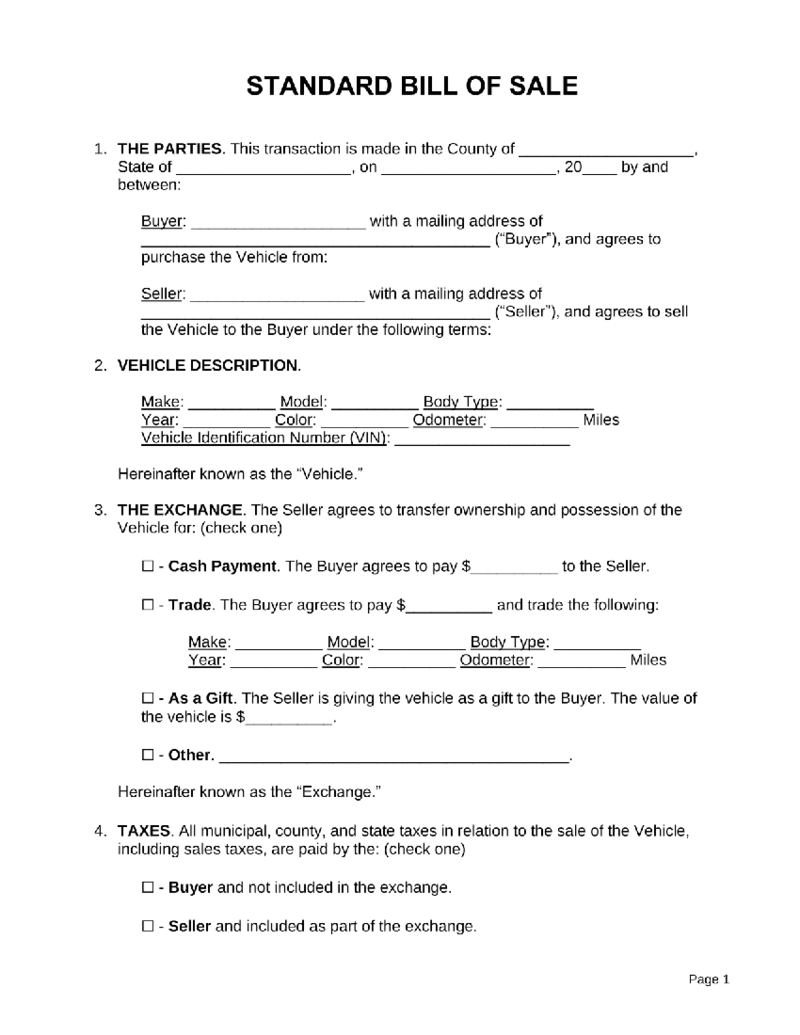 Bill of Sale Form
What is a Bill of Sale Form?
A printable Bill of Sale Form is a legal document that serves as proof of transfer of ownership of an item from the seller to the buyer. It contains information about the item being sold, such as its make, model, serial
Bill of Sale Form
What is a Bill of Sale Form?
A printable Bill of Sale Form is a legal document that serves as proof of transfer of ownership of an item from the seller to the buyer. It contains information about the item being sold, such as its make, model, serial
-
 Ontario Rental Application Form 410
What Is Ontario Form 410
Landlords in Ontario often use OREA renter application 410 to screen tenants. It helps them gather all the necessary information about applicants to make an informed decision on whether to rent the property to them.
How
Ontario Rental Application Form 410
What Is Ontario Form 410
Landlords in Ontario often use OREA renter application 410 to screen tenants. It helps them gather all the necessary information about applicants to make an informed decision on whether to rent the property to them.
How
-
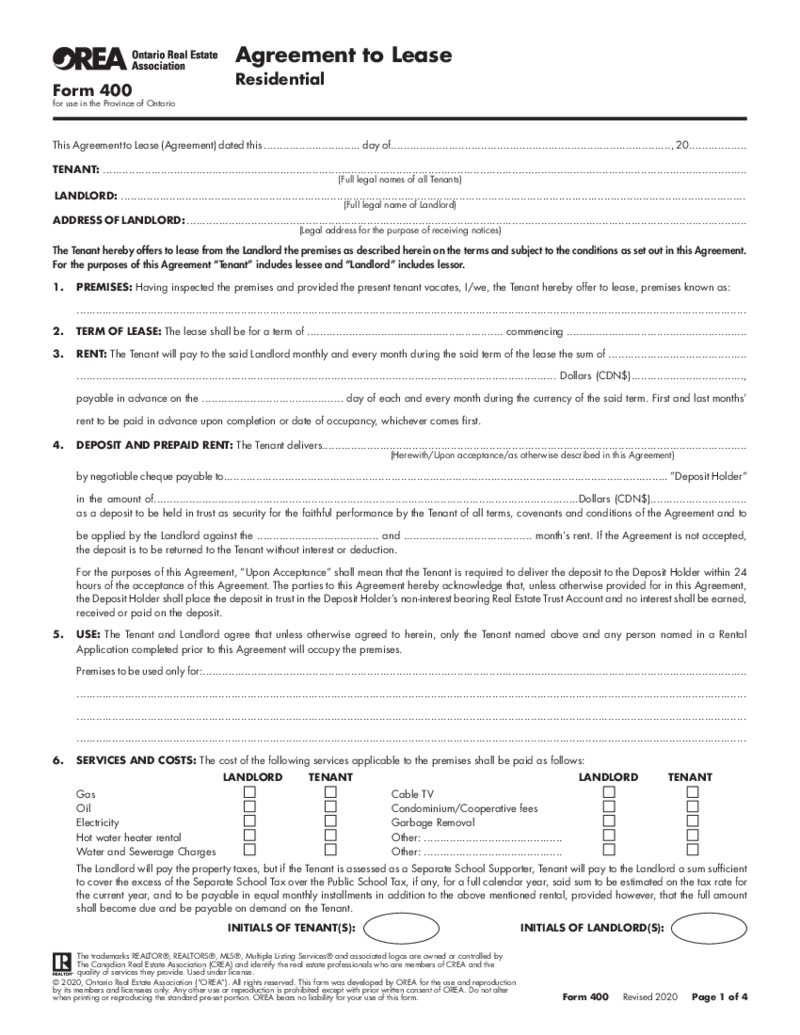 OREA Form 400 Agreement to Lease Residential
What Is Fillable OREA Form 400?
An OREA Form 400 fillable PDF is an official document based on which a landlord and tenant agree on the lease of premises, fix a rent and advance payment, and deal on additional services. It is three pages long and requires
OREA Form 400 Agreement to Lease Residential
What Is Fillable OREA Form 400?
An OREA Form 400 fillable PDF is an official document based on which a landlord and tenant agree on the lease of premises, fix a rent and advance payment, and deal on additional services. It is three pages long and requires
-
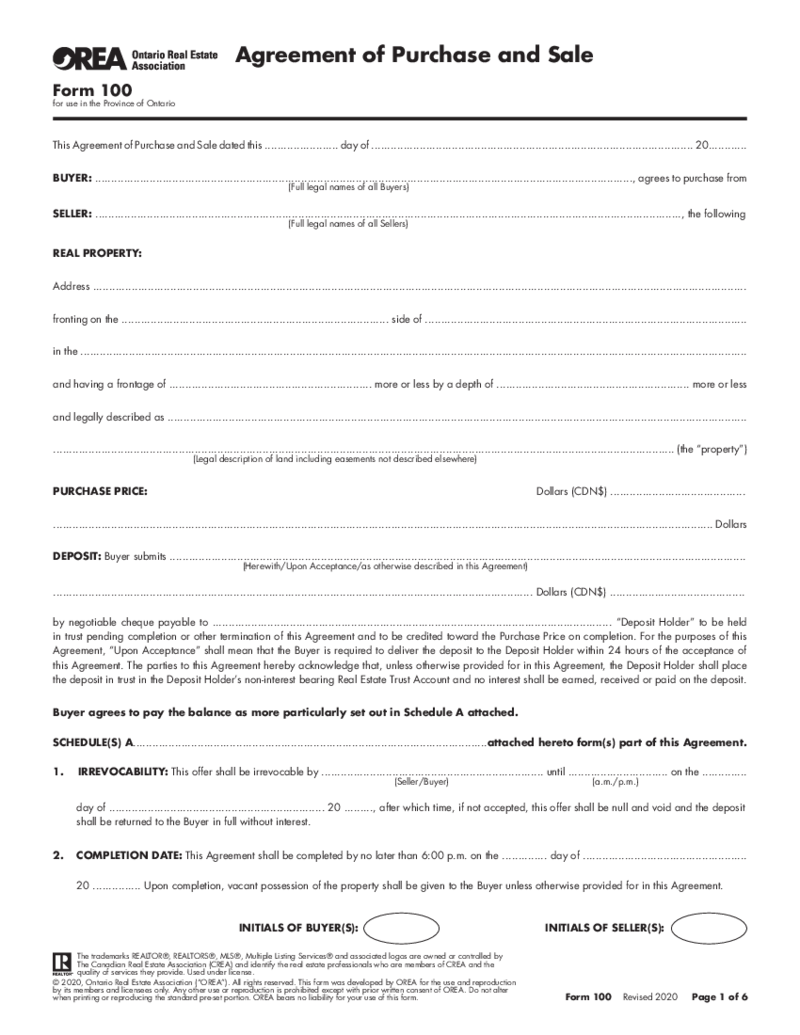 OREA Form 100 Agreement of Purchase and Sale
What Is OREA Form 100 2025?
OREA Form 100 is an agreement of the purchase and sale between two parties in the Province of Ontario. The form was created to reveal the intention of the buyer to purchase the property. It documents the process of negotiations
OREA Form 100 Agreement of Purchase and Sale
What Is OREA Form 100 2025?
OREA Form 100 is an agreement of the purchase and sale between two parties in the Province of Ontario. The form was created to reveal the intention of the buyer to purchase the property. It documents the process of negotiations
-
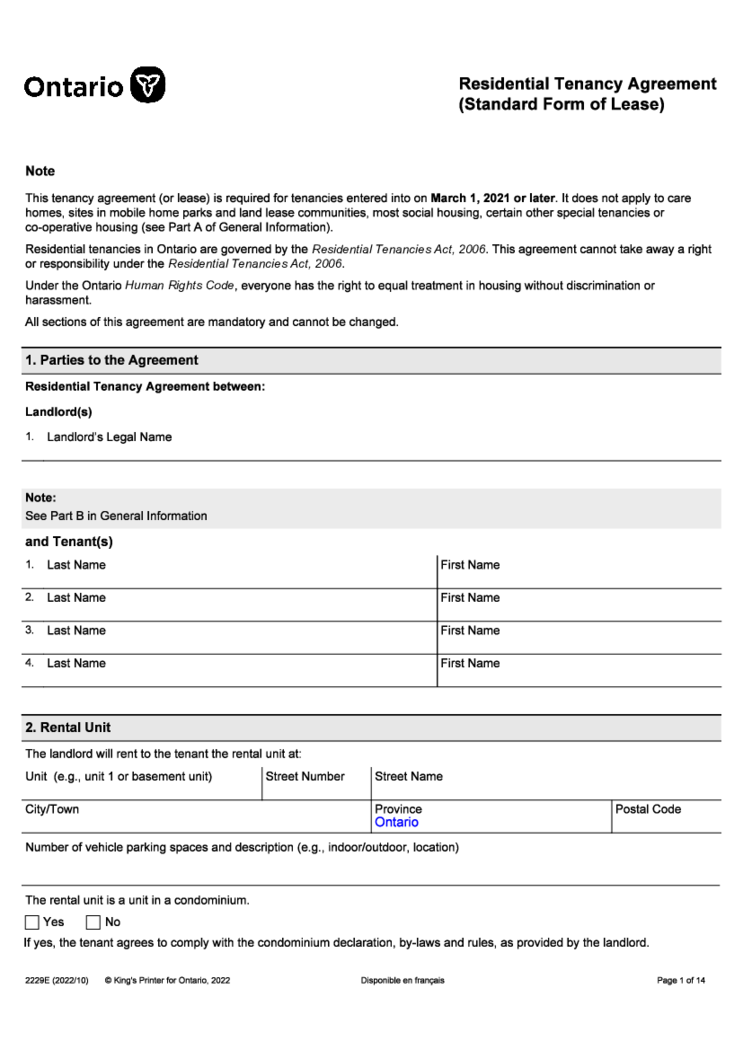 Ontario Standard Lease Agreement
Ontario Standard Lease Agreement: What Is It For
The fillable Ontario Standard Lease form is a contract between a landlord and a tenant created by the Government of Ontario to standardize rental agreements within the province, ensuring all parties have a
Ontario Standard Lease Agreement
Ontario Standard Lease Agreement: What Is It For
The fillable Ontario Standard Lease form is a contract between a landlord and a tenant created by the Government of Ontario to standardize rental agreements within the province, ensuring all parties have a
-
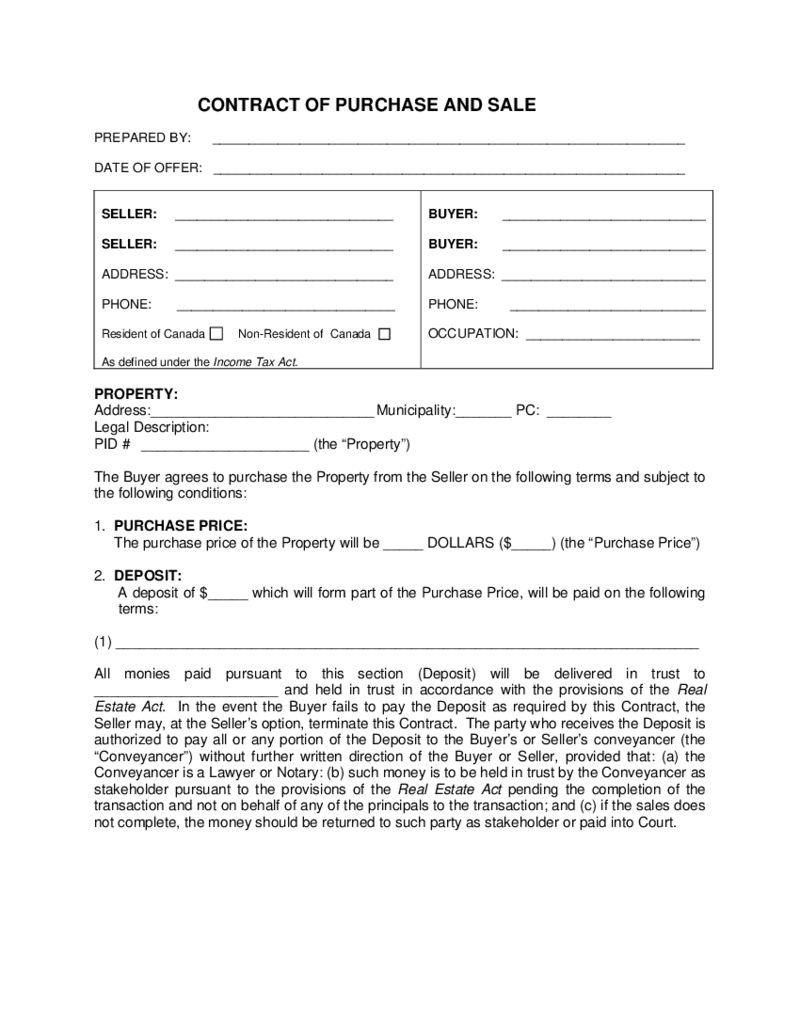 BC Contract of Purchase and Sale
What Is BC Contract of Purchase and Sale?
The BC contract of purchase and sale is an official document that contains the main aspects of the agreement between seller and buyer during the real estate purchase. This form is crucial in British Columbia. It c
BC Contract of Purchase and Sale
What Is BC Contract of Purchase and Sale?
The BC contract of purchase and sale is an official document that contains the main aspects of the agreement between seller and buyer during the real estate purchase. This form is crucial in British Columbia. It c
-
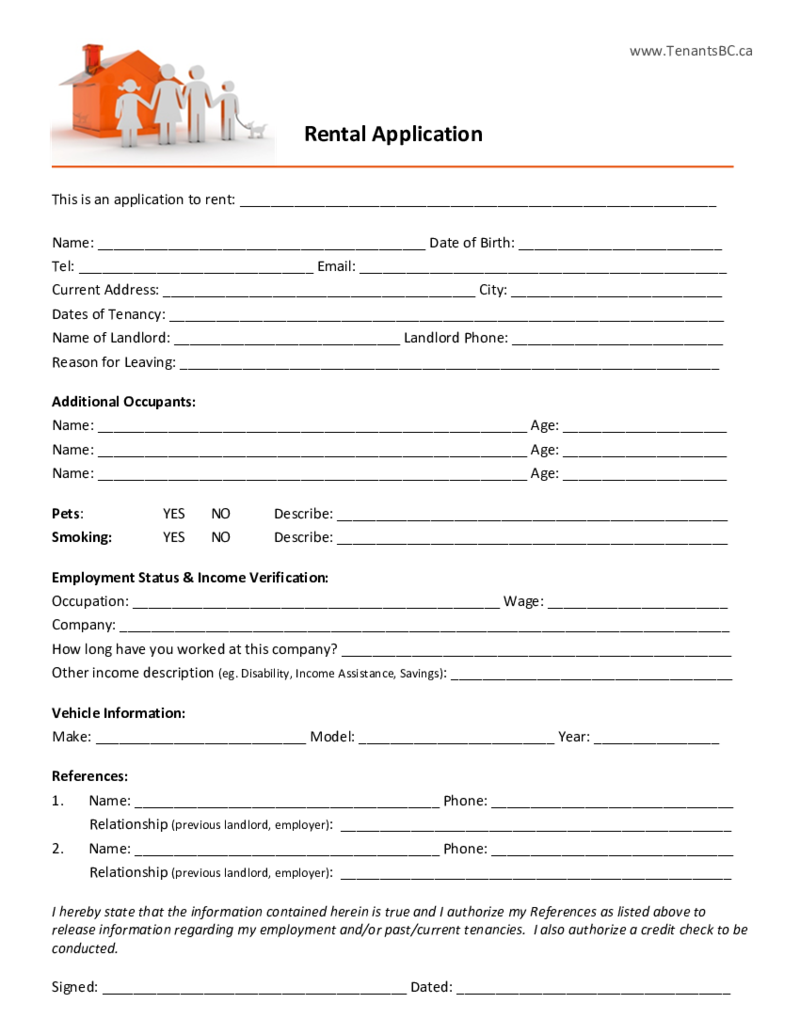 Tenants BC Rental Application
Understanding the BC Tenant Rental Application Form
The BC Tenant Rental Application is designed to give landlords an all-encompassing view of potential renters. It usually requires information about your rental history, employment, and references. A
Tenants BC Rental Application
Understanding the BC Tenant Rental Application Form
The BC Tenant Rental Application is designed to give landlords an all-encompassing view of potential renters. It usually requires information about your rental history, employment, and references. A
-
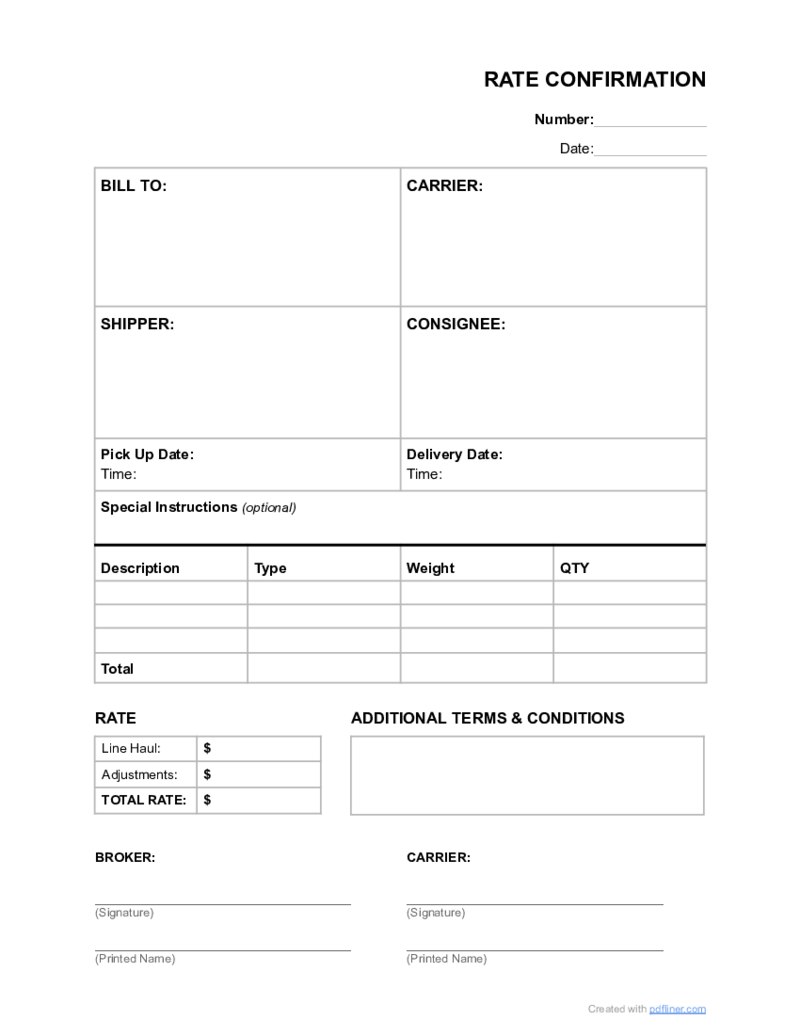 Rate Confirmation
A Rate Con is a crucial document in the trucking and freight brokerage industry. It serves as a formal agreement between a freight broker and a carrier, outlining the agreed-upon rate, load details, pickup and delivery locations, and payment terms. This document ensu
Rate Confirmation
A Rate Con is a crucial document in the trucking and freight brokerage industry. It serves as a formal agreement between a freight broker and a carrier, outlining the agreed-upon rate, load details, pickup and delivery locations, and payment terms. This document ensu
-
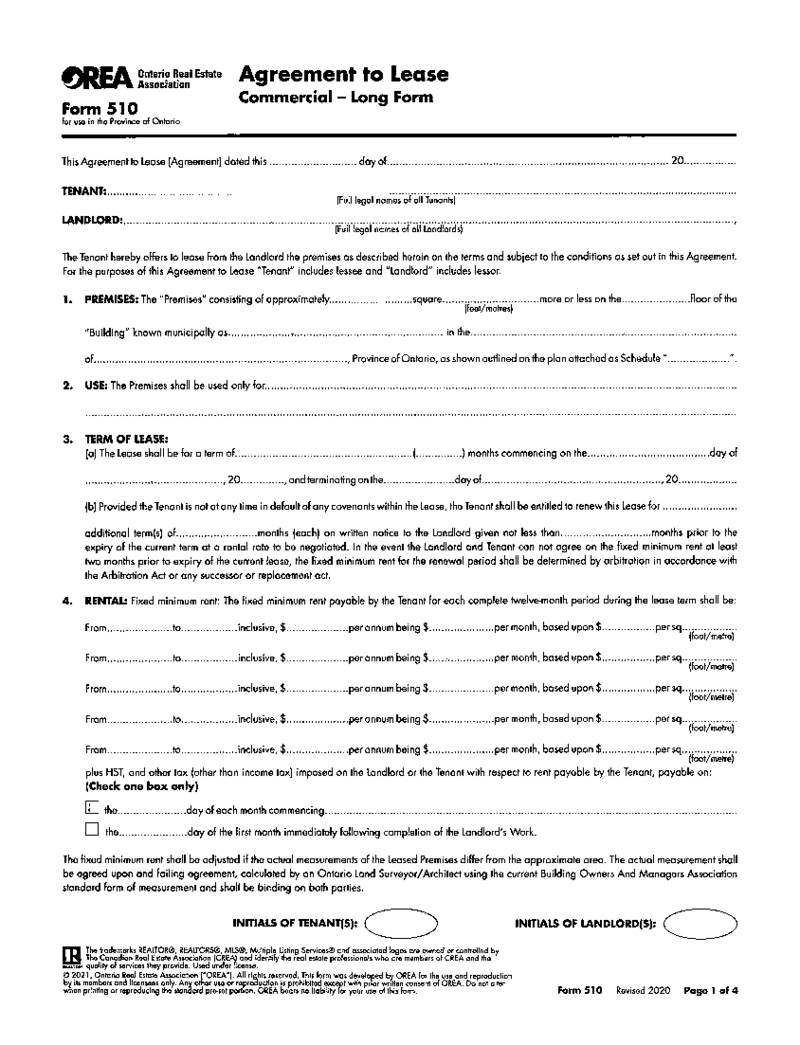 OREA Form 510, Agreement to Lease, Commercial
What Is OREA Form 510?
It's an official document utilized in real estate transactions in Ontario, Canada. It contains vital details of an offer to lease a commercial property: landlord and tenant information, as well as proposed terms and conditions.
OREA Form 510, Agreement to Lease, Commercial
What Is OREA Form 510?
It's an official document utilized in real estate transactions in Ontario, Canada. It contains vital details of an offer to lease a commercial property: landlord and tenant information, as well as proposed terms and conditions.
-
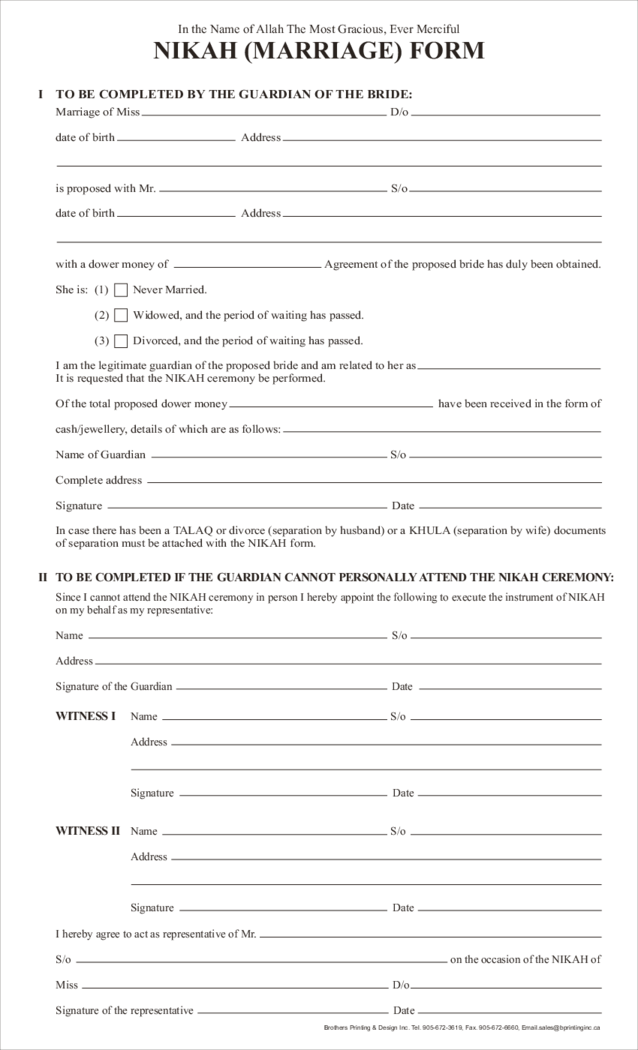 Nikah Nama PDF
What Is a Nikah Certificate Template PDF?
Let’s start with the definition of ‘nikah’. Simply put, it’s a religious ceremony that crowns the contract between the groom and the bride, who agree to be legally wed under Islamic law. Th
Nikah Nama PDF
What Is a Nikah Certificate Template PDF?
Let’s start with the definition of ‘nikah’. Simply put, it’s a religious ceremony that crowns the contract between the groom and the bride, who agree to be legally wed under Islamic law. Th
-
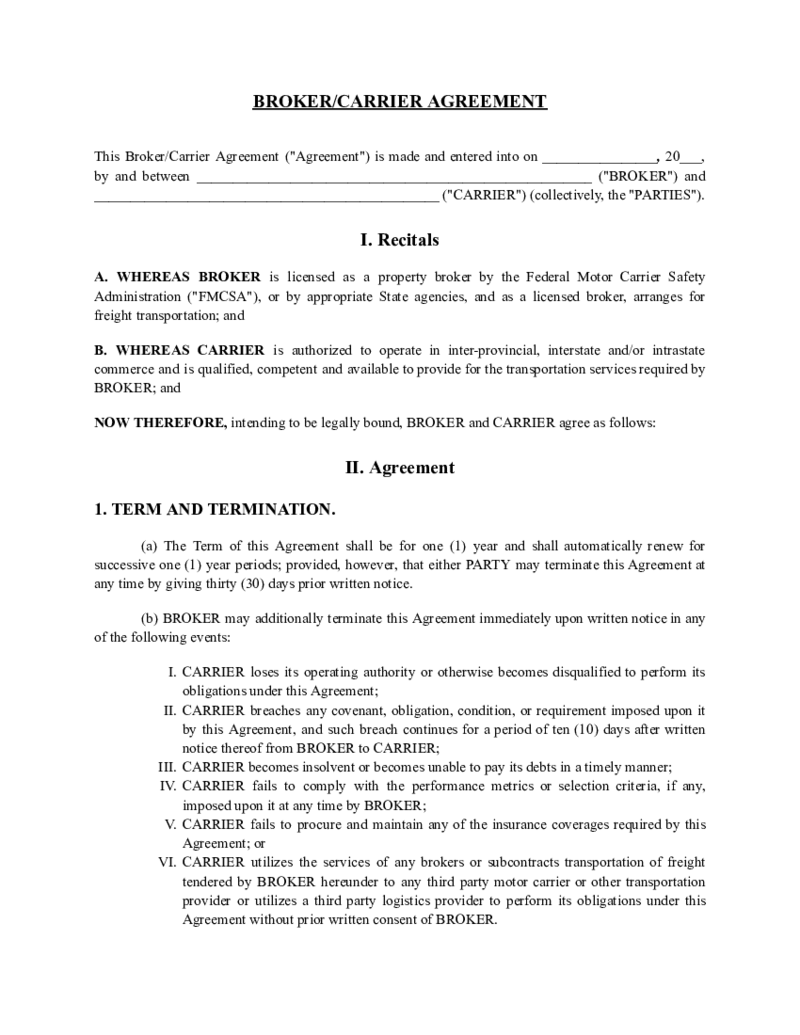 Broker Carrier Agreement
A Broker Carrier Agreement is a legally binding contract between a freight broker and a motor carrier that outlines the terms and conditions of freight transportation. This agreement ensures clear communication regarding responsibilities, payment terms, liability, an
Broker Carrier Agreement
A Broker Carrier Agreement is a legally binding contract between a freight broker and a motor carrier that outlines the terms and conditions of freight transportation. This agreement ensures clear communication regarding responsibilities, payment terms, liability, an
-
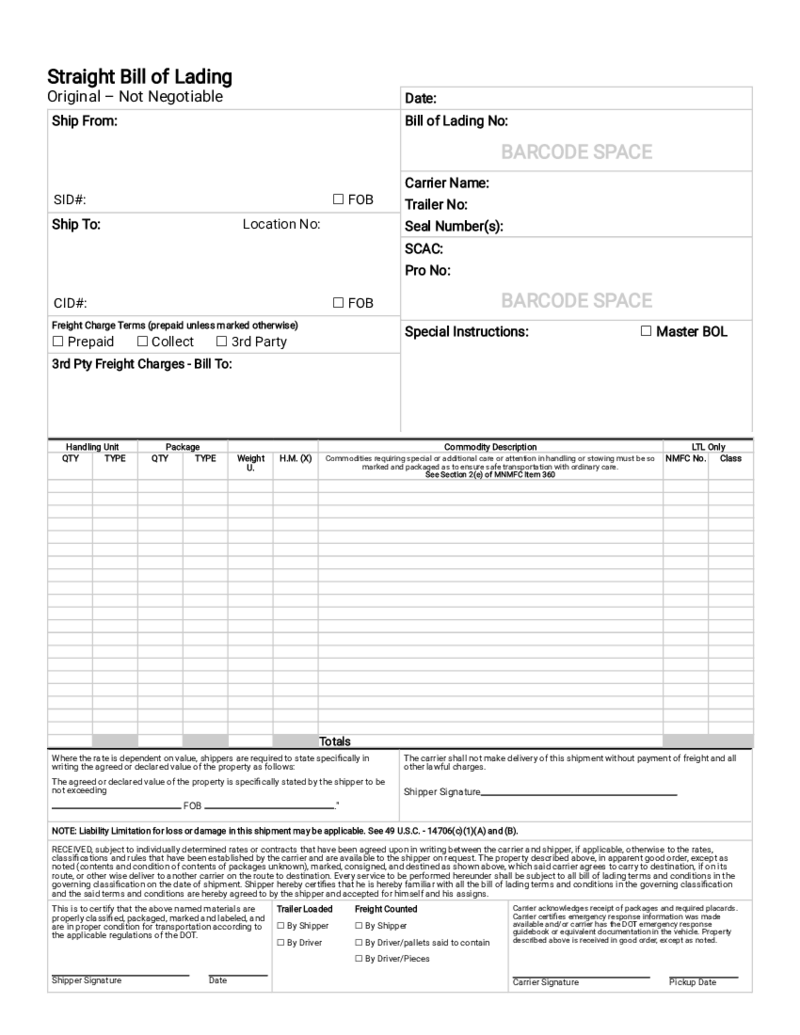 Straight bill of Lading
What is the Bill of Lading?
Bill of Lading is the document that is issued by the company or its representative responsible for cargo transporting. Although at first, this document concerned only the marine industry, now it is used for any type of tr
Straight bill of Lading
What is the Bill of Lading?
Bill of Lading is the document that is issued by the company or its representative responsible for cargo transporting. Although at first, this document concerned only the marine industry, now it is used for any type of tr



























































