-
Templates
1099 FormsAccurately report 1099 information returns and ensure IRS filing with easeExplore all templatesW-9 W-8 FormsEasily manage and share taxpayer details to streamline payments and meet IRS requirements with confidenceExplore all templatesOther Tax FormsFillable tax forms simplify and speed up your tax filing process and aid with recordkeeping.Explore all templatesReal EstateReal estate templates for all cases, from sale to rentals, save you a lot of time and effort.Explore all templatesLogisticsSimplify your trucking and logistics paperwork with our ready-to-use transportation and freight templates.Explore all templatesMedicalMedical forms help you keep patient documentation organized and secure.Explore all templatesBill of SaleBill of Sale templates streamline the transfer of ownership with clarity and protection.Explore all templatesContractsVarious contract templates ensure efficient and clear legal transactions.Explore all templatesEducationEducational forms and templates enhance the learning experience and student management.Explore all templates
-
Features
FeaturesAI-Enhanced Document Solutions for Contractor-Client Success and IRS ComplianceExplore all featuresAI Summarizer Check out the featureAI PDF summarizer makes your document workflow even faster. Ask AI to summarize PDF, assist you with tax forms, complete assignments, and more using just one tool.Sign PDF Check out the featurePDFLiner gives the opportunity to sign documents online, save them, send at once by email or print. Register now, upload your document and e-sign it onlineFill Out PDF Check out the featurePDFLiner provides different tools for filling in PDF forms. All you need is to register, upload the necessary document and start filling it out.Draw on a PDF Check out the featureDraw lines, circles, and other drawings on PDF using tools of PDFLiner online. Streamline your document editing process, speeding up your productivity
- Solutions
- Features
- Blog
- Support
- Pricing
- Log in
- Sign Up
U.S. States Templates
-
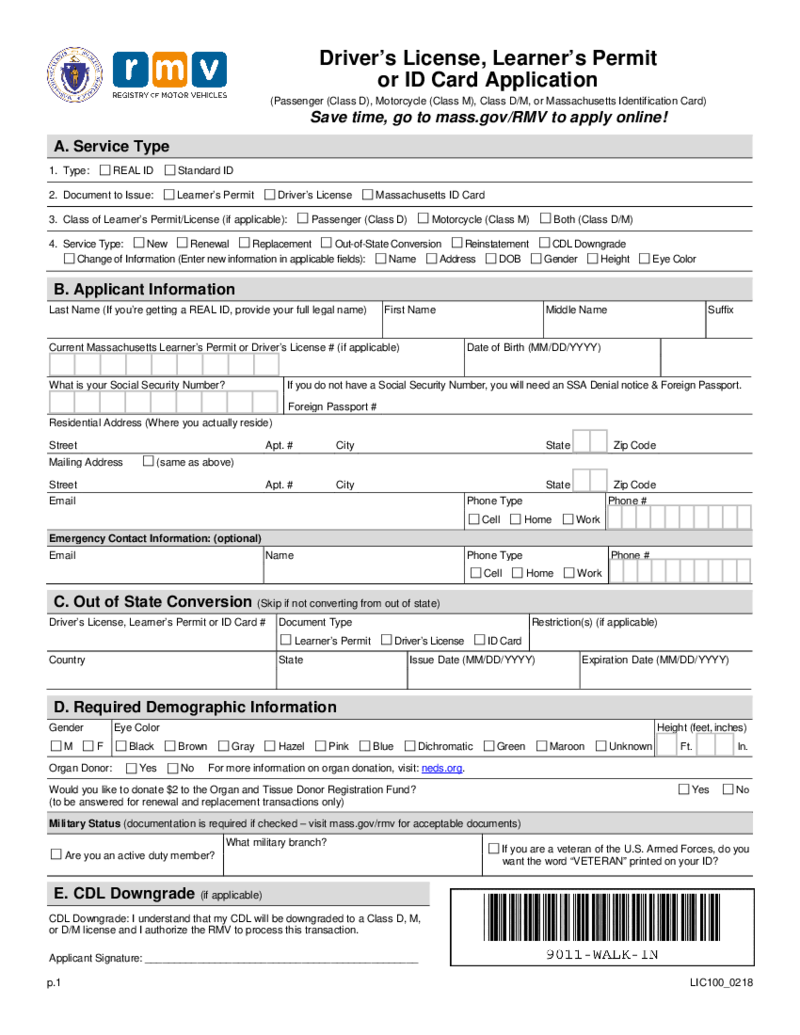 Massachusetts Real ID Application Form
Overview of Real ID Massachusetts Application
The Real ID Act established minimum security standards for identification cards and driver's licenses. In Massachusetts, a Real ID-compliant card is crucial when accessing federal facilities, boarding comm
Massachusetts Real ID Application Form
Overview of Real ID Massachusetts Application
The Real ID Act established minimum security standards for identification cards and driver's licenses. In Massachusetts, a Real ID-compliant card is crucial when accessing federal facilities, boarding comm
-
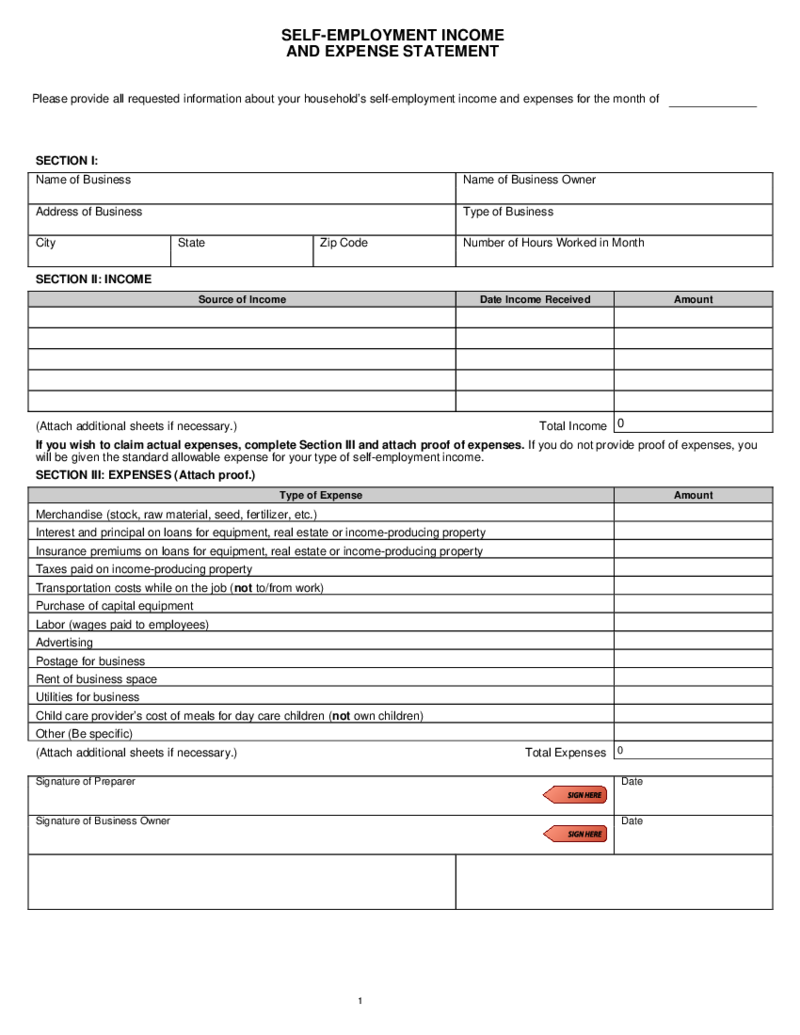 DHS-431, Self-Employment Income and Expense Statement
What Is DHS-431 Self-Employment Statement Form
Also known as Self-Employment Income and Expense Statement, DHS-431 is a form used to report self-employment income and expenses to the Department of Human Services (DHS). It is typically used by individuals
DHS-431, Self-Employment Income and Expense Statement
What Is DHS-431 Self-Employment Statement Form
Also known as Self-Employment Income and Expense Statement, DHS-431 is a form used to report self-employment income and expenses to the Department of Human Services (DHS). It is typically used by individuals
-
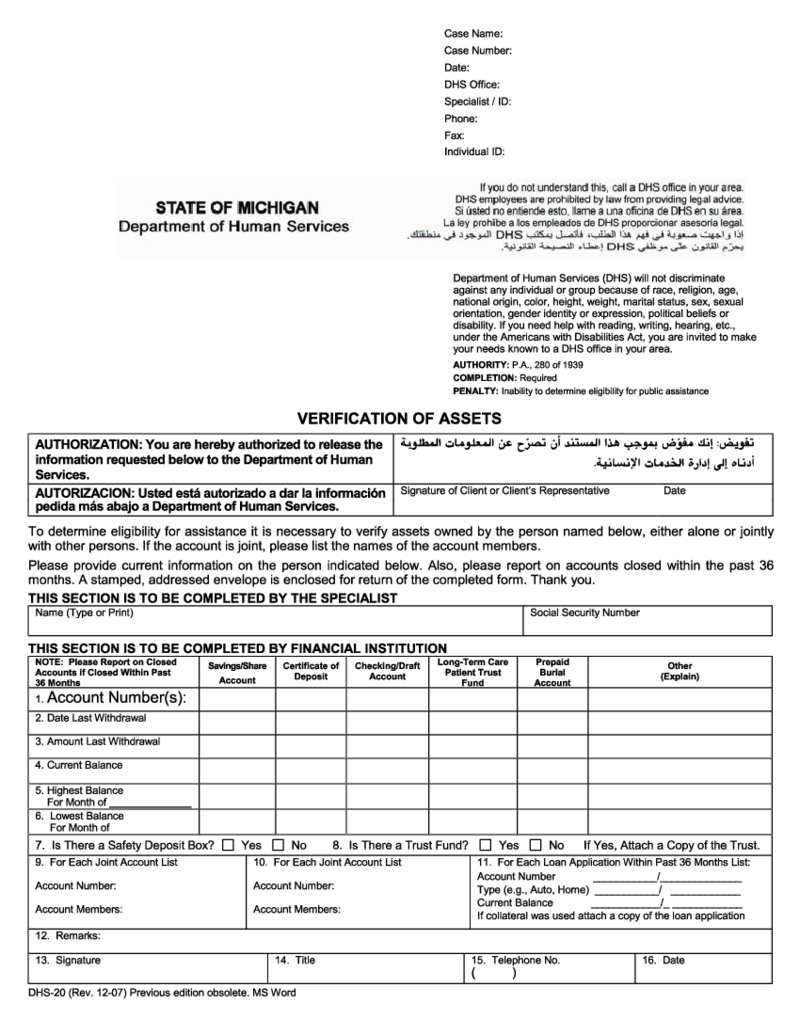 DHS 20 Verification of Assets Form
What is the DHS 20 Verification of Assets?
The DHS 20 Verification of Assets Form is used for the verification of the person’s assets in Michigan State. The Departure of Human Services should get the required information in the blank to afford assis
DHS 20 Verification of Assets Form
What is the DHS 20 Verification of Assets?
The DHS 20 Verification of Assets Form is used for the verification of the person’s assets in Michigan State. The Departure of Human Services should get the required information in the blank to afford assis
-
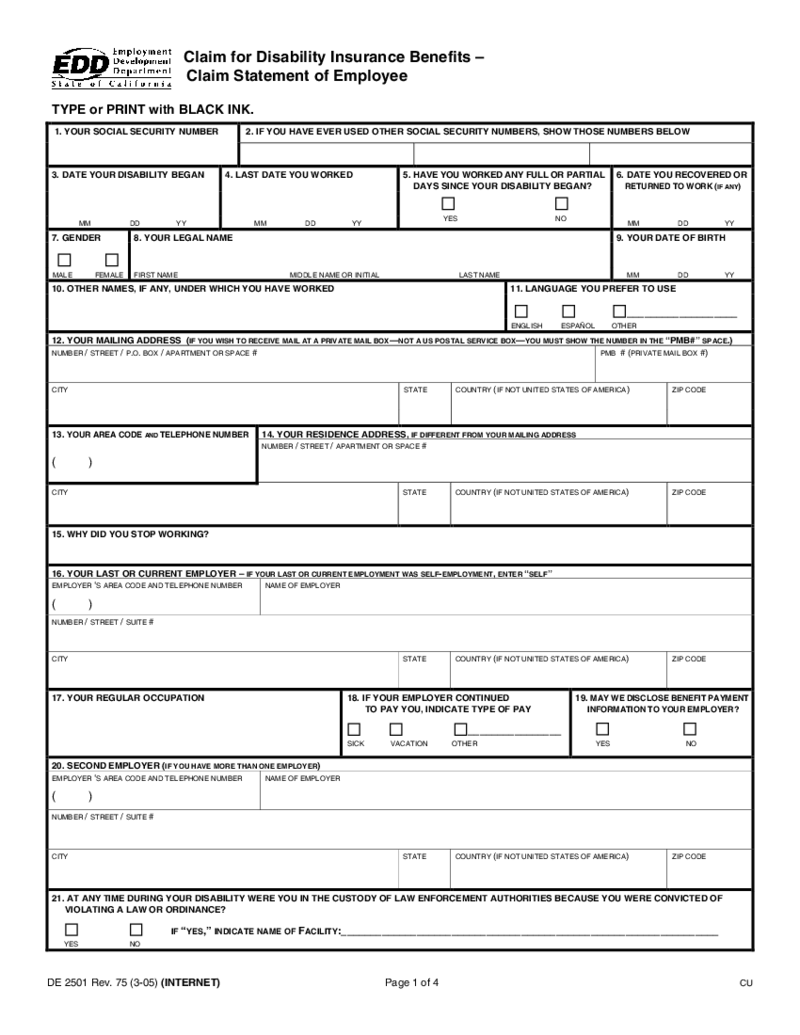 Form DE 2501 - Claim for Disability Insurance Benefits
What is Claim for Disability Insurance Benefits?
The claim for disability insurance (di) benefits is also known as the form DE 2501. It was created by the Employment Development Department as the Claim Statement of Employee. EDD has to use the California
Form DE 2501 - Claim for Disability Insurance Benefits
What is Claim for Disability Insurance Benefits?
The claim for disability insurance (di) benefits is also known as the form DE 2501. It was created by the Employment Development Department as the Claim Statement of Employee. EDD has to use the California
-
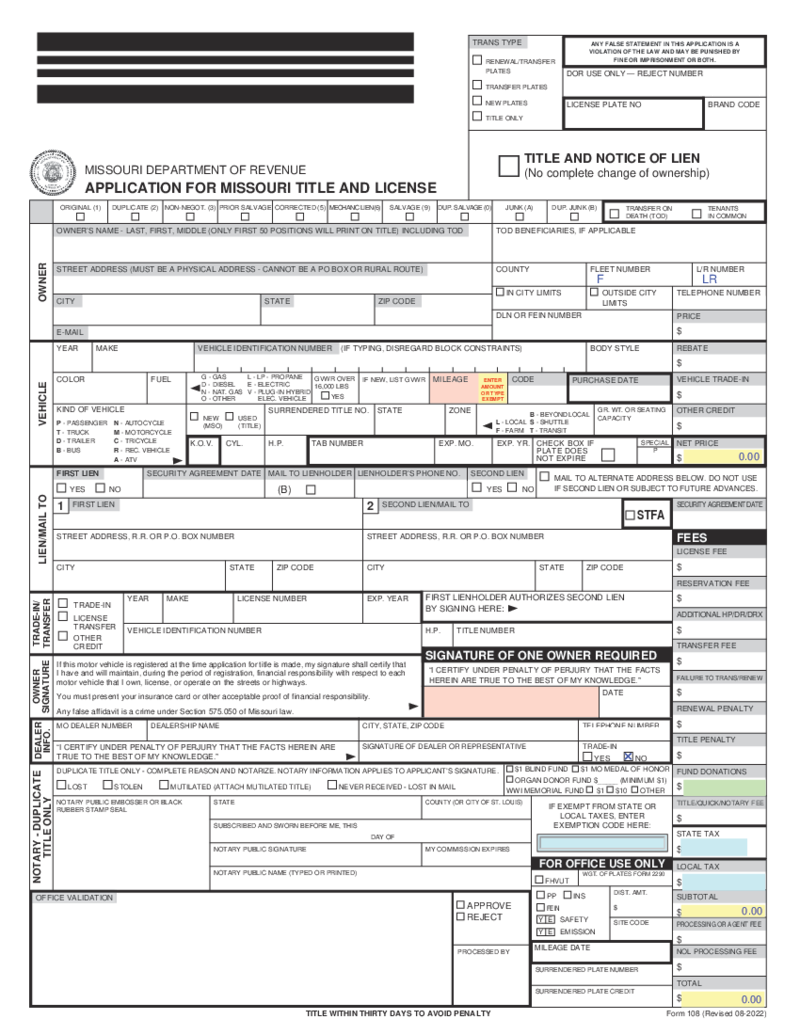 Missouri Form 108
What Is Application for Missouri Title and License?
Missouri application for title and license is also known as DOR 108 form for all drivers who registered their vehicle in Missouri. This is an official document that must be filled out by the local reside
Missouri Form 108
What Is Application for Missouri Title and License?
Missouri application for title and license is also known as DOR 108 form for all drivers who registered their vehicle in Missouri. This is an official document that must be filled out by the local reside
-
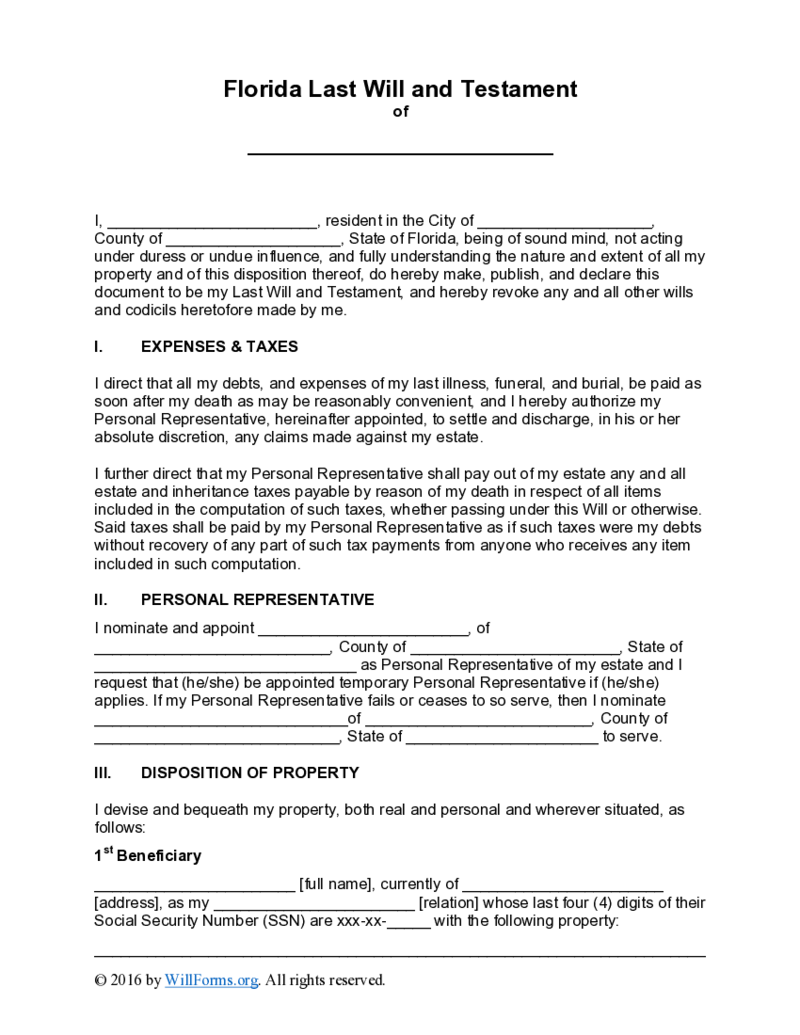 Florida Last Will and Testament Form
What is a Florida Last Will and Testament Form?
The Florida last will and testament template PDF is a written document used for managing one's own property and business after death. Each state has its own rules regarding its format and order of fillin
Florida Last Will and Testament Form
What is a Florida Last Will and Testament Form?
The Florida last will and testament template PDF is a written document used for managing one's own property and business after death. Each state has its own rules regarding its format and order of fillin
-
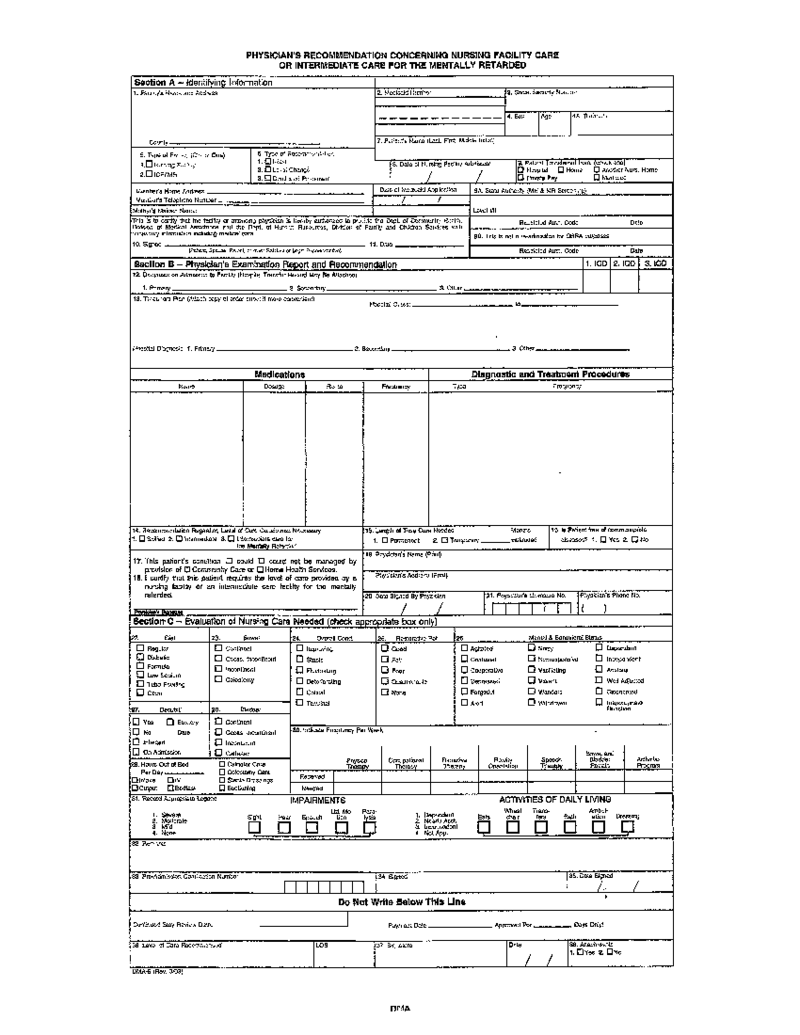 DMA 6, Physicians Recommendation Concerning Nursing Facility Care
What Is DMA 6 Form?
Also known as Physicians Recommendation Concerning Nursing Facility Care, it’s a document that provides a physician’s confirmation of a person’s need for nursing facility care. The form is a must-complete when it come
DMA 6, Physicians Recommendation Concerning Nursing Facility Care
What Is DMA 6 Form?
Also known as Physicians Recommendation Concerning Nursing Facility Care, it’s a document that provides a physician’s confirmation of a person’s need for nursing facility care. The form is a must-complete when it come
-
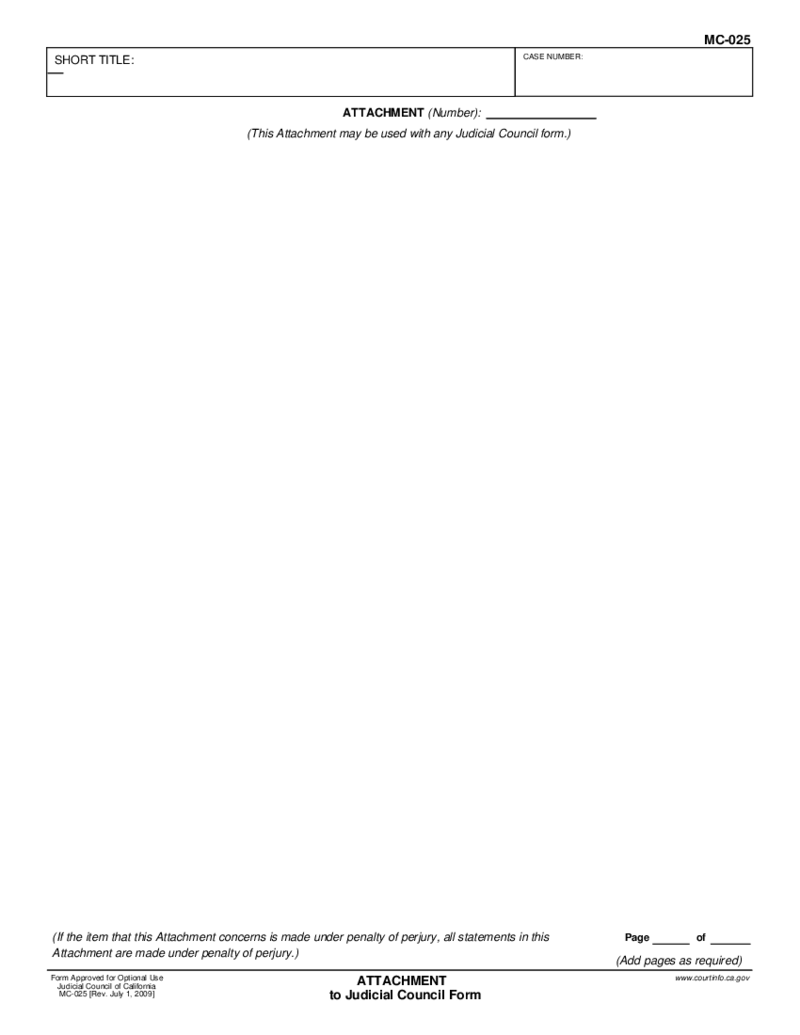 Form MC-025
What Is Form MC-025?
Titled Attachment to Judicial Council Form, form MC-025, is used for filing primary forms with the Judicial Council of California. What is an MC-025 form as such? The blank does not function except as an attachment to other forms occu
Form MC-025
What Is Form MC-025?
Titled Attachment to Judicial Council Form, form MC-025, is used for filing primary forms with the Judicial Council of California. What is an MC-025 form as such? The blank does not function except as an attachment to other forms occu
-
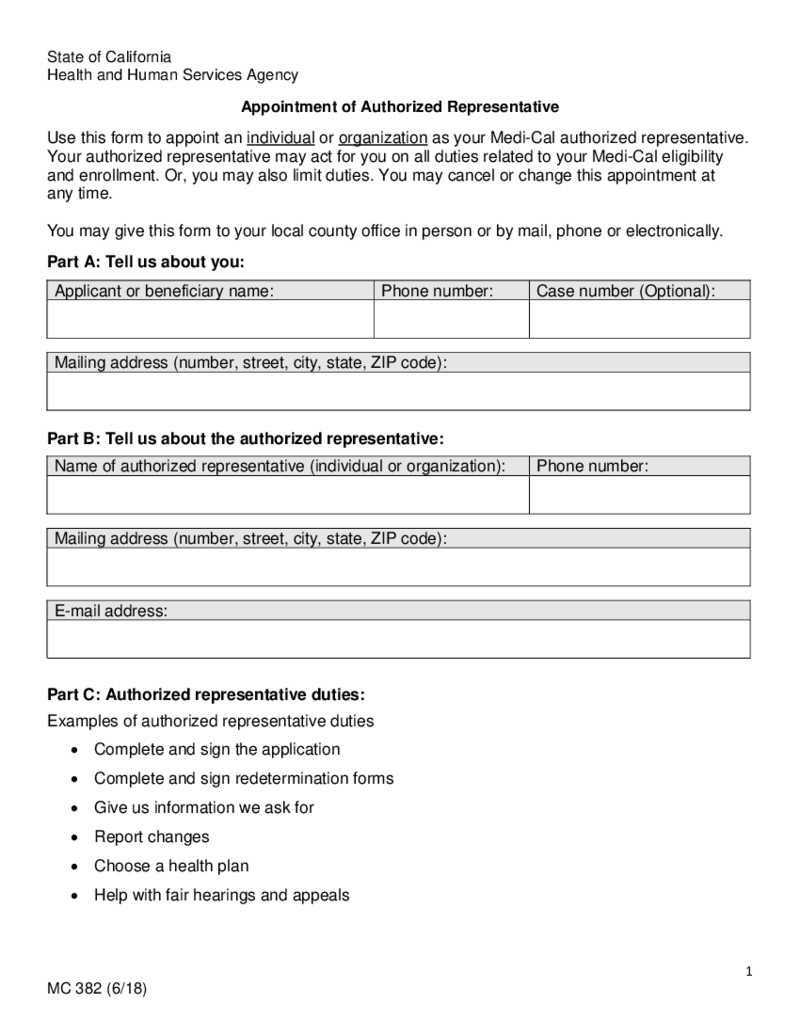 MC382 Appointment of Authorized Representative
What Is Form MC382?
The MC382 document is also known as the Appointment of Authorized Representative. You can fill in the blank if you need to name some organization or specific individual as your own Medi-Cal representative.
This person, based
MC382 Appointment of Authorized Representative
What Is Form MC382?
The MC382 document is also known as the Appointment of Authorized Representative. You can fill in the blank if you need to name some organization or specific individual as your own Medi-Cal representative.
This person, based
-
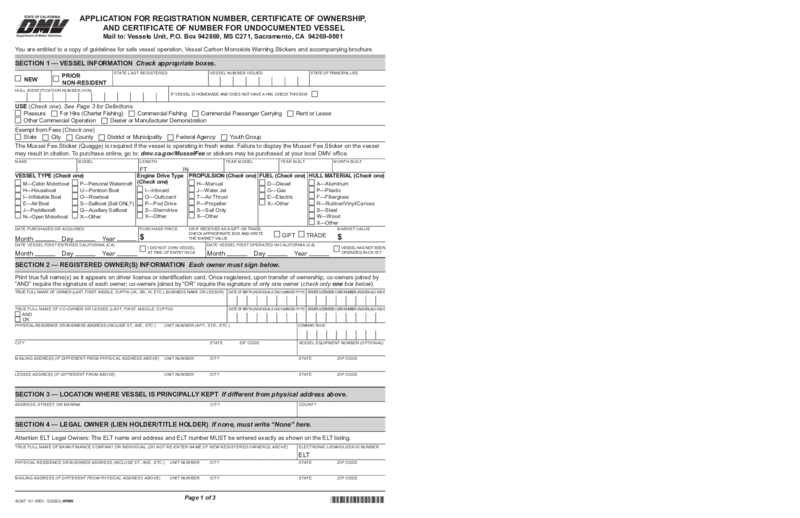 Application for Vessel Certificate of Number (BOAT 101)
Boat 101 Application Form for Vessel Certificate of Number & More
Understanding the Boat 101 form, the importance of a Vessel Certificate of Number, and the associated application process can be complex. This guide simplifies the process for boat owne
Application for Vessel Certificate of Number (BOAT 101)
Boat 101 Application Form for Vessel Certificate of Number & More
Understanding the Boat 101 form, the importance of a Vessel Certificate of Number, and the associated application process can be complex. This guide simplifies the process for boat owne
-
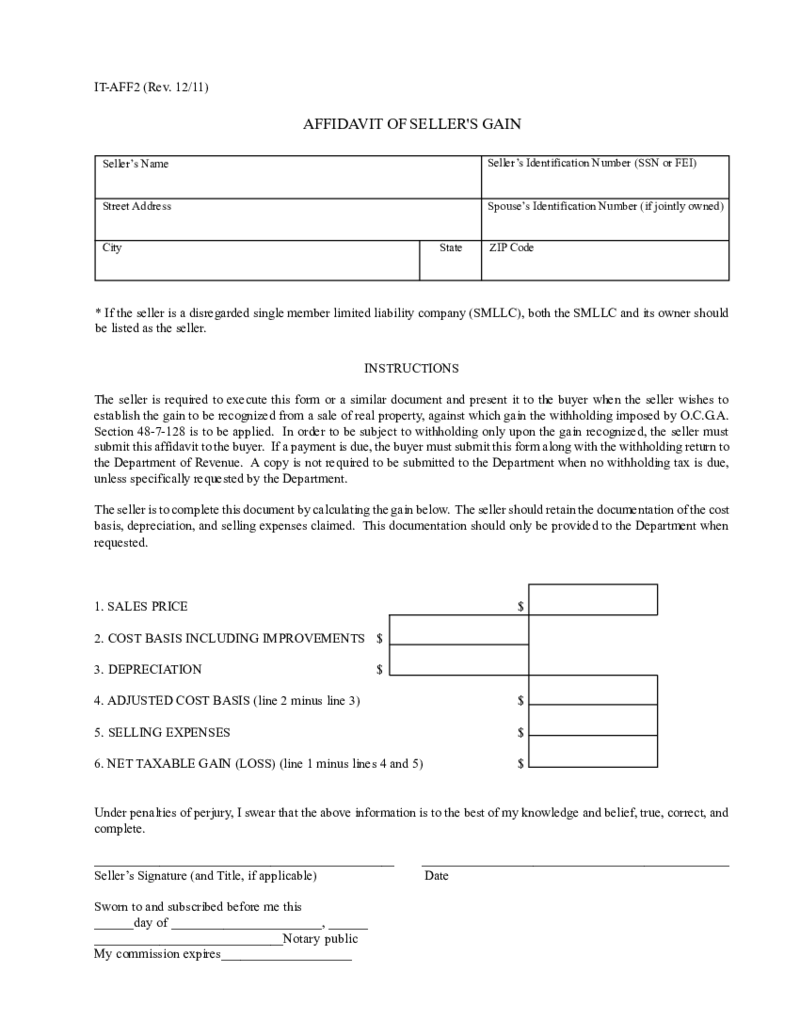 Affidavit of Sellers Gain (IT-AFF2) - Georgia
The IT-AFF2 form, officially known as the affidavit of seller's gain and residence in Georgia, plays a vital role in the sale of property in the Peach State. This document, used predominantly by sellers, carries significant legal weight and directly affects the f
Affidavit of Sellers Gain (IT-AFF2) - Georgia
The IT-AFF2 form, officially known as the affidavit of seller's gain and residence in Georgia, plays a vital role in the sale of property in the Peach State. This document, used predominantly by sellers, carries significant legal weight and directly affects the f
-
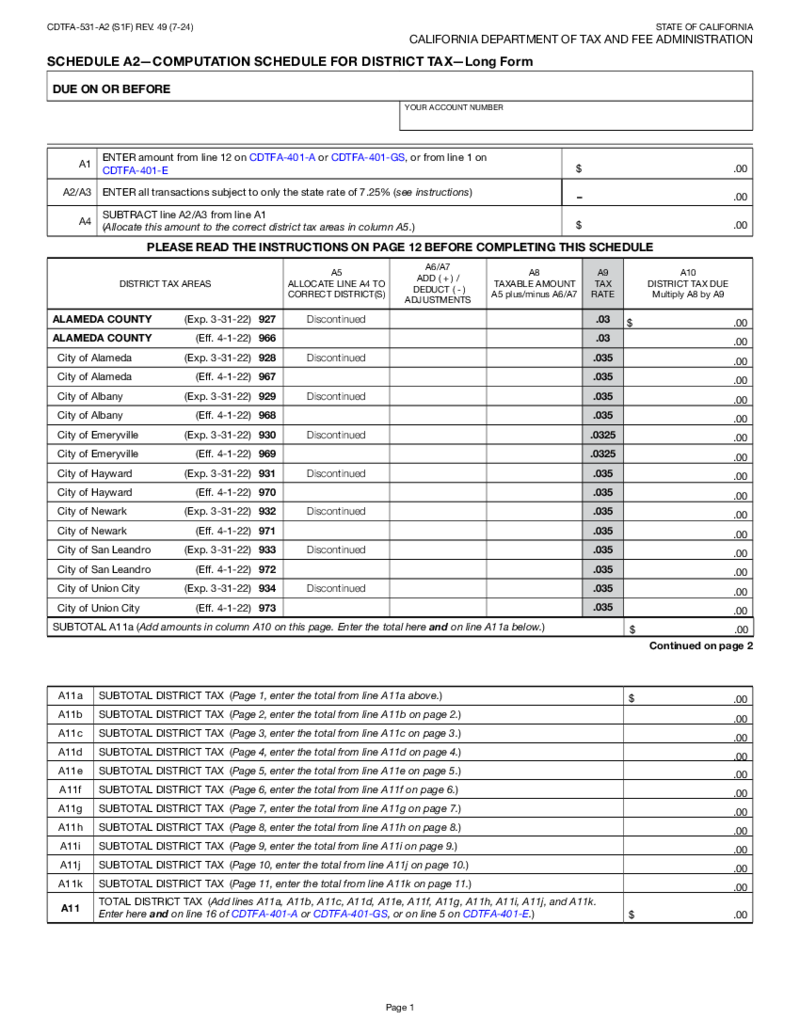 CDTFA-531-A2, Schedule A2 - Computation Schedule for District Tax - Long Form
Introduction to California Sales Tax Schedule A2 Computation Schedule for District Tax
The CDTFA-531-A2, also known as Schedule A2 - Computation Schedule for District Tax is an important document used for calculating district tax in California. This form
CDTFA-531-A2, Schedule A2 - Computation Schedule for District Tax - Long Form
Introduction to California Sales Tax Schedule A2 Computation Schedule for District Tax
The CDTFA-531-A2, also known as Schedule A2 - Computation Schedule for District Tax is an important document used for calculating district tax in California. This form





























































