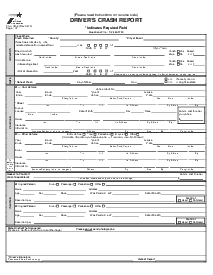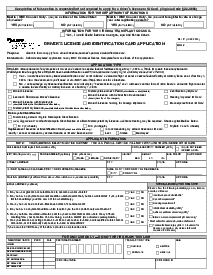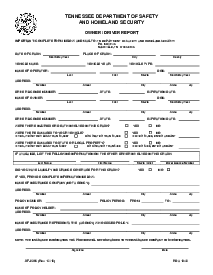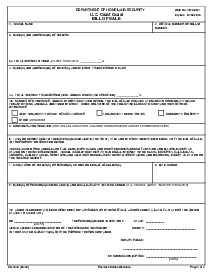-
Templates
1099 FormsAccurately report 1099 information returns and ensure IRS filing with easeExplore all templatesW-9 W-8 FormsEasily manage and share taxpayer details to streamline payments and meet IRS requirements with confidenceExplore all templatesOther Tax FormsFillable tax forms simplify and speed up your tax filing process and aid with recordkeeping.Explore all templatesReal EstateReal estate templates for all cases, from sale to rentals, save you a lot of time and effort.Explore all templatesLogisticsSimplify your trucking and logistics paperwork with our ready-to-use transportation and freight templates.Explore all templatesMedicalMedical forms help you keep patient documentation organized and secure.Explore all templatesBill of SaleBill of Sale templates streamline the transfer of ownership with clarity and protection.Explore all templatesContractsVarious contract templates ensure efficient and clear legal transactions.Explore all templatesEducationEducational forms and templates enhance the learning experience and student management.Explore all templates
-
Features
FeaturesAI-Enhanced Document Solutions for Contractor-Client Success and IRS ComplianceExplore all featuresAI Summarizer Check out the featureAI PDF summarizer makes your document workflow even faster. Ask AI to summarize PDF, assist you with tax forms, complete assignments, and more using just one tool.Sign PDF Check out the featurePDFLiner gives the opportunity to sign documents online, save them, send at once by email or print. Register now, upload your document and e-sign it onlineFill Out PDF Check out the featurePDFLiner provides different tools for filling in PDF forms. All you need is to register, upload the necessary document and start filling it out.Draw on a PDF Check out the featureDraw lines, circles, and other drawings on PDF using tools of PDFLiner online. Streamline your document editing process, speeding up your productivity
- Solutions
- Features
- Blog
- Support
- Pricing
- Log in
- Sign Up
DD Form 369, Police Record Check
Get your DD Form 369, Police Record Check in 3 easy steps
-
01 Fill and edit template
-
02 Sign it online
-
03 Export or print immediately
What is DD Form 369?
DD Form 369 is a standard form used to collect information about individuals seeking employment in the US military. In particular, it focuses on whether or not candidates have criminal records, lawsuits, or any other legal issues. To enroll in the service, a person must meet certain requirements and regulations.
And DD 369 Police Record Check 2022 allows experts to determine a person's suitability to serve in the Armed Forces. Thus, candidates unsuitable for military activity, a specific position, or even a field are eliminated. The request for verification is usually submitted to the local police authorities.
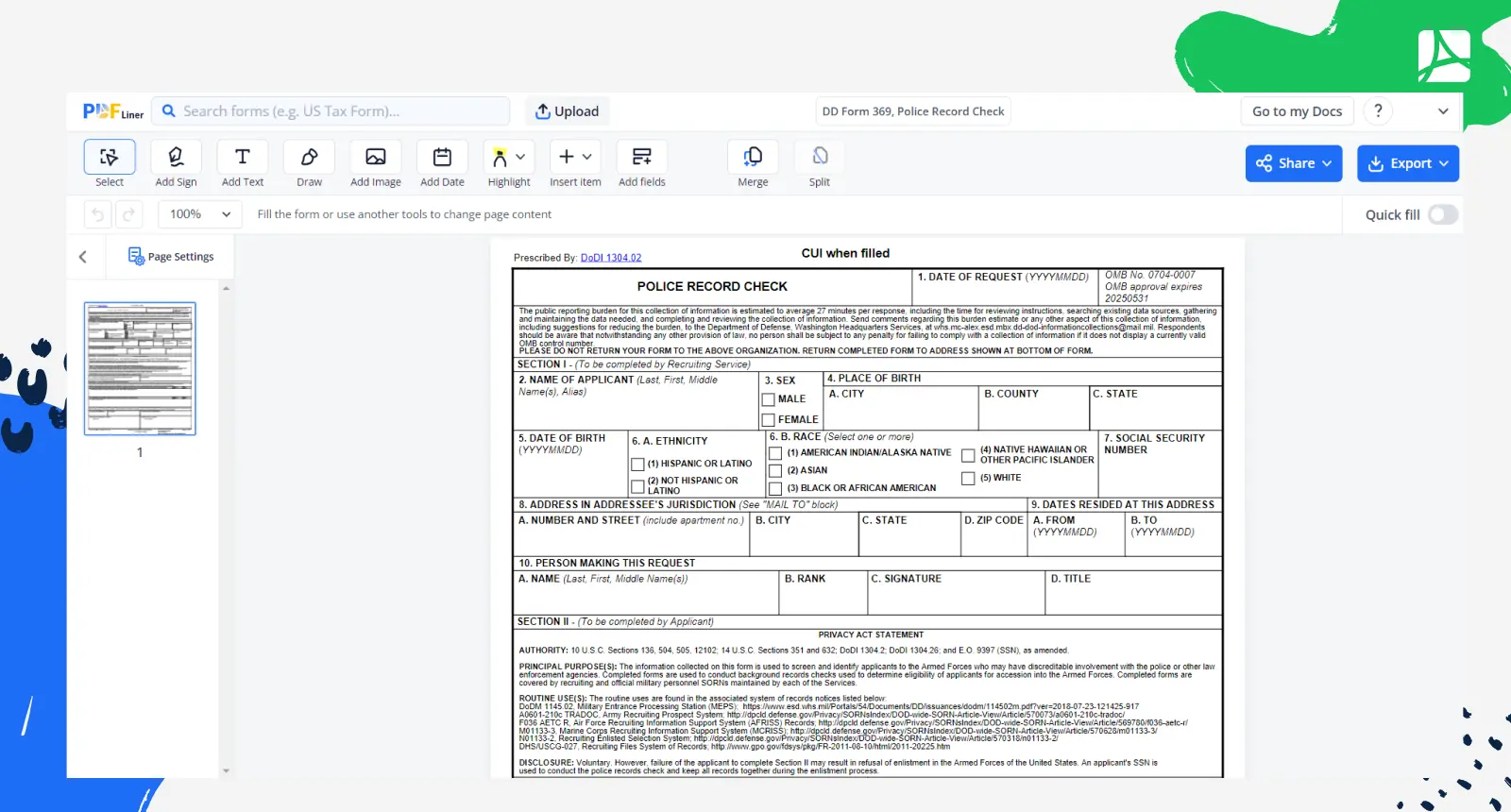
What is DD form 369 used for?
Unlike many other standard forms, the DD Form 369 Police Record Check is for the sole use of police department employees. When a US citizen wishes to enter military service, the Department of Defense sends a request to the police to check the suitability of this person for military service.
Based on the information collected, a decision is made on the candidate's reliability and professional fittingness. The DD Form 369 fillable indicates whether or not the person has a record of being brought to the police, whether it is a juvenile case or any traffic accidents, as well as current legal proceedings.
How to Fill Out DD Form 369?
To complete the DD Form 369 fillable, an authorized recruiting service expert must enter the following information:
- personal data of the applicant: name, gender, age, place, and date of birth, SSN, race and ethnicity, and address of residence;
- data about the form filler: name, position, rank, and signature.
The applicant should complete the second part of the template by themself. They should indicate the following:
- presence or absence of juvenile or police records (if any, specify details);
- presence or absence of open court cases (if any, provide details).
The applicant must put the date of filling out the document and their signature as confirmation of the data's correctness.
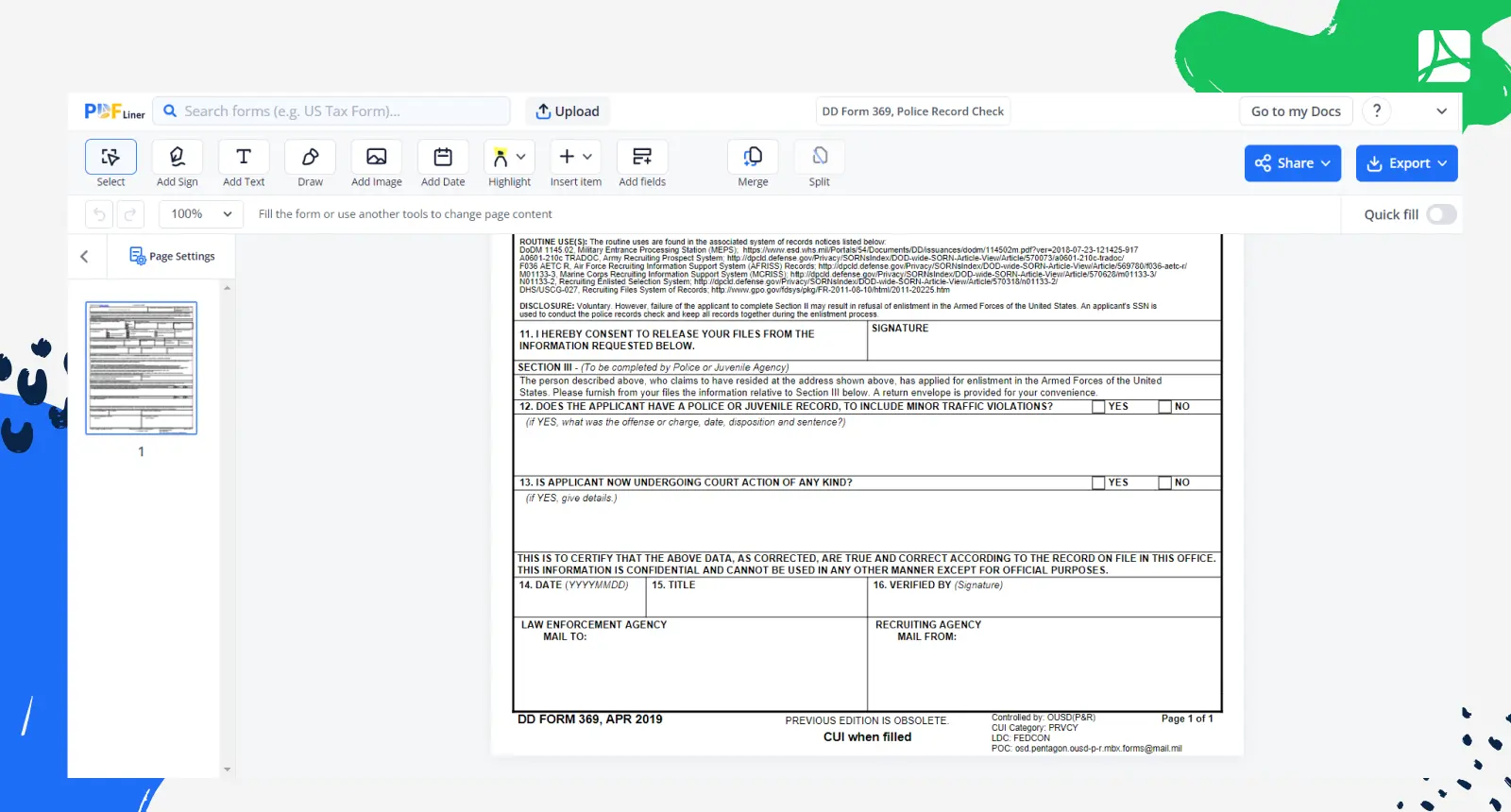
How to submit DD form 369?
The first part of the form is filled out by the recruiting service, which plans to hire a candidate. Its employees can enter information both electronically and manually by printing this template. A half-filled document is handed over to the applicant to enter the requested information.
According to the latest guidance that accompanies this form, there is currently no way for government agencies to process incoming documents of this kind electronically. Therefore, the candidate has to complete the remainder of the form by hand, sign it, and send a regular letter to the recipient. As a rule, the recruiting service encloses a self-addressed envelope with this form to facilitate the process of exchanging documents.
Who should sign the DD Form 369?
Two people must sign DD Form 369 PDF: a recruiting service specialist and the applicant themselves. The latter thus confirms the correctness of the information provided. Although completing this document is completely voluntary, you should do it if you intend to serve in the Armed Forces.
If you refuse to provide information or write incorrect data (intentionally), it will result in the refusal to enroll you in the service. You can be sure that the specified sensitive data is not subject to disclosure and can only be used for official business within specific services of the Armed Forces.
Fillable online DD Form 369, Police Record Check