-
Templates
1099 FormsAccurately report 1099 information returns and ensure IRS filing with easeExplore all templatesW-9 W-8 FormsEasily manage and share taxpayer details to streamline payments and meet IRS requirements with confidenceExplore all templatesOther Tax FormsFillable tax forms simplify and speed up your tax filing process and aid with recordkeeping.Explore all templatesReal EstateReal estate templates for all cases, from sale to rentals, save you a lot of time and effort.Explore all templatesLogisticsSimplify your trucking and logistics paperwork with our ready-to-use transportation and freight templates.Explore all templatesMedicalMedical forms help you keep patient documentation organized and secure.Explore all templatesBill of SaleBill of Sale templates streamline the transfer of ownership with clarity and protection.Explore all templatesContractsVarious contract templates ensure efficient and clear legal transactions.Explore all templatesEducationEducational forms and templates enhance the learning experience and student management.Explore all templates
-
Features
FeaturesAI-Enhanced Document Solutions for Contractor-Client Success and IRS ComplianceExplore all featuresAI Summarizer Check out the featureAI PDF summarizer makes your document workflow even faster. Ask AI to summarize PDF, assist you with tax forms, complete assignments, and more using just one tool.Sign PDF Check out the featurePDFLiner gives the opportunity to sign documents online, save them, send at once by email or print. Register now, upload your document and e-sign it onlineFill Out PDF Check out the featurePDFLiner provides different tools for filling in PDF forms. All you need is to register, upload the necessary document and start filling it out.Draw on a PDF Check out the featureDraw lines, circles, and other drawings on PDF using tools of PDFLiner online. Streamline your document editing process, speeding up your productivity
- Solutions
- Features
- Blog
- Support
- Pricing
- Log in
- Sign Up
Bill of Sale Forms
-
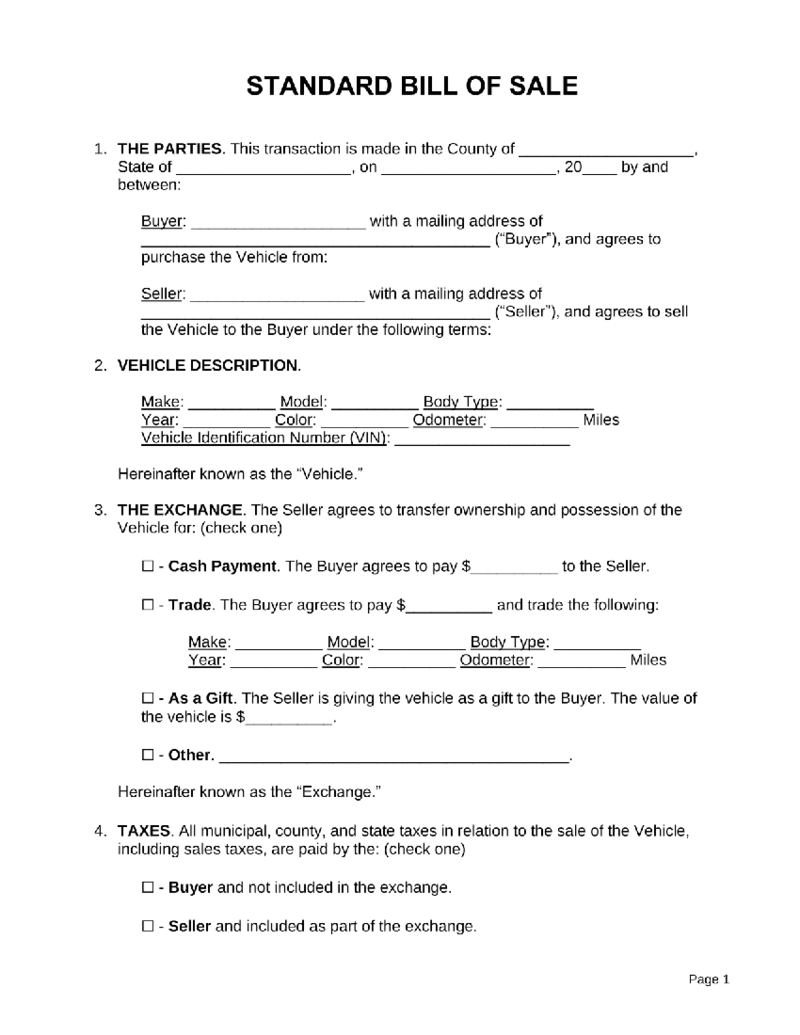 Bill of Sale Form
What is a Bill of Sale Form?
A printable Bill of Sale Form is a legal document that serves as proof of transfer of ownership of an item from the seller to the buyer. It contains information about the item being sold, such as its make, model, serial
Bill of Sale Form
What is a Bill of Sale Form?
A printable Bill of Sale Form is a legal document that serves as proof of transfer of ownership of an item from the seller to the buyer. It contains information about the item being sold, such as its make, model, serial
-
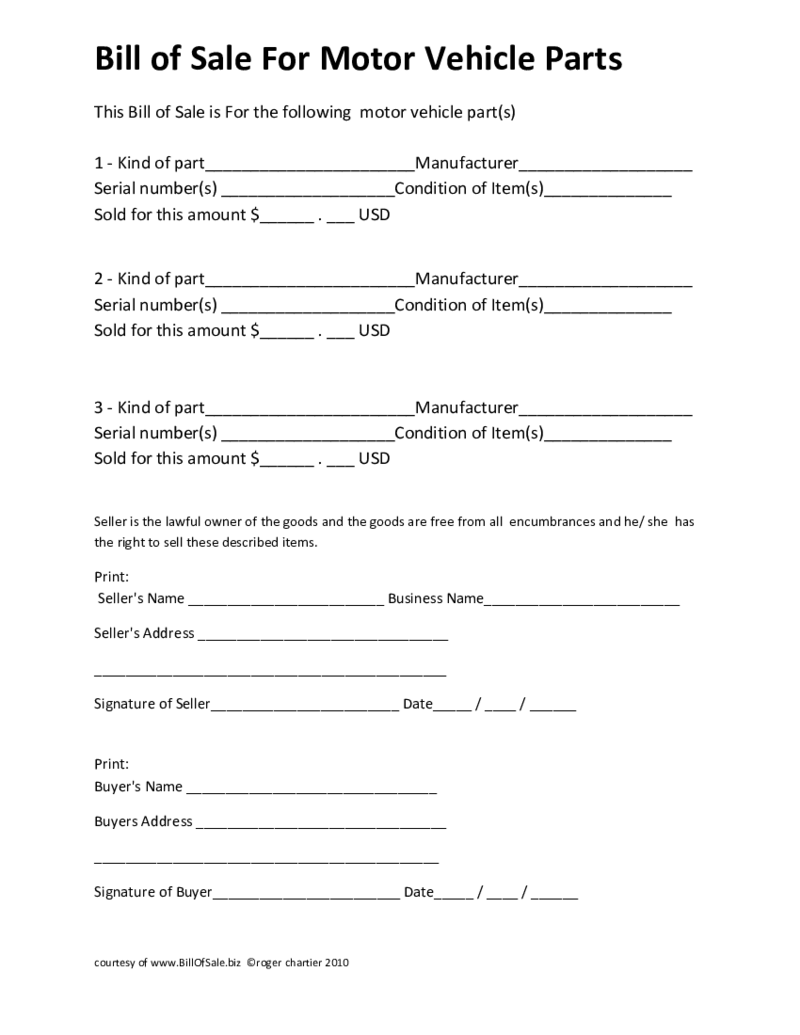 Parts Only Bill of Sale
What Is a Bill of Sale for Parts
A Bill of Sale for Parts is a document that records the sale and transfer of various parts or components from a seller to a buyer. This type of bill of sale is prevalent in industries and hobbies where selling individual p
Parts Only Bill of Sale
What Is a Bill of Sale for Parts
A Bill of Sale for Parts is a document that records the sale and transfer of various parts or components from a seller to a buyer. This type of bill of sale is prevalent in industries and hobbies where selling individual p
-
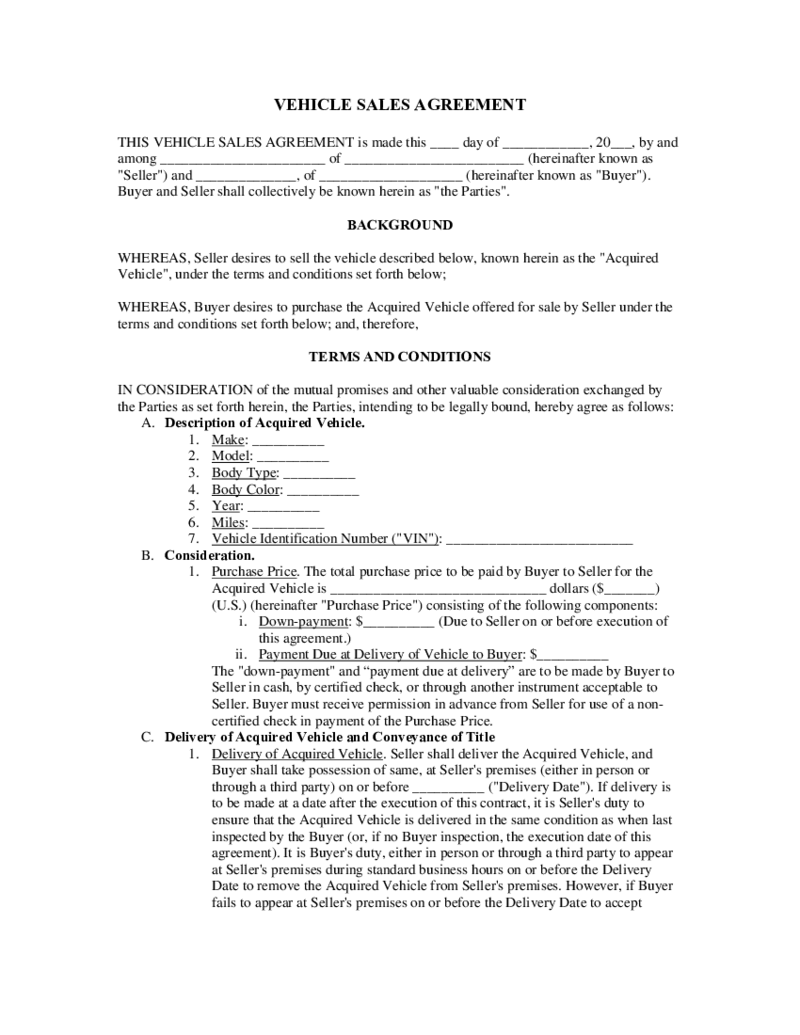 Private Car Sale Installment Agreement
Convenience of a Private Car Sale Installment Agreement
In the automotive aftermarket, transactions involving private car sale are becoming prevalent. However, these transactions can often get complicated, especially when it's based on an installment
Private Car Sale Installment Agreement
Convenience of a Private Car Sale Installment Agreement
In the automotive aftermarket, transactions involving private car sale are becoming prevalent. However, these transactions can often get complicated, especially when it's based on an installment
-
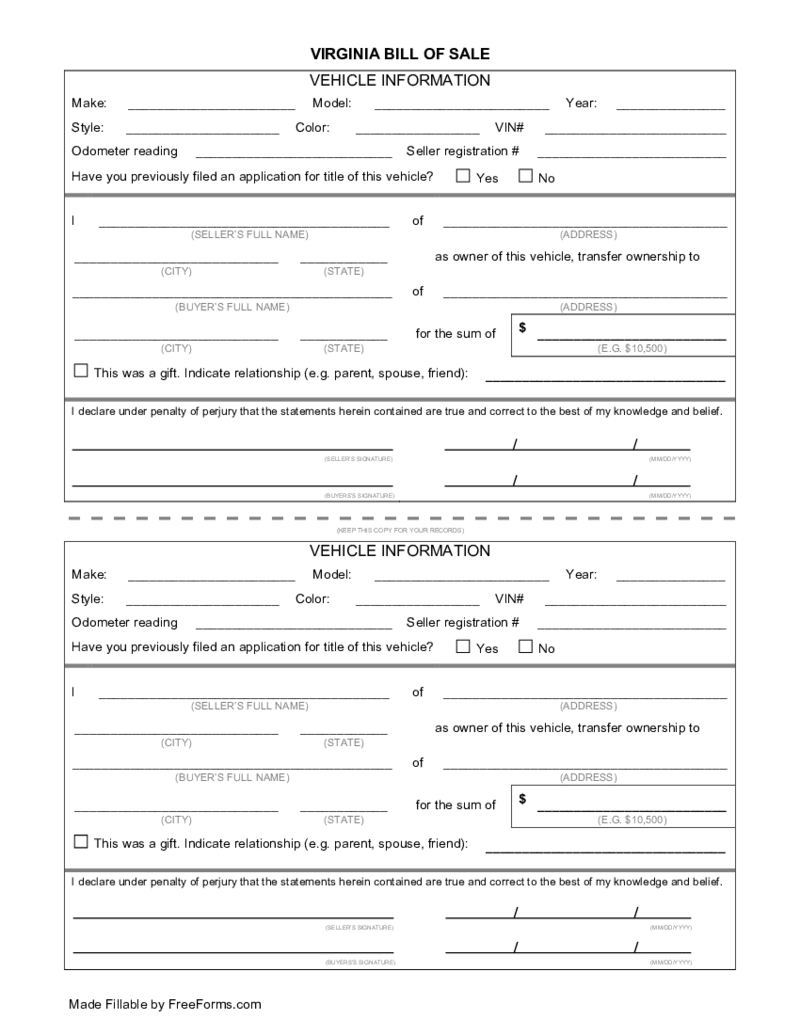 Virginia Motor Vehicle Bill of Sale
What is the Virginia Motor Vehicle Bill of Sale?
The auto bill of sale Virginia is the official document that binds the seller and buyer of the motor vehicle. It can be a truck, car, or motorcycle. The document is widely used in Virginia. Yet, if you are
Virginia Motor Vehicle Bill of Sale
What is the Virginia Motor Vehicle Bill of Sale?
The auto bill of sale Virginia is the official document that binds the seller and buyer of the motor vehicle. It can be a truck, car, or motorcycle. The document is widely used in Virginia. Yet, if you are
-
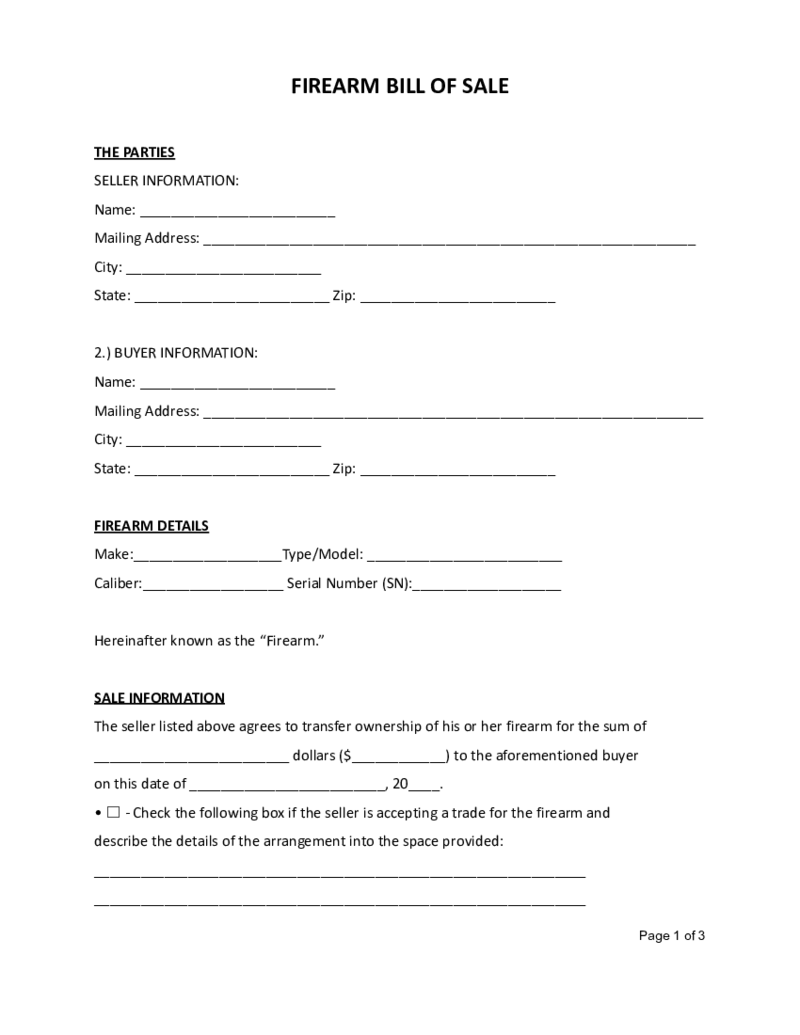 Firearm Bill of Sale
What Is a Firearm Bill of Sale
It’s a legitimate document used to register the transfer of firearm ownership from a seller to a buyer. It contains essential information about the transaction, including the details of the firearm, the sale price, and
Firearm Bill of Sale
What Is a Firearm Bill of Sale
It’s a legitimate document used to register the transfer of firearm ownership from a seller to a buyer. It contains essential information about the transaction, including the details of the firearm, the sale price, and
-
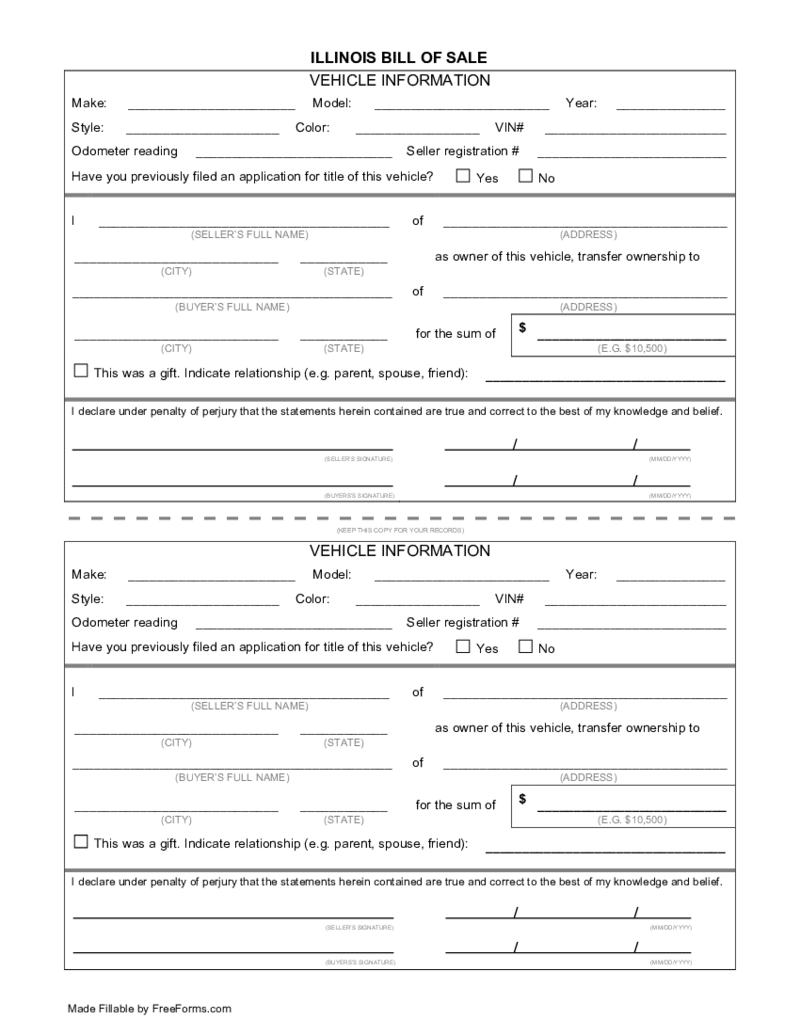 Illinois Motor Vehicle Bill of Sale
What Is the Illinois Motor Vehicle Bill of Sale?
The motor vehicle bill of sale Illinois serves as a legally binding document that records the sale and purchase details of a vehicle. Therefore, it acts as a valid proof that the vehicle has been sold by th
Illinois Motor Vehicle Bill of Sale
What Is the Illinois Motor Vehicle Bill of Sale?
The motor vehicle bill of sale Illinois serves as a legally binding document that records the sale and purchase details of a vehicle. Therefore, it acts as a valid proof that the vehicle has been sold by th
-
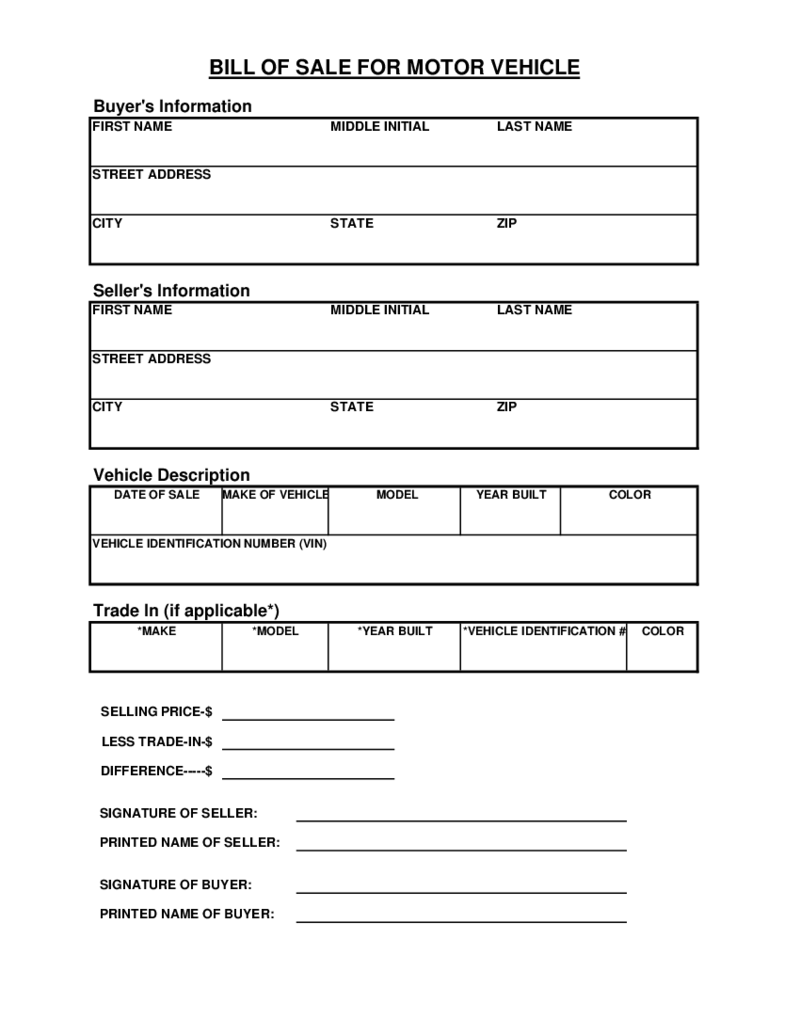 Tennessee Motor Vehicle Bill of Sale
What Is a Tennessee Bill of Sale
The Tennessee Motor Vehicle Bill of Sale is a legally recognized document used to record the selling and transfer of ownership of a motor vehicle within the state of Tennessee. Its main purposes include documenting the ess
Tennessee Motor Vehicle Bill of Sale
What Is a Tennessee Bill of Sale
The Tennessee Motor Vehicle Bill of Sale is a legally recognized document used to record the selling and transfer of ownership of a motor vehicle within the state of Tennessee. Its main purposes include documenting the ess
-
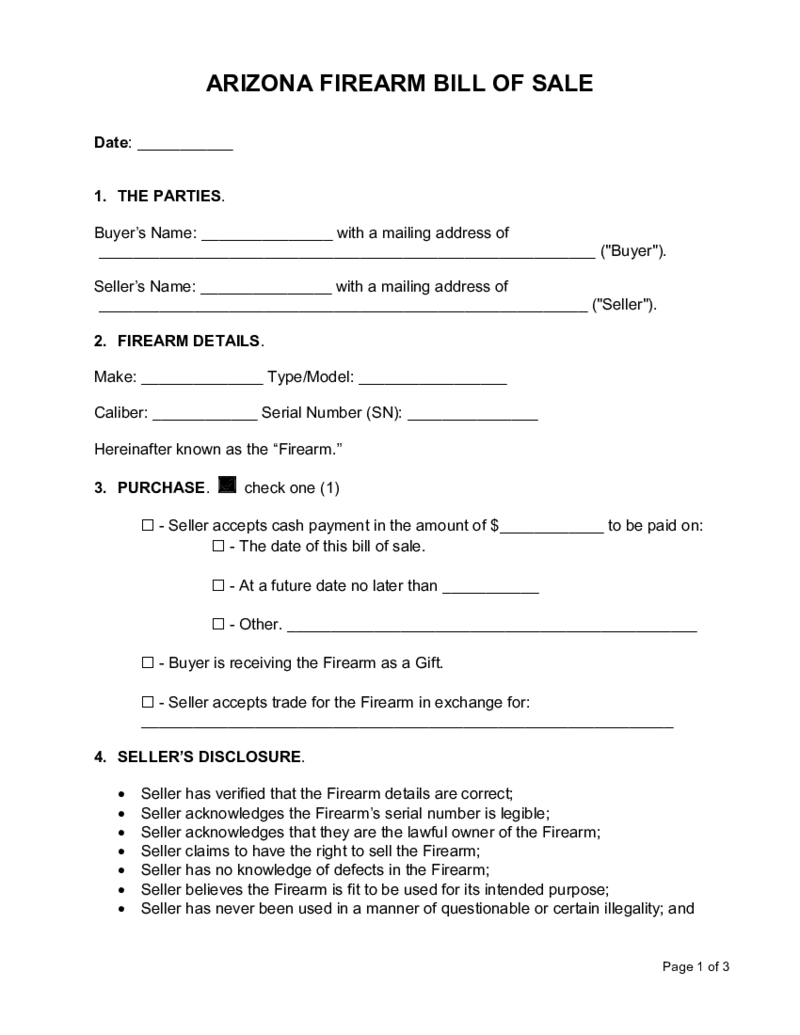 Arizona Firearm Bill of Sale
Introduction to Arizona Firearm Bill of Sale
An Arizona Firearm Bill of Sale is a legal document that records the transfer of a firearm from a seller to a buyer in the state of Arizona. It provides evidence of the transaction, specifies the terms of the s
Arizona Firearm Bill of Sale
Introduction to Arizona Firearm Bill of Sale
An Arizona Firearm Bill of Sale is a legal document that records the transfer of a firearm from a seller to a buyer in the state of Arizona. It provides evidence of the transaction, specifies the terms of the s
-
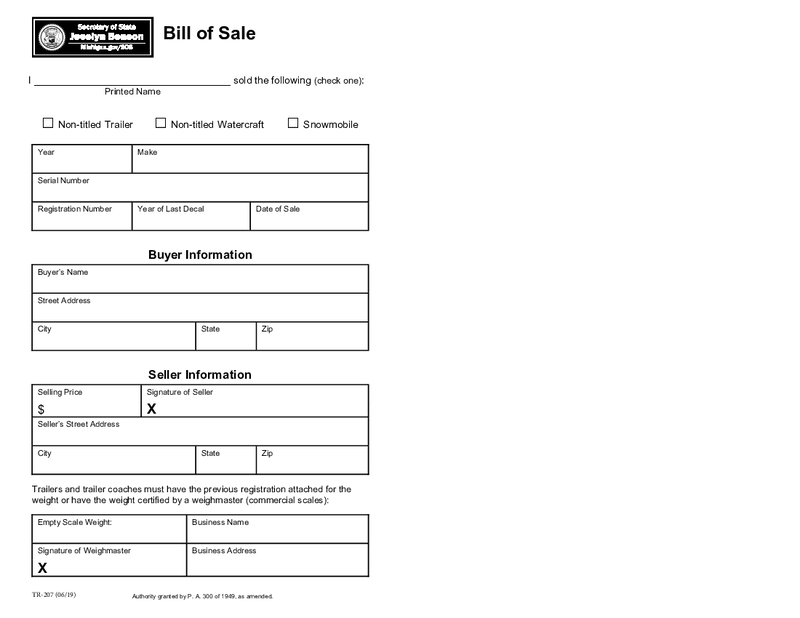 Michigan Bill of Sale Form - TR-207
What is the Michigan Bill of Sale form?
The fillable Michigan Bill of Sale is a document that proves the change of ownership of the vehicle or other item. This is a legal business form that must be signed by sides, buyer, and seller. One of the sides must
Michigan Bill of Sale Form - TR-207
What is the Michigan Bill of Sale form?
The fillable Michigan Bill of Sale is a document that proves the change of ownership of the vehicle or other item. This is a legal business form that must be signed by sides, buyer, and seller. One of the sides must
-
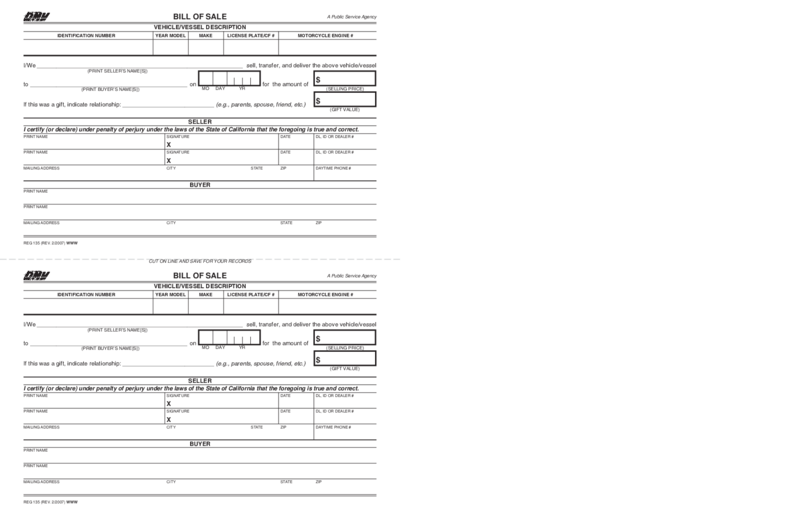 As Is Bill of Sale California
What Is California As Is Bill of Sale
Generally speaking, it’s a document that officially records the ownership transfer of an asset from a seller to a buyer. This particular BOS here is used for selling vehicles in California if you need an
As Is Bill of Sale California
What Is California As Is Bill of Sale
Generally speaking, it’s a document that officially records the ownership transfer of an asset from a seller to a buyer. This particular BOS here is used for selling vehicles in California if you need an
-
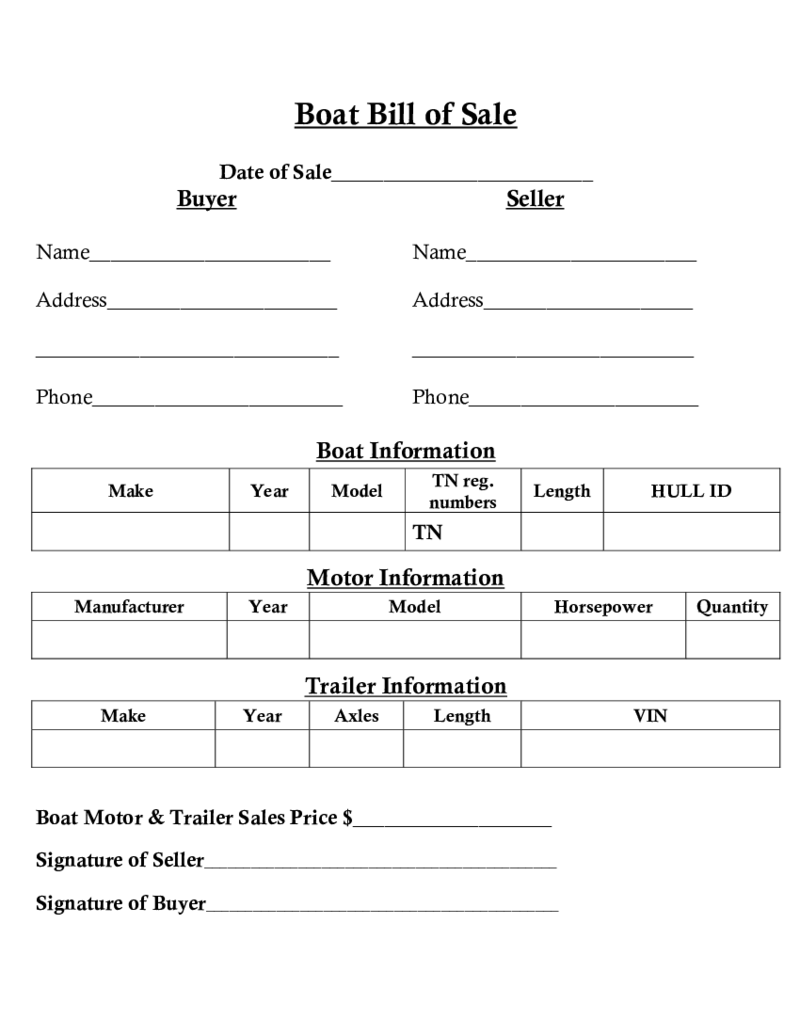 Boat Bill of Sale As Is
What Is a Boat Bill of Sale
You need a Bill of Sale for Boat template whenever you have to finalize a deal on the boat ownership between a buyer and a seller. If you want to make the process of changing the ownership of a boat legal, you have to learn how
Boat Bill of Sale As Is
What Is a Boat Bill of Sale
You need a Bill of Sale for Boat template whenever you have to finalize a deal on the boat ownership between a buyer and a seller. If you want to make the process of changing the ownership of a boat legal, you have to learn how
-
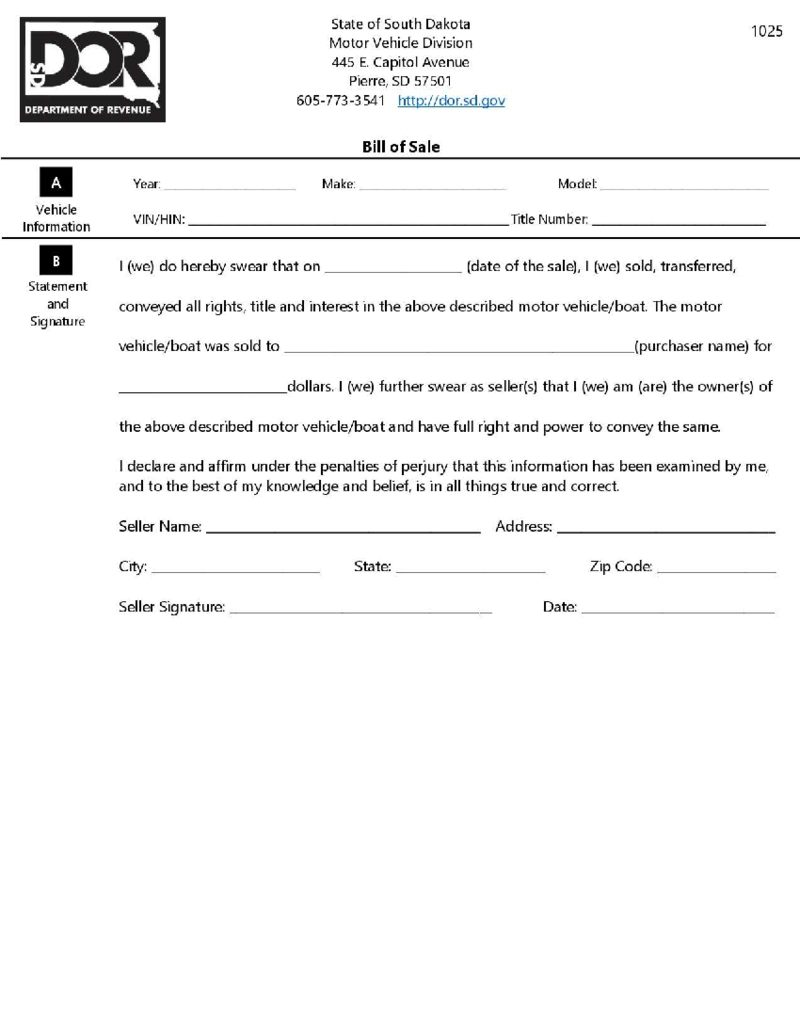 South Dakota Motor Vehicle Bill of Sale
What is the South Dakota Motor Vehicle Bill of Sale?
This form is a legal document that serves as evidence of the transfer of ownership of a motor vehicle from the seller to the buyer. This document contains important details about the vehicle, such as th
South Dakota Motor Vehicle Bill of Sale
What is the South Dakota Motor Vehicle Bill of Sale?
This form is a legal document that serves as evidence of the transfer of ownership of a motor vehicle from the seller to the buyer. This document contains important details about the vehicle, such as th
Bill of Sale by State:
- Alabama
- Alaska
- Arizona
- Arkansas
- California
- Connecticut
- Delaware
- Florida
- Georgia
- Idaho
- Illinois
- Kansas
- Kentucky
- Louisiana
- Maine
- Maryland
- Massachusetts
- Michigan
- Minnesota
- Mississippi
- Missouri
- New Hampshire
- New Jersey
- New York
- North Carolina
- Oklahoma
- Oregon
- Pennsylvania
- Rhode Island
- South Carolina
- Texas
- Utah
- Virginia
What is a Bill of Sale?
Bill of Sale documents is a category of fillable forms that are used to officially confirm the vehicle selling. There are different forms for each state in the US. Usually, they don’t differ much, but it’s better to fill out the particular document for your state.
You can file general Bill of Sale templates for any type of vehicle. There are also separate documents for motor vehicles and boats. If you’re buying or selling several vehicles, you should fill out different forms for each of them. Both buyer and seller sign the document, as well as a witness in some cases.
What does a bill of sale look like?
Most documents that prove the fact of vehicle sales have three main parts. First of all, the document includes vehicle details such as model, year, identification number, color, and some others. Besides, there should also be seller’s and buyer’s information. It includes name, address, phone number, etc. You should also fill out the date of selling the vehicle. In the end, the buyer and seller sign the document.
For some cases, these two signatures will be enough. However, some states require the signature of the witness or notary public. The vehicle bill of sale should get all signatures on the day of selling.
How to get a fillable vehicle Bill of Sale form?
PDFLiner offers you a huge variety of all possible Bill of Sale forms. You can fill them out online, and here is a guide on how to do this.
Step 1: Choose a form from the list
Find a form that is suitable in your state. Remember that you can separately choose a boat bill of sale and an automobile bill of sale.
Step 2: Tap on Fill Online button
Just click on the button and wait for a little. The editor will be opened with all the needed features for filling out a form.
Step 3: Fill out the form in the editor
Write in the lines one by one. You can also leave comments if you share this document with others.
Step 4: Sign and print the document
You may sign the document in the PDFLiner editor too. You should just click on the signature field. Then you can tap ‘Done’ and print a form.





























































