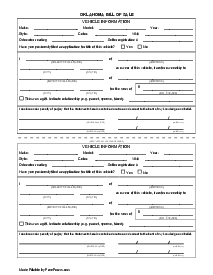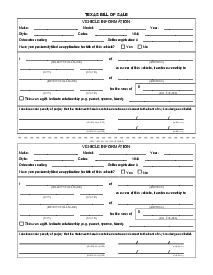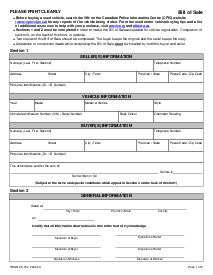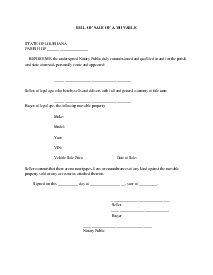-
Templates
1099 FormsAccurately report 1099 information returns and ensure IRS filing with easeExplore all templatesW-9 W-8 FormsEasily manage and share taxpayer details to streamline payments and meet IRS requirements with confidenceExplore all templatesOther Tax FormsFillable tax forms simplify and speed up your tax filing process and aid with recordkeeping.Explore all templatesReal EstateReal estate templates for all cases, from sale to rentals, save you a lot of time and effort.Explore all templatesLogisticsSimplify your trucking and logistics paperwork with our ready-to-use transportation and freight templates.Explore all templatesMedicalMedical forms help you keep patient documentation organized and secure.Explore all templatesBill of SaleBill of Sale templates streamline the transfer of ownership with clarity and protection.Explore all templatesContractsVarious contract templates ensure efficient and clear legal transactions.Explore all templatesEducationEducational forms and templates enhance the learning experience and student management.Explore all templates
-
Features
FeaturesAI-Enhanced Document Solutions for Contractor-Client Success and IRS ComplianceExplore all featuresAI Summarizer Check out the featureAI PDF summarizer makes your document workflow even faster. Ask AI to summarize PDF, assist you with tax forms, complete assignments, and more using just one tool.Sign PDF Check out the featurePDFLiner gives the opportunity to sign documents online, save them, send at once by email or print. Register now, upload your document and e-sign it onlineFill Out PDF Check out the featurePDFLiner provides different tools for filling in PDF forms. All you need is to register, upload the necessary document and start filling it out.Draw on a PDF Check out the featureDraw lines, circles, and other drawings on PDF using tools of PDFLiner online. Streamline your document editing process, speeding up your productivity
- Solutions
- Features
- Blog
- Support
- Pricing
- Log in
- Sign Up
Massachusetts Bill of Sale Form
Get your Massachusetts Bill of Sale Form in 3 easy steps
-
01 Fill and edit template
-
02 Sign it online
-
03 Export or print immediately
What is a Massachusetts Vehicle Bill of Sale?
A Massachusetts Bill of Sale is a document that is used to transfer ownership of a vehicle from a seller to a buyer. The Bill of Sale must contain certain information in order to be valid, such as the date of the sale, the names, and addresses of the buyer and seller, the make, model, and year of the vehicle, and the purchase price. The Bill of Sale must be signed by both the buyer and the seller.
How to Write a Bill of Sale for a Car in Massachusetts?
- Search online for a bill of sale form specific to your state. If you cannot find a form specific to Massachusetts, use a generic bill of sale.
- Enter the buyer's information including name, address, and driver's license number.
- Enter the seller's information including name, address, and driver's license number.
- Enter the car's information including make, model, year, color, VIN number, and odometer reading.
- Include any additional information relevant to the sale, such as warranty information.
- Both the buyer and seller must sign and date the bill of sale.
- The seller should keep a copy of the bill of sale for their records.
How to Find a Fillable Massachusetts Vehicle / Vessel Bill of Sale Form?
The blank form is available in the PDFLiner form catalog. Start by hitting the "Fill this form" button or use the guide below to get the form letter:
- Log In to your PDFLiner account.
- In the Search for Documents tab, type the “Massachusetts Bill of Sale”.
- Pick the form and push the blue button.
This is how you get a printable PDF.
How to Fill Out Massachusetts Vehicle Bill of Sale
The editing process is quite intuitive with PDFLiner, so you won't have to worry about filling out your form.
- Begin by indicating the date of sale in the designated space at the top of the form.
- The seller must complete their name, address, and telephone number in the corresponding fields.
- The buyer must provide their name, address, and telephone number in the next section.
- The vehicle information must be entered in the designated spaces which include the make, model, year, vehicle identification number (VIN), purchase price and odometer reading.
- The buyer and seller must read the acknowledgements and sign and date the form in the designated areas.
- The form should be kept for the buyer's records.
To fill out the form, complete the steps below:
- Open the document in PDF editor by pushing the "Fill this form" button.
- Start with filling out the first text field.
- Switch between fields with your Left Click or Alt.
- Fill out all the fields and add your signature if needed.
- Once you're all set, click the "Done" button.
As it might be seen, filling is very undemanding with PDFLiner. If you don't have any fillable fields in your file, check out the toolbar and add text, signature, or date to your PDF. To add new fillable fields, click on the “Add Fields” button.
Is a bill of sale required in Massachusetts?
A bill of sale is a document that proves you own a vehicle. The bill of sale has your name, address, and driver's license number. It also has the seller's name, address, and driver's license number. The bill of sale shows the vehicle identification number (VIN) and the date of the sale
Massachusetts motor vehicle bill of sale is usually needed when registering your vehicle in another state. To register a vehicle in Massachusetts, you need the previous owner's title or registration, a completed Application for Title & Registration (RMV-1), and your proof of identity.
If the vehicle is leased, you'll need the lessor's authorization on the RMV-1 form. If the vehicle is from another country, you'll need to provide the original title or registration and a completed Foreign Certificate of Title Translation (RMV-3 form). If the vehicle is from another state, you'll need to provide the out-of-state title or registration.
Massachusetts Boat Bill of Sale vs. Massachusetts Vehicle Bill of Sale
A Massachusetts boat bill of sale is different from a Massachusetts vehicle bill of sale in several ways. First, a boat bill of sale must include the make, model, Hull identification number (HIN), and length of the boat. Second, the buyer and seller must both sign and date the boat bill of sale. Finally, the bill of sale must be notarized.
With implementing the pdfliner.com editor, you'll be able to edit in your Massachusetts car bill of sale everything that it necessitates, create fillable fields if needed, share it with your client or co-worker, create your electronic signature instantly, and stash all your PDF files on our cloud-based platform, so you can open them at any moment.
FAQ: Massachusetts Bill of Sale Template Popular Questions
-
How much is a Massachusetts bill of sale for car?
Massachusetts bill of sale form must be notarized and must include the date of sale, the price, the odometer reading, and the name and address of the purchaser. There is no fee for a bill of sale in Massachusetts.
-
How do I get a Massachusetts motor vehicle bill of sale notarized?
The bill of sale must be notarized. The bill of sale must be signed by the seller and the buyer. The bill of sale must include the date of sale, the price, the odometer reading, and the name and address of the purchaser. There is no fee for a bill of sale in Massachusetts.
-
Do you need a bill of sale in Massachusetts for a boat?
Yes, a Massachusetts bill of sale form is required. The bill of sale must be notarized and must include the date of sale, the price, the hull identification number (HIN), and the name and address of the purchaser. There is no fee for a bill of sale in Massachusetts.
Fillable online Massachusetts Bill of Sale Form