-
Templates
1099 FormsAccurately report 1099 information returns and ensure IRS filing with easeExplore all templatesW-9 FormsEasily manage and share taxpayer details to streamline payments and meet IRS requirements with confidenceExplore all templatesOther Tax FormsFillable tax forms simplify and speed up your tax filing process and aid with recordkeeping.Explore all templatesReal EstateReal estate templates for all cases, from sale to rentals, save you a lot of time and effort.Explore all templatesLegalLegal templates provide a structured foundation for creating legally binding documents.Explore all templatesMedicalMedical forms help you keep patient documentation organized and secure.Explore all templatesBill of SaleBill of Sale templates streamline the transfer of ownership with clarity and protection.Explore all templatesContractsVarious contract templates ensure efficient and clear legal transactions.Explore all templatesEducationEducational forms and templates enhance the learning experience and student management.Explore all templates
- 1099 Forms
- W-9 Forms
- Other Tax Forms
- Real Estate
- Legal
- Medical
- Bill of Sale
- Contracts
- Education
- All templates
 HIPAA Compliance Patient Consent Form
HIPAA Compliance Patient Consent Form
 Legal Aid Queensland Application
Legal Aid Queensland Application
 Form Vs-4 Commonwealth of Virginia - Report of divorce or Annulment
Form Vs-4 Commonwealth of Virginia - Report of divorce or Annulment
 Florida Last Will and Testament Form
Florida Last Will and Testament Form
 Pennsylvania Last Will and Testament Form
Pennsylvania Last Will and Testament Form
 Recertification for Calfresh Benefits (CF 37)
Recertification for Calfresh Benefits (CF 37)
 Form Arkansas No-Fault Divorce (Minor Children)
Form Arkansas No-Fault Divorce (Minor Children)
-
Features
FeaturesAI-Enhanced Document Solutions for Contractor-Client Success and IRS ComplianceExplore all featuresAI Summarizer Check out the featureAI PDF summarizer makes your document workflow even faster. Ask AI to summarize PDF, assist you with tax forms, complete assignments, and more using just one tool.Sign PDF Check out the featurePDFLiner gives the opportunity to sign documents online, save them, send at once by email or print. Register now, upload your document and e-sign it onlineFill Out PDF Check out the featurePDFLiner provides different tools for filling in PDF forms. All you need is to register, upload the necessary document and start filling it out.Draw on a PDF Check out the featureDraw lines, circles, and other drawings on PDF using tools of PDFLiner online. Streamline your document editing process, speeding up your productivity
- Solutions
- Features
- Blog
- Support
- Pricing
- Log in
- Sign Up
Real Estate Templates
-
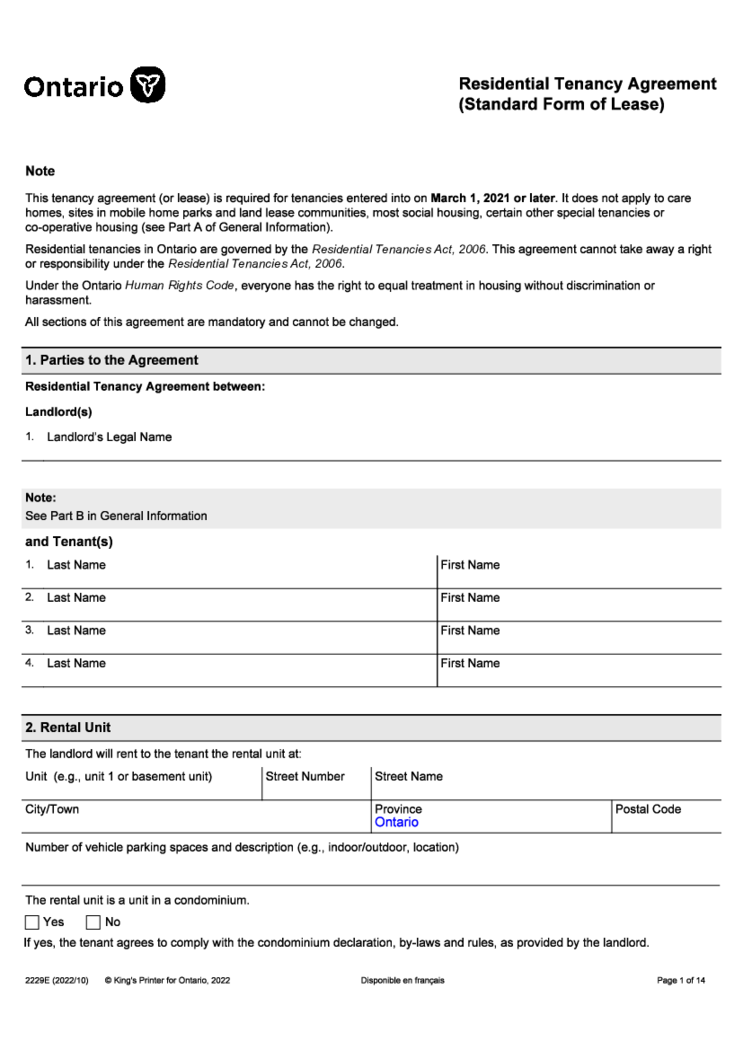 Ontario Standard Lease Agreement
Ontario Standard Lease Agreement: What Is It For
The fillable Ontario Standard Lease form is a contract between a landlord and a tenant created by the Government of Ontario to standardize rental agreements within the province, ensuring all parties have a
Ontario Standard Lease Agreement
Ontario Standard Lease Agreement: What Is It For
The fillable Ontario Standard Lease form is a contract between a landlord and a tenant created by the Government of Ontario to standardize rental agreements within the province, ensuring all parties have a
-
 Ontario Rental Application Form 410
What Is Ontario Form 410
Landlords in Ontario often use OREA renter application 410 to screen tenants. It helps them gather all the necessary information about applicants to make an informed decision on whether to rent the property to them.
How
Ontario Rental Application Form 410
What Is Ontario Form 410
Landlords in Ontario often use OREA renter application 410 to screen tenants. It helps them gather all the necessary information about applicants to make an informed decision on whether to rent the property to them.
How
-
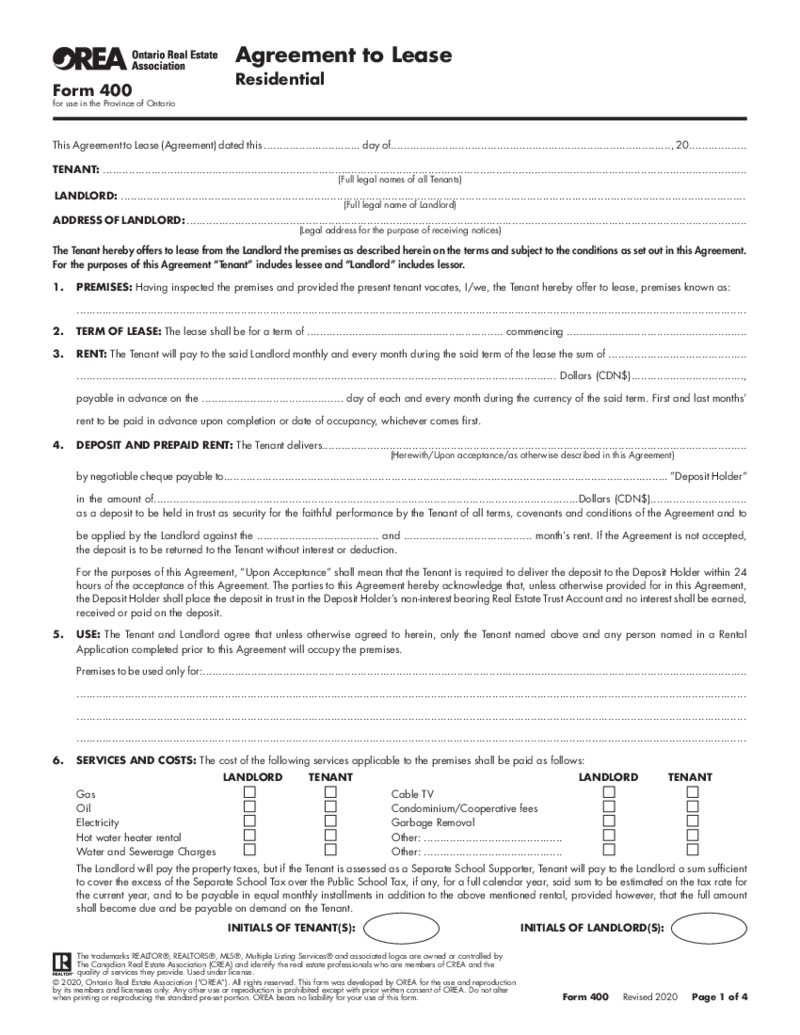 OREA Form 400 Agreement to Lease Residential
What Is Fillable OREA Form 400?
An OREA Form 400 fillable PDF is an official document based on which a landlord and tenant agree on the lease of premises, fix a rent and advance payment, and deal on additional services. It is three pages long and requires
OREA Form 400 Agreement to Lease Residential
What Is Fillable OREA Form 400?
An OREA Form 400 fillable PDF is an official document based on which a landlord and tenant agree on the lease of premises, fix a rent and advance payment, and deal on additional services. It is three pages long and requires
-
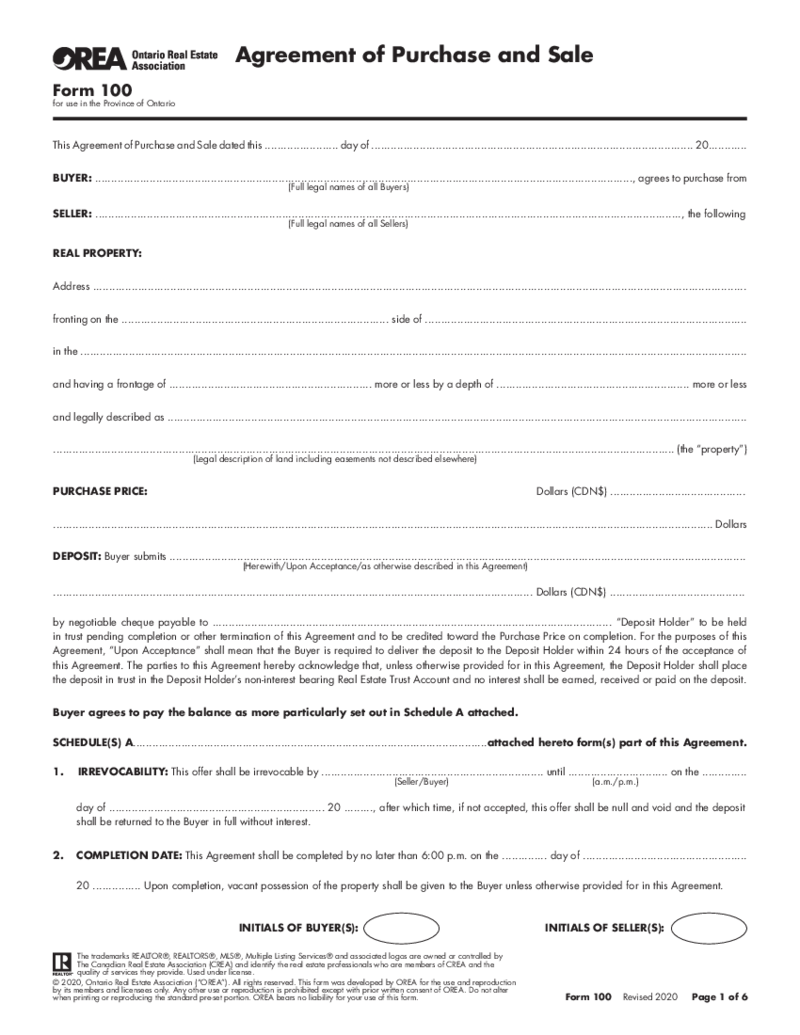 OREA Form 100 Agreement of Purchase and Sale
What Is OREA Form 100 2024?
OREA Form 100 is an agreement of the purchase and sale between two parties in the Province of Ontario. The form was created to reveal the intention of the buyer to purchase the property. It documents the process of negotiations
OREA Form 100 Agreement of Purchase and Sale
What Is OREA Form 100 2024?
OREA Form 100 is an agreement of the purchase and sale between two parties in the Province of Ontario. The form was created to reveal the intention of the buyer to purchase the property. It documents the process of negotiations
-
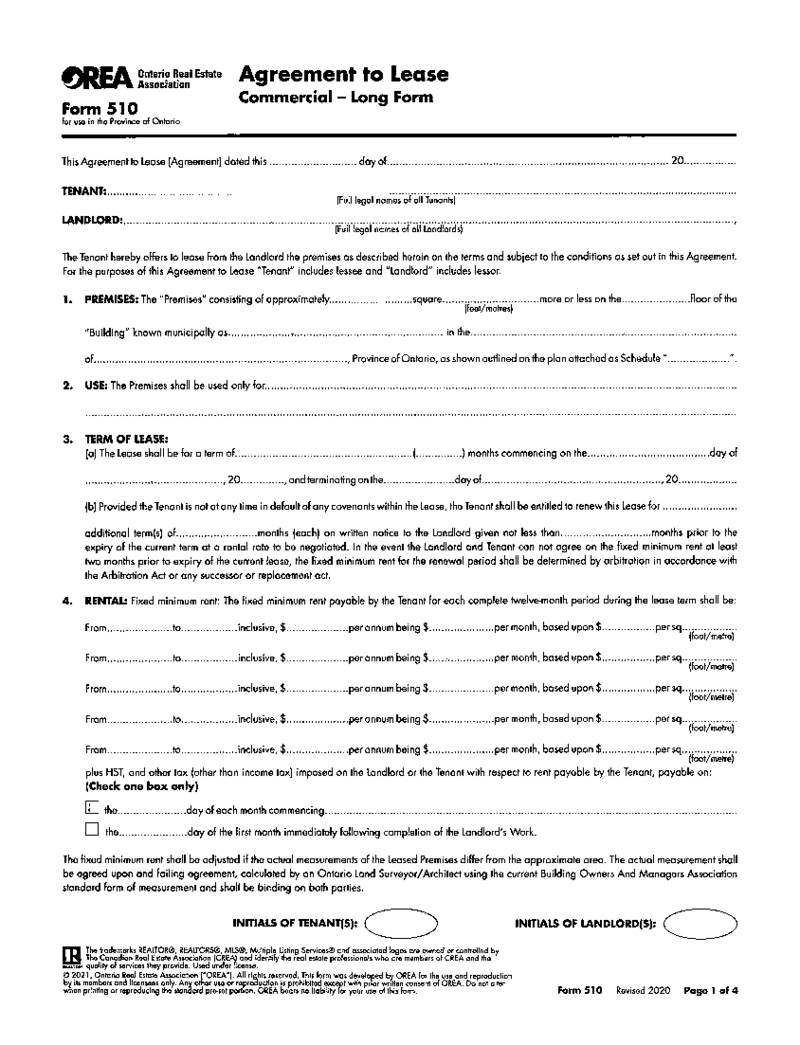 OREA Form 510, Agreement to Lease, Commercial
What Is OREA Form 510?
It's an official document utilized in real estate transactions in Ontario, Canada. It contains vital details of an offer to lease a commercial property: landlord and tenant information, as well as proposed terms and conditions.
OREA Form 510, Agreement to Lease, Commercial
What Is OREA Form 510?
It's an official document utilized in real estate transactions in Ontario, Canada. It contains vital details of an offer to lease a commercial property: landlord and tenant information, as well as proposed terms and conditions.
-
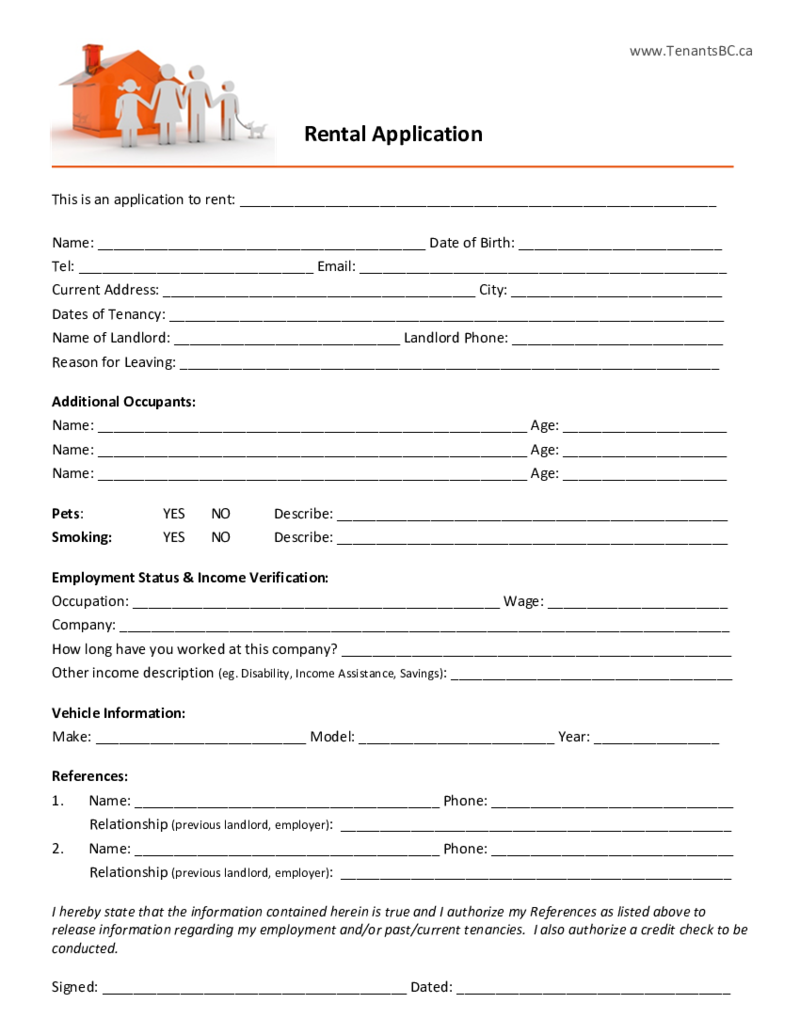 Tenants BC Rental Application
Understanding the BC Tenant Rental Application Form
The BC Tenant Rental Application is designed to give landlords an all-encompassing view of potential renters. It usually requires information about your rental history, employment, and references. A
Tenants BC Rental Application
Understanding the BC Tenant Rental Application Form
The BC Tenant Rental Application is designed to give landlords an all-encompassing view of potential renters. It usually requires information about your rental history, employment, and references. A
-
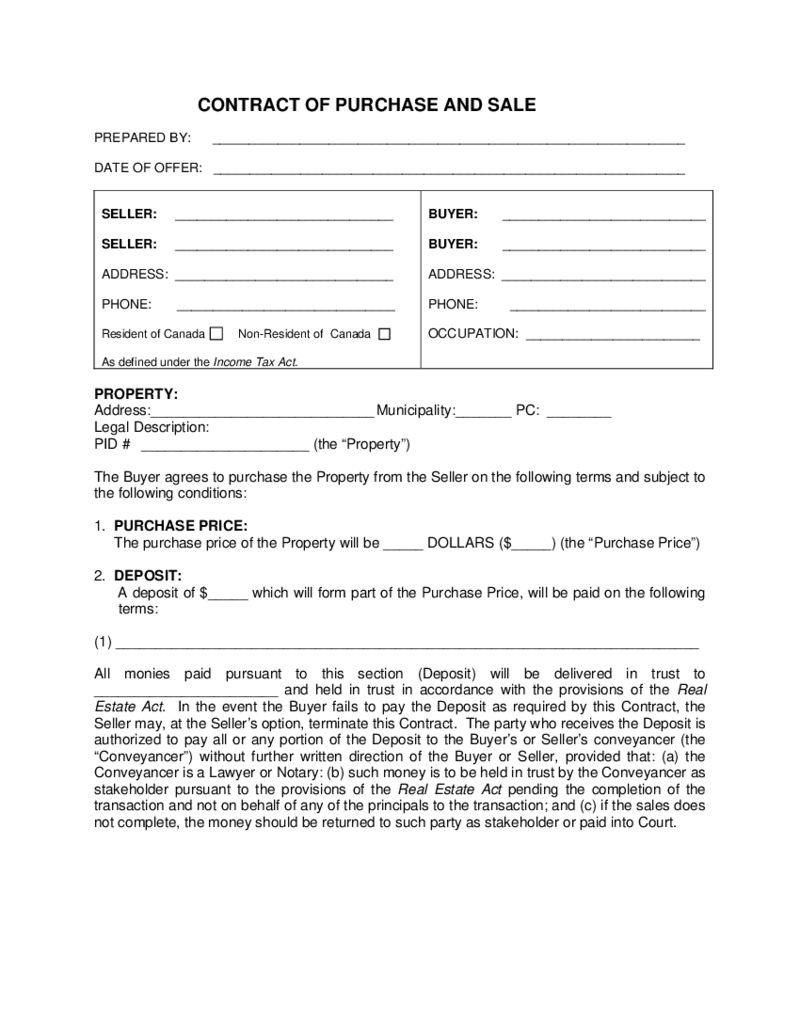 BC Contract of Purchase and Sale
What Is BC Contract of Purchase and Sale?
The BC contract of purchase and sale is an official document that contains the main aspects of the agreement between seller and buyer during the real estate purchase. This form is crucial in British Columbia. It c
BC Contract of Purchase and Sale
What Is BC Contract of Purchase and Sale?
The BC contract of purchase and sale is an official document that contains the main aspects of the agreement between seller and buyer during the real estate purchase. This form is crucial in British Columbia. It c
-
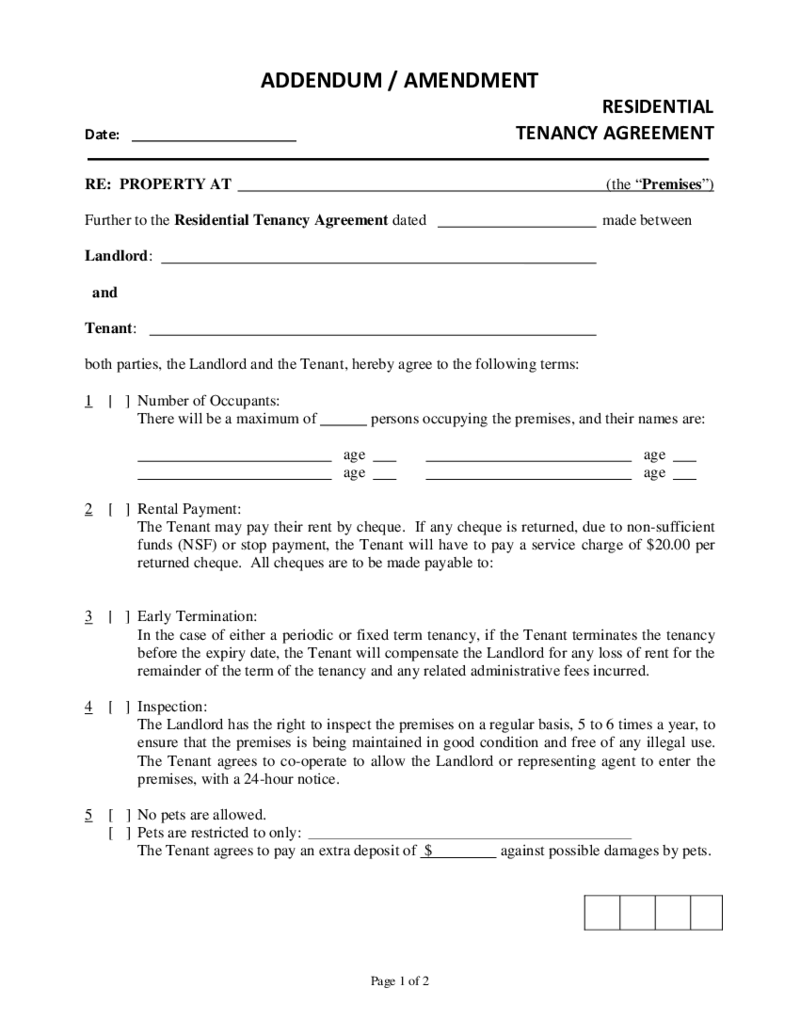 BC Tenancy Agreement Addendum
How to Expertly Fill Out a BC Tenancy Agreement Addendum
Navigating the complexities of rental agreements in British Columbia can be a challenging endeavor for both tenants and landlords. A critical component of these agreements is the BC Tenancy Agreemen
BC Tenancy Agreement Addendum
How to Expertly Fill Out a BC Tenancy Agreement Addendum
Navigating the complexities of rental agreements in British Columbia can be a challenging endeavor for both tenants and landlords. A critical component of these agreements is the BC Tenancy Agreemen
-
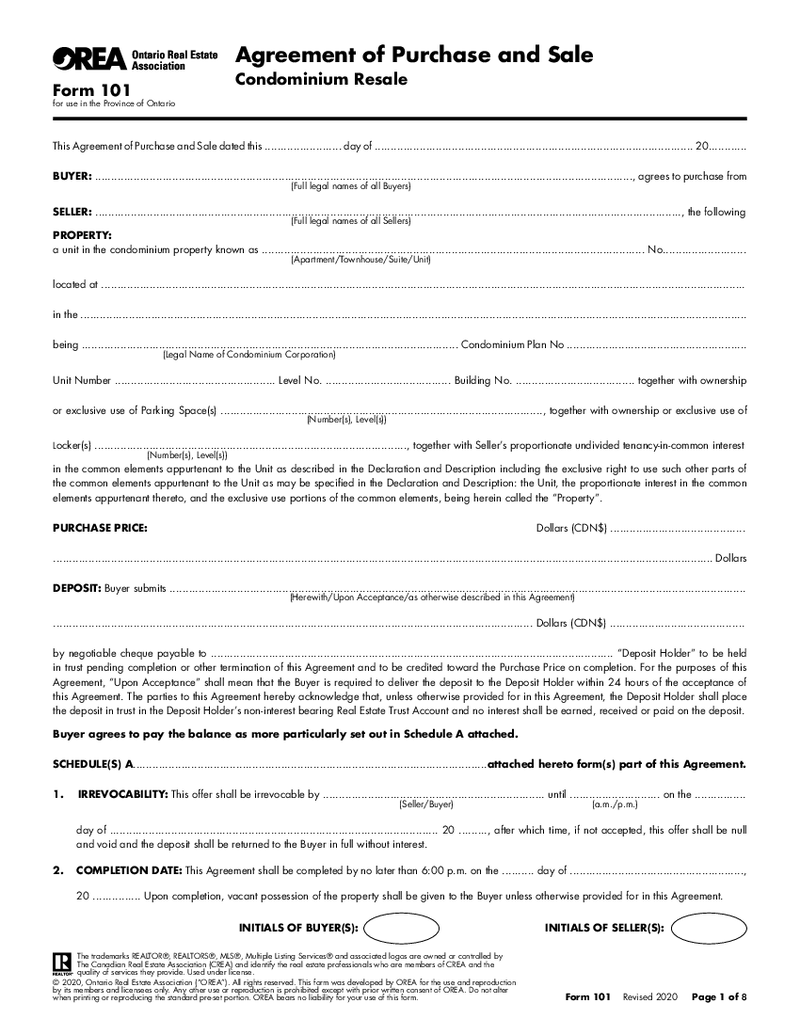 OREA Form 101
What Is OREA 101 Form?
Agreement of Purchase and Sale Condominium Resale Form is a 5-page document developed by the Ontario Real Estate Association in 2010 for use in the Province of Ontario. It confirms and provides the details on the purchase of a unit
OREA Form 101
What Is OREA 101 Form?
Agreement of Purchase and Sale Condominium Resale Form is a 5-page document developed by the Ontario Real Estate Association in 2010 for use in the Province of Ontario. It confirms and provides the details on the purchase of a unit
-
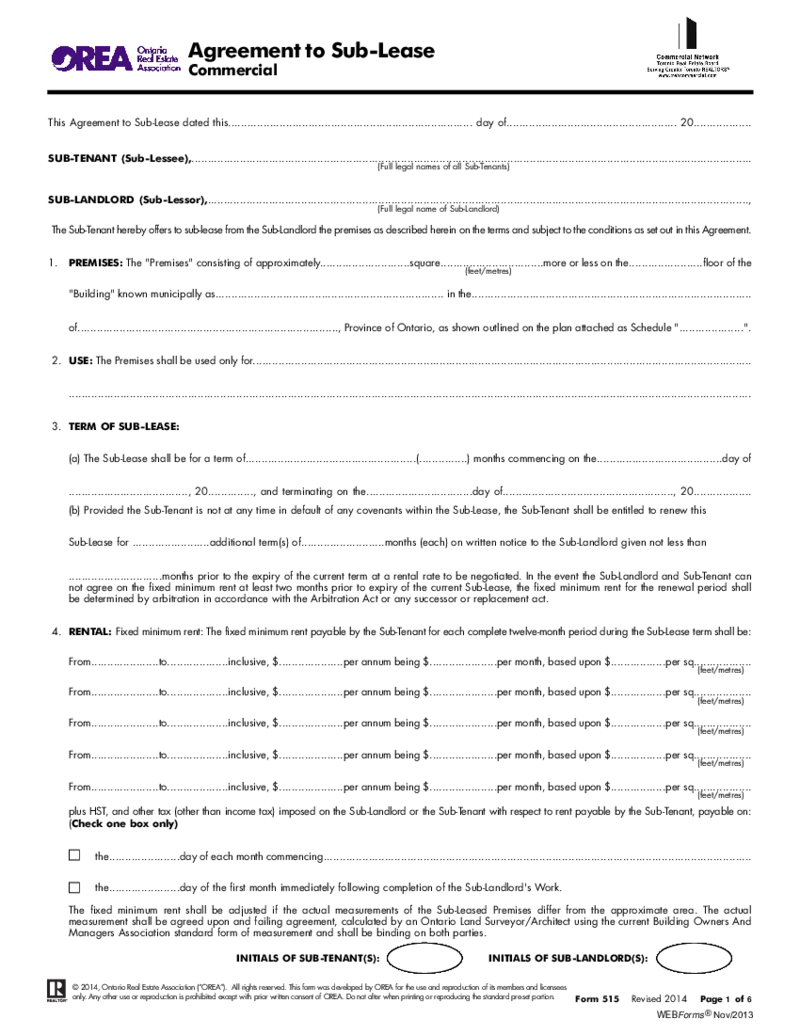 OREA Form 515, Agreement to Sub-Lease - Commercial
What Is OREA Form 515?
Form 515, or Commercial Sub-Lease Form, is used to confirm the lease agreement between a tenant, who is currently leasing a property, a new tenant searching for a place, and the estate owner.
What Do I Need OREA Form 515
OREA Form 515, Agreement to Sub-Lease - Commercial
What Is OREA Form 515?
Form 515, or Commercial Sub-Lease Form, is used to confirm the lease agreement between a tenant, who is currently leasing a property, a new tenant searching for a place, and the estate owner.
What Do I Need OREA Form 515
-
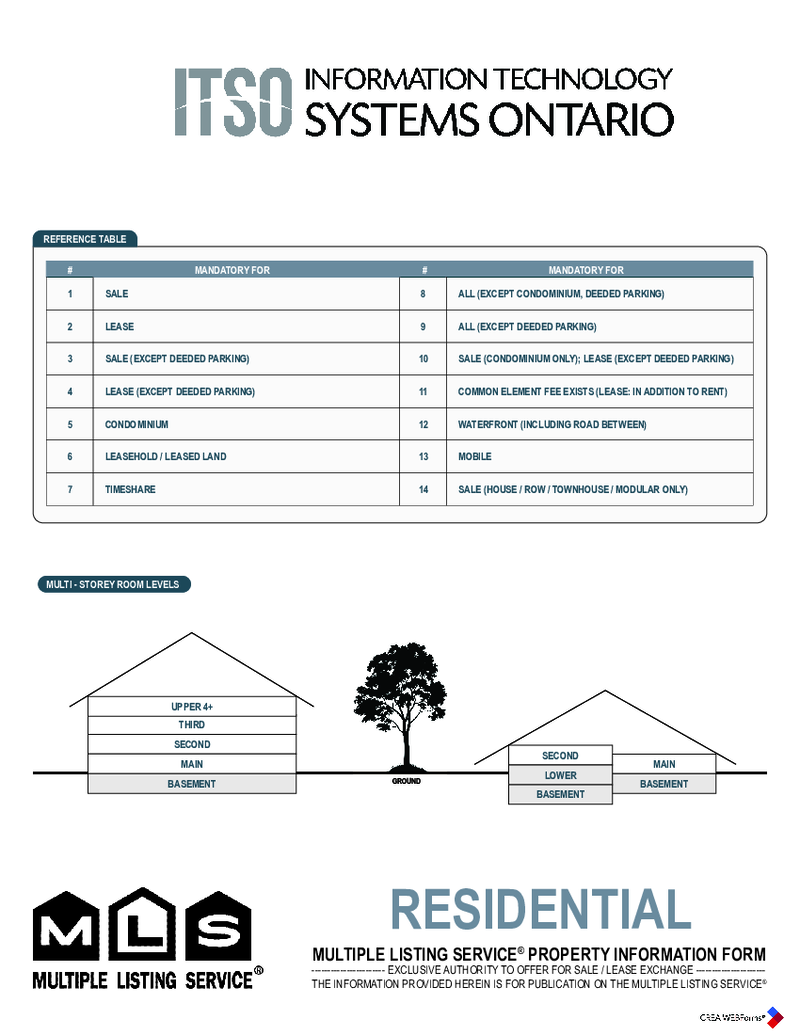 MLS Property Information Form - Residential
MLS Property Information Form - Residential
The "MLS Property Information Form - Residential" is designed for real estate agents to gather comprehensive details about properties for sale or lease.
It includes sections for entering crit
MLS Property Information Form - Residential
MLS Property Information Form - Residential
The "MLS Property Information Form - Residential" is designed for real estate agents to gather comprehensive details about properties for sale or lease.
It includes sections for entering crit
-
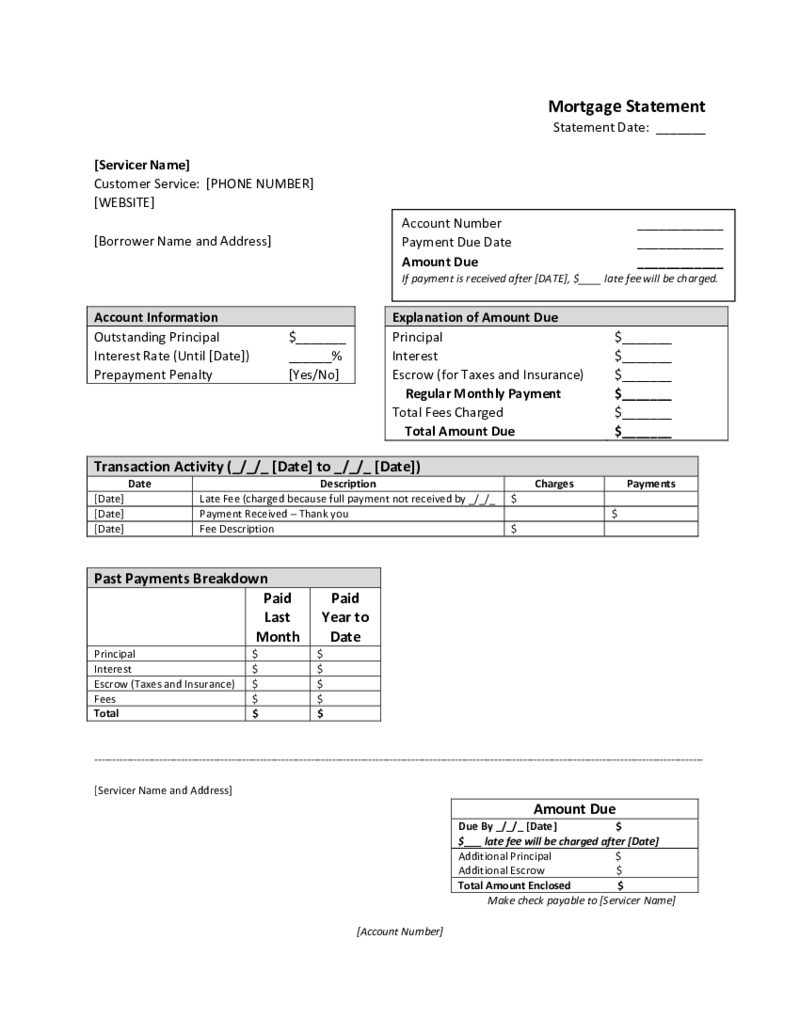 Mortgage Statement
What Is a Mortgage Statement Form?
The mortgage statement form is a document, typically provided by your mortgage lender, that gives a detailed summary of the mortgage loan's status. Its contents include the principal paid, interest paid, current bala
Mortgage Statement
What Is a Mortgage Statement Form?
The mortgage statement form is a document, typically provided by your mortgage lender, that gives a detailed summary of the mortgage loan's status. Its contents include the principal paid, interest paid, current bala
Real Estate Forms Purpose
Real estate forms are standardized docs utilized in property transactions for the purpose of recording and establishing contractual agreements between parties involved. These forms serve as written evidence of the terms agreed upon by purchasers, vendors, and other stakeholders. They outline crucial details such as property information, purchase cost, financing specificities, and contingencies.
When properly managed, real estate contract forms ensure clarity, shield the privileges of all sides of the deal, as well as effectively minimize misunderstandings. Whether purchasing, selling, leasing, or renting realty, the use of quality real estate form templates is paramount for straightforward and transparent cooperation.
Most Popular Online Real Estate Forms
Below, we’ve listed some of the most widely used online real estate forms within the PDFLiner template catalog.
- Form 310 (Agreement To Buy and Sell Real Estate): It’s a legitimate document utilized within realty deals. Its primary purpose is to record the terms agreed upon between the property purchaser and vendor. This form functions as a vital tool in ensuring transparency and protection for both sides involved. Key elements typically included in Form 310 are property portrayal, purchase cost, funding conditions, contingencies, final date, and any additional provisions or disclosures. By defining these essential aspects, Form 310 guarantees problem-free and straightforward cooperation within the deal while safeguarding the interests of both sides.
- RF401 (Purchase and Sale Agreement): It’s a crucial legal doc utilized in realty arrangements. Its main purpose is to validate the agreement between a purchaser and a vendor when buying or selling a property. The doc records the terms of the deal and guarantees legal protection for both sides. Typically, the file includes sections such as property portrayal, purchase cost, deposit specificities, funding details, contingencies, final date, and any relevant disclosures. The doc’s structured format ensures clarity and consistency, helping to form a clear vision of the privileges, commitments, and expectations of both sides of the deal.
- Standard Residential Lease Agreement: It’s a legitimate contract utilized in rental agreements for residential realty. It is commonly employed when a proprietor wishes to lease their property to a renter. This doc sets out the terms governing the deal, ensuring the rights and liabilities of both parties are clearly defined. The form typically includes details such as the property address, lease duration, rent amount, payment schedule, security deposit, upkeep liabilities, and provisions regarding utilities, pets, and termination. By encompassing these elements, the doc establishes a framework for a transparent and stress-free proprietor-renter relationship.
- Sublease Agreement: Also known as a Sublet Agreement, it’s a legitimate contract utilized when a renter intends to rent out all or part of their leased property to another individual, known as the subtenant. This doc is employed when the original renter wishes to temporarily or partially transfer their lease obligations to someone else. The Sublease Agreement typically comprises details such as the names of the involved parties, the duration of the sublease, the rent amount, any restrictions or permissions from the original proprietor, and the liabilities of the subtenant. It ensures that all parties are aware of their rights and obligations in the subleasing arrangement.
- Basic Rental Agreement: It’s a simple and forthright contract used in rental situations for the purpose of establishing the terms of the rental arrangement. It is commonly utilized by proprietors when leasing their property to renters. This doc features essential details such as the realty address, contract time frame, rent amount, payment schedule, and any specific rules or restrictions. While it may be less comprehensive than a standard lease agreement, a Basic Rental Agreement still ensures that both parties have a clear understanding of their privileges and accountabilities during the tenancy period.
Where to Get Real Estate Forms Templates
Are you currently on the hunt for real estate forms online? Excellent! In the lengthy PDFLiner catalog of free printable real estate forms and templates, you’ll definitely find the form you need. By making the most of our multiple handy features, you’ll also be able to edit, e-sign, and share your forms online without even having to leave the comfort of your home or office. Forget about exhausting paper-based file management with our fantastic online catalog of real estate forms PDF world has to offer. You’re definitely in the right place here. So why waste your precious time any longer? Enjoy everything PDFLiner has to offer.




















































