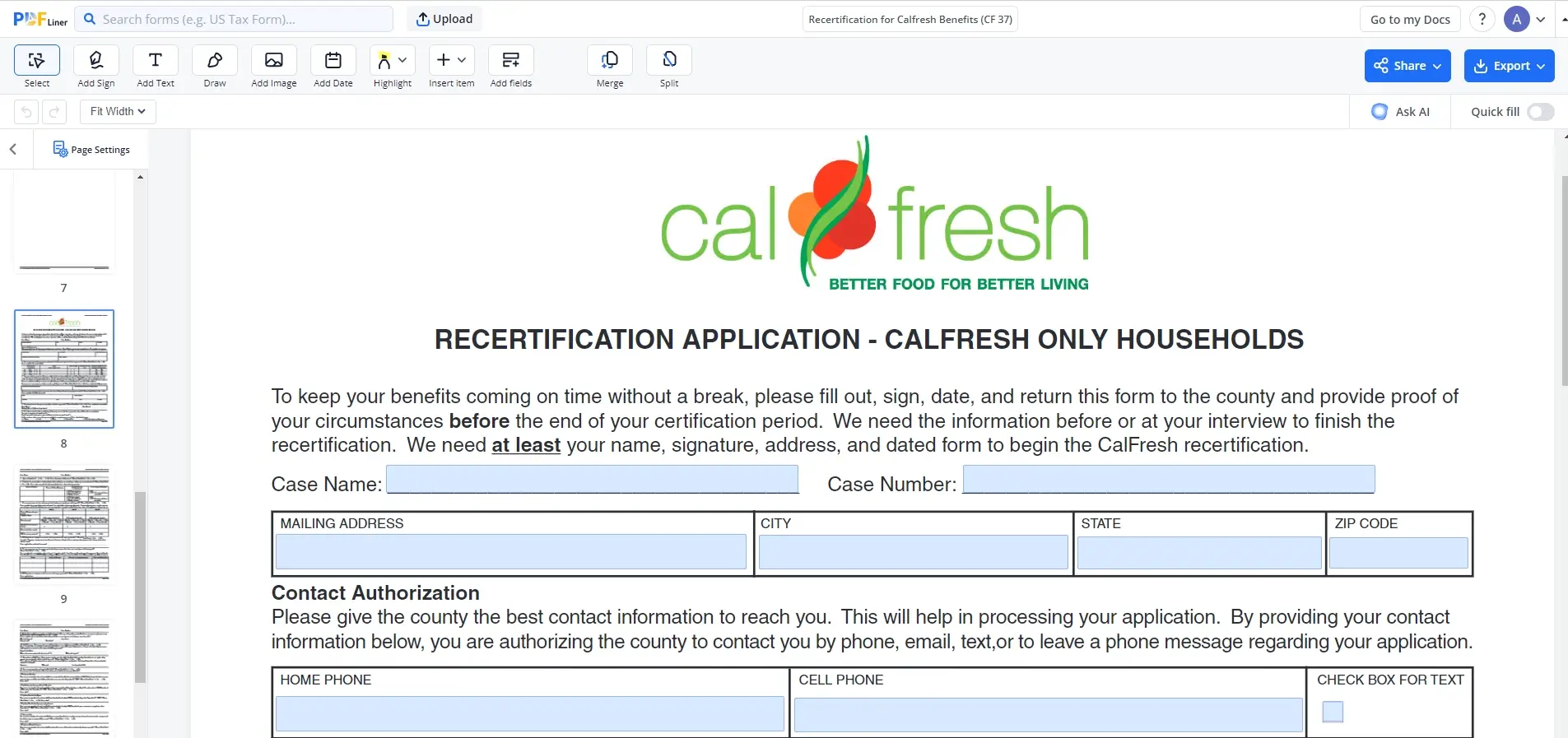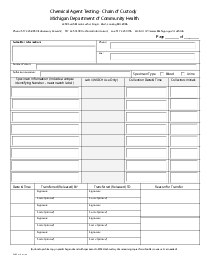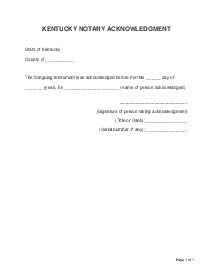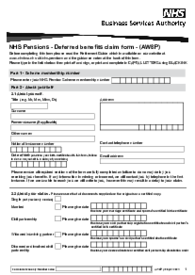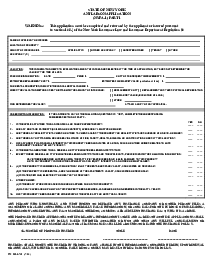-
Templates
1099 FormsAccurately report 1099 information returns and ensure IRS filing with easeExplore all templatesW-9 W-8 FormsEasily manage and share taxpayer details to streamline payments and meet IRS requirements with confidenceExplore all templatesOther Tax FormsFillable tax forms simplify and speed up your tax filing process and aid with recordkeeping.Explore all templatesReal EstateReal estate templates for all cases, from sale to rentals, save you a lot of time and effort.Explore all templatesLogisticsSimplify your trucking and logistics paperwork with our ready-to-use transportation and freight templates.Explore all templatesMedicalMedical forms help you keep patient documentation organized and secure.Explore all templatesBill of SaleBill of Sale templates streamline the transfer of ownership with clarity and protection.Explore all templatesContractsVarious contract templates ensure efficient and clear legal transactions.Explore all templatesEducationEducational forms and templates enhance the learning experience and student management.Explore all templates
-
Features
FeaturesAI-Enhanced Document Solutions for Contractor-Client Success and IRS ComplianceExplore all featuresAI Summarizer Check out the featureAI PDF summarizer makes your document workflow even faster. Ask AI to summarize PDF, assist you with tax forms, complete assignments, and more using just one tool.Sign PDF Check out the featurePDFLiner gives the opportunity to sign documents online, save them, send at once by email or print. Register now, upload your document and e-sign it onlineFill Out PDF Check out the featurePDFLiner provides different tools for filling in PDF forms. All you need is to register, upload the necessary document and start filling it out.Draw on a PDF Check out the featureDraw lines, circles, and other drawings on PDF using tools of PDFLiner online. Streamline your document editing process, speeding up your productivity
- Solutions
- Features
- Blog
- Support
- Pricing
- Log in
- Sign Up
Recertification for Calfresh Benefits (CF 37)
Get your Recertification for Calfresh Benefits (CF 37) in 3 easy steps
-
01 Fill and edit template
-
02 Sign it online
-
03 Export or print immediately
What Is CalFresh Renewal Form
It’s a document used for the renewal of benefits under the California Supplemental Nutrition Assistance Program (CalFresh). CalFresh is a state-run program that provides eligible low-income individuals and families with funds to purchase nutritious food.
The purpose of the doc is to collect updated information from recipients, verify their eligibility, and ensure continued access to food assistance benefits. It includes sections for personal details, income, expenses, and other necessary information for program reevaluation and continuation.
Who Should Use the CalFresh Renewal Application Form
The CalFresh Recertification Application Form is intended for use by individuals and families who are current recipients of CalFresh benefits and need to renew their eligibility. Eligible users include:
- current CalFresh beneficiaries;
- individuals or households who still meet the income and eligibility criteria;
- those who wish to continue receiving food assistance benefits from CalFresh;
- applicants seeking to ensure uninterrupted access to nutritional support.
How to Fill Out the CF37 Form
Filling out the CF37 Form, also known as Recertification for CalFresh benefits, is essential if you are seeking to continue your CalFresh benefits. This form comprises 11 pages, with the initial 7 pages containing vital instructions and guidelines. Here's a structured guide to completing it:
- Open the template of the document straight from the PDFLiner’s online gallery.
- Get the completion of the CalFresh Renewal Form online via PDFLiner. It will speed up the process and save tons of your treasured time.
- Complete the personal details section, including your name, address, and contact information.
- List all household members, providing their names, dates of birth, and relationships.
- Disclose your household's income, including wages, benefits, and other sources, as well as monthly expenses.
- Report any allowable deductions, such as childcare or medical expenses, to calculate your net income.
- List any assets owned by the household, including bank accounts and property.
- Sign and date the doc to certify you’ve completed it with maximum accuracy.
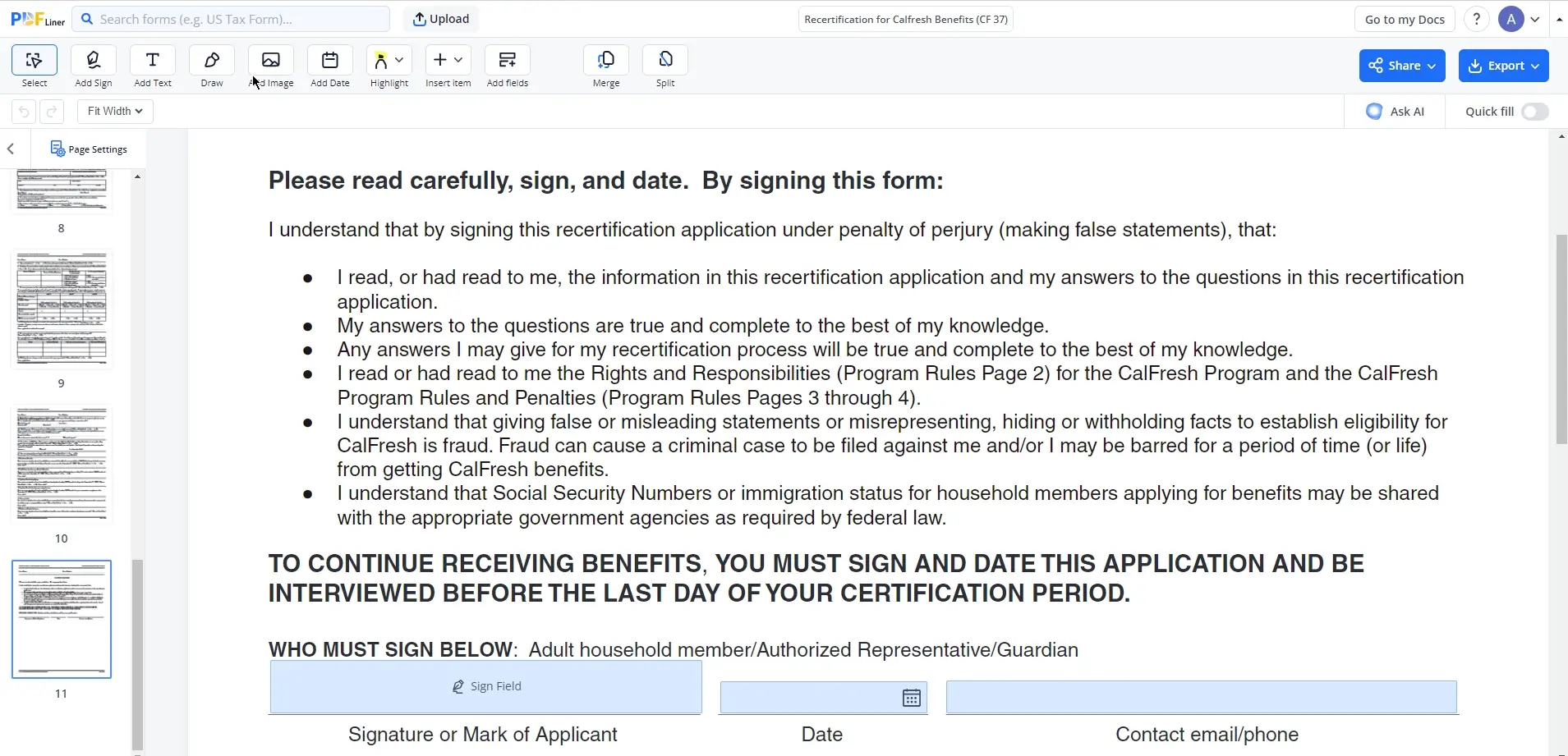
By following these 8 important steps and understanding the instructions provided within the file, you can ensure a thorough and accurate completion of the document in question, ensuring continued access to nutritional support for you and your household.
Where to Apply for Recertification for Calfresh
To submit the application, ensure it's accurately completed and signed. Attach any necessary documents, such as income verification or expense records. Reach out to your local CalFresh office to inquire about application methods and locations, which may include mailing, faxing, or in-person delivery. Be sure to retain copies of the completed file and supporting documents for your records, ensuring continued access to nutritional assistance.
Fillable online Recertification for Calfresh Benefits (CF 37)