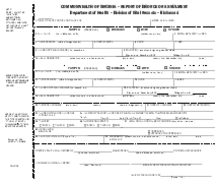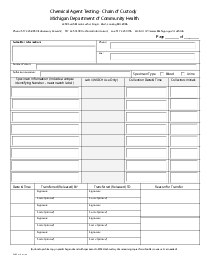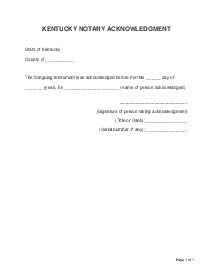-
Templates
1099 FormsAccurately report 1099 information returns and ensure IRS filing with easeExplore all templatesW-9 W-8 FormsEasily manage and share taxpayer details to streamline payments and meet IRS requirements with confidenceExplore all templatesOther Tax FormsFillable tax forms simplify and speed up your tax filing process and aid with recordkeeping.Explore all templatesReal EstateReal estate templates for all cases, from sale to rentals, save you a lot of time and effort.Explore all templatesLogisticsSimplify your trucking and logistics paperwork with our ready-to-use transportation and freight templates.Explore all templatesMedicalMedical forms help you keep patient documentation organized and secure.Explore all templatesBill of SaleBill of Sale templates streamline the transfer of ownership with clarity and protection.Explore all templatesContractsVarious contract templates ensure efficient and clear legal transactions.Explore all templatesEducationEducational forms and templates enhance the learning experience and student management.Explore all templates
-
Features
FeaturesAI-Enhanced Document Solutions for Contractor-Client Success and IRS ComplianceExplore all featuresAI Summarizer Check out the featureAI PDF summarizer makes your document workflow even faster. Ask AI to summarize PDF, assist you with tax forms, complete assignments, and more using just one tool.Sign PDF Check out the featurePDFLiner gives the opportunity to sign documents online, save them, send at once by email or print. Register now, upload your document and e-sign it onlineFill Out PDF Check out the featurePDFLiner provides different tools for filling in PDF forms. All you need is to register, upload the necessary document and start filling it out.Draw on a PDF Check out the featureDraw lines, circles, and other drawings on PDF using tools of PDFLiner online. Streamline your document editing process, speeding up your productivity
- Solutions
- Features
- Blog
- Support
- Pricing
- Log in
- Sign Up
Form Arkansas No-Fault Divorce (Minor Children)
Get your Form Arkansas No-Fault Divorce (Minor Children) in 3 easy steps
-
01 Fill and edit template
-
02 Sign it online
-
03 Export or print immediately
Understanding the Arkansas No Fault Divorce Form
Before deciding to go through a divorce, one needs to understand the basics about the no-fault Arkansas divorce form. This document essentially permits couples to file for a divorce without needing to place the blame on either party.
It’s especially beneficial in situations involving minor children as it often results in less conflict and stress. Arkansas, just like many other US states, provides this option for simplifying the divorce process. The form encompasses crucial details about the couple, the reason for the divorce, and decisions relating to child custody and support.
Role of the no-fault divorce form Arkansas
In a no-fault divorce, a spouse doesn't have to prove any wrongdoing on the part of the other spouse, making the entire divorce process more straightforward. The No-Fault Arkansas Divorce Form is essential in such situations, helping to simplify proceedings down to the most crucial aspects of the separation, such as asset division, child custody, and alimony agreements. This form's comprehensive nature minimizes potential conflicts or misunderstandings, ensuring a smoother transition for everyone involved, especially the children.
How to Fill Out No Fault Arkansas Divorce Form
Here is a detailed guide on how to fill out the Arkansas no-fault divorce form with minor children on the PDFLiner website:
- Begin by entering the name of the county in Arkansas where you are filing for divorce in the first blank field at the top of the form, labeled "In and for the Circuit Court of __ County."
- Next, fill in the "Case No." field, which will typically be supplied by the Clerk of the court.
- Input your full name as the plaintiff and your spouse's full name as the defendant in the designated fields under "In re: The Marriage of:" section.
- State your complete address and your spouse's address in the respective spaces provided under the section where it confirms that both parties have resided in Arkansas for at least 60 days before filing.
- Specify the dates and details of your marriage, including the date and location of marriage, under the section that outlines your marital history.
- Fill in the details regarding the children from this marriage, including their names and dates of birth, under the section detailing child custody and parental responsibilities.
- Record the reason for seeking a divorce, noting that you and your spouse have been living separately for at least eighteen continuous months without cohabitation.
- Indicate your agreement with your spouse about the divorce terms by confirming that both parties are in agreement under the respective section.
- If applicable, fill in the section about restoring the wife's former name, specifying the desired name.
- Complete the Marital Settlement Agreement section, detailing the agreements on child custody, visitation rights, child support, division of property, debts, taxes, and any other financial matters agreed upon by both parties.
- Sign the Petition for Divorce at the end of the document where indicated, and have your spouse do the same if he or she is consenting to the terms as laid out.
- Ensure all financial disclosures are accurate and complete, as both parties must disclose their financial status fully and honestly as stated in the agreement.
- Finalize the form by providing any additional details required by the specific sections on the form, including waivers of rights and acknowledgments that both parties are acting of their own volition without duress.
Fillable online Form Arkansas No-Fault Divorce (Minor Children)