-
Templates
1099 FormsAccurately report 1099 information returns and ensure IRS filing with easeExplore all templatesW-9 W-8 FormsEasily manage and share taxpayer details to streamline payments and meet IRS requirements with confidenceExplore all templatesOther Tax FormsFillable tax forms simplify and speed up your tax filing process and aid with recordkeeping.Explore all templatesReal EstateReal estate templates for all cases, from sale to rentals, save you a lot of time and effort.Explore all templatesLogisticsSimplify your trucking and logistics paperwork with our ready-to-use transportation and freight templates.Explore all templatesMedicalMedical forms help you keep patient documentation organized and secure.Explore all templatesBill of SaleBill of Sale templates streamline the transfer of ownership with clarity and protection.Explore all templatesContractsVarious contract templates ensure efficient and clear legal transactions.Explore all templatesEducationEducational forms and templates enhance the learning experience and student management.Explore all templates
-
Features
FeaturesAI-Enhanced Document Solutions for Contractor-Client Success and IRS ComplianceExplore all featuresAI Summarizer Check out the featureAI PDF summarizer makes your document workflow even faster. Ask AI to summarize PDF, assist you with tax forms, complete assignments, and more using just one tool.Sign PDF Check out the featurePDFLiner gives the opportunity to sign documents online, save them, send at once by email or print. Register now, upload your document and e-sign it onlineFill Out PDF Check out the featurePDFLiner provides different tools for filling in PDF forms. All you need is to register, upload the necessary document and start filling it out.Draw on a PDF Check out the featureDraw lines, circles, and other drawings on PDF using tools of PDFLiner online. Streamline your document editing process, speeding up your productivity
- Solutions
- Features
- Blog
- Support
- Pricing
- Log in
- Sign Up
Department of Defense Forms
-
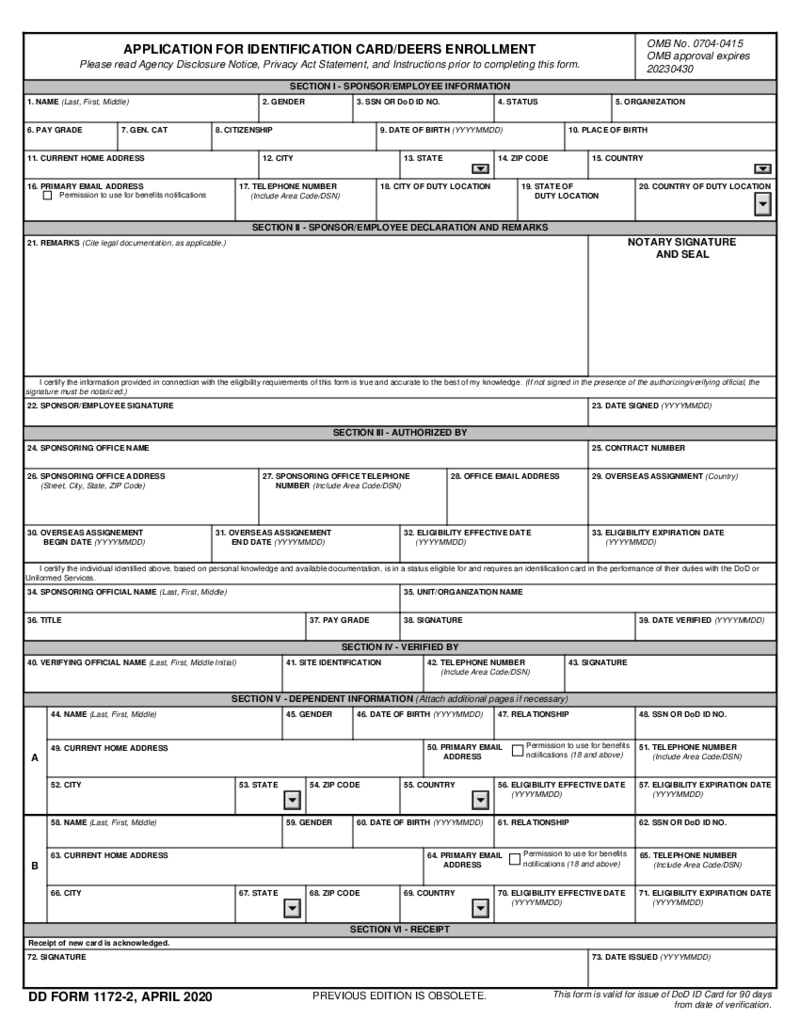 DD 1172-2 form
What is DD 1172-2 form?
DD 1172-2 is the official form in the DEERS or Defense Enrollment Eligibility Reporting System for those who want to receive an ID card. This form is used to enroll for DEERS with a goal to earn or renew your current ID card. You h
DD 1172-2 form
What is DD 1172-2 form?
DD 1172-2 is the official form in the DEERS or Defense Enrollment Eligibility Reporting System for those who want to receive an ID card. This form is used to enroll for DEERS with a goal to earn or renew your current ID card. You h
-
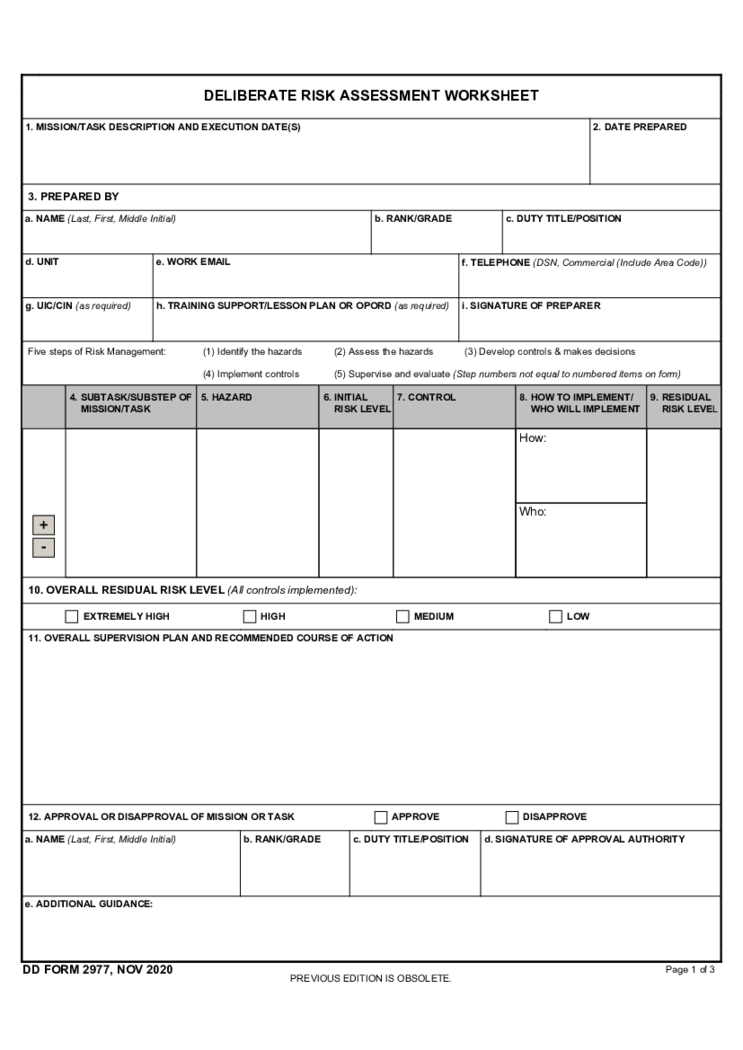 Form DD 2977, Deliberate Risk Assessment Worksheet
What Is Fillable DD Form 2977?
Also known as the Deliberate Risk Assessment Worksheet, DD Form 2977 is a document used by the US Department of Defense. Its purpose is to evaluate, document, and minimize potential risks associated with military operations.
Form DD 2977, Deliberate Risk Assessment Worksheet
What Is Fillable DD Form 2977?
Also known as the Deliberate Risk Assessment Worksheet, DD Form 2977 is a document used by the US Department of Defense. Its purpose is to evaluate, document, and minimize potential risks associated with military operations.
-
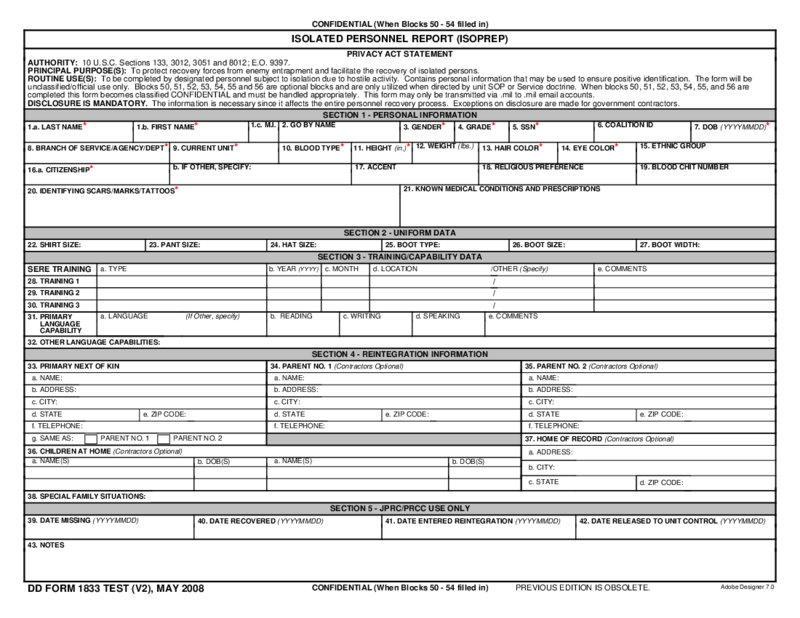 DD 1833 Form (ISOPREP)
What is DD Form 1833 ISOPREP?
DD 1833 is a special form that must be completed by every soldier or the US Army representative that is going to the places where he/she may be isolated from others because of hostile activities of the enemy. This form is cal
DD 1833 Form (ISOPREP)
What is DD Form 1833 ISOPREP?
DD 1833 is a special form that must be completed by every soldier or the US Army representative that is going to the places where he/she may be isolated from others because of hostile activities of the enemy. This form is cal
-
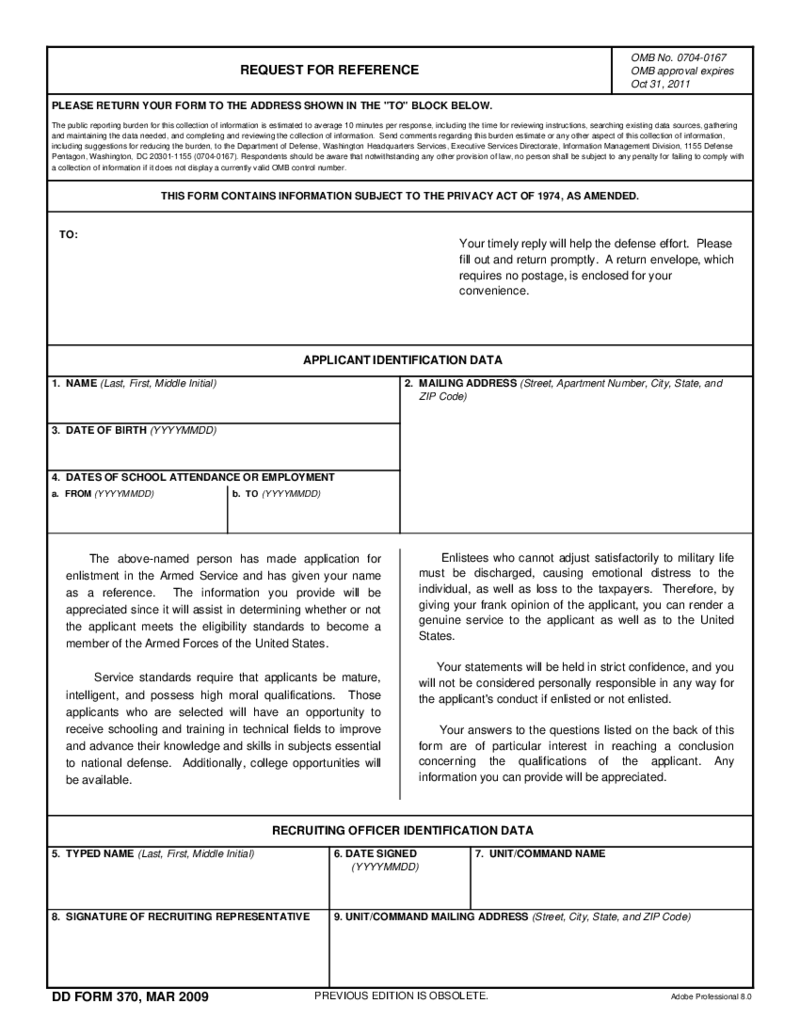 DD Form 370
What is DD Form 370?
DD Form 370 is a blank that is used for getting additional information about the individual who wants to serve in the Armed Forces of the USA. The form is sent to the acquaintance chosen by the applicant.
DD Form 370
What is DD Form 370?
DD Form 370 is a blank that is used for getting additional information about the individual who wants to serve in the Armed Forces of the USA. The form is sent to the acquaintance chosen by the applicant.
-
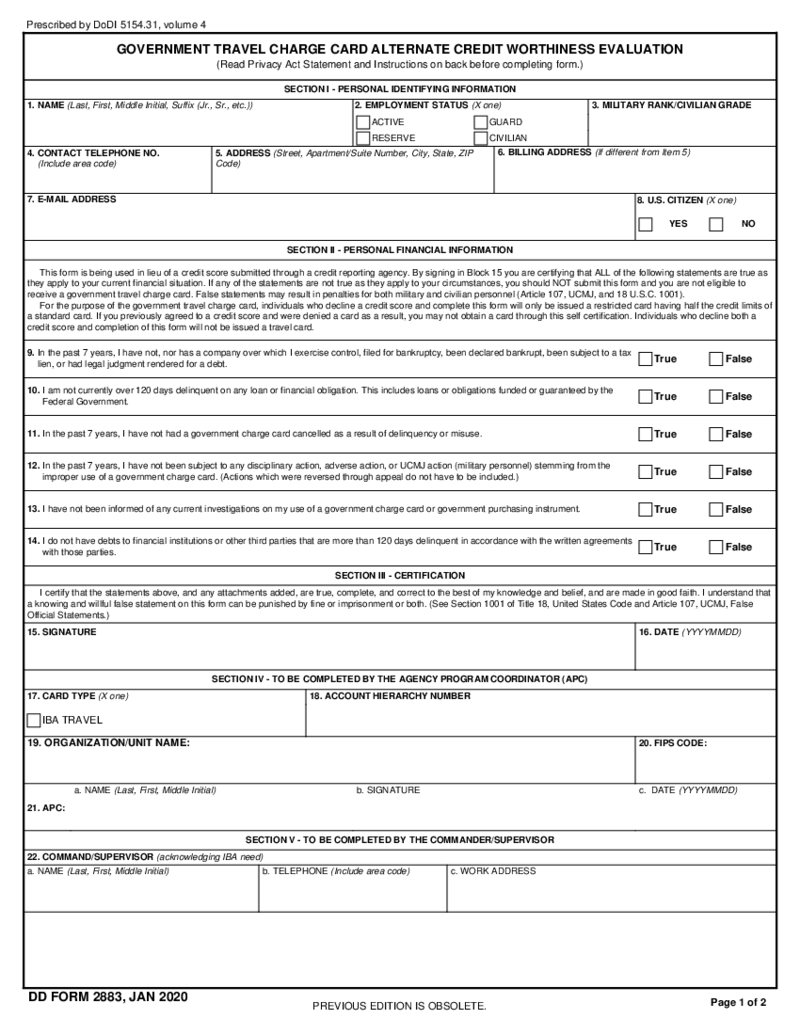 DD Form 2883, Government Travel Charge Card
Navigating the DD Form 2883: A Comprehensive Guide to Declining Credit Scoring
When it comes to managing government-issued charge cards, the DD Form 2883 plays a crucial role for individuals who choose to decline the credit scoring process. Completing thi
DD Form 2883, Government Travel Charge Card
Navigating the DD Form 2883: A Comprehensive Guide to Declining Credit Scoring
When it comes to managing government-issued charge cards, the DD Form 2883 plays a crucial role for individuals who choose to decline the credit scoring process. Completing thi
-
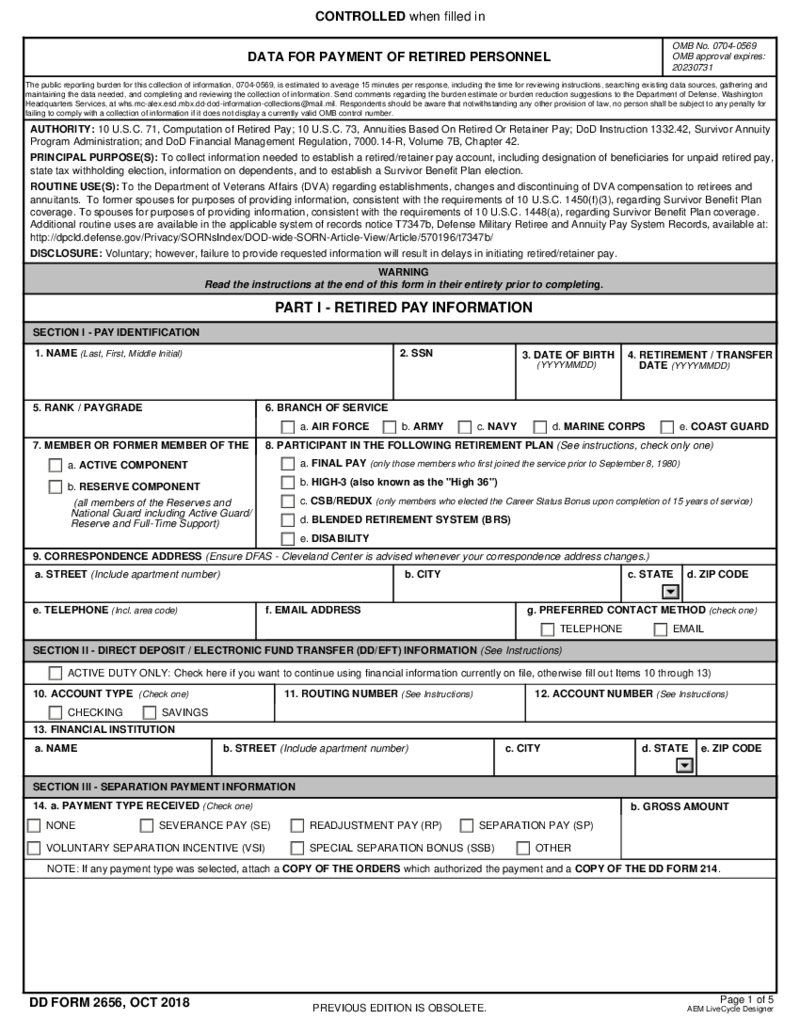 DD Form 2656
What is DD Form 2656?
DD form 2656 is also known as Data for Payment of Retired Personnel. This document is widely used in the military system. It must be provided by those individuals who decided to prepare for their upcoming retirement. Apart from couns
DD Form 2656
What is DD Form 2656?
DD form 2656 is also known as Data for Payment of Retired Personnel. This document is widely used in the military system. It must be provided by those individuals who decided to prepare for their upcoming retirement. Apart from couns
-
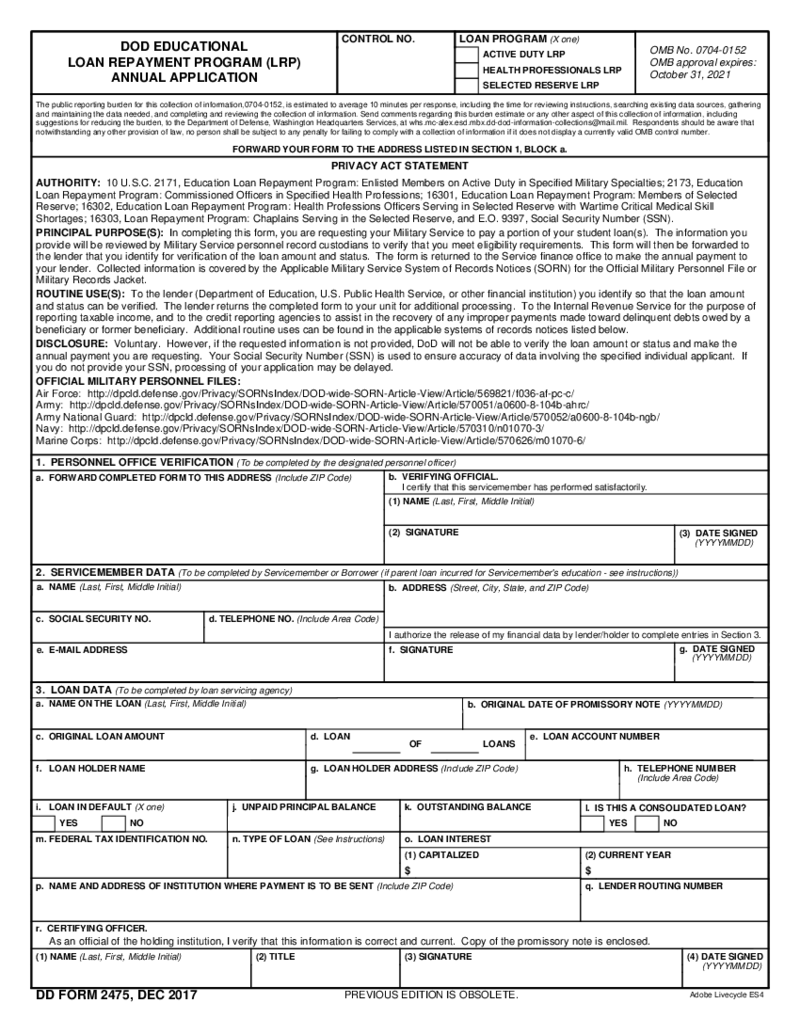 DD 2475
What Is the Blank DD 2475?
The fillable blank DD 2475 is an annual application form for the United States Department of Defense Educational Loan Repa
DD 2475
What Is the Blank DD 2475?
The fillable blank DD 2475 is an annual application form for the United States Department of Defense Educational Loan Repa
-
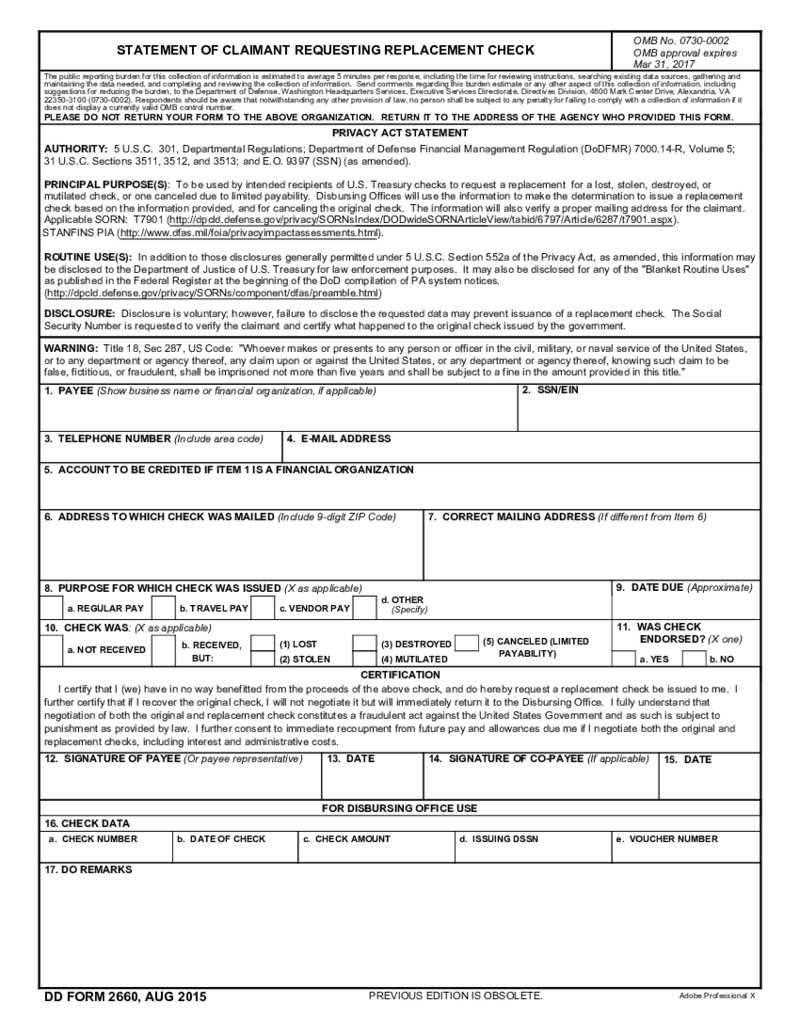 DD Form 2660
What is a DD Form 2660?
DD Form 2660 is used for claiming the replacement of lost or canceled checks. It contains only two pages, one of which is detailed line-by-line comments and recommendations. When submitting this document, you should also attach the
DD Form 2660
What is a DD Form 2660?
DD Form 2660 is used for claiming the replacement of lost or canceled checks. It contains only two pages, one of which is detailed line-by-line comments and recommendations. When submitting this document, you should also attach the
-
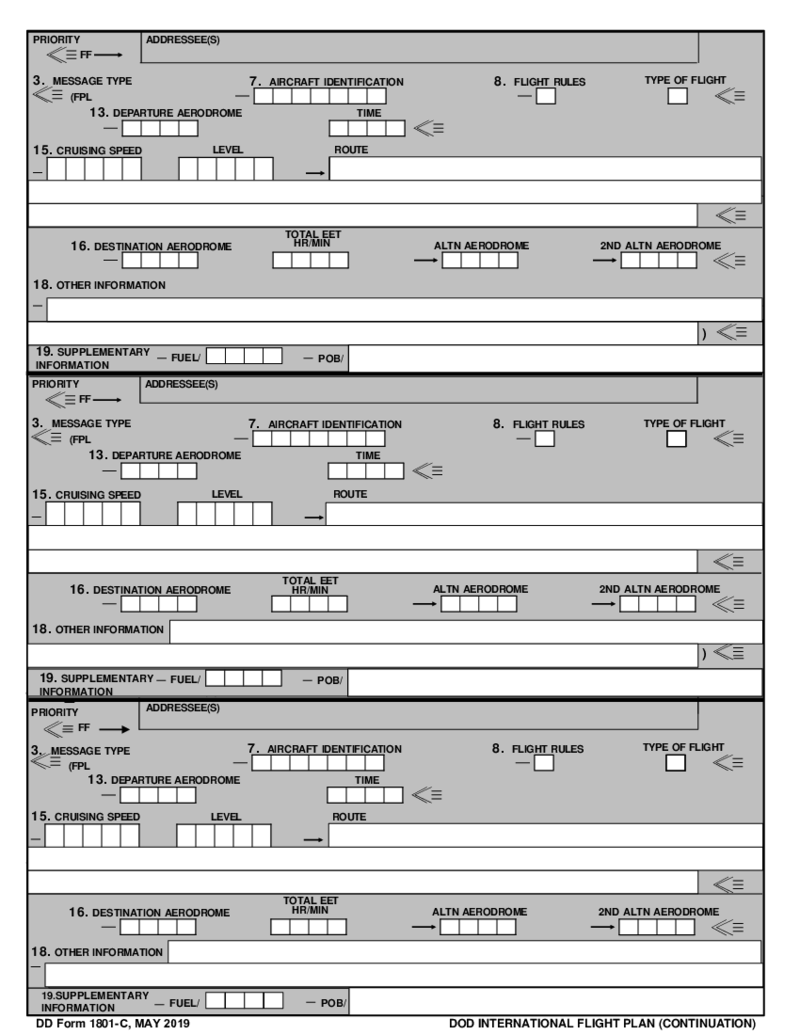 DD Form 1801 - DoD International Flight Plan
Introduction to DD Form 2860
The DD Form 2860, also known as the Combat-Related Special Compensation (CRSC) Claim Form, is a crucial document for military personnel seeking compensation for combat-related disabilities. This guide will assist you in unders
DD Form 1801 - DoD International Flight Plan
Introduction to DD Form 2860
The DD Form 2860, also known as the Combat-Related Special Compensation (CRSC) Claim Form, is a crucial document for military personnel seeking compensation for combat-related disabilities. This guide will assist you in unders
-
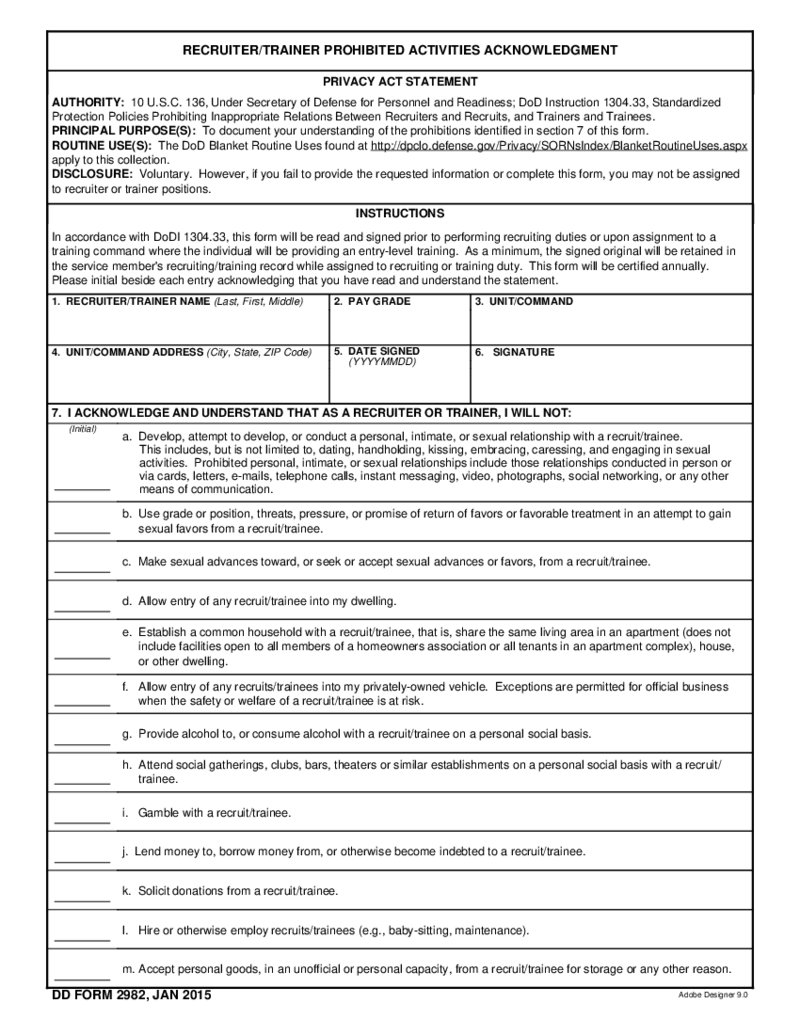 DD Form 2982
What is form DD 2982?
DD 2982 refers to a form developed by the US Department of Defense. The answer to what is a DD 2982 form is outlined by its title, Recruiter/Trainer Prohibited Activities Acknowledgement. It is used for indicating that the recruiter/
DD Form 2982
What is form DD 2982?
DD 2982 refers to a form developed by the US Department of Defense. The answer to what is a DD 2982 form is outlined by its title, Recruiter/Trainer Prohibited Activities Acknowledgement. It is used for indicating that the recruiter/
-
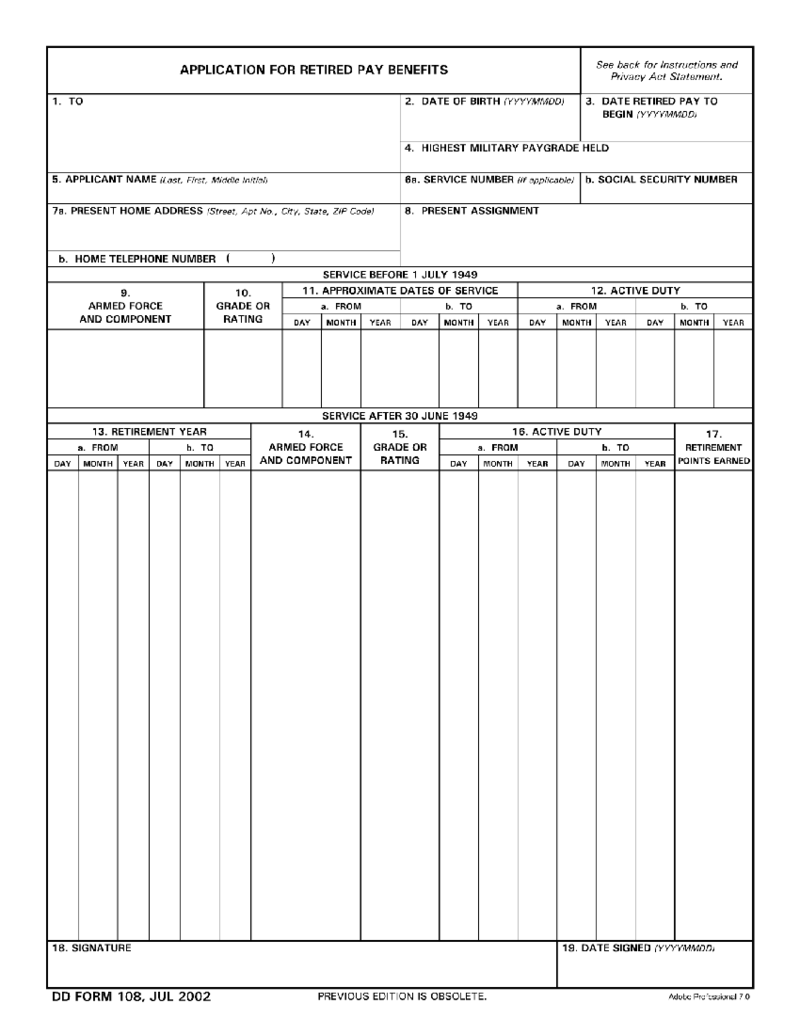 Form DD 108
What Is Form DD 108
Also known as Application for Retired by Benefits, DD Form 108 is a document used by military personnel to apply for retirement benefits. Its purpose is to collect essential information about the retiring service member, including pers
Form DD 108
What Is Form DD 108
Also known as Application for Retired by Benefits, DD Form 108 is a document used by military personnel to apply for retirement benefits. Its purpose is to collect essential information about the retiring service member, including pers
-
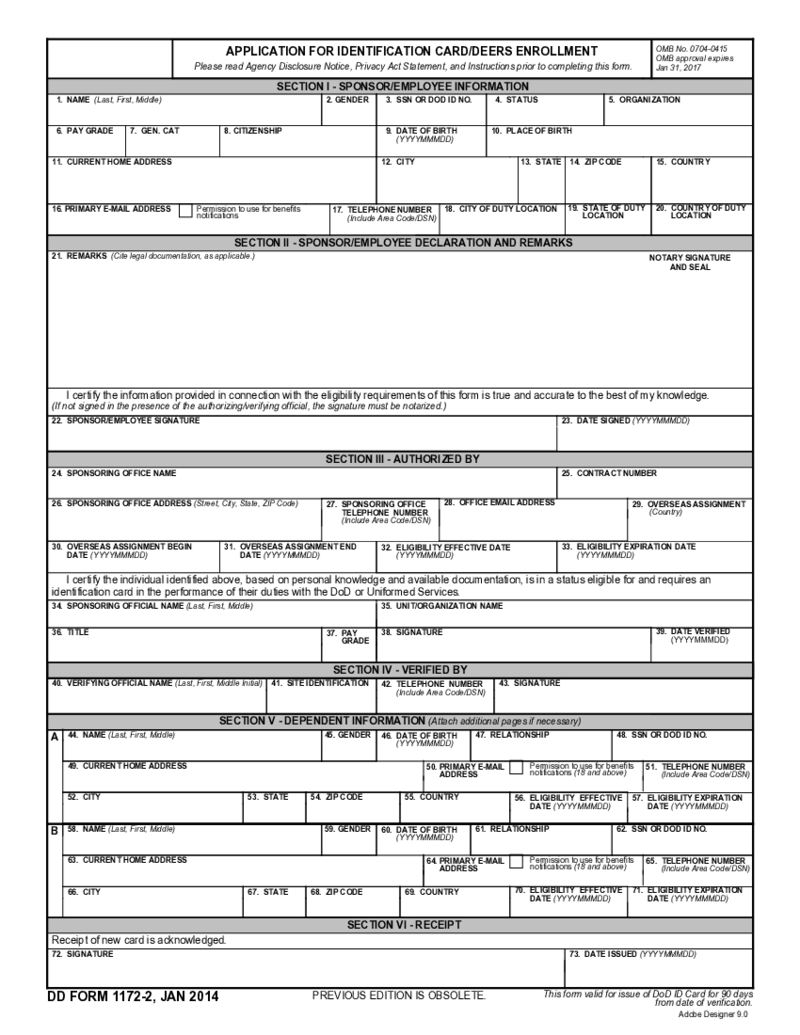 DD Form 1172-2
What Is a DD Form 1172-2?
A fillable DD Form 1172-2 is a 2-page application used for DEER enrollment (the Defense Enrollment Eligibility Reporting System) and getting or renewing an ID card. It is filled out by reserve, active duty, and retired service me
DD Form 1172-2
What Is a DD Form 1172-2?
A fillable DD Form 1172-2 is a 2-page application used for DEER enrollment (the Defense Enrollment Eligibility Reporting System) and getting or renewing an ID card. It is filled out by reserve, active duty, and retired service me





























































