-
Templates
1099 FormsAccurately report 1099 information returns and ensure IRS filing with easeExplore all templatesW-9 FormsEasily manage and share taxpayer details to streamline payments and meet IRS requirements with confidenceExplore all templatesOther Tax FormsFillable tax forms simplify and speed up your tax filing process and aid with recordkeeping.Explore all templatesReal EstateReal estate templates for all cases, from sale to rentals, save you a lot of time and effort.Explore all templatesLegalLegal templates provide a structured foundation for creating legally binding documents.Explore all templatesMedicalMedical forms help you keep patient documentation organized and secure.Explore all templatesBill of SaleBill of Sale templates streamline the transfer of ownership with clarity and protection.Explore all templatesContractsVarious contract templates ensure efficient and clear legal transactions.Explore all templatesEducationEducational forms and templates enhance the learning experience and student management.Explore all templates
- 1099 Forms
- W-9 Forms
- Other Tax Forms
- Real Estate
- Legal
- Medical
- Bill of Sale
- Contracts
- Education
- All templates
 HIPAA Compliance Patient Consent Form
HIPAA Compliance Patient Consent Form
 Legal Aid Queensland Application
Legal Aid Queensland Application
 Form Vs-4 Commonwealth of Virginia - Report of divorce or Annulment
Form Vs-4 Commonwealth of Virginia - Report of divorce or Annulment
 Florida Last Will and Testament Form
Florida Last Will and Testament Form
 Recertification for Calfresh Benefits (CF 37)
Recertification for Calfresh Benefits (CF 37)
 Pennsylvania Last Will and Testament Form
Pennsylvania Last Will and Testament Form
 AU Mod(JY), Parent(s), Guardian(s) details
AU Mod(JY), Parent(s), Guardian(s) details
-
Features
FeaturesAI-Enhanced Document Solutions for Contractor-Client Success and IRS ComplianceExplore all featuresAI Summarizer Check out the featureAI PDF summarizer makes your document workflow even faster. Ask AI to summarize PDF, assist you with tax forms, complete assignments, and more using just one tool.Sign PDF Check out the featurePDFLiner gives the opportunity to sign documents online, save them, send at once by email or print. Register now, upload your document and e-sign it onlineFill Out PDF Check out the featurePDFLiner provides different tools for filling in PDF forms. All you need is to register, upload the necessary document and start filling it out.Draw on a PDF Check out the featureDraw lines, circles, and other drawings on PDF using tools of PDFLiner online. Streamline your document editing process, speeding up your productivity
- Solutions
- Features
- Blog
- Support
- Pricing
- Log in
- Sign Up
U.S. Passport Application Forms
-
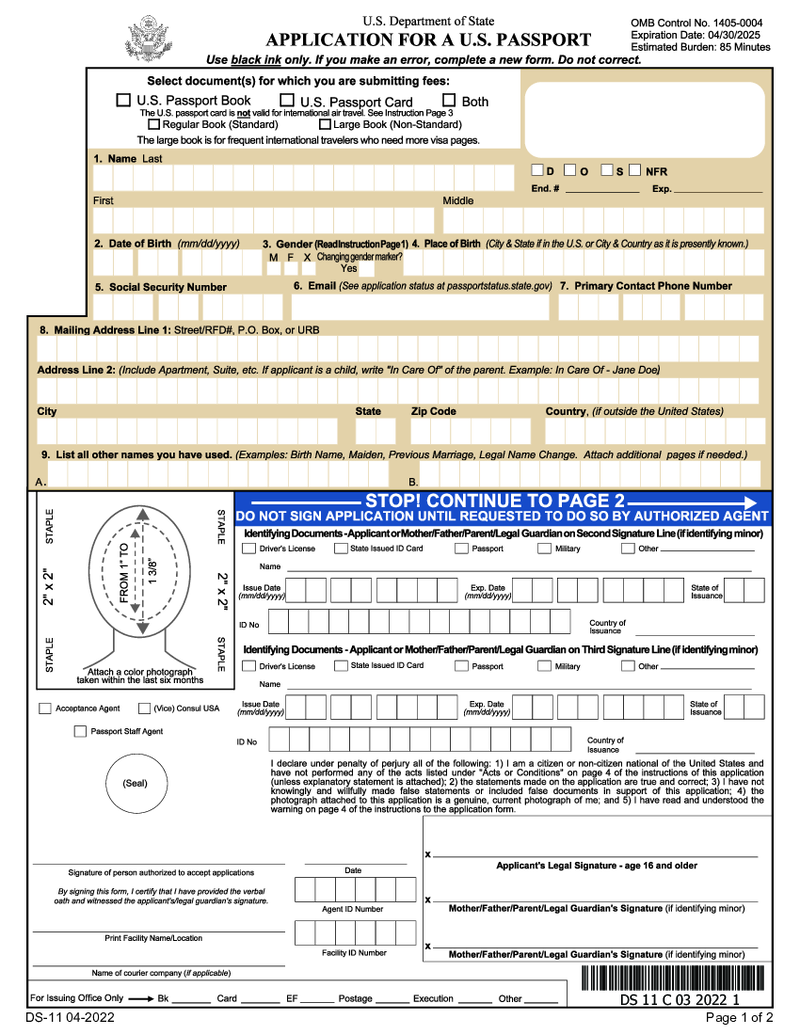 DS-11 form
What is the DS 11 form 2024?
DS-11 form is the one that you need to fill out if you want to receive the US Passport. You have to apply this form for your first-time passport or to renew it. Once you filled it out, you have to sign it. The l
DS-11 form
What is the DS 11 form 2024?
DS-11 form is the one that you need to fill out if you want to receive the US Passport. You have to apply this form for your first-time passport or to renew it. Once you filled it out, you have to sign it. The l
-
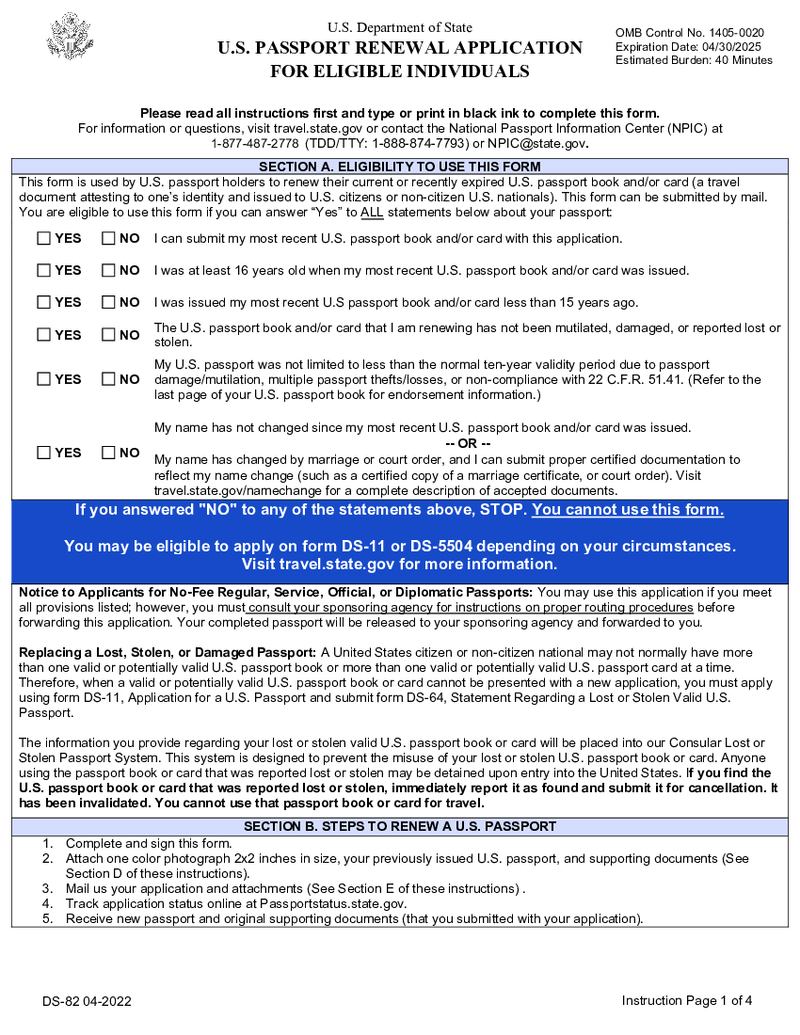 DS 82 Form - Passport Renewal Application
What Is a DS-82 Form?
DS-82 is a passport renewal application that must be filled out before the expiration date on your document. This is a form for the US passport renewal only. This form does require numerous attached documents. If you want to ren
DS 82 Form - Passport Renewal Application
What Is a DS-82 Form?
DS-82 is a passport renewal application that must be filled out before the expiration date on your document. This is a form for the US passport renewal only. This form does require numerous attached documents. If you want to ren
-
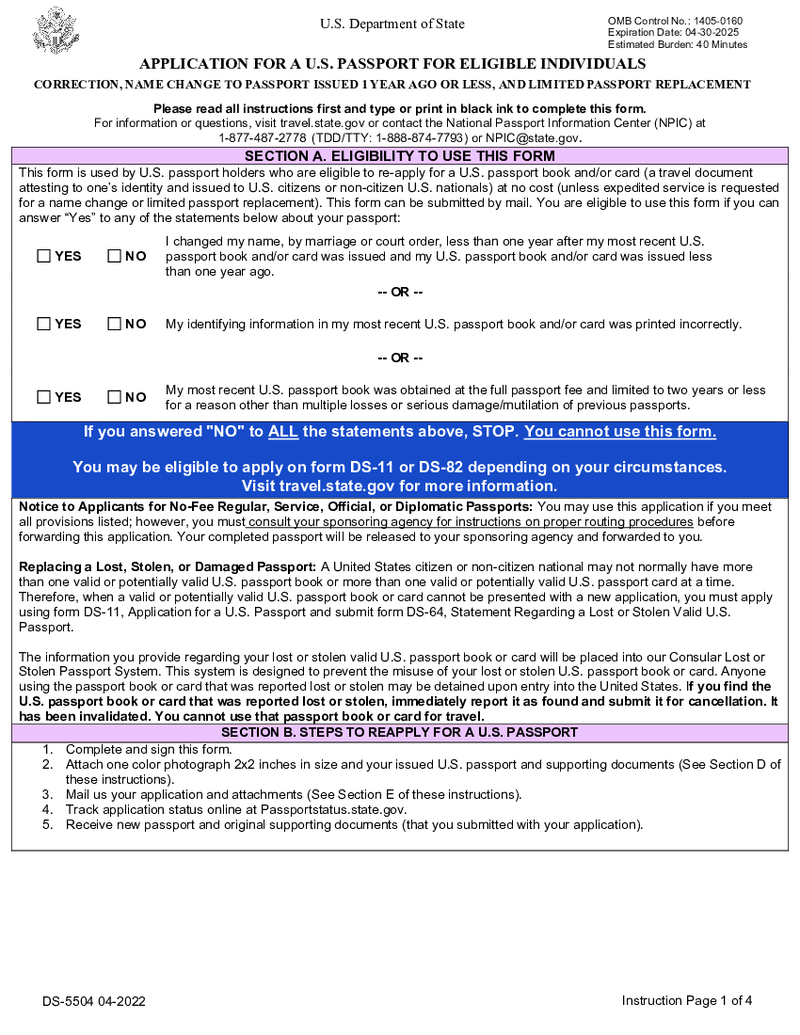 Form DS-5504
What is the DS-5504 form?
The passport name change form DS 5504 is also called the Application for the US Passport. The form allows you to change the name, correct the information inside, or even replace the passport book in specific conditions. The filla
Form DS-5504
What is the DS-5504 form?
The passport name change form DS 5504 is also called the Application for the US Passport. The form allows you to change the name, correct the information inside, or even replace the passport book in specific conditions. The filla
-
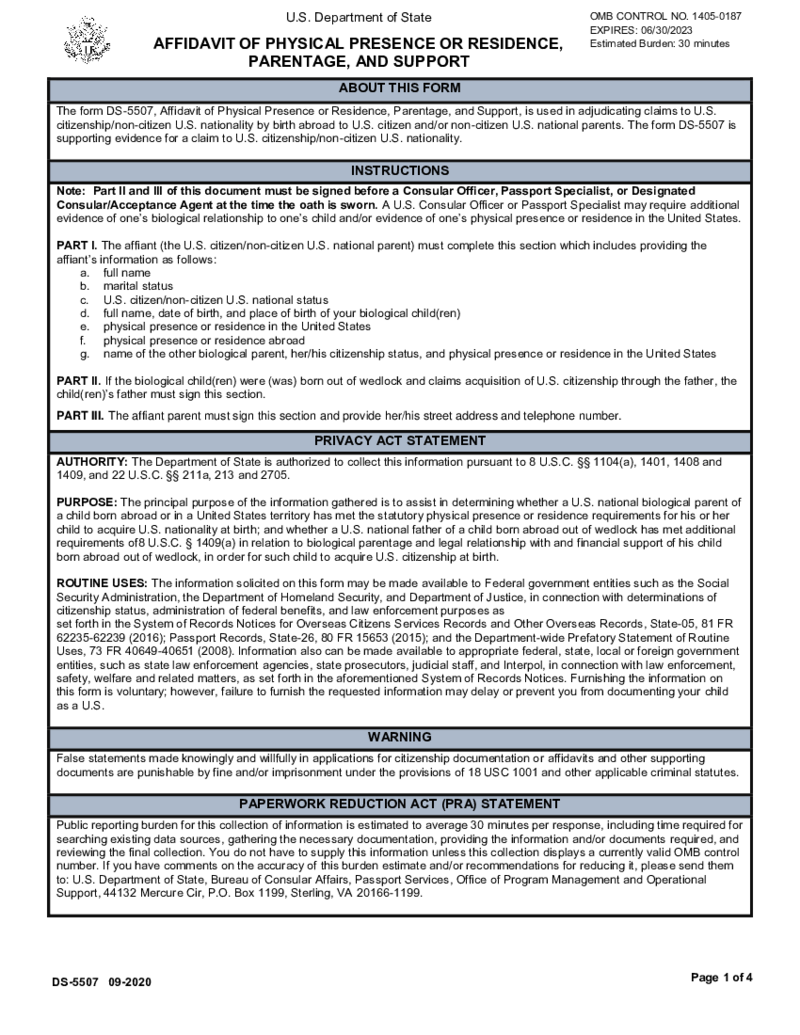 Form DS-5507
What is Form DS-5507?
The best concise answer to what is DS-5507 for is adjudicating claims for US nationality or citizenship in cases where an individual is born to US parents abroad. Knowing how and where to submit form DS-5507 is essential if you
Form DS-5507
What is Form DS-5507?
The best concise answer to what is DS-5507 for is adjudicating claims for US nationality or citizenship in cases where an individual is born to US parents abroad. Knowing how and where to submit form DS-5507 is essential if you
-
 DS-4151
Understanding the DS-4151
The DS-4151 is an essential document widely used within governmental and administrative sectors to track and record employee attendance and time. This form essentially monitors employee hours, ensuring precise payroll calculation
DS-4151
Understanding the DS-4151
The DS-4151 is an essential document widely used within governmental and administrative sectors to track and record employee attendance and time. This form essentially monitors employee hours, ensuring precise payroll calculation
-
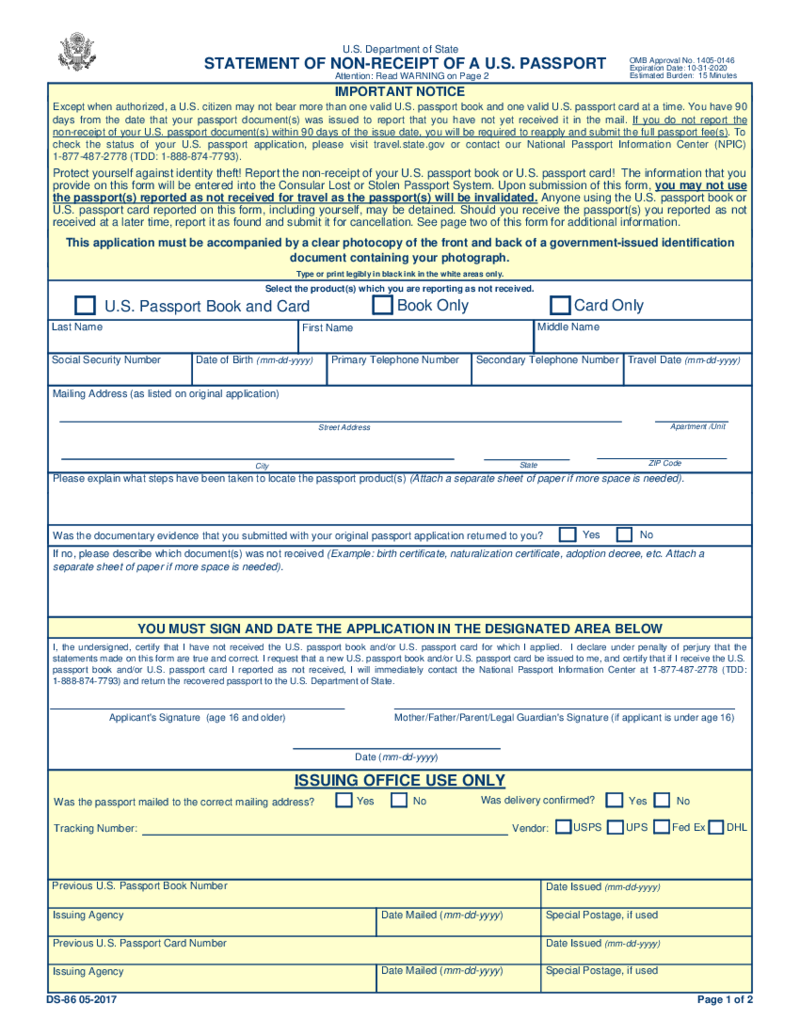 Form DS-86
What is a DS-86 form?
Form DS-86 is used for filing a claim that you, as a US citizen, did not receive your passport, which was issued and sent by the appropriate service. It is in your best interest to fill in this blank, as it will help eliminate the po
Form DS-86
What is a DS-86 form?
Form DS-86 is used for filing a claim that you, as a US citizen, did not receive your passport, which was issued and sent by the appropriate service. It is in your best interest to fill in this blank, as it will help eliminate the po
-
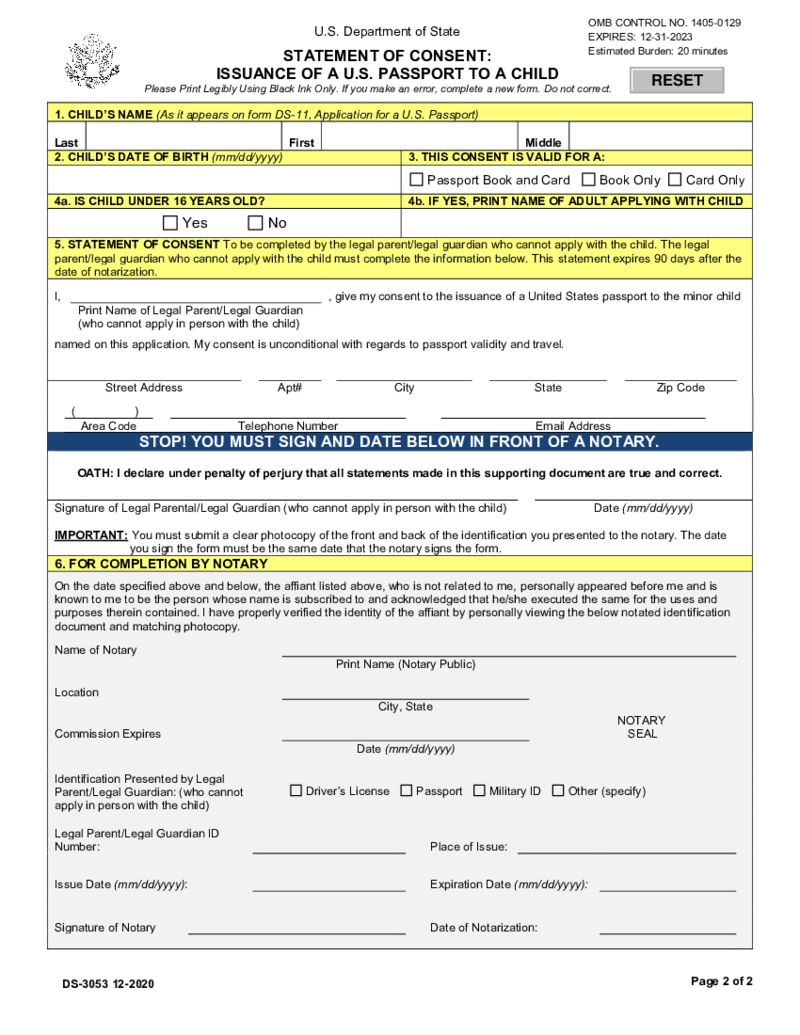 DS-3053 Form
What is a DS-3053 Form Statement of Consent 2024?
The DS-3053 form is used if a minor (a person under the age of 16) applies for a passport, and one of their parents/guardians cannot be present. The non-present guardian must give permission by filling out
DS-3053 Form
What is a DS-3053 Form Statement of Consent 2024?
The DS-3053 form is used if a minor (a person under the age of 16) applies for a passport, and one of their parents/guardians cannot be present. The non-present guardian must give permission by filling out
-
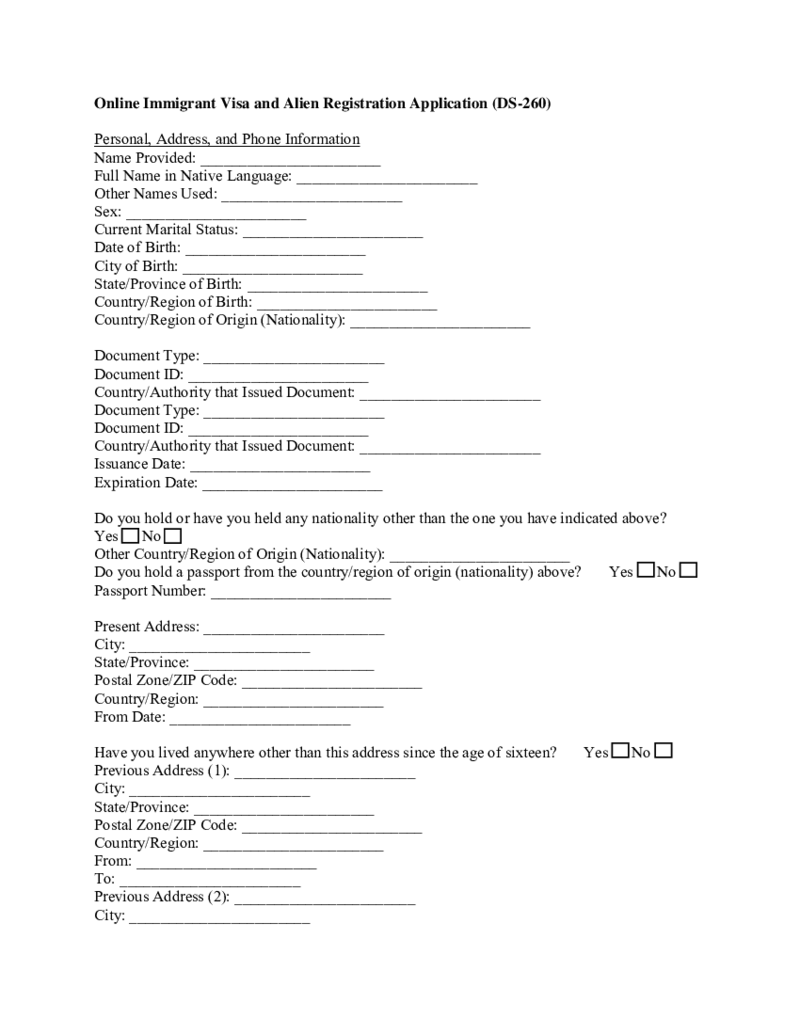 Online Immigrant Visa and Alien Registration Application (DS-260)
What Is DS 260 Online Form?
DS 260 Online Form (Online Immigration Visa and Alien Registration Form) is a fillable Federal Migration Service document by the US Department of State that allows the applicant to provide his or her personal information f
Online Immigrant Visa and Alien Registration Application (DS-260)
What Is DS 260 Online Form?
DS 260 Online Form (Online Immigration Visa and Alien Registration Form) is a fillable Federal Migration Service document by the US Department of State that allows the applicant to provide his or her personal information f
What are U.S. Passport Forms?
The US Passport Forms segment serves for PDF forms that are needed to receive and report the loss and conduct other operations with a citizen’s passport. After filling your application Passport Forms online, they will be scanned and sent to the US Department of State.
Passport applications vary, so PDFLiner presents a wide range of PDF documents such as Form DS-11, Form DS-3053, Form DS-5504, Form DS-82, and other required forms. For example, the most common forms are the DS-11 form and DS-82 form, which are needed to receive the US Passport and for the US Passport renewal.
Who Uses U.S. Passport Forms?
Every US citizen faces forms needed for a passport on multiple bases. You do not require these forms for operations not related to receiving or renewing a passport. Here is the list of reasons why you might need these forms:
- to receive the US passport;
- when applying for a passport for people under 16 years old, provided that one of their parents or guardians cannot be present;
- when a person did not receive a passport that had been sent by the appropriate service;
- to report the passport loss;
- to renew the US passport;
- to change any information in the passport.
How to Fill Out Form for US Passport?
Thoroughly examine all the fillable fields and enter your data without errors. If the form for US Passport is filled in incorrectly, problems might arise in the future, and the solution might take a lot of time.
- In the first section, fill in information about yourself, such as your full name, sex, date/place of birth, and a number of your social security.
- Next, specify the contact information, namely the address and phone number.
- On the second page, you need to indicate information about your parents, spouse, and other details related to you.
After successfully filling in the required online form, do not forget to check whether the provided information is correct. You can either save or print it and send the form to the address of a recipient.





















































