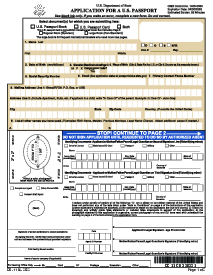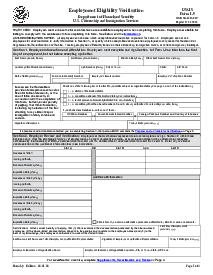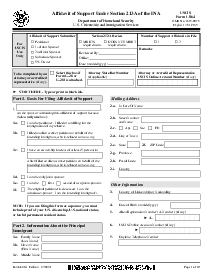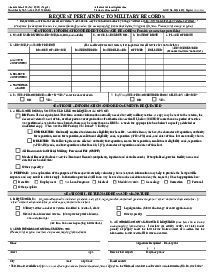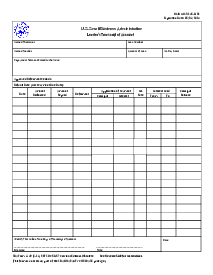-
Templates
1099 FormsAccurately report 1099 information returns and ensure IRS filing with easeExplore all templatesW-9 W-8 FormsEasily manage and share taxpayer details to streamline payments and meet IRS requirements with confidenceExplore all templatesOther Tax FormsFillable tax forms simplify and speed up your tax filing process and aid with recordkeeping.Explore all templatesReal EstateReal estate templates for all cases, from sale to rentals, save you a lot of time and effort.Explore all templatesLogisticsSimplify your trucking and logistics paperwork with our ready-to-use transportation and freight templates.Explore all templatesMedicalMedical forms help you keep patient documentation organized and secure.Explore all templatesBill of SaleBill of Sale templates streamline the transfer of ownership with clarity and protection.Explore all templatesContractsVarious contract templates ensure efficient and clear legal transactions.Explore all templatesEducationEducational forms and templates enhance the learning experience and student management.Explore all templates
-
Features
FeaturesAI-Enhanced Document Solutions for Contractor-Client Success and IRS ComplianceExplore all featuresAI Summarizer Check out the featureAI PDF summarizer makes your document workflow even faster. Ask AI to summarize PDF, assist you with tax forms, complete assignments, and more using just one tool.Sign PDF Check out the featurePDFLiner gives the opportunity to sign documents online, save them, send at once by email or print. Register now, upload your document and e-sign it onlineFill Out PDF Check out the featurePDFLiner provides different tools for filling in PDF forms. All you need is to register, upload the necessary document and start filling it out.Draw on a PDF Check out the featureDraw lines, circles, and other drawings on PDF using tools of PDFLiner online. Streamline your document editing process, speeding up your productivity
- Solutions
- Features
- Blog
- Support
- Pricing
- Log in
- Sign Up
DS-3053 Form
Get your DS-3053 Form in 3 easy steps
-
01 Fill and edit template
-
02 Sign it online
-
03 Export or print immediately
What is a DS-3053 Form Statement of Consent 2026?
The DS-3053 form is used if a minor (a person under the age of 16) applies for a passport, and one of their parents/guardians cannot be present. The non-present guardian must give permission by filling out the consent and sending it along with the DS-11 form. A photocopy of the non-present parent/guardian front and back government-issued ID must be transferred to the notary.
What is required for a DS 3053 form?
3053 Passport Form is when one of the parents or guardians is not able to personally submit the completed application for the child at the appropriate facility. This form also requires the signature before getting notarized. The DS-3053 printable form is valid only for 90 days after the filling date.
Who needs a DS-3053 form?
The DS 3053 printable form is a mandatory form for all applicants for a U.S. passport who have had their name changed due to marriage, divorce, adoption, or any other court order. The form must be signed in front of a passport agent, and it must be accompanied by documentary evidence of the name change.
How to Fill Out DS-3053 Form
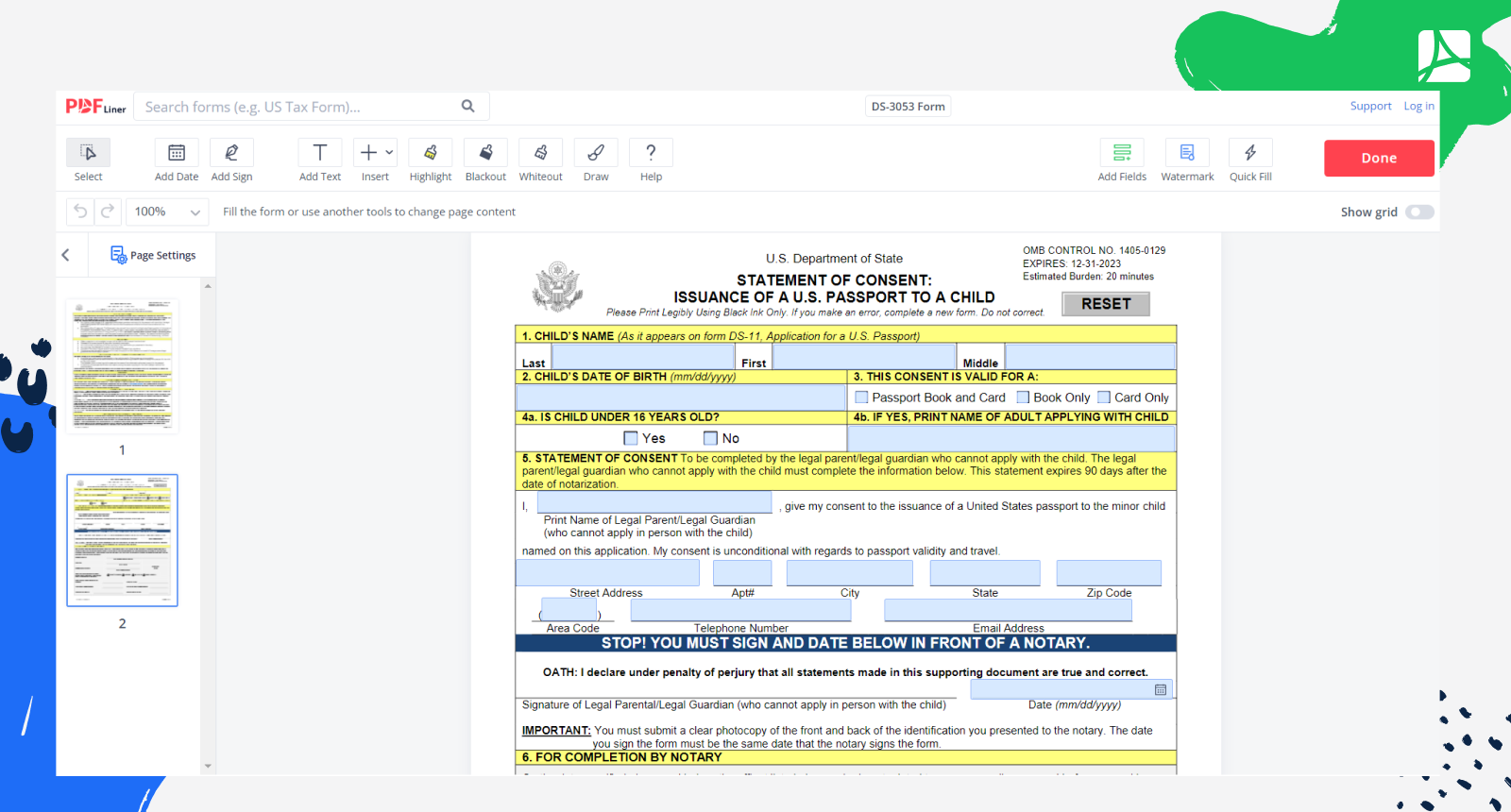
Filling out Form DS-3053 Online, Passport Statement of Consent, is an easy process. To complete Form DS-3053 Statement of Consent: Issuance of a U.S. Passport to a Minor Under Age 16, you must fill in the following information:
1. Last, First, and Middle names;
2. Date of birth;
3. Indication whether you need a passport in the form of a book and a card or a book/card only;
4. Non-applying parent/guardian’s statement of consent must include the following information:
- Their name;
- Name of the parent/guardian applying for the minor's passport;
- The non-applying person’s address;
- Telephone number and/or e-mail address.
The filling of form ds-3053: statement of consent from the non-applying parent/guardian for absent parent for passport of your child is simple with PDFLiner. However, don't forget that the form should be notarized before submitting.
5. Notarization of consent permission
- Notary name;
- Location (address);
- The expiration date;
- Notary seal;
- Non-applying person’s ID;
- ID number;
- Place and date of issue;
- Signature and date of notarization.
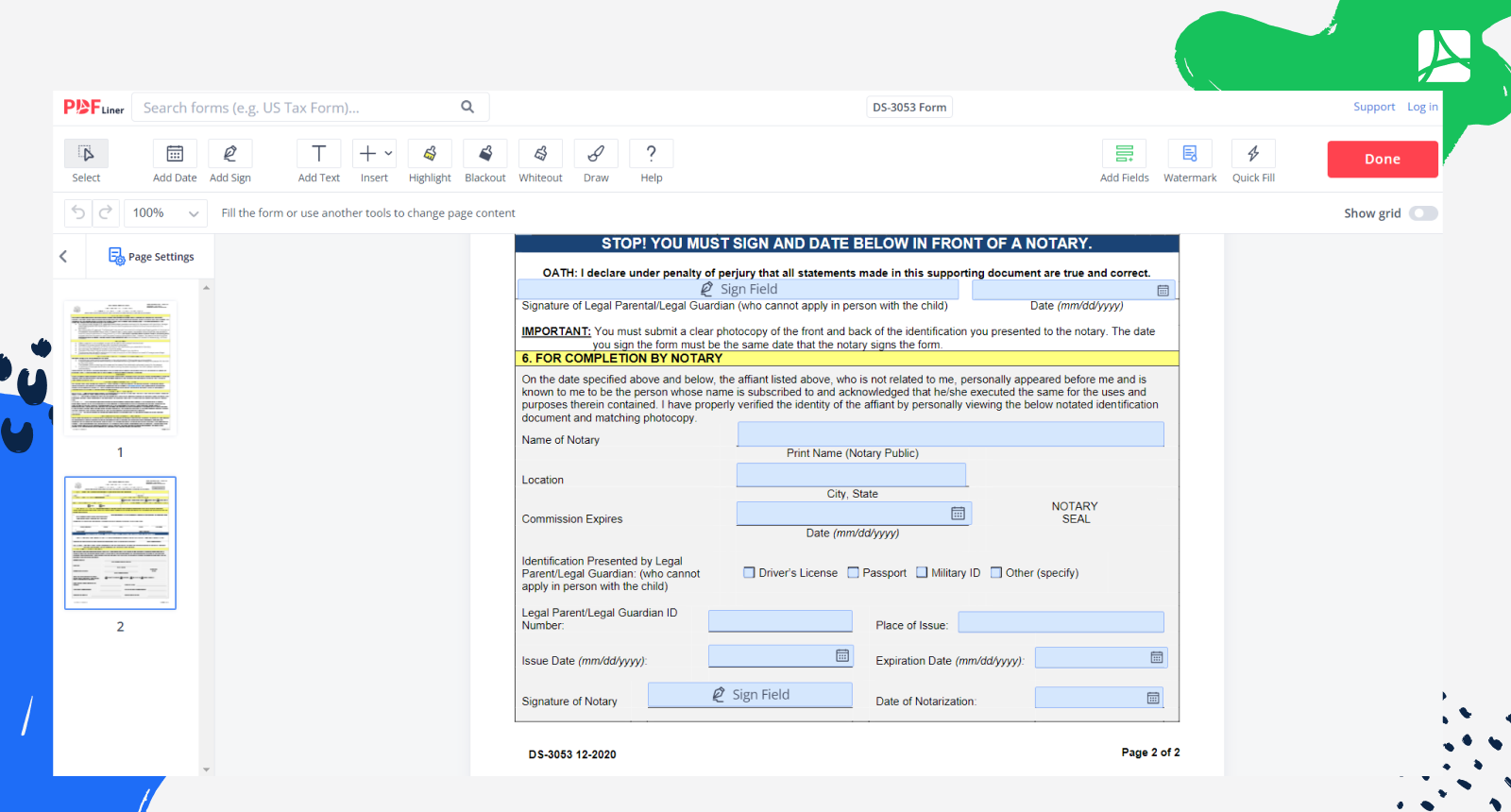
Organizations that work with DS 3053 Fillable Form
- The following form is accepted in:
- U.S. Passport Agency.
Related to DS 3053 PDF Documents
Passport Form DS-3053 Resources
FAQ: Child Passport Form DS-3053 Popular Questions
-
Where can I get a DS-3053 form?
The form DS 3053 statement of consent is available on the U.S. Department of State website or here at PDFLiner.
-
What submit with form DS 3053?
There is no specific form that needs to be submitted with DS 3053 form PDF. However, the form does need to be signed by both the parent or guardian giving consent, as well as the person getting the passport.
-
Can Form DS-3053 be notarized abroad?
Yes, the authorization letter for child passport can be notarized. However, not all U.S. embassies and consulates will accept DS-3053 form PDF which has been notarized, because there is no specific requirement to notarize the form. You can check with the U.S. embassy or consulate where you will apply for the visa for the specific requirements.
-
Can DS 3053 Passport Form be submitted electronically?
No, the DS 3053 statement of consent must be submitted in person or by mail, because it requires a notary and an original signature.
-
How to sign DS-3053 child passport application form?
To sign the form, the parent or guardian must provide their full name, date of birth, and relationship to the child. They must also provide their signature and date the form. Sign the form electronically using PDFLiner.
Fillable online DS-3053 Form